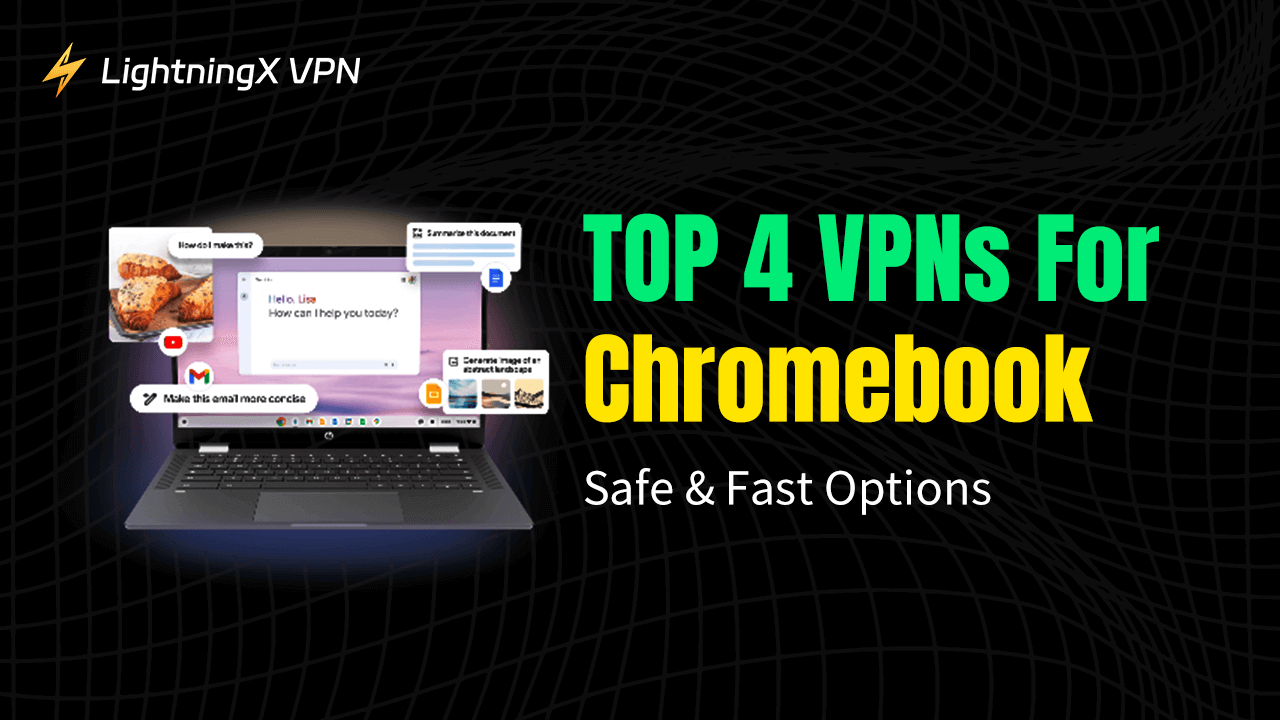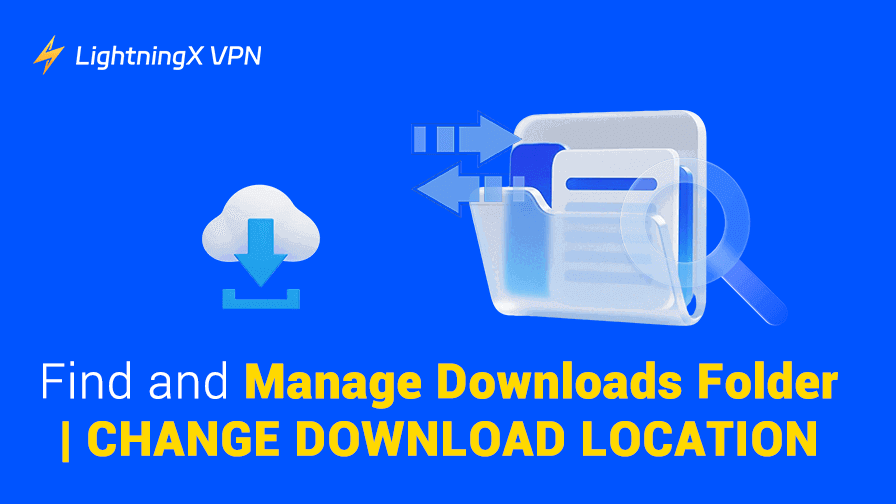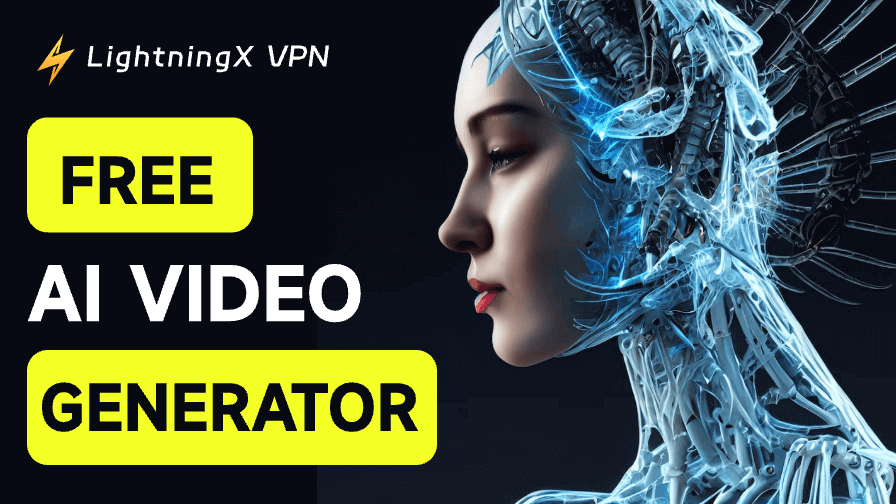Chromebook is a series of laptops that run a unique Google system called Chrome OS. Whether you want to bypass restrictions or secure your cyber privacy, using a VPN can perfectly meet your needs.
Here we will help you select the best VPN for Chromebook and explain why people need a VPN. Furthermore, we also offer criteria on how to choose the appropriate one and guide you through setting up a VPN step-by-step.
Why You Need a VPN for Chromebook?
Enhance privacy. Even if you are connecting to public WiFi, a reliable VPN can still secure your data from leaking. It can hide your IP address.
Bypass school or workplace restrictions. To prevent students or employers from focusing on something else, you are not allowed to freely browse websites at school or in your workplace. A VPN can easily solve this problem.
Access content that is only available for certain regions. Due to geo-restrictions, you might not be able to download apps in other countries. Alternatively, you can’t watch the whole library of streaming services like Netflix and Hulu.
Recommend VPNs for Chromebook
LightningX VPN
Pros:
Unlock restricted content: LightningX VPN offers 2000+ servers in more than 50 countries. Basically, you can find most of the common city or country. Now you can select a location and then unblock apps not available in your region.
Additionally, for those streaming services that offer location-oriented content, you just need to press the start button and your digital location will be in a different place.
Secure your privacy: LightningX VPN prioritizes users’ privacy and security. It can ensure all your traffic and data travel under the protection of strong encrypted protocols. It’s like a shield to keep all the cyber threats and attacks away. Your online activities will be almost invisible, no one can collect it even your ISP or LightningX VPN itself.

Highly compatible: LightningX VPN is not only available for Android phones, iPhones, Macs, or Windows computers. It also supports Apple TV and Android TV. If you want a VPN for multiple devices or systems, LightningX VPN could be considered the best VPN to work with the Chromebook.
Fast speed: Whether you prefer real-time gaming or high-video-quality streaming, the speed of LightningX VPN won’t disappoint you. You can enjoy a stable connection without any lags or buffering. We can assure you that no speed limits at all.
All plans enjoy the same ultra-fast speed. Furthermore, LightningX VPN also provides a 7-day free trial and a 30-day money-back guarantee. You can try the fast speed first.
Cons:
The number of servers LightningX VPN offers might not be enough. We can look forward to the updates in the future.
Price and plan:
1 Day: $0.99
1 Month: $5.99 ($0.19 per day).
3 Months+1 Month Free: $15.99 ($0.13 per day).
1 Year+1 Year Free: $59.99 ($0.08 per day).
CyberGhost
Pros:
Strong encryption: CyberGhost uses the AES 256-bit encryption protocol. When you connect to CyberGhost and access a website, CyberGhost will send a request on your behalf. The whole transmission is under strict protection until arrives at its destination.
Ultra-fast: CyberGhost covers 100 countries, you can easily pick up a server and enjoy a fast connection. It can be up to 10 Gbps. You don’t need to worry about lags or delays anymore. For gamers and streaming lovers, CyberGhost is the best VPN for the Chromebook. It offers specialized servers to enhance your streaming, downloading, and gaming experience.
Work with multiple platforms: CyberGhost can support computers, phones, tablets, smart TVs, and consoles. In addition, it is also available for browsers like Chrome and Firefox. You can log in to 7 devices simultaneously.
Related: Top 6 Free VPNs for Chrome (Extensions) (Fast and Stable)
Cons:
There is a lack of effective tools to avoid strict censorship in some regions.

Price and plan:
1 Month: $12.99/month
6 Months: $6.99/month, $41.94 total
2 Years + 4 Months: $2.03/month, $56.94 total
The 1-month plan only has a 14-day money-back guarantee. On the other hand, the period of the other two plans can be up to 45 days.
Surfshark
Pros:
Safe browsing: One highlight is that Surfshark can use two different servers to route your traffic. With its unique camouflage mode, it can add a double layer to your data and ensure anonymous browsing.
Additionally, a VPN kill switch will disable your connection access if the internet drops. Within this period, you don’t need to worry about unauthorized devices hacking or tracking your information.
Access global content: You can select servers from 3200+ locations. No matter whether you want to unblock location-restricted content or access websites at school. To avoid websites or remote networks refusing your current IP address, Surfshark offers a unique IP address only made for you.
Its CleanWeb feature can effectively block tracking or malicious websites to improve your browsing experience. No pop-up windows or ads will keep annoying you.
Runs flawlessly on different devices: Surfshark is a good Chrome extension for VPN on Chromebooks. It is also compatible with phones, computers, smart TVs, and game consoles.
Cons:
The speed might occasionally drop.

Price and plan:
1 Month: $15.45 each month
12 Months + 4 Extra Months: $2.99 each month, $47.84 total
24 Months + 4 Extra Months: $1.99 each month, $55.72 total
Here we only discuss the basic plan.
Proton VPN
Pros:
Bypass IP bans: It uses the strong obfuscation VPN protocol to bypass censorship and restrictions. You can use Proton VPN to unblock websites or streaming services. Even connecting to a server away from your current location, Proton VPN will keep enhancing the speed performance.
Ad-free experience: Proton VPN provides DNS leaking protection and an ad-blocker. If you are looking for a free VPN for your Chromebook, Proton VPN might be your top pick. The free version also offers no speed limits and an ad-free experience. However, you can only connect to one device.
Anonymous browsing: Due to Switzerland’s privacy laws, Proton VPN won’t record or share any of your data. All these measures can effectively enhance your privacy.
Aiming to secure your every browsing experience, each session will generate a new encryption key. The Two-factor authentication is like a strong lock, it won’t leak any information until your identity is verified.
Cons:
If you want advanced features, you have to update to the paid plan.

Prices and Plans:
1 Month: $9.99 per month
1 Year: $4.99 per month
2 Years: $4.49 per month
It’s only the pricing of the basic plan.
How to Set a VPN for Chromebook?
In short, you can download a VPN from the Google Play Store or Chrome Web Store.
Via Chrome Web Store
- First, select a reliable VPN like LightningX VPN and install it.
- At the bottom right of your screen, then click the time.
- Press “Settings” and navigate to “Network”.
- Find the connection name and connect to your VPN.
Via Google Play
If a VPN is compatible with Android devices, you can download this VPN for your Chromebook.
- Installing a VPN on the Google Play Store.
- Press the time on your Chromebook and tap “Settings”.
- Click “Add connection” under the network section and then add you’re the name of this VPN. Follow the instructions to finish configuring your VPN.
- After that, you can go back to “Settings” and press apps on the left sidebar.
- Select “Manage Google Play preferences” and tap “Android Settings”.
- Click “Network & Internet” in the new window then select VPN. You can find your VPN is listed.
- Tap “Settings” on the right of your app and activate “Always-on VPN”.
FAQs about VPN for Chromebook
Q: Is it legal to use a VPN on a Chromebook?
You can rest assured that using a VPN is legit and safe in most countries. It can hide your IP address and secure your data.
Q: Does Chromebook have a built-in VPN?
No, but it can support VPN services using L2TP over IPsec.
Q: What is the best VPN for Chromebook?
We highly recommend LightningX VPN. It uses strong encryption protocols to protect your privacy and it’s super fast. LightningX VPN can support most of the common systems and platforms. It has an affordable price compared to other VPN providers. You can also enjoy a 7-day free trial if you download it now.
Q: Can I use a free VPN for Chromebook?
Free VPNs might face more data leaking threats or cyber-attacks. It’s not safe for your privacy. Besides, they usually offer limited speed. However, if you need to use a VPN urgently, you can download a free VPN or enjoy free trials offered by the reliable paid VPN.
Bottom Line
In this blog, we have recommended 4 best VPNs for the Chromebook. Hopefully, you can find the most appropriate one. Stay connected and enjoy your browsing.