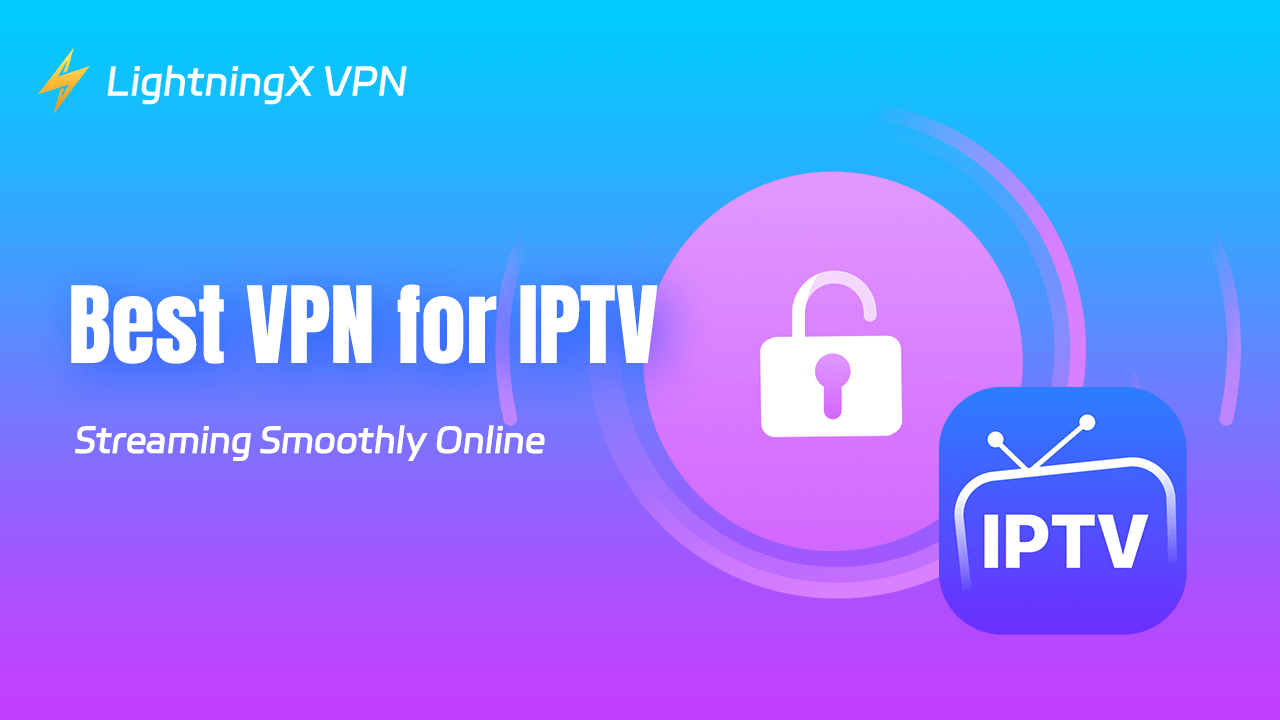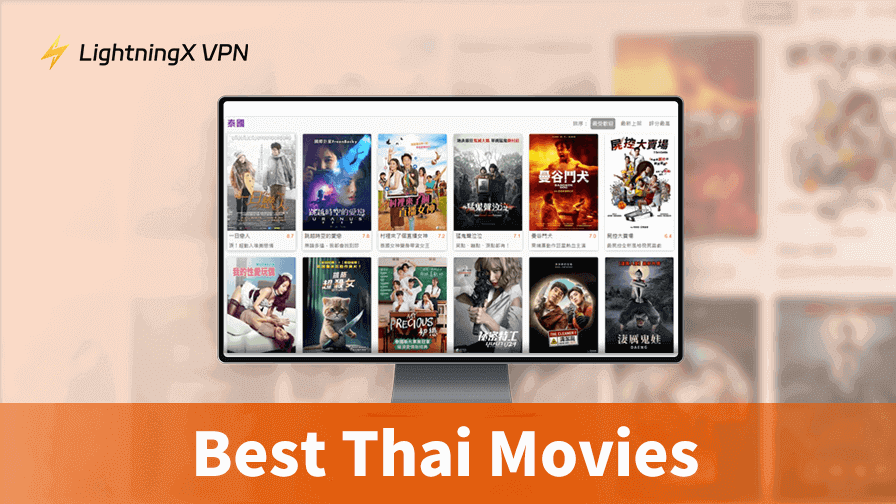Internet Protocol Television is a popular streaming device. Unlike a traditional Television, an IPTV provides a rich source of videos from online. However, a legit IPTV still cannot unlock some geo-restricted content. Thus, a VPN for IPTV is needed.
Today, we introduce the best three VPNs for IPTV on their performance, servers, security, price, and features for streaming IPTV. Keep reading, you’ll get what you want.
Do You Need a VPN for IPTV?
Generally, using an IPTV VPN is based on your needs. A VPN mainly works for unlocking geo-restricted content and protecting online data.
First, if you want to stream your favorite dramas, movies, or shows that are geo-limited in your country, you can set up a VPN on your device, including IPTV. What’s more, a VPN can help you check the prices of games, Netflix subscription plans, and other apps in different regions.
Second, a VPN can protect your data and privacy on IPTV. Your IPTV is connected to the internet so there’s a chance to leak your data when you’re streaming something from IPTV. In this case, a VPN encrypts your IP address and prevents any malicious activity.
Well-selected VPN for IPTV: Fast, Secure, and Affordable for Streaming
A qualified IPTV VPN must have a fast, stable, and reliable connection. Also, it should be affordable. Based on these, we select the three VPNs for you to unlock content on IPTV.
Surfshark – Unlocking Unlimited Content on Your IPTV
Surfshark is one of our favorite VPNs for IPTV. It meets diverse user needs and offers many practical features. More importantly, Surfshark uses robust VPN protocols, providing ultra-fast speeds and secure encryption for your IPTV streaming.
Servers: Surfshark has 3,200+ servers in 100 countries across Europe, Asia Pacific, the Americas, and the Middle East and Africa. It provides 600+ nodes in the US, allowing you to unlock all the popular websites or apps.
Super-fast Speed: Surfshark uses WireGuard which provides the best speed for your streaming. Meanwhile, if you want faster watching, try the split tunneling of Surfshark. You can configure this feature to encrypt traffic for specific streaming sites, thereby achieving a speed boost.
Compatibility with platforms and devices: Surfshark is compatible with Windows, iOS, Android, macOS, Linux, Apple TV, etc. You can set it up on any device as long as you want. Surfshark supports unlimited simultaneous connections.
Price: The subscription plans of Surfshark include Starter, One, and One+. The monthly price starts from $15.45 to $20.65. All of them have a 30-day money-back guarantee so you can have your money back if not satisfied.

LightningX VPN – Best VPN for IPTV
As a newcomer in the VPN industry, LightningX VPN is steadily catching up with its predecessors and has received consistent praise. It offers the most robust encryption algorithms and protocols, attentive product support and after-sales service, and affordable prices. We believe LightningX VPN is an excellent choice for watching IPTV. Why is that?
Available regions: Firstly, LightningX VPN sets up 2,000+ servers in 50+ countries including the US, Germany, Australia, Singapore, and Japan. LightningX VPN always helps you find that movie or game you’ve been wanting to watch.
Blazing-fast Speed: Based on the top-grade VPN protocols and the vast server fleet, LightningX VPN always provides excellent performance. You can change the IP address to a nearby server to get the fastest connection.
Compatible platforms and devices: LightningX VPN is compatible with Windows, iOS, Android, macOS, Apple TV, Linux devices, and Android TV. It not only protects IPTV but also encrypts any device you have. LightningX VPN supports up to 3 simultaneous connections.
Below-average price: Suffice it to say, LightningX VPN offers the most affordable prices among VPN providers at the same level. Whether your VPN needs are long-term or short-term, it can protect your wallet. Here is a brief price list.
- 1 day: $0.99
- 1 month: $5.99
- 3 months + 1 month free: $15.99
- 1 year + 1 year free: $59.99

CyberGhost – Feature-Rich and Affordable IPTV VPN
CyberGhost is another IPTV VPN we have selected for you, offering strong performance, security, and specially optimized servers for IPTV streaming.
Servers: The excellent CyberGhost has established its extensive network across the globe. It has over 11,500 servers in 100 countries. Such a vast array of servers allows you to enjoy the broadest and most precise content.
Whopping speed: Thanks to WireGuard, CyberGhost offers the fastest connection speeds. You can also use its split tunneling feature to set up dedicated traffic encryption for IPTV, ensuring faster data transmission.
Supported platforms and devices: It is compatible with Windows, macOS, Linux, iOS, Android, Amazon Fire Stick TV, and Android TV. You can use it to connect to seven devices simultaneously.
Price: CyberGhost is very affordable for those who want fast and secure streaming. Here are its price and plans.
- 1 month: $12.99
- 6 months: $41.94
- 2 years + 4 months: $56.94

How to Use a VPN for IPTV
To use a VPN on IPTV is very simple. You can follow the steps below because most VPN services’ setup steps are very alike. We now take LightningX VPN as an example.
Step 1. Download and install LightningX VPN. You can go to LightningX VPN’s official site. Remember to choose the platform before tapping “Free Download”.
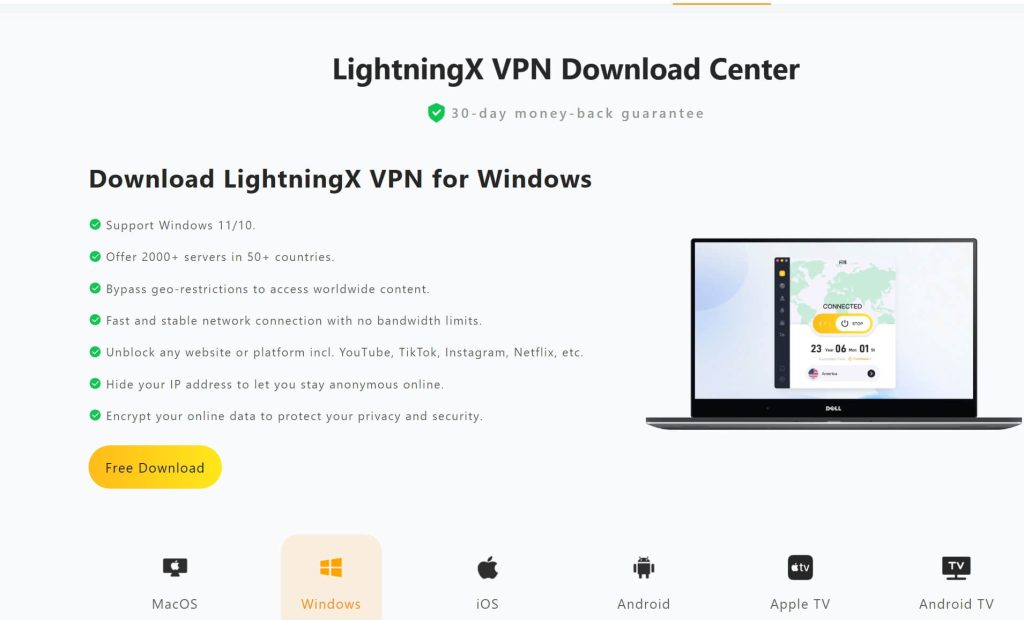
Step 2. Select a desired subscription plan. You can get a 39-day money-day guarantee and a 7-day free trial after subscribing to LightningX VPN. It also offers a one-day free trial for you to test the water.
Step 3. Connect to a desired server. You can switch your IP address to the US to enjoy the best movies on Pluto TV, Netflix, and Hulu on IPTV.
Should I Use a Free VPN for IPTV?
It is possible to use a free VPN to watch IPTV. You can use Windscribe or ProtonVPN to unlock some geo-restricted websites for free to meet your urgent need to watch your favorite movies. However, we sincerely advise you not to use free VPNs frequently.
Firstly, the protocols used by free VPNs are not very good. As you know, VPN protocols determine the connection speed and the level of encryption. Besides potentially experiencing constant buffering while watching IPTV with a free VPN, your important information might also be collected and sold to others.
In the End
Your heart might be attracted by one of the VPNs we listed above. If you want it, just get it. You can first try out the VPN you selected and then decide whether you want a refund. You can choose LightningX VPN initially, as it is relatively inexpensive and offers a free one-day trial.