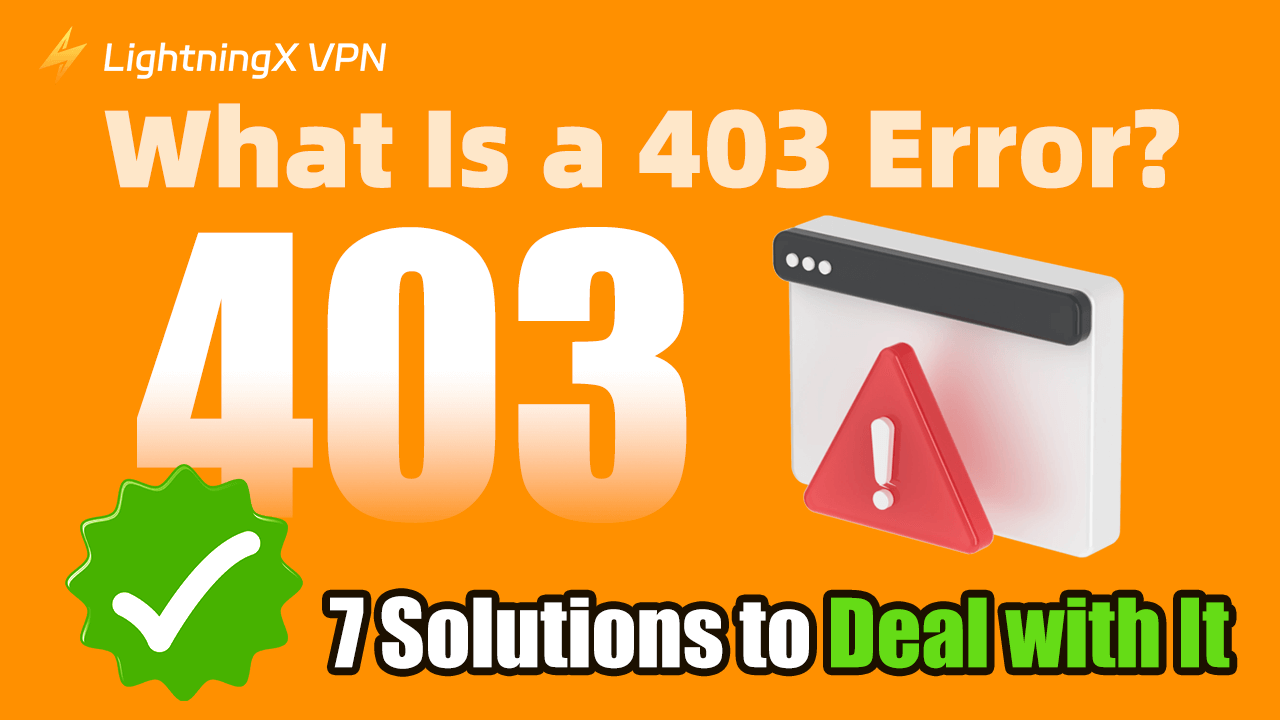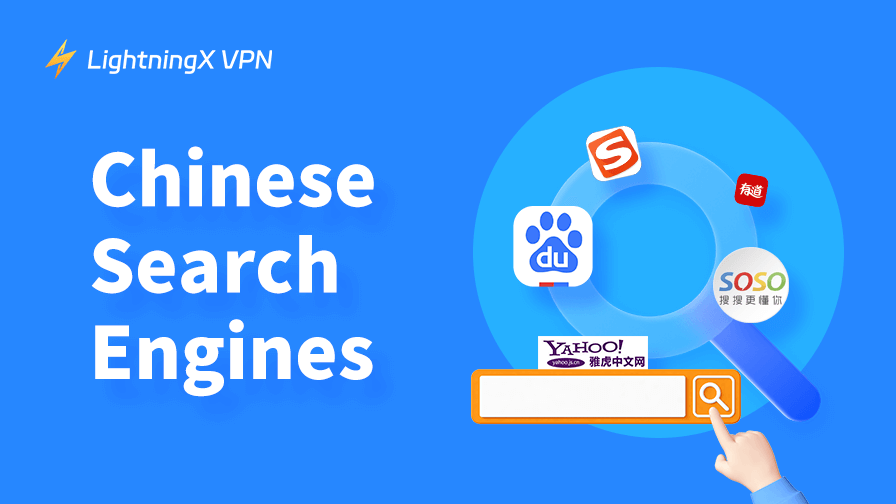What is a 403 error? When you browse the internet, you might come across different error messages. One of these is the 403 error. It can be confusing, especially when you are trying to access a webpage, but all you see is a message saying “403 Forbidden” or “403 Forbidden Error.”
This blog will explain what a 403 error is, why it occurs, and how you can fix it.
What Is a 403 Error?
A 403 error(HTTP 403) is an HTTP status code. HTTP stands for Hypertext Transfer Protocol, which is the foundation of any data exchange on the Web. When you visit a webpage, your browser sends a request to the server where the site is hosted.
If the server understands the request but refuses to fulfill it, a 403 error is returned. This means you are forbidden from accessing the page or resource.
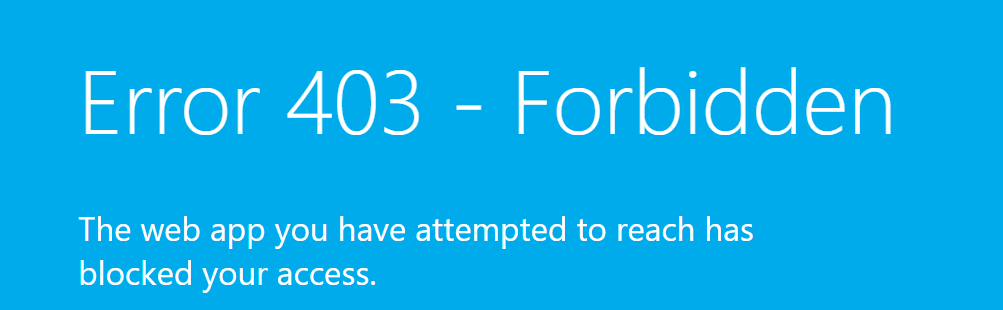
Simply put, the 403 forbidden error happens when you try to go somewhere on the internet where you are not allowed. It is like entering a room without the right key or permission.
Common Causes of a 403 Error
Why does a 403 error occur? There are several reasons. Let’s explore the most common ones:
Incorrect File Permissions
The most common cause of a 403 error is incorrect file or directory permissions. File permissions dictate who can read, write, or execute a file or directory. If the server settings for a particular file or folder are wrong, users may not have the right to view it. This can happen by accident or if the website owner wants to restrict access.
IP Address Blocking
Sometimes, servers block specific IP addresses:
- IP denied in server configuration files.
- Firewall rules blocking IP addresses.
- Web Application Firewall (WAF) blocking suspicious IPs.
- Country or region-based IP blocking.
- Third-party security plugins or modules blocking IP addresses.
An IP address is like a home address but for your computer on the internet. If your IP address is on the server’s refusal lists, you will see a 403 error.
Hotlink Protection
Some websites do not allow other sites to link directly to their files, like images or videos. This is known as Hotlinking. If you try to view such files without proper permission, you will face a 403 error.
Authentication Issues
Some parts of a website may require you to log in or have special permissions to access them, such as misconfigured .htaccess or server configuration files (Apache/Nginx).
They might be set up to block access to specific directories or files based on user roles or IP addresses. If you try to visit these parts without logging in or with the wrong credentials, you will get a 403 error.
Security Settings
Servers have various security settings to protect against threats. If a request looks suspicious or breaks some security rule, the server might block it, resulting in a 403 error.
How to Fix a 403 Error?
Now that we know the causes, let’s look at how to fix a 403 error.
1. Check the URL
The first step is to check the URL. Make sure you have typed it correctly. A small mistake, like a missing letter or symbol, can lead to a 403 error.
2. Clear Your Browser’s Cache and Cookies
Sometimes, your browser’s cache and cookies can cause problems.
Clearing them may help. Cache and cookies are like small pieces of information stored by your browser. Clearing them will force the browser to fetch new data from the server.
3. Check Your Permissions
If you are trying to access a private area, ensure you have the right permissions. Log in if necessary. If you do not have an account, you might need to create one or ask for access.
4. Use a VPN
If your 403 error is owing to country or region-based IP blocking, you can use the a VPN service such as LightningX VPN.
Tip:
It provides 2000+ servers in more than 70 countries. It also helps you bypass geo-restrictions and censorship, granting access to blocked websites and services. This is particularly useful in countries with strict internet censorship. Try disabling them to see if this solves the 403 error.

6. Contact the Website Owner
You might need to contact the website’s owner or administrator if you believe you should have access but still see the 403 error. They may be able to provide access or explain why you are blocked.
7. Try Again Later
Sometimes, the 403 error might be temporary. It could be due to server maintenance or updates. In such cases, trying again later might resolve the issue.
Note: Some websites may show “This Site Can’t Be Reached”, you can learn the above solutions to fix “This Site Can’t Be Reached” Error in Chrome. However, sometimes, you can’t fix the 403 error by yourself, why? Please read on.
Why You Cannot Fix a 403 Error
Not all 403 errors can be fixed by the user. If the website owner has restricted access for specific reasons, there is little you can do. For instance, some websites may only allow access from specific countries or regions.
If you are outside those areas, you might see a 403 error. Similarly, if your IP address has been blocked due to security reasons, you would need to contact the website owner for further help.
The Difference Between 403 Error and Other Errors
It’s also important to understand how the 403 error differs from other common errors. For example:
- 404 Error: A 404 error means the page is not found. This could be due to a broken link or the page being removed. In contrast, a 403 error means the page exists but you do not have permission to view it.
- 500 Error: A 500 error is a server error. It means something is wrong with the server itself, not with the permissions or access levels. The 403 error, on the other hand, is specifically related to permissions.
Telling the difference between these errors can help you understand what action to take. For example, a 404 error might mean checking for a different link, while a 403 error might require you to adjust your access permissions.
Preventing 403 Errors on Your Website
If you run a website, you may want to prevent 403 errors from appearing for your users. Here are some tips:
Set Correct Permissions
Make sure the files and directories on your server have the correct permissions set. This ensures that only the right users can access them.
Manage IP Blocking Carefully
Be careful when setting up IP blocking. Ensure you are not accidentally blocking legitimate users.
Use Authentication Wisely
If you require users to log in, make sure the login process is simple and clear. Avoid confusing errors that can lead to unnecessary 403 errors.
Regularly Check Security Settings
Regularly review your security settings and rules to ensure they are not overly restrictive. Sometimes, overly strict security settings can lead to blocking legitimate requests.
Conclusion
What is a 403 error? A 403 error can be terrible, but you can try to solve it by yourself. If you are a website owner, correctly setting up your server can prevent 403 errors. It provides a smoother experience for your users. The next time you encounter a 403 error, hope this guide is what you need!