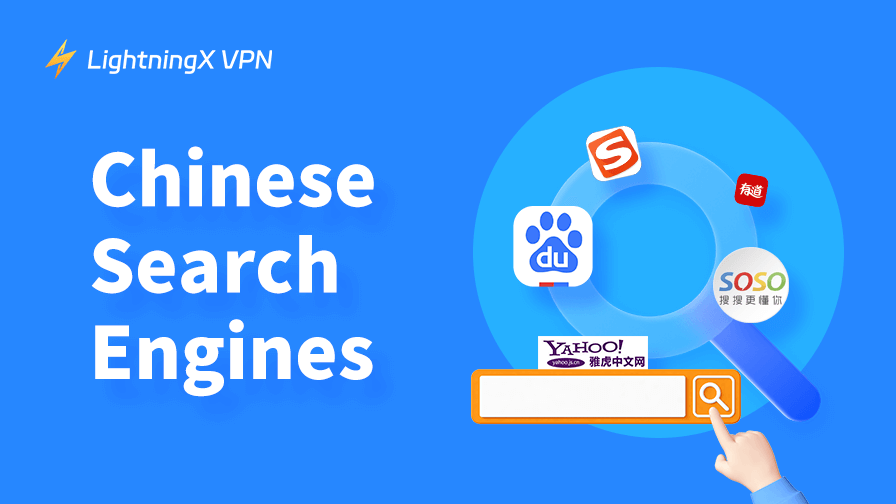What Is a Good Internet Speed?
A minimum upload speed of 10 Mbps and a maximum download speed of 100 Mbps are considered satisfactory. You may play games online, stream movies, and attend Zoom meetings on many devices.
While some people require more Mbps, others can get by with less. If 100Mbps doesn’t seem like a good fit for you, you may get a customized recommendation by using the tool above. Alternatively, you can use the methods below to calculate the required internet speed.
As you calculate your optimal internet speed, keep these pointers in mind.
- To find out your current speed, do an internet speed test.
- If you frequently use Zoom, other well-known apps, and streaming services, get download rates of at least 25 Mbps.
- If you use a lot of Wi-Fi devices, share your Wi-Fi with a large number of people, or would prefer to avoid frequent slowdowns or buffering, upgrade to a faster speed.
- Obtain gigabit internet only if necessary. With a slower package, you can still obtain fast speeds and save money. The half of a gigabit plan that the ordinary household can manage just fine.
- Maintain an updated router to make sure your gear can support the speed limits of the plan you are paying for.
- To increase the range of your Wi-Fi signal, either install a mesh router system or just put your router in the middle of your house.
Tip:
LightningX VPN is an ultra-fast, stable, and secure VPN tool that offers 2000+ servers in 50+ countries. Use this tool to change your IP address, bypass geo-restrictions to unlock global information, and protect your online privacy.
A Manual for Comprehending Internet Throughput
| The speed at which an internet download occurs | Work for | The ideal quantity of WiFi users |
| 0–5Mbps | -Checking email -Streaming music on one device -Searching on Google | 1–2 people |
| 5–40Mbps | -Streaming video on one device -Video conferencing with Skype or FaceTime -Online gaming for one player | 3–4 people |
| 40–100Mbps | -Streaming HD video on a few devices -Multiplayer online gaming -Downloading large files | 5–7 people |
| 100–500Mbps | -Streaming video in UHD on multiple screens -Downloading files quickly -Gaming online for multiple players | 8–10 people |
What Does a Quick Internet Speed Entail?
A connection with speeds of 100 Mbps or more is considered fast internet.
The Federal Communications Commission (FCC) has set a definition for broadband internet speed that is 25 Mbps for download and 3 Mbps for upload. While this is sufficient for basic internet use, it is actually a bit slow by today’s standards, as many ISPs offer 100 Mbps speeds as entry-level plans. FCC Chairwoman Jessica Rosenworcel has argued for increasing the baseline definition of broadband speed to 100 Mbps.
At the high end, residential internet speeds can reach up to 1 gigabit per second (Gbps) of download speed, or 1,000 Mbps. Several providers, including LightningX VPN, AT&T, Google Fiber, Verizon, Frontier, and Xfinity, offer multigigabit plans with speeds ranging from 2Gbps to 10Gbps.
Which Internet Service Providers are the Fastest?
As per our analysis of the Fastest Internet Providers, Google Fiber routinely achieves the highest internet speeds. Among the top five fastest providers are also Verizon, Xfinity, Cox, and Metronet.
Customers of LightningX VPN can expect average download speeds of 176.19 Mbps between April 2024 and April 2025. Up to 8,000 Mbps of internet speed is available for purchase. We assign an integrated speed score of 176.16 to the supplier in our report.
We provide integrated speed scores for the best-performing internet providers every three months by calculating the results of speed tests. In order to create the ISS, we add 10% of a provider’s average upload speed and 90% of its average download speed. This mix represents the proportional relevance of these various speeds to a user’s demands.
What’s an Appropriate Internet Speed for Video Streaming?
Faster internet is needed for video conferences and streaming. You’ll need faster internet access with lower latency if these make up a sizable portion of your regular online activities. The fastest and most dependable option is a service with a fiber optic connection, with cable coming in second.
In order to avoid exceeding any data restrictions on your plan, it’s best to be aware of your regular use and to be aware of them. Your ISP may limit, or slow down, your speeds, as a result, or you may be forced to pay data overcharges. One minute of streaming standard definition takes up 11.7 MB, whereas one minute of streaming high definition takes up 41.7 MB, and one minute of streaming 4K ultra HD takes up 97.5 MB, which is almost five thousand email messages.
In order to minimize disruptions, fiber internet service continuously provides the lowest latency and low rates of data loss (less than 0.4 milliseconds). Examine internet service providers such as Verizon Fios (12 ms) and Frontier (9 ms), which have average latency rates. Even for regular gamers, that’s hardly noticeable to the typical user.
Which Internet Speed Is Ideal for Web Surfing?
All things considered, web browsing uses comparatively little bandwidth; nevertheless, watching videos demands a slightly quicker connection. When selecting a plan, take into account your daily online habits and make your choice based on data upload and download speeds that meet your demands.
That’s something you can figure out with a little simple math. For example, Using a VPN (LightningX VPN) can reduce the time and fasten by sending a text-only email that only uses roughly 10 kilobytes (KB).
One megabyte (MB) is needed to load a normal web page; 51 MB is used for audio streaming; 500 MB is used for standard-definition video streaming; and 1.6 GB is used for high-definition video streaming each hour. Customers may be unhappy with the outcome if they purchase less Internet capacity than they require.
According to Jakob Nielsen, Ph.D., a web usability specialist and principal of the Nielsen Norman Group, “bandwidth is one of the two most important elements in computing these days, along with screen quality, since computational speeds are almost always more than enough for non-engineering tasks.” The majority of customers, he notes, still choose moderate bandwidth at a moderate cost over the fastest, most expensive choice.
What’s an Appropriate Internet Speed for Several Devices?
A good internet speed varies for homes connecting many devices to the internet at once, according to the FCC. For two connected devices with moderate to heavy internet use, download speeds of at least 25 Mbps should be enough; however, for three or more devices, download speeds of at least 100 Mbps would be preferable.
An internet speed of 12 Mbps to 100 Mbps makes sense for one or two users who stream HD or 4K video on a daily basis, use video conferencing, play online games, or work from home; heavier internet users would require speeds on the higher end of that range. Speeds of up to 100 Mbps are required for moderate use in homes with three persons utilizing three or more connected devices, and 100 Mbps or more for heavy use. In a home with four or more internet users, 100 Mbps or faster download speeds are definitely what they’ll desire.
According to the FCC’s Twelfth Measuring Broadband America Fixed Broadband Report, which was published in January 2023, the majority of ISPs fulfill their promises about broadband speed. In addition to evaluating various technology configurations like fiber, cable, DSL, and satellite, the research assesses 12 ISPs. According to the research, only one of these providers’ actual-to-advertised download speeds was below 90%.
Check out the plans on our list of the Best Internet Service Providers if you want higher speed without having to spend a lot more. A lot of them provide gradual price increases in exchange for much faster speeds.
How Fast of an Internet Connection Is Enough to Work From Home?
In order to work from home, you must have a good landline or cellular connection and consistent internet access for email. It also frequently calls for participation in video conferences and sharing big files, both of which consume a lot of bandwidth.
According to Speedtest.net, video conference services such as Zoom and Google Meet function optimally only when linked to a sufficiently fast internet connection. Zoom recommends a minimum of 4 Mbps for downloads and 3 Mbps for uploads for conducting high-definition video conferences with numerous participants. Similar advice can be found in Google support documentation.
Be cautious that low promotional pricing can be for an ISP’s lowest speeds when estimating how much speed you require. Additionally, the Federal Trade Commission advises you to confirm that the upload and download speeds you experience match your expectations.
Actual transmission speeds vary depending on the kind of program you’re using, how many others are using it simultaneously, and other factors. The fastest and most dependable internet service providers are often those using fiber optic networks, such as Verizon Fios, AT&T, and others. Fiber is ranked first, followed by cable, DSL, satellite internet, and various fixed wireless and 5G home internet technologies.
How Can My Internet Speed Be Checked?
With the program mentioned above, you can check your internet speed. Results evaluating the latency, upload, and download speeds of your connection can be obtained in a matter of seconds with just one click. On their websites, a number of ISPs, including AT&T, Spectrum, and Xfinity, also provide speed testing.
Perform the following actions before using an internet speed test:
- Cut off your virtual private network connection (VPN).
- Large tasks such as gaming, streaming, video conferencing, downloads, and uploads should be canceled.
- Exit any open apps and disconnect any additional Wi-Fi-connected devices.
The best time to test your internet is when things aren’t too busy in your house or around you. Results from testing during a lull will be more precise. Consider testing your internet connection at various times on several days and comparing the results if you want to determine your average connection speed.
When Do Speeds on the Internet Decline?
Many things can contribute to slow internet connections, such as the following:
- Where are you?
- When you are accessing
- The number of occupants in your house
- The gadgets and software you utilize
All of these things can cause network congestion, which is the equivalent of having more people than your network can support using the internet at rush hour on a highway.
The previous few years have seen an increase in the problem of congestion. Home internet connections have increased dramatically as many organizations have shifted to remote work. Even while businesses are making an effort to reduce poor internet speeds, increased consumption does cause network congestion.
This is also the rationale behind data caps implemented by some internet service providers, which aim to keep user bandwidth usage within reasonable bounds. Many ISPs offer “soft” data caps, which means that you won’t actually experience a slowdown in performance until the cap is reached. Some have “hard” data caps, and if you go over them, you’ll due money. Try to get a package with unlimited high-speed data if you need to use the internet a lot every day.
How Can I Increase My Internet Speed?
The FCC has reinterpreted broadband, or high-speed internet, as a service that offers a minimum upload speed of 20 Mbps and a minimum download speed of 100 Mbps. 25 Mbps download and 3 Mbps upload speeds were the previous specifications. That might be adequate for the majority of users, but more speed is required if you want the greatest internet experience.
The following are some pointers to speed up the internet:
- Upgrade the internet package you currently have.
- Connect and utilize an Ethernet wire.
- Connect and Utilize a VPN (“https://lightningxvpn.com/”)
- Think about replacing your old hardware.
More bandwidth is available if you’re not using the most costly, fastest plan offered by your ISP. Ask your provider about any available upgrades and any exclusive offers.
Because of the inherent limits in wireless technology, Wi-Fi generally slows down connections; for the fastest speeds, use an Ethernet cable.
You might also think about getting new gear. For example, you can buy a router that complies with the latest Wi-Fi standards; but, Wi-Fi extenders might create significant lag in your connection. Everything you send over your network needs to be sent numerous times when using an extender.
Instead, we advise utilizing a “LightningX VPN” device, which has more sophisticated channel and traffic routing capabilities. To learn more about accelerating your internet connection,
If your internet connections are sluggish, should you change plans?
If your internet speed is sluggish, you shouldn’t change plans. However, if you haven’t been able to increase your speeds in any other way, you ought to think about changing plans. Here’s what to do if your internet is running slowly.
Check to see if the poor speeds you’re experiencing are comparable to the speeds you pay for each month with your internet service. If so, if your speeds are too slow, you might want to consider upgrading to a better plan.
However, do your research. The majority of Americans have access to two or more local internet providers, and you might be able to get a faster speed from one of them than you currently have.
Remember that you may get better at speeding up a slow connection without getting a more expensive plan. Reducing bandwidth usage is another way to optimize the connections that are most crucial to you.
Top Internet Service Providers
- AT &T Internet
- CenturyLink Internet
- LightningX VPN Internet
- Frontier Internet
- CoxInternet