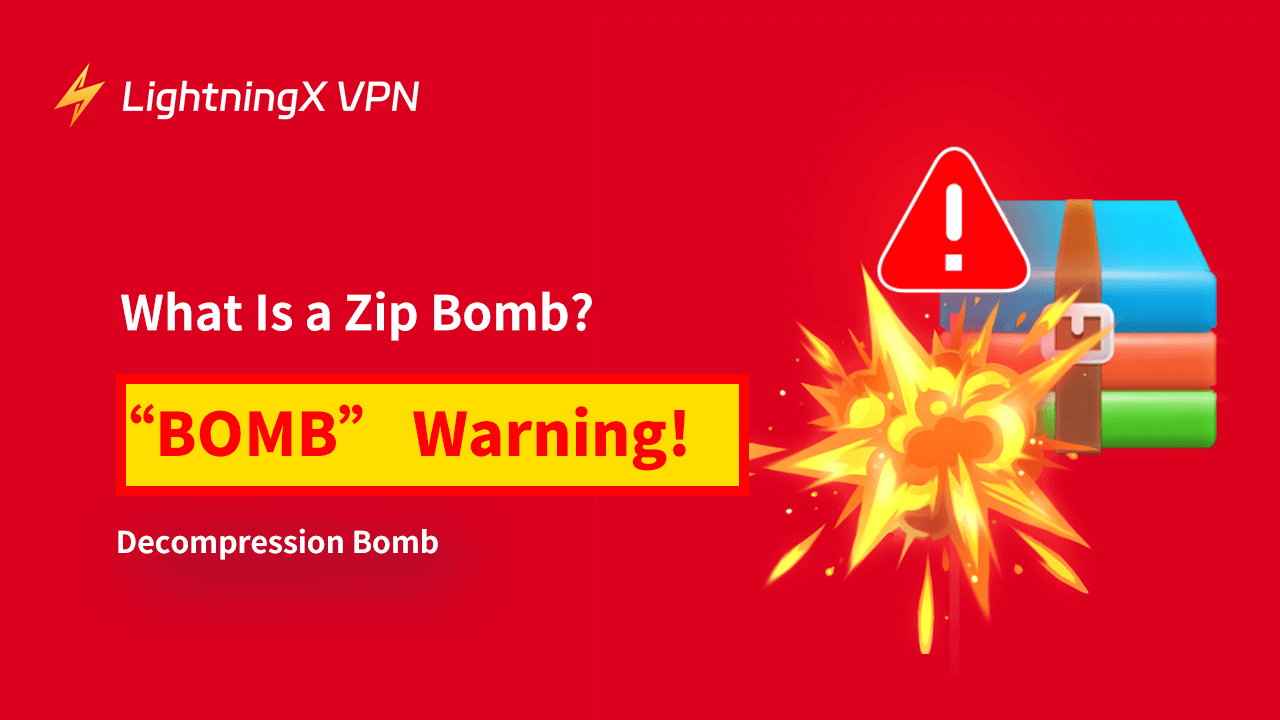What is a zip bomb? Typically, a “Bomb” exists in a life incident or the war. However, a zip bomb happens in the computer world. It’s a malicious threat to your computer system.
For more details, this article will explore what a zip bomb is, how it works, its risks, and most importantly, how to protect yourself from it. With simple words, you can easily realize the zip bomb even though you are not a tech expert.
What Is a Zip Bomb? Small File but Exceedingly Powerful Bomb!
A zip bomb, also known as a decompression bomb/zip of death (ZOD), is a harmful compressed file coined to disrupt computer systems. At first glance, it might look like a normal zip file – maybe only a few kilobytes in size.
However, once you attempt to open or extract it, the file expands into a massive amount of data. Often, your computer can’t handle such a large file size. This sudden and quick data expansion can slow down your system, crash your programs, or even make your device unusable temporarily.
For example, one day, you download a file that’s only 10 KB in size from a website without twice thinking. Then, the moment you unzip it, it dramatically expands into hundreds of gigabytes or even terabytes of data. That is the power of a zip bomb.
However, your PC doesn’t have enough space to accommodate that data, and then, crashes. That is how a zip bomb destroys your computer system.
How Does a Zip Bomb Work? Split into the Same Files over and over Again
Zip Bomb exploits the way computers handle compressed files. The following is how it works in simple terms.
Bomb process: Compression (Creator) → Decompression (User) → Crash (User device)
1. Compression
Malicious creators usually create a very small file first, and then keep copying it into the same file. Hundreds of thousands of the same small files form a very large folder. These huge numbers of identical files are compressed into a small zip file by advanced compression algorithms, which is called a zip bomb.
2. Decompression
If you accidentally download a zip bomb from a web page, when you try to decompress the file, the computer software will begin to expand the compressed data back to its original size. The expanded file is so large that it can be tens or even hundreds of times larger than the zip bomb, which can take up your system resources (such as memory and storage space).
3. Crash
As your computer struggles to process the file, it can slow down dramatically, freeze, or even crash.
Why Do People Create Zip Bombs?
Zip bombs are not just pranks; they can be dangerous tools in the hands of malicious actors. Here are some reasons why they were created.
Disrupting systems: Hackers use zip bombs to overload and crash systems, particularly those of businesses or institutions.
Bypassing antivirus software: Sometimes, zip bombs are used to evade antivirus detection. The file can disable or overwhelm antivirus programs, making it easier for other malware to infiltrate.
Testing and research: Some developers create zip bombs for educational or research purposes to test how systems handle large amounts of data.
What Are the Risks of a Zip Bomb?
Zip bombs can be quite a menace, causing significant issues despite not directly stealing information or spreading viruses. Here are the key risks.
System overload: When a zip bomb is opened, it can expand into a massive amount of data, overwhelming your system’s resources and making your computer unresponsive, often requiring a reboot.
Data loss: If a zip bomb crashes your system, any unsaved work or files can be lost, posing a risk to important documents and projects.
Wasted resources: For businesses, dealing with a zip bomb can waste valuable IT time and resources. IT departments might need to diagnose the issue, restore lost data, and implement preventive measures, diverting them from more productive tasks.
Security concerns: The presence of a zip bomb can indicate deeper security issues. It highlights potential vulnerabilities in your defenses that need to be addressed, emphasizing the need for constant vigilance in cybersecurity.
Operational disruption: In critical environments like hospitals, financial institutions, or large-scale enterprises, the disruption caused by a zip bomb can lead to operational chaos, financial losses, and reputational damage.
How to Prevent Zip Bombs?
Luckily, avoiding a zip bomb is relatively easy if you follow some basic safety practices.
1. Be Cautious with Unknown Files
One of the most crucial steps in avoiding zip bombs is to be extremely cautious with files from unknown or suspicious sources. Refrain from clicking on links or downloading files from unfamiliar websites, especially those that prompt you to open a zip file.
How to know if a website is safe? If you receive an email with an attachment from an unknown sender or the source seems dubious, it’s wise to delete the file instead of opening it. Always err on the side of caution; if something feels off, it probably is.
2. Use Advanced Antivirus Software
Investing in robust antivirus software is a key preventive measure. High-quality antivirus programs are designed to detect and block threats, including zip bombs before they can cause harm.
Ensure that your antivirus software is always up to date, as regular updates provide the latest security features and virus definitions. This helps your system stay protected against the most recent threats.
3. Enhance Cybersecurity with VPNs
Using a VPN can significantly enhance your security measures against zip bombs and other cyber threats. For example, LightningX VPN can encrypt your internet traffic, ensuring that your data is transmitted securely, making it difficult for cybercriminals to intercept or tamper with your downloads.
Additionally, LightningX VPN masks your IP address, allowing you to browse the internet anonymously and reducing the risk of being targeted with malicious content. Incorporating LightningX VPN into your cybersecurity strategy provides an extra layer of defense, helping to keep your digital life safe and secure.
4. Check File Sizes
Another effective way to identify potential zip bombs is by scrutinizing the size of the zip files you encounter. Zip bombs often appear as very small files but claim to contain a large amount of data.
For example, a zip file that is only 10 KB but purports to hold gigabytes of information should raise a red flag. If something about the file size and content description doesn’t add up, it’s best to avoid opening it.
5. Test in a Sandbox Environment
For those with a bit more technical know-how, testing suspicious files in a sandbox environment can be an invaluable safety measure. A sandbox is a secure, isolated virtual environment where you can run and examine files without risking damage to your main system.
By opening and testing files in a sandbox, you can determine if they are harmful without exposing your actual computer or network to danger. This is especially useful for IT professionals and tech enthusiasts who frequently deal with potentially risky files.
FAQs – What Is a Zip Bomb?
Q1. Can a Malicious Zip Bomb File steal my data?
No, zip bombs do not directly steal data or spread traditional malware. Their primary purpose is to overload and crash systems.
Q2. What Should I Do If I Encounter a Zip Bomb?
If you suspect you’ve encountered a zip bomb, do not open the file. Instead, delete it immediately and run a full system scan with your antivirus software to ensure no damage has been done.
Q3. Are Zip Bombs Illegal?
While the creation and distribution of zip bombs with malicious intent can be illegal, depending on the jurisdiction, they are generally considered a form of cyberattack and can be subject to legal action.
Conclusion
What is a zip bomb? Zip bombs are a significant cyber threat that can cause system overloads and data loss. This article mainly introduces the definition of zip bombs, how they work, and how to prevent zip bombs. To protect yourself, it’s crucial to follow the safety measures discussed in this article. Staying vigilant and proactive is key to maintaining robust cybersecurity.