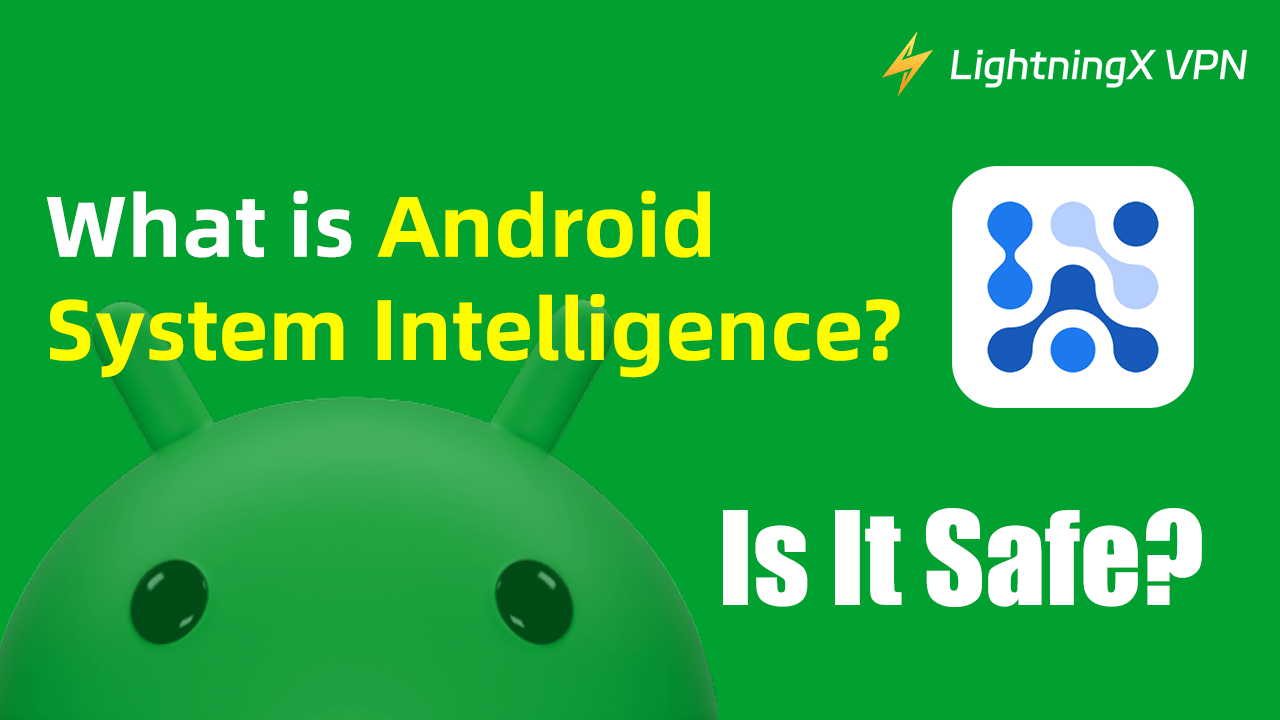Ever wondered what makes your phone so smart? The secret is Android system intelligence(ASI), the key to turning your device into a powerful assistant.
This article will explain what is Android System Intelligence, whether you need to use it, and how to keep your data safe.
Let’s take a deeper look at how ASI can bring you convenience!
Security Tips: Use LightningX VPN to improve the security of your personal information. It provides security technologies such as WireGuard and allows you to change your real IP address.
What Is Android System Intelligence?
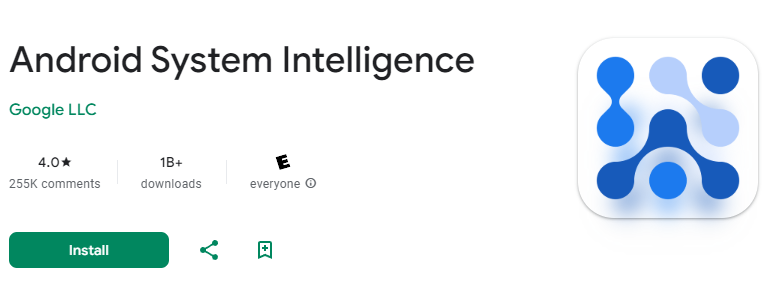
Do you know why smartphones make our lives easier? The reason is smartphone Android System Intelligence (ASI).
Android System Intelligence (ASI) is a key component in the Android operating system that provides various intelligent features. It uses machine learning technology to provide personalized suggestions and automated actions based on user habits and preferences.
You can think of ASI as the brain of your phone, which can help your phone do the following:
1. Audio-to-text function:
- Live Captions: Automatically convert audio in videos to text, which is convenient for use in noisy environments or when hearing is impaired.
- Live Translate: Instantly convert voice and video audio into text in another language.
2. Smart Input and Interaction:
- Assistant Voice Typing: Google Assistant converts your words into text through voice input.
- Notification Responses: Quickly reply to messages from the notification bar and provide intelligent reply suggestions, such as “OK” or “Thank you.”
3. Screen and Display Optimization:
- Screen Attention: Detect whether you are looking at the screen to keep the screen always on.
- Auto Rotate: Automatically adjusts the screen orientation based on the way the device is held, ensuring that the displayed content is always in the right direction.
4. Text Management and Operations:
- Smart Clipboard: Extends the storage time of copied text, allowing multiple pastings or pinning for later use.
- Text Selection: Easily highlight text for copying, searching, or translation.
5. Music Recognition:
- Now Playing: Automatically recognizes music playing around and displays song information.
ASI is built into the Android system itself, so you won’t see it in the app list, but it’s always working in the background.
Is Android System Intelligence Safe?
Is Android System Intelligence (ASI) safe? Yes.
ASI is a core part of Android that helps your phone do all sorts of smart things, and it takes a few steps to protect your data:
- Local data processing: ASI uses something called a private compute core, where all data processing happens. This means your data stays on your device and isn’t sent to Google or any third-party services.
- Regular security updates: Google regularly rolls out security updates for Android and its components, including ASI. This helps address most potential security issues.
- User control: You have control over what ASI can access. Android gives you the power to manage permissions. You decide what data ASI can use.
In short, ASI is designed with privacy in mind. It’s a useful smart tool that’s safe. So, it’s totally fine to have it on your Android device!
Do You Need Android System Intelligence?
You’ve learned about ASI, and it’s pretty cool, right?
So, do you really need Android System Intelligence (ASI)?
Phone with ASI:
- For a smarter experience: If you want a smartphone, ASI is definitely for you. It helps your phone learn your habits and customize features like smart notifications and live captions.
- Non-Pixel devices: Even if you’re not using a Google Pixel phone, ASI still offers many cool features on other Android devices.
- Privacy concerns: ASI is designed to keep your data safe. It processes everything locally on your phone, so your information doesn’t circulate online.
Now, you should be able to understand whether you need ASI!
Should I Turn Off Android System Intelligence?
If you think that ASI’s features are really not what you need, you might consider turning off Android System Intelligence (ASI) on your phone.
Before that, let me tell you what happens if you turn it off?
- Loss of smart features: If you turn ASI off, you won’t be able to access all the handy smart features like auto-replies, live captions, and personalized recommendations.
- Performance impact: Turning off ASI may affect your phone’s battery life or performance. Some apps may not run smoothly because they rely on services provided by ASI.
- Security: ASI is considered safe and does not pose a security risk to your device. Turning it off may disrupt some features of your phone and reduce security.
How to turn off ASI?
You can’t completely uninstall ASI because it’s a core part of the Android system, but you can disable it if you really want to.
Here’s how:
- Go to your phone’s Settings.
- Tap “Apps.”
- Find and tap “Android System Intelligence.”
- Select “Disable.”
We don’t recommend turning it off unless you have a special reason. ASI can improve your experience and work quietly in the background, so think carefully before turning it off.
How to Use Android System More Safely?
Are there other ways to keep your Android secure besides using ASI? Of course!
You can take the following steps to protect your personal information.
Use a VPN
One of the best ways to protect your internet connection is to use a VPN (Virtual Private Network). It encrypts your data and adds an extra layer of security.
- Encrypt your data: This makes it harder for hackers to steal your information while it’s in transit.
- Change your IP address: VPNs can improve your online privacy by changing your real IP.
- Protect public Wi-Fi: Protect your data from theft when using Wi-Fi in places like cafes or airports.
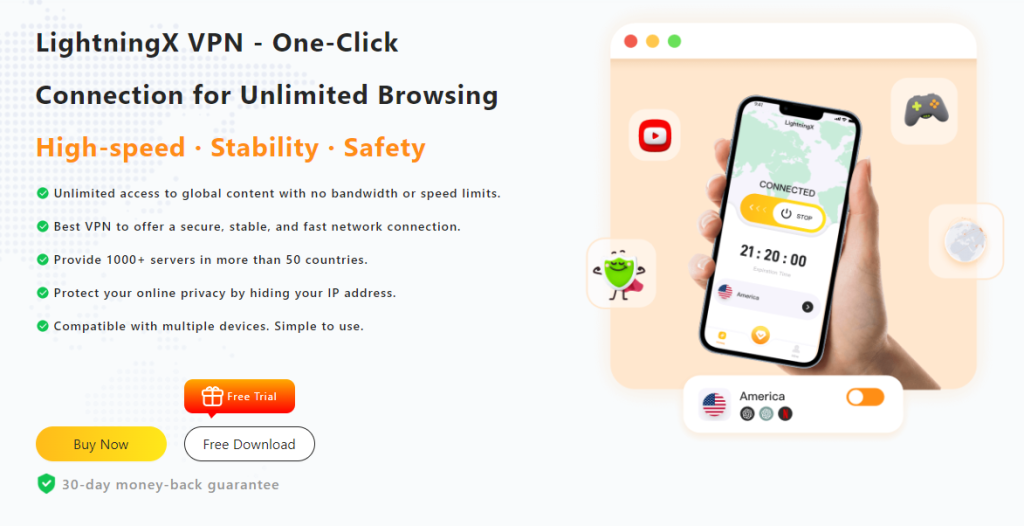
For a reliable service, LightningX VPN is recommended. It’s known for its powerful security features and high speed and stability. It offers 2000+ nodes, unlimited bandwidth, and speed. It protects your information through security technologies such as Shadowsocks, Vless, etc.
Download now to enjoy a 7-day free trial and cash back.
Other security measures
In addition to using a VPN, you can also take the following additional steps to enhance the security of your Android device:
- Update regularly: Keep the Android system and apps updated to ensure you have the latest security patches.
- Use strong passwords: Set complex passwords and use biometric locks such as fingerprint or facial recognition to prevent unauthorized access.
- Limit app permissions: Check the permissions apps request when installing and avoid granting unnecessary access.
- Download from trusted sources: Download apps from the Google Play Store to avoid malicious apps from unknown sources.
- Enable Find My Device: This feature helps you track and lock your phone if it is lost or stolen.
- Check security settings: Check security settings regularly to ensure everything is configured correctly.
By combining LightningX VPN with these security measures, you can significantly enhance the security of your Android device and properly protect your personal data.
FAQ about Android System Intelligence
1. What is Android System Webview?
Android System WebView is a system component that allows Android applications to display web content. It is a mini version of a browser embedded in the application to display web pages without jumping to a separate browser application.
2. Why does Android system intelligence need my location?
Android System Intelligence requires your location primarily to provide personalized and intelligent features.
- Provide suggestions for nearby points of interest or services based on your current location.
- Recommend apps you might want to use based on your activities and location.
- Optimize search results and navigation services by understanding your location.