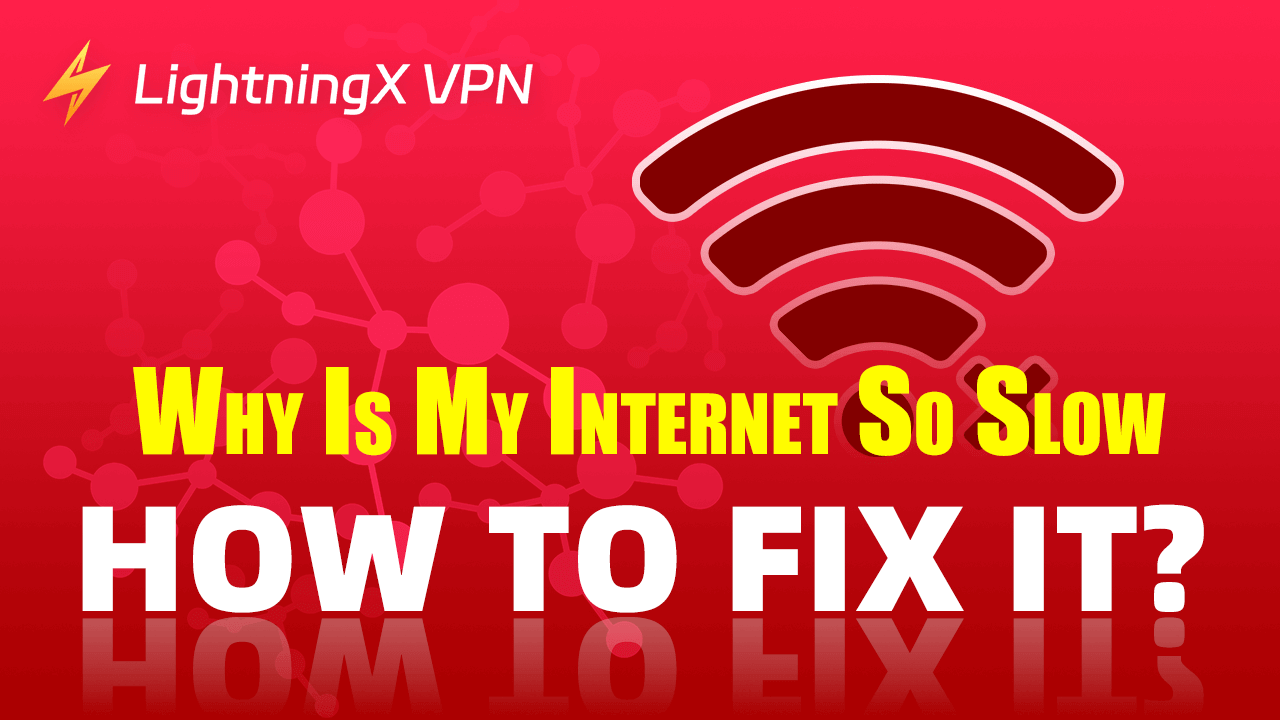Of course, we want a fast internet speed. If you have to wait several minutes to load a web page or video, the waiting process can be very annoying. Slow internet can greatly influence your work and life. Here we will discuss why is my internet so slow and provide some solutions.
Why Is My Internet So Slow?
Router Issues
A router is an important device that can offer WiFi. Like other electronic devices, a router has its lifespan. Normally, it’s about three to five years depending on your connected devices.
Old routers might cause some connection problems including slow internet connection.
If your router is reaching its life limits, you might need to consider changing it.
Loose Cables
Make sure the cables are connected properly and tight. It is the basis of accessing the internet. Loose or broken cables can cause unstable internet connection and thus decrease internet speed.
Network Congestion
It might be many devices are connected to the same network simultaneously. Streaming, gaming, video conferencing, and other online activities will take up internet bandwidth. When talking about internet speed, the term bandwidth also appears. However, they are not the same thing.
Bandwidth refers to the amount of data transferred in a certain time while speed is how fast the data moves between devices. Once the traffic passing through is more than its capacity, it will cause network congestion.
This situation might explain why is your internet so slow at night. It is a peak time when people usually come home from work. They might need to relax such as watching TV shows, chatting with friends, or playing online games.
Unstable WiFi Signal
The position of your router can play a vital role. The coverage of WiFi is limited. If you don’t place your router in the center of your house, you might get a weak connection. Keep in mind that stairs walls and other obstructions can block signals. You can’t even access the internet in some dead zones.
Besides, your WiFi signal might be interfered with and it will reduce internet speed. These disturbing devices can be very common like smart refrigerators or monitors. You can turn off them temporarily to check whether they interfere with WiFi signals.
Devices Issues
If the slow internet is only on your phone or pc, the possible reason might be your device itself. The outdated software and systems can result in a slow internet connection.
High Latency
Have you tried to click a web page, but have to wait several seconds to open it? That is latency. It means how long data is sent from your devices to the web server and returned. The longer time refers to high latency. Otherwise, you can get a quicker response. If you encounter latency in gaming or video conferencing, it can drive you insane.
ISP Problems
If your internet becomes very slow all of a sudden, it might be attributed to your ISP. It can also experience network congestion. In addition, your ISP might throttle your internet due to some reasons, it can cause slow internet connectivity.
Related: How to Share WiFi Password on iPhone, Android, PC, Mac
How to Fix a Slow Internet Connection?
Restart Your Router
You can reboot the router first. Normally, it can solve most connection issues including poor speed performance. Just turn off the router and wait at least 60 seconds.
Check Your Server Location
If you are using a VPN and the internet is very slow, try to select another server location. The distance between the server location and your physical location can influence the internet speed. A VPN will indeed slow down the internet speed. Don’t worry, it won’t have much impact on your internet speed.
Tip:
If you are looking for a fast VPN without speed limits, we recommend LightningX VPN. It offers over 2000 servers in 50+ countries, feel free to choose a nearby server location.
Simply click on the “auto-select server” button, and you can automatically connect to the fastest server. It can hide your IP address and ensure your security and privacy while using it. You can rest assured.
Change Your WiFi Password
Someone might easily guess your WiFi passwords and connect to your internet, it will take up your bandwidth. Simple passwords can also make your internet a target for cybercriminals. You should change your WiFi password to a strong one.
It not only enhances your internet speed performance but also protects your data.
Reboot or Update Your Devices
You might wonder why is my internet so slow on my laptop or Android phone instead of other devices. The easy way is to reboot that device. If it is not working, you can try to update to the latest system. It should offer patches to fix connection problems.
Disconnect Unused Devices
In most situations, we don’t need to some many devices at the same time. Even in the standby mode, the device will use some data. You can simply disconnect the WiFi or turn off unnecessary devices.
Buy a WiFi Booster or Extender
Since a router can’t cover all areas of your home, you can buy a WiFi booster or extender to expand the coverage.
Contact Your ISP
If you have tried many ways, but they are not working. You should contact your ISP in time, they can provide professional suggestions and send technicians to your house.
Why Is My Internet So Slow But Speed Test Is Fast?
The test results usually show the internet speed can be up to a certain number. However, this can be achieved in an ideal circumstance. If you encounter some problems like network congestion, your internet speed is unable to be that fast at peak hours.
Conclusion
After reading this, we hope you find the reason why is your internet so slow and get effective solutions.