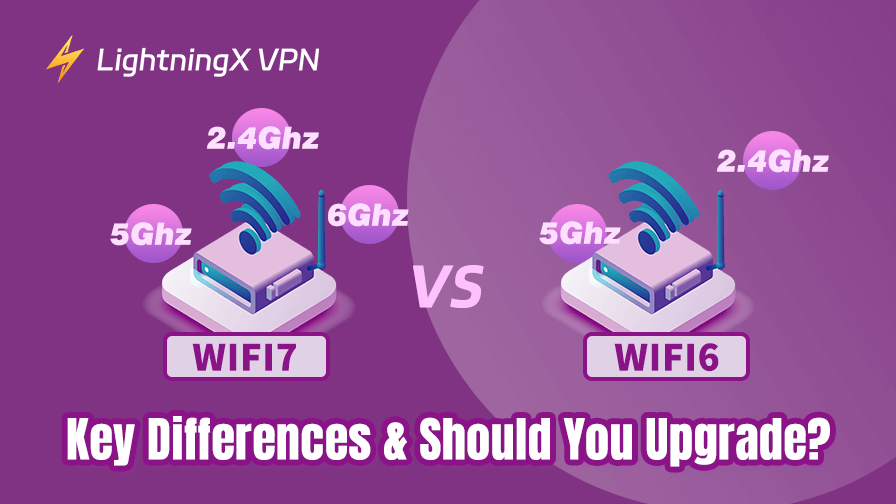WiFi 7 vs WiFi 6, should you upgrade? Whether you’re streaming your favorite shows in 4K, participating in video calls, gaming online, or running a smart home brimming with connected devices, the type of WiFi you rely on can make all the difference.
For a while now, WiFi 6 has been the gold standard for wireless connectivity. But with WiFi 7 on the horizon, many people are asking: “What does WiFi 7 offer that WiFi 6 doesn’t?”
This article will walk you through the key differences between WiFi 7 and WiFi 6, helping you understand the technology and decide what makes sense for your needs.
WiFi 7 vs WiFi 6: Key Differences at a Glance
| Feature | WiFi 6 | WiFi 7 |
| Maximum Speed | Up to 9.6 Gbps | Up to 46 Gbps |
| Channel Bandwidth | Up to 160 MHz | Up to 320 MHz |
| Latency | Improved | Ultra-low |
| Multi-Link Operation | No | Yes |
| Device Density | High | Higher |
| Use Cases | 4K streaming, IoT | 8K streaming, AR/VR |
What Is WiFi 6? A Quick Recap
Before diving into WiFi 7, let’s take a moment to understand WiFi 6. Officially known as 802.11ax, WiFi 6 builds on the capabilities of its predecessor, WiFi 5, and focuses on improving speed, efficiency, and capacity.
The goal of WiFi 6 was not just to make the internet faster but also to handle the growing number of devices in homes, offices, and public spaces.

Here are some of the highlights of WiFi 6:
Faster speeds: WiFi 6 can deliver speeds up to 9.6 Gbps, although most users won’t hit this limit in their day-to-day usage.
Better performance in crowded areas: If you’ve ever struggled with slow internet at a crowded cafe, WiFi 6 addresses using technologies like MU-MIMO (multi-user, multiple-input, multiple-output) and OFDMA (orthogonal frequency-division multiple access). These allow the router to communicate with multiple devices more efficiently, even in dense environments.
Improved battery life for devices: With a feature called Target Wake Time (TWT), WiFi 6 can optimize when devices wake up to send and receive data, conserving battery life for things like smartphones and IoT gadgets.
In short, WiFi 6 has been a game changer for modern connectivity, especially as homes and offices become more packed with devices.
Related: Wi-Fi 5 vs Wi-Fi 6: What’s the Difference
What Is WiFi 7? Next-Gen Wireless Standard Explained
WiFi 7, or 802.11be, is the next generation of wireless networking. It builds on the foundation of WiFi 6 but introduces substantial upgrades aimed at addressing the demands of tomorrow’s internet.
While WiFi 6 was designed with today’s needs in mind, WiFi 7 is looking ahead – to augmented reality (AR), virtual reality (VR), 8K streaming, and beyond.

Here are the standout features of WiFi 7 and what they mean for you:
1. Even Faster Speeds
WiFi 7 promises mind-boggling speeds of up to 46 Gbps – nearly five times faster than WiFi 6. While that might sound excessive, future applications like 8K video streaming, ultra-low latency gaming, and high-bandwidth AR/VR experiences will demand this kind of speed.
For the average user, this means faster downloads and smoother streaming, even in households with multiple people online at the same time. For gamers, it can be said that WiFi 7 is currently the best WiFi for gaming.
2. Wider Channels
WiFi 7 introduces 320 MHz channel bandwidth, a significant jump from the 160 MHz offered by WiFi 6. Wider channels allow more data to be transmitted at once, which translates to faster and more reliable connections.
To put it plainly, think of it as upgrading from a single-lane road to a multi-lane highway – traffic flows more smoothly, even during peak hours.
This is particularly useful if you’re in a home or office with many connected devices. A wider channel means less interference and more room for everyone to connect without slowing each other down.
For example, if you have multiple smart home devices and want to connect your Alexa to WiFi, WiFi 7 will provide a more stable connection with fewer network issues.
3. Multi-Link Operation (MLO)
One of the most exciting features of WiFi 7 is Multi-Link Operation (MLO). In simple terms, MLO allows devices to use multiple frequency bands (2.4 GHz&5 GHz, and 6 GHz) simultaneously.
With WiFi 6, your device connects to just one band at a time, and if that band gets congested, your connection can slow down. WiFi 7 eliminates this bottleneck by allowing devices to “hop” between bands or use multiple bands at once. The result? Improved reliability and reduced latency, even in busy environments!
4. Lower Latency
For gamers, streamers, and anyone using real-time applications, latency (or lag) can be a dealbreaker. WiFi 7 is designed to drastically reduce latency, making it ideal for next-gen gaming, live streaming, and VR. If you’ve ever experienced a delay during an online game or a stutter in your VR headset, WiFi 7 aims to eliminate these frustrations.
5. Backward Compatibility
One of the great things about WiFi 7 is that it remains backward compatible with previous generations of WiFi. This means you don’t need to replace all your devices to benefit from a WiFi 7 router. Your older devices will still work, though they won’t take full advantage of WiFi 7’s features.
Pro Tip: WiFi 7’s high-speed connection can further enhance online gaming, but for the best experience, pairing it with a VPN like LightningX VPN prevents ISP throttling and reduces ping.
- LightningX VPN is a top choice for gamers looking for ultra-fast and secure connections. It is the top no-lag VPN for gaming.
- Furthermore, if you want to access geo-restricted games on Steam, LightningX VPN offers 2000+ global servers for you to connect to.
- Additionally, LightningX VPN will prevent your gaming traffic from DDoS attacks by encrypting your Wi-Fi connection.
It now has a generous bonus: Free trials; a 30-day money-back guarantee; $3 cash-back reward. Download LightningX VPN right now and let it enhance your gaming experience!
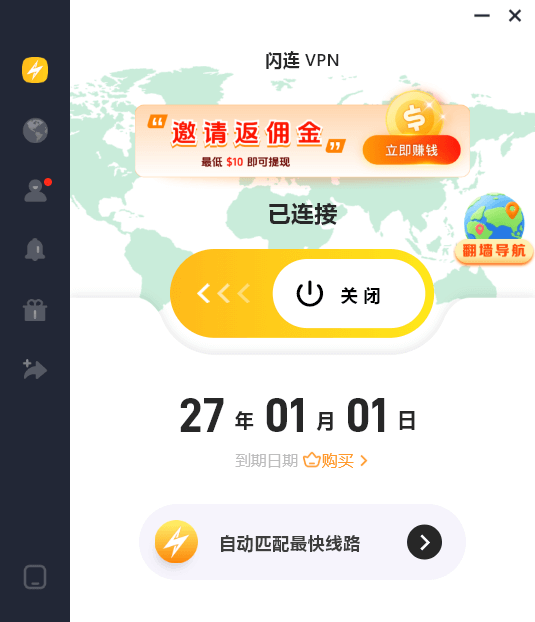
Should You Upgrade to WiFi 7?
The question on everyone’s mind is whether an upgrade to WiFi 7 will be worth it. The answer largely depends on your current needs and how you use the internet.
You May Not Need WiFi 7 If…
- You’re satisfied with your current setup: If you’re already using WiFi 6 and don’t experience any issues with speed or reliability, there’s no urgency to upgrade.
- You don’t use next-gen applications: If your internet usage revolves around basic tasks like browsing, streaming in HD, and occasional gaming, WiFi 6 is more than capable of meeting your needs.
- Your devices don’t support WiFi 7: It will take time for WiFi 7-compatible devices to become mainstream. Until then, upgrading your router may not make a noticeable difference.
You Should Consider WiFi 7 If…
- You’re a tech enthusiast or early adopter: If you love staying ahead of the curve, WiFi 7 offers exciting new features that future-proof your home network.
- You’re a gamer or streamer: The reduced latency and higher speeds of WiFi 7 can significantly enhance your gaming and streaming experience.
- You have a smart home: If your home is packed with IoT devices, WiFi 7’s ability to handle more devices with less interference can make a big difference.
- You’re preparing for future applications: As AR, VR, and 8K streaming become more prevalent, WiFi 7 will ensure you’re ready for these bandwidth-hungry technologies.
FAQs – WiFi 7 vs WiFi 6
Q1. Do I need WiFi 7 if I already have WiFi 6?
Not necessarily. WiFi 6 is already a powerful standard that delivers fast speeds, better connectivity in crowded areas, and improved battery efficiency for devices. If your current WiFi setup is meeting your needs, there’s no need to rush into upgrading.
Q2. Which phones currently support WiFi 7?
As of early 2025, Wi-Fi 7 (802.11be) is still a relatively new standard, and only a handful of smartphones support it. Here’s a list of some of the phones that currently support Wi-Fi 7: Google Pixel 8/9 series, iPhone 16 series, Vivo X100 Pro, etc.
Related: iPhone 16 Features & Specs: Everything to Know
Q3. What is “802.11” in the standard name of WiFi 7 and WiFi 6?
IEEE 802 is a working group responsible for developing standards for local area networks (LANs) and metropolitan area networks (MANs).
Specifically, IEEE 802.11 is a series of standards under this working group that is specifically responsible for wireless local area network (WLAN) technology. WiFi 6 (802.11ax) and WiFi 7 (802.11be) are both different versions of the 802.11 standard.
Final Thoughts
Back to the original question, WiFi 7 vs WiFi 6, which one should you choose? If you want the latest tech and faster speeds, WiFi 7 is worth considering, but WiFi 6 remains a solid choice if your current setup meets your needs. Whether you stick with WiFi 6 or leap into WiFi 7, the future of connectivity is looking brighter than ever.