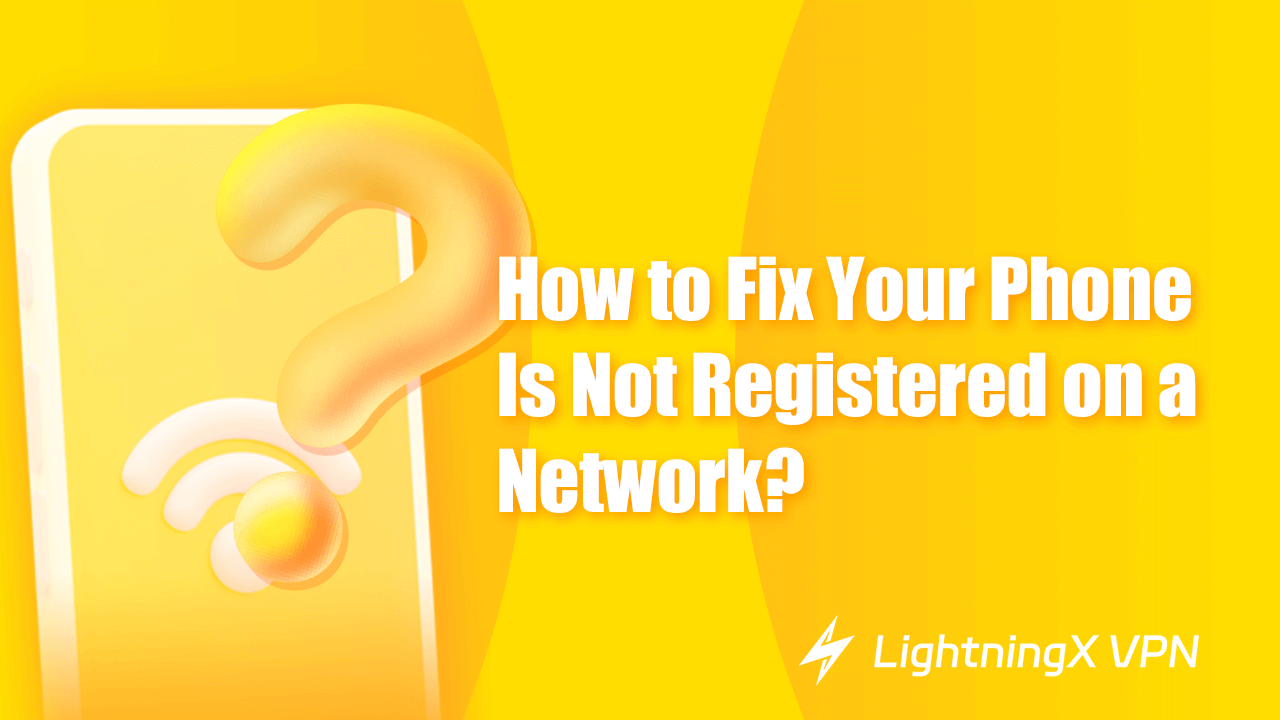Have you ever encountered this situation? One day you open your phone, and it says your phone is not registered on a network. You are not allowed to make phone calls or send texts. It can make a serious impact on your life and work.
This not registering issue could happen in Samsung or other Android phones. Don’t worry. Here we will explain the common causes of no registered error. Besides, we also provide you with some solutions.
What Does Not Registered on Network Mean?
In short, it means your phone can’t connect to your mobile carrier’s network. Phone calls and texts are prohibited. It might also say your phone is not registered on a network, so you can only make emergency calls. In addition, you can’t access the internet or use mobile data.
Tip:
If you happen to looking for a VPN for an Android phone, we recommend LightningX VPN. It helps you unlock websites and download apps not available in your region. With fast speed and security protections, you can enjoy stable and anonymous browsing.
LightningX VPN offers a free trial and a 30-day money-back guarantee. The most popular plan is a 3-month plan, you can also get a free month. It only costs $0.13/day.
Why Your Phone is Not Registered on a Network?
SIM Card Issues
The most possible reason might be your SIM card. If you don’t insert it properly, the SIM card is unable to work functionally. A damaged SIM card might also cause registration problems. What’s more, be aware that a new SIM card needs to be activated by your carrier.
Network Provider Issues
No matter whether you are using services of Tmobile, Xfinity, or Verizon, it might show your phone is not registered on a network. Especially when you travel to a different area, the network provider settings might be changed and lead to some problems.
Outdated Software
An outdated software or system might cause some problems including no network registration. You can keep an eye on the latest updates.
Weak Network Signal
If your phone is connected to a WiFi network, the cause might be the coverage area. When you are in an area with poor or no signal, no way can solve your connection problems. Make sure you are within the router’s range.
How to Fix No Registered on Network?
Restart your Phone
Any issues with your electronic devices can consider restarting the device as the first attempt. It’s very easy and usually successfully solves simple issues. Before rebooting, you should check whether you have saved all your important files or finished any downloading. Make sure no application is still running.
To restart your phone, you just need to hold the “Power” button and press the “Restart” option. For some brands of phones, you might hold the “Power” and “Volume” buttons simultaneously. When the reboot is completed, you can check if the no registration error still exists.
Turn Airplane Mode On and Off
Airplane mode can disable all the connections. When you turn off the Airplane mode, it can create a new connection. You can go to “Settings” > “Network & Internet” and navigate to Airplane mode.
The easiest way is to swipe down from the top of the screen to open the notification bar. Find the airplane icon, and touch it to enable the Airplane mode. It’s better to wait about 30 seconds after turning on the Airplane mode. Now you can see if your phone is working.
Update Outdated Software
Normally, the manufacturer will periodically release updates. They can effectively solve problems with the operating system, software, connection, and other aspects. You should check the latest version of updates from time to time and install it.
Check Your SIM Card
You can take out your SIM card to check whether it is loose or damaged. To get your SIM card, you can use the SIM card ejector tool or a paperclip to remove the SIM card slot.
If it is damaged, you should change it in time. Otherwise, you can reinsert it, and try to connect correctly. What if reinserting won’t solve the no registration error, maybe it’s time to buy a new SIM Card.
Update the APN Settings
If you happen to change the network provider, you should update the APN settings. In case you forget the default settings, you can write them down. When something goes wrong, you can still have a chance to fix it.
Manually Select Your Network
If the automatic selection can’t locate your carrier’s network, you might need to find it on your own. The specific steps could not be the same due to different brands.
- Navigate to Settings and Select Connections/Network.
- Click on Mobile Networks and press Network Operators.
- Then disable automatic network selection if it is on.
- Choose Search networks manually and you can connect to your carrier.
Reset Network Settings
If these solutions don’t work and your phone is still not registered on a network, you can consider resetting your phone’s network settings.
First, you can open your phone and select “Settings”. Scroll down and choose “System”. Then you can search for “Reset Options” or “Reset Wi-Fi, mobile & Bluetooth” and press it. Tap “Reset Network Settings” to finish it.
Contact Your Network Carrier
You can use other’s phones to call your provider, they can assist you to solve this issue. If something is wrong with your SIM card, the provider can replace a new one.
Conclusion
We understand if your phone is not registered on a network, it can be very annoying. Hopefully, these fixes can help you solve this problem.