You want to find out about the best free VPN for Mac. Right? We have found 5 best VPNs for Mac for you!
This article will reveal several top free VPNs for Mac, including LightningX VPN, ProtonVPN, PrivadoVPN, Hide.meVPN, and WindscribeVPN.
You can find the one that best suits your needs by comparing their performance in terms of user experience, speed, security, price, and Mac system compatibility.
5 Best Free VPNs for Mac
1. LightningX VPN (Free/Paid)
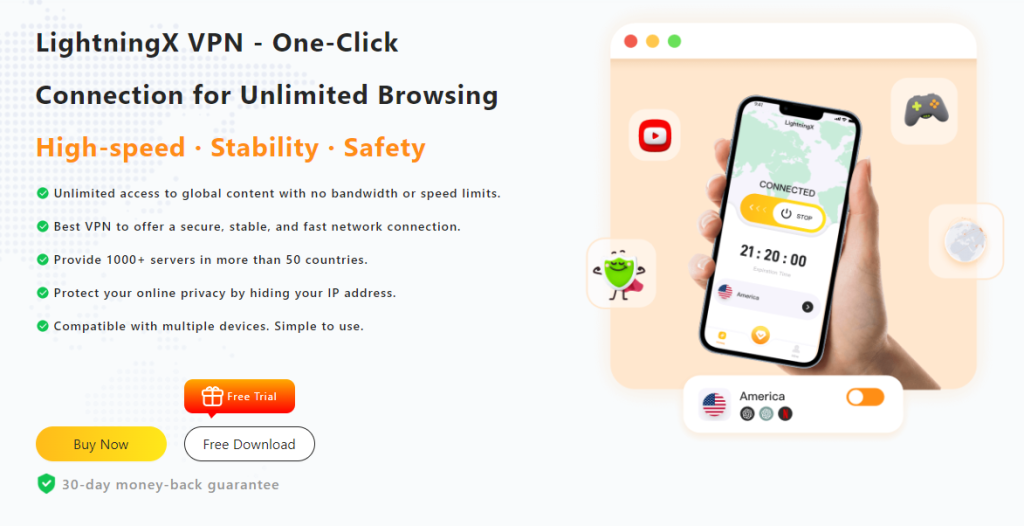
LightningX VPN is a high-performance virtual private network (VPN) service designed for fast, secure, and reliable network connections. It has more than 2,000 servers worldwide, covering more than 50 countries.
LightningX VPN performs particularly well on Mac systems. Its dedicated Mac application is simple in design, easy to use, and supports the latest version of macOS. Users can quickly install and set up, and connect to the desired server without complicated configuration.
- Fast and stable network connection up to 800+ Mbps.
- Use advanced encryption technologies such as Shadowsocks, Vless, and WireGuard.
- Only $0.99 per day, it is one of the best free VPNs for Mac on the market.
- With more than 2,000 servers in more than 50 countries.
User Experience: Rated 9/10
LightningX VPN offers a user-friendly interface and easy operation process. The 7-day free trial and 30-day money-back guarantee allow users to fully test this VPN before purchasing.
Speed: Rated 9/10
LightningX VPN provides fast and stable connections up to 800+ Mbps, which is perfect for video conferencing, online gaming, and large file transfers. Its more than 2,000 servers worldwide ensure that users can connect to the fastest server anywhere.
Security: Rated 10/10
LightningX VPN uses advanced encryption technologies such as Shadowsocks, Vless, and WireGuard to ensure the security and privacy of user data. It can change the user’s IP address to protect the privacy of online activities. In addition, strong encryption algorithms and a no-logging policy further ensure user privacy protection.
Price: Rated 10/10
LightningX VPN offers a free trial version. If you want to subscribe, the price is very affordable: only $0.99 per day. This makes it one of the most affordable VPNs on the market, making it very attractive for users with limited budgets, especially students.
Read more: 5 Best VPNs For School (2025)
Mac System and Mac App Compatibility: Rated 9/10
LightningX VPN has excellent compatibility on the Mac system and supports the latest macOS version. The installation and setup process is very simple, and users can connect to the desired server without complicated configuration.
Overall Rating: Rated 9.4/10
LightningX VPN has excellent overall performance and has received high scores in user experience, speed, security, price, and Mac system compatibility. It is suitable for users who need a high-performance VPN and those on a limited budget. Therefore, it is easy to see why LightningX VPN is considered one of the best free Mac VPNs.
2. Proton VPN (Free/Paid)

ProtonVPN is a well-known VPN service with over 6,500 servers in more than 110 countries.
ProtonVPN performs particularly well on Mac systems. All major security features and protocols are built-in, such as AES-256 encryption and Shadowsocks, ensuring that Mac users’ online activities are equally secure and private.
User Experience: Rated 8.8/10
ProtonVPN is designed to be simple and easy to use on Mac. The overall user experience is excellent, although the free version has limited features.
Speed: Rated 8.7/10
ProtonVPN offers speeds of up to 700+ Mbps, which is excellent. Users can watch HD and 4K content smoothly and enjoy a lag-free gaming experience. However, the free version is limited in high-bandwidth activities and unsuitable for streaming and P2P traffic.
Security: Rated 10/10
ProtonVPN uses top-notch encryption protocols, including AES-256 and Shadowsocks, to ensure the security and privacy of your data. Built-in IP, DNS, and WebRTC leak protection further enhances user privacy.
Price: Rated 7.0/10
ProtonVPN’s paid version costs $9.99 per month, which may seem high for users on a budget. Although the free version does not limit data, it is limited in functionality, and many advanced features require payment.
Mac system and Mac App compatibility: Rated 9.2/10
ProtonVPN has excellent application performance on the Mac system and supports the latest macOS version. Although system extensions are required to use the WireGuard protocol, the overall installation and use process is smooth.
Overall Rated : 9.1/10
ProtonVPN performs well in user experience, speed, security, price, and Mac system compatibility. Although the price is higher, the security features and connection speed are good, making it one of the Best Free VPNs for Mac.
3. Privado VPN (Free/Paid)

PrivadoVPN is a high-performance free VPN that is very good at unblocking streaming platforms. It is suitable for those needing access to streaming platforms such as Netflix, Disney+, Amazon Prime Video, etc.
It has 13 server locations in 10 countries worldwide and provides 10 GB of full-speed data per month and unlimited low-speed traffic. However, PrivadoVPN’s performance on Mac is average.
User Experience: Rated 8/10
PrivadoVPN offers an intuitive and easy-to-use app for Mac devices. The app interface clearly displays the amount of data remaining. The only downside is that the free plan only supports a single connection.
Speed: Rated 8.9/10
PrivadoVPN performed well in speed tests and was much faster than many other free VPNs. Although there is a 10 GB monthly data allowance, the speed is very fast within the limit. If you exceed the limit, the speed drops to 1 Mbps.
Security: Rated 7.1/10
PrivadoVPN offers strong security features, including an always-on switch to protect user identity information and cut off the internet connection when disconnected. However, it has not yet undergone an independent no-logging policy and app audit.
Price: Rated 7.6/10
PrivadoVPN’s free plan provides 10 GB of full-speed data per month, and unlimited use at 1 Mbps after that. Some features are only available with the paid service.
Mac system and Mac App compatibility: Rating 8.6/10
PrivadoVPN has a good application on the Mac system, which is easy to install and use and supports the latest version of macOS. If you need a graphical user interface (GUI), it is recommended to consider other VPNs.
Overall rating: 8.1/10
PrivadoVPN is suitable for users who need a high-performance VPN and for those with a limited budget but a high demand for VPN. As one of the Best Free VPNs for Mac, PrivadoVPN provides a good experience.
4. Hide.me VPN (Free/Paid)

Hide.me VPN is a high-performance VPN service perfect for those needing unlimited bandwidth. It has servers in multiple countries worldwide and supports macOS, Windows, Android, and iOS.
Hide.me VPN performs particularly well on Mac systems and supports macOS 10.15 and above.
User Experience: Rated 7.9/10
Hide.me VPN offers simple and easy-to-use macOS, Windows, Android, and iOS apps. The free version only supports one device connection and is less fast than the paid version.
Speed: Rated 7.5/10
Hide.me VPN offers unlimited bandwidth, which is rare among free VPNs. Official claims no speed limit, but some users report that the free version is slow.
Security: Rated 9.5/10
Hide.me VPN uses AES-256 and ChaCha20 encryption to ensure the security of user data. A third party audited its no-logging policy, adding an extra layer of trust.
Price: Rated 8/10
The free version of Hide.me VPN offers unlimited bandwidth. However, the paid version is slightly less functional.
Mac system and Mac App compatibility: Rated 8.5/10
Hide.me VPN has a good application performance on the Mac system and supports macOS 10.15 and above.
Overall rating: 8.4/10
Hide.me VPN performs well in terms of user experience, speed, security, price, and Mac system compatibility. It provides a good solution for those who need basic privacy protection and streaming access.
5. Windscribe (Free/Paid)

Windscribe VPN has servers in 110 cities worldwide, covering 66 countries, ensuring users can find a fast and reliable connection wherever they are.
Windscribe VPN performs well on Mac systems. It has all the major security features and protocol selections built in, such as AES-256 encryption, DNS leak protection, and a kill switch, ensuring that Mac users’ online activities are safe.
The free version of Windscribe VPN offers 10GB of monthly data and server selections in 11 countries.
User Experience: Rated 8.7/10
Windscribe VPN supports Windows, Mac, Android, iOS, and Linux, and also provides browser extensions for Chrome, Firefox, and Edge. The application design is simple and powerful, suitable for beginners and advanced users.
Speed: Rated 7.5/10
Windscribe VPN provides stable speeds, but performs mediocrely in some tests. The free version provides 10GB of data per month, and although the speed is not limited, the speed may be reduced compared to the paid version.
Security: Rated 9.5/10
Windscribe VPN provides security features, including AES-256 encryption, DNS leak protection, and multiple VPN protocol options. The ROBERT tool can effectively block ads, malware, and trackers.
Price: Rated 8.5/10
Windscribe VPN is relatively expensive, with a monthly fee of $9. Its free version provides 10GB of data per month and server selections in 11 countries. Users can customize their own plans through the “Build a Plan” program, starting at $1 per location and starting at $2/month. Windscribe VPN is not the cheapest VPN, but its plans are flexible.
Mac system and Mac App compatibility: Rating 9/10
Windscribe VPN performs very well on Mac systems and supports the latest versions of macOS. Advanced features such as Decoy Mode are also available in the Mac app, further improving the user experience.
Overall Rating: 8.7/10
Windscribe VPN performs well overall. Although the speed performance is mediocre, its security features and flexible pricing make it a VPN option worth considering. For Mac users, Windscribe VPN provides an easy-to-use and secure VPN solution.
Free VPN for Mac Comparison Table
| VPN | User Experience | Speed | Security | Price | Compatibility | Overall Rating |
|---|---|---|---|---|---|---|
| LightningX VPN | 9/10 | 9/10 | 10/10 | 10/10 | 9/10 | 9.4/10 |
| Proton VPN | 8.8/10 | 8.7/10 | 10/10 | 7/10 | 9.2/10 | 9.1/10 |
| Privado VPN | 8/10 | 8.9/10 | 7.1/10 | 7.6/10 | 8.6/10 | 8.1/10 |
| Hide.me VPN | 7.9/10 | 7.5/10 | 9.5/10 | 8/10 | 8.5/10 | 8.4/10 |
| Windscribe VPN | 8.7/10 | 7.5/10 | 9.5/10 | 8.5/10 | 9/10 | 8.7/10 |
- LightningX VPN: Fast and stable connections, advanced encryption, and affordable prices. Best VPN for Mac users who need a high-performance VPN.
- Proton VPN: Offers excellent security and good speeds, but is on the higher end of the price spectrum. Best VPN for Mac users who prioritize VPN security.
- Privado VPN: Great at unblocking streaming platforms, but average security. Best VPN for Mac users with high data demands.
- Hide.me VPN: Offers unlimited bandwidth and strong security features, but average speeds. Best VPN for Mac users who need basic privacy protection.
- Windscribe VPN: Offers flexible pricing plans and good security features, but average speeds. Best VPN for Mac users who need a versatile and flexible plan.
Choose a VPN that meets your needs with these recommendations.
How to Use a VPN on Mac?
Now that you know the best Mac VPNs, how do you set up and use VPN on Mac?
Next, let’s take LightningX VPN as an example to teach you how to easily set up and use VPN on MAC.
Step 1: Download and Install VPN
First, you need to download and install the LightningX VPN app on your Mac.
- Visit the official website: Go to the LightningX VPN website and click the “Download for Free” button.
- Install the app: Once the download is complete, open the installer and follow the on-screen instructions to install the app on your Mac. LightningX VPN supports macOS 10.15 and later, including macOS Sonoma.
Step 2: Subscribe and Sign Up
Next, subscribe to a plan and set up your account.
- Choose a plan: Open the LightningX VPN app and choose a subscription plan that suits your needs. They offer a variety of plans, including daily, monthly, and yearly options.
- Sign Up: Create an account by entering your email and setting a password. For added security, you will receive a random number.
Step 3: Login and Connect
Now you can connect and start browsing securely!
- Login: Open the LightningX VPN app and log in with your newly created account credentials.
- Choose a server: Select a server from over 2,000 servers in 50+ countries. If you need the fastest network, connect to the nearest location.
- Connect: Click the Connect button!
Using a VPN on Mac is easy, at least when using LightningX VPN. You get a secure, fast, and reliable connection that ensures your data is safe and your internet experience is unrestricted.
Is Free VPN for Mac safe?
Are free VPNs safe for Mac devices? Yes, if they have the security features.
However, many completely free VPNs lack security infrastructure. You can choose free trial versions of some paid VPNs. These providers usually have the resources to invest in technology to prevent IP leaks and other vulnerabilities, such as LightningX VPN.
LightningX VPN is a safe choice for Mac users. Here are the reasons:
- Advanced encryption protocols: Encrypt your internet data with Shadowsocks, Vless, and WireGuard.
- Strong encryption algorithms: Adopt AES-256-GCM, which is one of the strongest encryption algorithms.
- IP address protection: Hide your real IP address to protect your privacy and maintain online anonymity.
In conclusion, while not all free VPNs for Mac are safe, choosing a VPN with security features can provide excellent security.
FAQ about Best Free VPNs for Mac
1. Does Mac Have a Built-in VPN?
Mac has built-in support for IKEv2 VPN, which you can configure through System Preferences. However, unlike VPN apps, you still need the VPN service’s configuration file to set it up.
For a simpler and more secure experience, we recommend using a dedicated VPN app, such as LightningX VPN. It is configured with all the necessary security features to save time and protect your data.
2. Which is the safest VPN for Mac?
The most secure Mac VPN is LightningX VPN. It uses strong encryption protocols such as Shadowsocks, Vless, and WireGuard and algorithms such as AES-256-GCM to keep your data safe.
It changes your real IP address. In addition, LightningX VPN includes DNS leak protection to prevent your DNS queries from being exposed.
With these advanced security features, LightningX VPN provides comprehensive protection for your Mac.


















