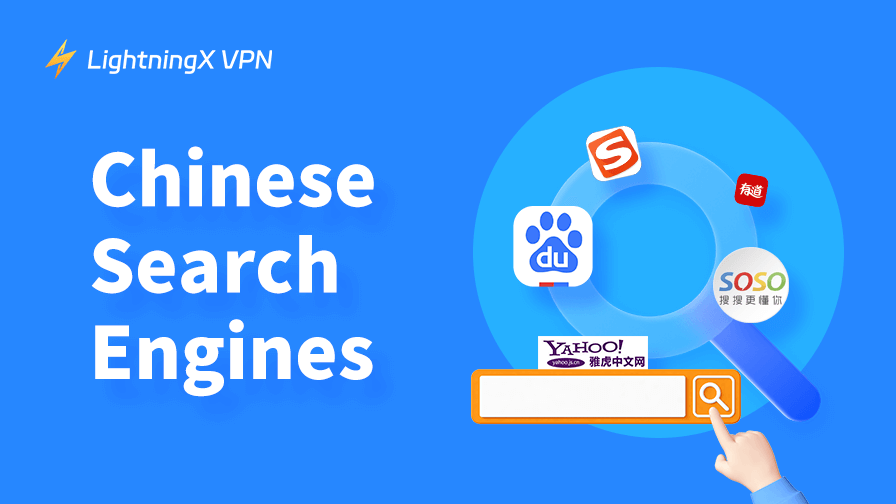If you are in Russia and want to access global content, you may use a VPN. Still, if you want to access exclusive content in Russia, you can also use a VPN. This post highlights the top 5 free VPNs for Russia that provide reliable access to global information.
5 Best VPNs for Russia
1. LightningX VPN
LightningX VPN is one of the best free VPNs for Russia due to its high speed and stability.
Main Features:
- Large server network (2000+ servers in 70+ countries). Cover most regions worldwide, including Russia, Japan, South Korea, Singapore, the United States, Germany, the UK, etc.
- Easily access global content. Unblock YouTube, TikTok, Instagram, Twitter, Facebook, Netflix, Disney+, HBO, Hulu, ChatGPT, and more.
- High-speed servers and stable performance ensure smooth online streaming, gaming, etc.
- Strong security and privacy features to protect your online data and activities. Use AES-256 encryption.
- Hide IP address to stay anonymous online.
- Strict no-logs policy.
- Support multi-device login.
- Unlimited bandwidth.
Pros: Fast speed, cheap, stable, secure, easy to use, excellent customer support.
Cons: Some regions might not be covered yet, but it is constantly updating to cover more.
Price: Free trial and 30-day money-back guarantee. $0.99/day, $5.99/month, $15.99 (3 months + 1 month free), $59.99 (1 year + 1 year free).
Compatible Platforms: Windows, Mac, Android, iOS, TV, Linux, Chrome, Firefox, Edge.

Related: Best Free VPN for Yandex Browser (Yandex.com VPN)
2. VyprVPN
VyprVPN is also a good VPN for Russia. It puts a strong emphasis on security, privacy, and performance.
Main Features:
- Offer 700+ servers in 70+ locations. You can find a fast and reliable server for Russia.
- Feature strong security. It uses AES-256 encryption to make sure users’ data is secure and private.
- Adhere to a strict no-logs policy. It won’t store any logs of users’ online activities.
- Offer high speed for streaming, gaming, and other bandwidth-intensive activities.
- Include a “Kill Switch” feature to automatically disconnect your internet connection if your VPN disconnects.
Pros: Fast, great encryption, no-logs policy.
Cons: Fewer servers than some other competitors.
Price: Starting from $10 (monthly plan).
Compatible Platforms: Windows, macOS, Android, iOS, and some routers.
Related: Best India VPN (Three for a Fee & One for Free)
3. ProtonVPN
Launched in 2017, ProtonVPN has become one of the most popular VPNs worldwide. It is a good free VPN for Russia. It aims to provide users with a fast, private, secure, and unrestricted internet experience.
Main Features:
- Commit to protecting users’ privacy and security. Use AES-256 encryption to secure users’ data.
- Offer a vast network of servers located around the world. You can easily find a server to meet your needs, be it browsing, streaming, gaming needs, etc.
- Include a DNS leak protection feature to make sure that the DNS queries are routed by the VPN, thus, protecting users’ privacy.
Pros: Global server network, high performance, strong security.
Cons: Limited server locations for free plan.
Price: Proton VPN offers a free plan with limited functions, e.g., access to servers in three countries and medium speed. It also offers paid plans, starting from $4 per month.
Compatible Platforms: Windows, macOS, Linux, Android, and iOS.
4. Hotspot Shield VPN
Hotspot Shield VPN is also a good free VPN for Russia. It features a good combination of high-speed connections, a user-friendly interface, and robust security features.
Main Features:
- Use one of the strongest encryption standards: AES-256. Users’ data stays safe.
- The built-in malware protection tech safeguards you from online threats or malicious attacks.
- Provide 3000+ servers in more than 80 countries including Russian servers. Access worldwide content with no hassle.
Pros: Catapult Hydra protocol, fast, no-logs policy, kill switch, split tunneling.
Cons: The free version may have some limits.
Price: A free plan is available, but has limitations, e.g., can only access one server location, data limit of 500 MB per day, etc. The premium plans start from $7.99 per month.
Compatible Platforms: Windows, macOS, Android, iOS, and some routers.
5. Hola VPN
If you are searching for a free VPN for Russia, you may try Hola VPN. Hola VPN offers both free and premium services.
Main Features:
- Bypass geo-restrictions and unblock websites and global content. If you are in Russia, you can use Hola VPN to access various websites and streaming services that are restricted in Russia. Easily access content from different countries.
- It uses the Peer-to-Peer network to accelerate content distribution. Users share their idle resources to help route traffic
Pros: Cost-effective, unrestricted internet access.
Cons: There are some concerns regarding privacy and security.
Price: Free. Hola VPN Plus is also available, starting from $14.99 (monthly plan).
Compatible Platforms: Windows, macOS, Android, iOS, and browser extensions for Chrome, Firefox, and Opera.
Related: Opera VPN: Everything About the Built-in Opera Browser VPN
How to Set Up and Use a VPN in Russia
Step 1. Select a VPN App
Download and install a VPN client on your computer or mobile. Here take LightningX VPN as an example. Download and install LightningX VPN with one click.
Step 2. Launch the VPN and Sign in to Your Account
Run LightningX VPN on your device. The first time you open it, you will get a free trial account and can try this VPN for 7 days.
Step 3. Connect to a VPN Server
On the main interface of LightningX VPN, you can click “Start” to connect to the fastest server with one click.
To select and connect to another server, click the “Mode and Locations” icon in the left panel. Browse the country and region list to select a preferred node.
Bottom Line
This post introduces the top 5 free VPNs for Russia that let you access global content securely and protect your privacy. They also let you access exclusive content in Russia. You can choose the VPN that best fits your needs. Please note that you should use a VPN legally and comply with your local laws.