As school Wi-Fi restrictions become increasingly stringent, many schools and universities block popular platforms like TikTok, Instagram, and Netflix to prevent them from impacting student grades.
The problem is, these restrictions make it difficult to relax between classes, watch videos, or access global learning resources. A VPN allows you to bypass school Wi-Fi restrictions, protect your online privacy, and securely access any website you need.
Let’s take a look at the 6 best VPNs for school. They are fast, secure, and affordable for students.
6 Best VPNs for School
1. LightningX VPN: Best Free VPN for School WiFi
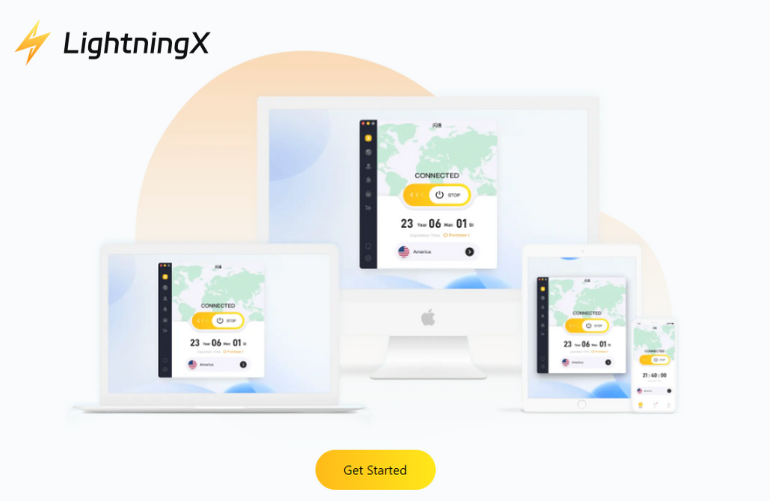
- Servers: 2,000+ (3 free high-speed nodes)
- Speed Test: 800 Mbps+
- Devices: Unlimited
- Headquarters: USA
- Apps Available: Android, iOS, macOS, Windows, tvOS, Android TV, Linux, Chrome
If your school blocks popular websites or streaming services, LightningX VPN is one of the best VPNs for school you can rely on. This high-speed VPN makes it easy to get around school WiFi blocks and access online library, research sites, or even social media during breaks.
LightningX offers 3 free high-speed nodes with no bandwidth cap. Students can connect to any of its 2,000+ servers in over 70 countries. You can easily unblock Telegram, YouTube, TikTok, Netflix, Disney+, Hulu, and more.
From a security standpoint, LightningX VPN uses AES-256-GCM and ChaCha20-Poly1305 encryption. That means your IP address stays hidden, and your browsing activities remain private, even on school networks where monitoring is common.
LightningX VPN also works seamlessly across all major platforms, perfect if you use both a school laptop and phone. It’s one of the few VPNs that actually work at school, letting students enjoy both productivity and privacy.
2. NordVPN: Best School VPN for Multiplayer Game

- Servers: 6,300+ in 118 countries
- Devices: Up to 10 connections
- Headquarters: Panama
- Apps Available: Windows, macOS, iOS, Android, Linux, Smart TVs, Chrome, Firefox
NordVPN works at school while also offering top-tier gaming performance. NordVPN boasts one of the largest server networks I’ve seen, with over 6,000 servers in more than 100 countries. This means you can easily download papers and watch live lectures.
In our tests, NordVPN easily bypassed school Wi-Fi restrictions. Even when YouTube, TikTok, and Netflix were blocked on the network, NordVPN immediately reconnected and loaded these contents smoothly. Each time it reconnects, its servers refresh their IP addresses, making it difficult for network administrators to permanently block access.
NordVPN also includes a free feature called Meshnet, which lets you create your own secure private network. Students can use it to set up private servers for multiplayer games like Minecraft and Roblox and securely invite friends to join.
Regarding privacy, NordVPN uses AES-256 encryption, ChaCha20, and its own NordLynx protocol to ensure your data is protected from snooping.
3. ExpressVPN: Best VPN for Streaming

- Servers: 3,000+ in 105 countries
- Devices: 8 simultaneous connections
- Headquarters: British Virgin Islands
- Apps Available: Windows, macOS, iOS, Android, Linux, routers, Smart TVs, Chrome, Firefox
ExpressVPN consistently ranks among the best VPNs for school Wi-Fi environments thanks to its robust privacy protection, intuitive design, and top-notch speeds.
ExpressVPN’s AES-256 encryption and automatic disconnect switch ensure privacy when accessing research websites and streaming platforms, even if the connection is interrupted.
For streaming enthusiasts, ExpressVPN’s MediaStreamer (Smart DNS) feature is a major highlight. It allows you to watch shows on devices that don’t support VPN. Even when connected to a restricted school network, students can easily unblock platforms like Netflix, Disney+, Hulu, and Amazon Prime Video.
ExpressVPN offers apps for all major platforms, and these apps are very user-friendly for beginners. Whether you’re using a school laptop, tablet, or phone, the setup process takes less than two minutes, and performance is consistently stable.
While ExpressVPN doesn’t offer exclusive student discounts, it frequently offers annual plan discounts and includes a 30-day money-back guarantee, so you can try it with confidence.
4. OperaVPN: Best Free VPN for School Browsing

- Servers: 4 locations (Americas, Europe, Asia, Optimal)
- Devices: Built into Opera browser
- Headquarters: Norway
- Apps Available: Windows, macOS, Android, iOS, Linux
Opera VPN is a free school VPN. It’s built directly into the Opera browser, requiring only a single click to activate. No registration or app downloads are needed.
However, this simplicity is both its strength and its weakness. Opera VPN offers four virtual server options (Americas, Europe, Asia, and Best Location), suitable for quickly searching or accessing less restricted websites on school Wi-Fi. But if you want to use it to bypass the school firewall or watch video platforms like Netflix, Opera VPN may not work.
Opera VPN only encrypts traffic within the Opera browser, not the entire device. This means it can’t protect your other apps, like school VPNs such as LightningXVPN.
However, Opera VPN’s advantage lies in its inclusion of basic DNS leak protection and its zero-logs audit, making it very useful for privacy-conscious students who simply want a more secure browsing experience and don’t want to pay extra.
5. ProtonVPN: Best Free VPN for Students with Unlimited Bandwidth
- Servers: Over 12,000 high-speed servers in 110+ countries.
- Devices: Supports up to 10 simultaneous connections.
- Headquarters: Operated by Proton AG, headquartered in Switzerland.
- Apps Available: Compatible with Windows, macOS, Android, iOS, Linux, and browser extensions.
Proton VPN is an unlimited bandwidth VPN that work at school. The free version offers 5 server locations (USA, Netherlands, Japan, Romania, and Poland).
It uses strong AES-256 encryption and a secure “stealth” protocol to hide VPN traffic, helping you bypass your school’s strict firewall.
In testing, the free version of Proton VPN successfully unlocked popular platforms such as YouTube, Instagram, TikTok, and Facebook. However, it may not be able to access streaming platforms like Netflix, Hulu, and BBC iPlayer.
It strictly adheres to a zero-logs policy, meaning your online activity will not be tracked or stored.
However, the free version only supports one device at a time and does not include P2P servers or 24/7 online support. Therefore, Proton VPN is the best free VPN for school laptops, but it is not suitable for heavy streaming or BitTorrent downloads.
If you decide to upgrade, the Proton VPN Plus plan unlocks 117 server locations, faster speeds, and access to 90+ streaming platforms, with students enjoying up to a 75% discount.
6. PureVPN: A Budget School VPN
- Servers: 6,500+ in 70+ countries
- Devices: 10 simultaneous connections
- Country: British Virgin Islands
- Apps Available: Windows, macOS, Android, iOS, Linux, Chrome, Firefox, Smart TVs
PureVPN is an Best VPN for school WiFi, often offering a free one-week trial for $0.99.
It uses AES-256 encryption and offers a routing tunnel feature, so you can choose which apps connect through the VPN. It also offers an obfuscation mode, which is very useful if your school Wi-Fi strictly blocks VPN traffic.
On the positive side, PureVPN supports all major platforms. You get 24/7 customer support. Once the app is open, simply select your purpose (“Streaming,” “Secure Browsing,” “Unlock Websites”) and connect.
However, PureVPN’s performance is not always consistent. In testing, its speed was inconsistent, sometimes smooth enough to watch 4K video, and sometimes frustratingly slow.
Why Do You Need a VPN at School?
While school Wi-Fi is convenient for studying, it often comes with limitations. Here are the benefits of using a VPN to access the internet at school:
- Access to Educational Resources: Some research databases, online libraries, or tutorial websites may be blocked on campus. Using a VPN allows you to access these resources without restrictions.
- Bypassing Social Media Blocking: Platforms like YouTube, TikTok, Instagram, and Twitter are frequently blocked, even for educational or creative purposes. Using a VPN can bypass school blocks, allowing you to access these platforms securely.
- Avoiding Bandwidth Limitations: Schools sometimes throttle the bandwidth of certain applications. A VPN that works normally at school can help you maintain a smoother connection.
- Flexibility for Remote Learning: A VPN allows you to securely connect to the school network from home or elsewhere, accessing the same resources as when you’re on campus.
- Maintaining Online Anonymity: Some students don’t want network administrators tracking their browsing habits. A school-specific VPN can hide your IP address and activity, giving you greater freedom online.
Other Ways to Unblock School WiFi
Using a VPN is the safest way to get around school blocks without getting in trouble. However, here are some other solutions:
1. Use a Proxy Server
A proxy server changes your IP address but does not encrypt your data.
- Pros: Simple to use and can help you access blocked sites.
- Cons: Schools often restrict the use of proxies, and they don’t offer the security or privacy that a VPN does.
2. Change DNS Address
Changing the DNS address in your network settings can sometimes bypass restrictions.
- Example: Use Google’s DNS – 8.8.8.8.
- Pros: Easy to set up and can help access some blocked sites.
- Cons: Don’t hide your IP address or encrypt your data, so it’s less secure.
3. Try Tor Browser
Tor Browser encrypts your information and lets you browse freely and securely.
- Pros: Provides good privacy and security.
- Cons: It may be blocked by the school.
FAQ about VPN For School
1. Can I use a free VPN to unblock school wifi?
Yes, but we don’t recommend it. Free VPNs often sell user data for profit and can even contain malware.
Choosing a premium VPN service with a free trial or money-back guarantee is better. Like LightningX VPN, it ensures you get the best security and performance without the risks associated with free VPNs.
2. Is It Legal to Use a VPN in School?
Yes, using a VPN in most schools is legal, as Virtual Private Networks are legal in most countries. If your country does not ban VPNs, then as a student, you can legally use a VPN to unblock websites and enjoy more online freedom.
Read more: Are VPNs Legal? Everything You Need to Know!















