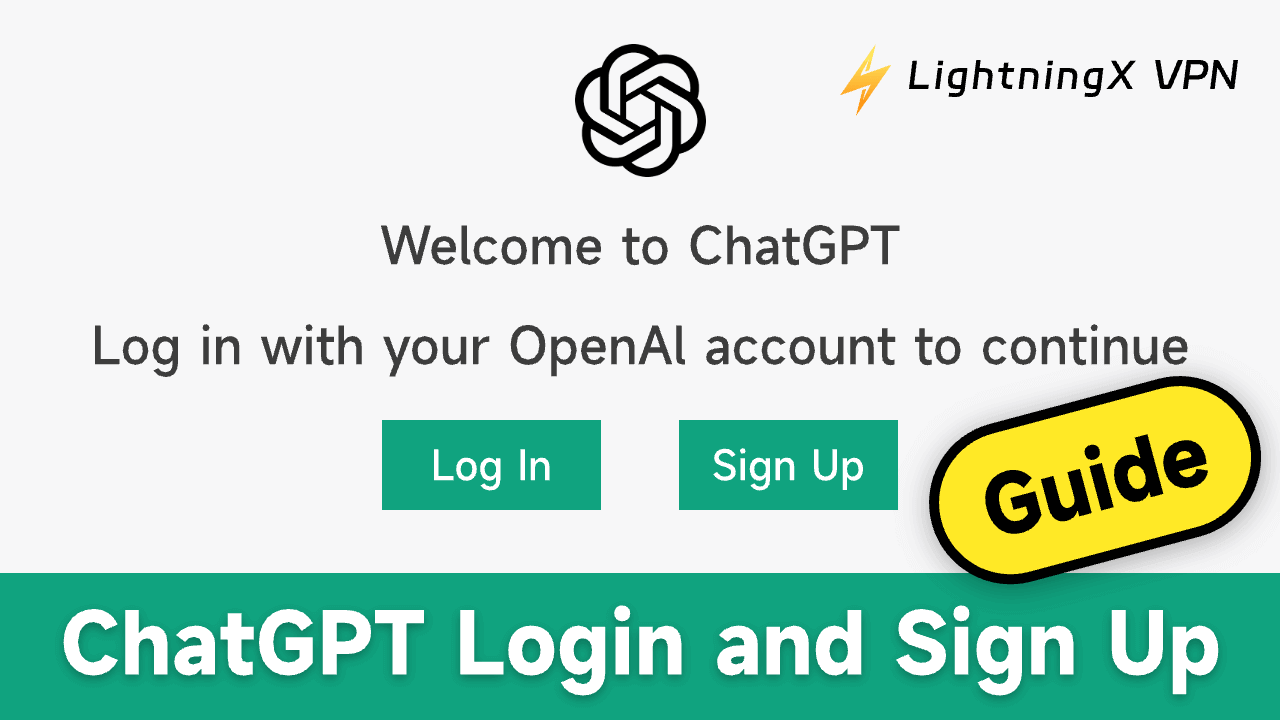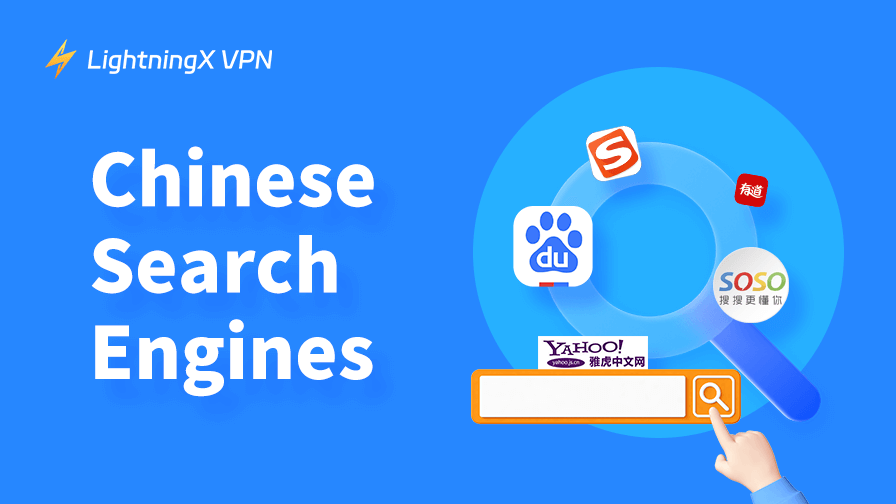You can use ChatGPT, the most popular AI language model to perform various language tasks, such as answering questions, engaging in conversations, writing content, and more. It helps enhance your work efficiency a lot and makes your life easier.
Learn more about ChatGPT and check the detailed ChatGPT login and sign-up guide below.
What Is ChatGPT? – A Brief Introduction
ChatGPT, developed by OpenAI, uses deep learning techniques to understand and generate human-like answers based on the questions users input. Key functions of ChatGPT include:
- Understand languages and generate coherent and relevant text.
- Answer questions based on the provided information.
- Interact with users with intuitive and human-like conversations.
- Generate content like articles, poems, stories, emails, reports, and other types of content. Summarize long text to a concise one.
- Translate between different languages.
- Understand and generate code snippets, which is helpful for developers with programming tasks.
- Tailor responses based on users’ preferences.
- Analyze files and pictures.
ChatGPT No Login or Sign-Up
Since April 2024, OpenAI has rolled out the ability to use ChatGPT without login or sign up. You can just visit ChatGPT’s official website and use ChatGPT instantly, without creating an account.
ChatGPT Login and Sign-Up Guide
If you want to try other advanced features of ChatGPT, you still need to sign up for a ChatGPT account and log in.
Below is a step-by-step guide for how to successfully sign up for a ChatGPT account and log in.
Step 1. Sign Up for a ChatGPT Account
Required Things: an email address, a phone number to receive the verification code, and a good internet connection.
- Visit the ChatGPT official website (https://chatgpt.com/) in your browser.
- In the bottom-left corner, you can see a “Sign up or log in” window. Click the “Sign up” button.
- In the “Create an account” window, enter your email address, and click “Continue”.
- Create a strong password for your account and click Continue. You will receive a verification email.
- Check your email inbox to verify your email address.
- If it requires phone number verification, you need to enter a phone number.
- Enter the verification code you received via your phone number to finish the sign-up process.
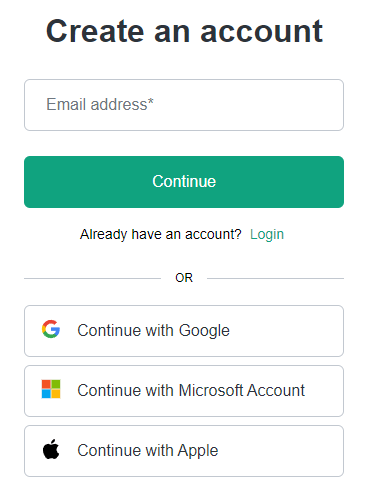
Tips:
- If ChatGPT is not available in your country, your local phone number may not work. You may buy a virtual phone number for the ChatGPT sign-up process. Related: 15 Best Free Virtual Phone Number Providers.
- ChatGPT also offers a desktop app for macOS and mobile apps for iOS and Android. If you want, you can download the ChatGPT app for your device.
- You can also create a ChatGPT account with your Google account, Microsoft account, or Apple ID.
Step 2. Log in to ChatGPT to Start Using this AI Chatbot
- After you successfully create a ChatGPT account, you can navigate to ChatGPT’s website again.
- Click the “Log in” button at the left bottom.
- Enter your login credentials like the registered email address, username, and password in the required field.
- Click the “Log in” button to access ChatGPT and explore other advanced features.
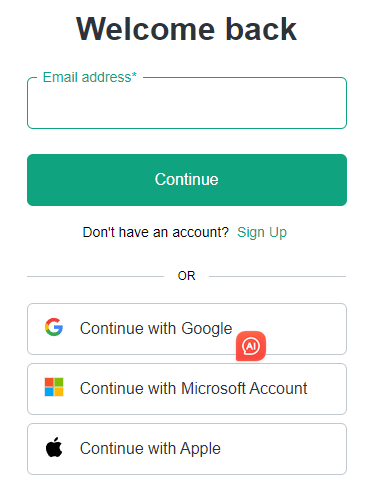
Use a VPN to Access ChatGPT
If you can’t access ChatGPT in your region, you may need a VPN to unblock ChatGPT. A VPN helps you bypass geo-restrictions and access any content you want.
LightningX VPN is an easy, fast, stable, and secure VPN service that supports Windows, Mac, Android, iOS, TV, Linux, Chrome, etc.
- It offers 2000+ servers and covers 50+ countries.
- Connect with one click. Fast, stable, and secure.
- It can hide your IP address to let you browse online anonymously.
- You can log in to your VPN account on multiple devices.
- Freely unblock YouTube, ChatGPT, Twitter, Instagram, Facebook, TikTok, etc. in any region.

Can’t Sign Up or Log in to ChatGPT – 6 Fixes
Fix 1. Double-check your email, username, and password to make sure there are no typos.
Fix 2. If you forgot your account password, you can click the “Forgot Password” link on the login page and follow the instructions to reset your password via email.
Fix 3. If your account is locked because of too many failed login attempts, you may contact OpenAI support for assistance.
Fix 4. Clear your browser cache and cookies or change to a different browser to log into ChatGPT again.
Fix 5. Make sure to have a stable internet connection. If you use a VPN, you can change to another VPN server, and try to access ChatGPT again.
Fix 6. Go to the ChatGPT status page to check if ChatGPT is temporarily down due to server issues or maintenance.
ChatGPT Login and Sign up – FAQs
1: Can I use ChatGPT without signing up?
Yes, absolutely. Now ChatGPT is free to access and use. You don’t need to sign up to use ChatGPT for basic functions like chatting, asking questions, or seeking information.
2: Is there a mobile app for ChatGPT?
Yes, of course. ChatGPT has mobile apps for iPhone/iPad and Android. You can easily find and download ChatGPT mobile app from the App Store or Google Play Store.
3: What information do I need to provide to sign up for ChatGPT?
Typically, you need to provide an email address and create a password. It may also require a phone number verification.
4: How do I update my account information?
You can log into your ChatGPT account, go to the account settings section, and update your information.
Conclusion
You can use ChatGPT without sign-up or login now. However, if you want to unlock all features and get smarter answers, you still need to sign up for a ChatGPT account. This post offers a simple introduction to help you with the ChatGPT login and sign-up process. Hope it helps.