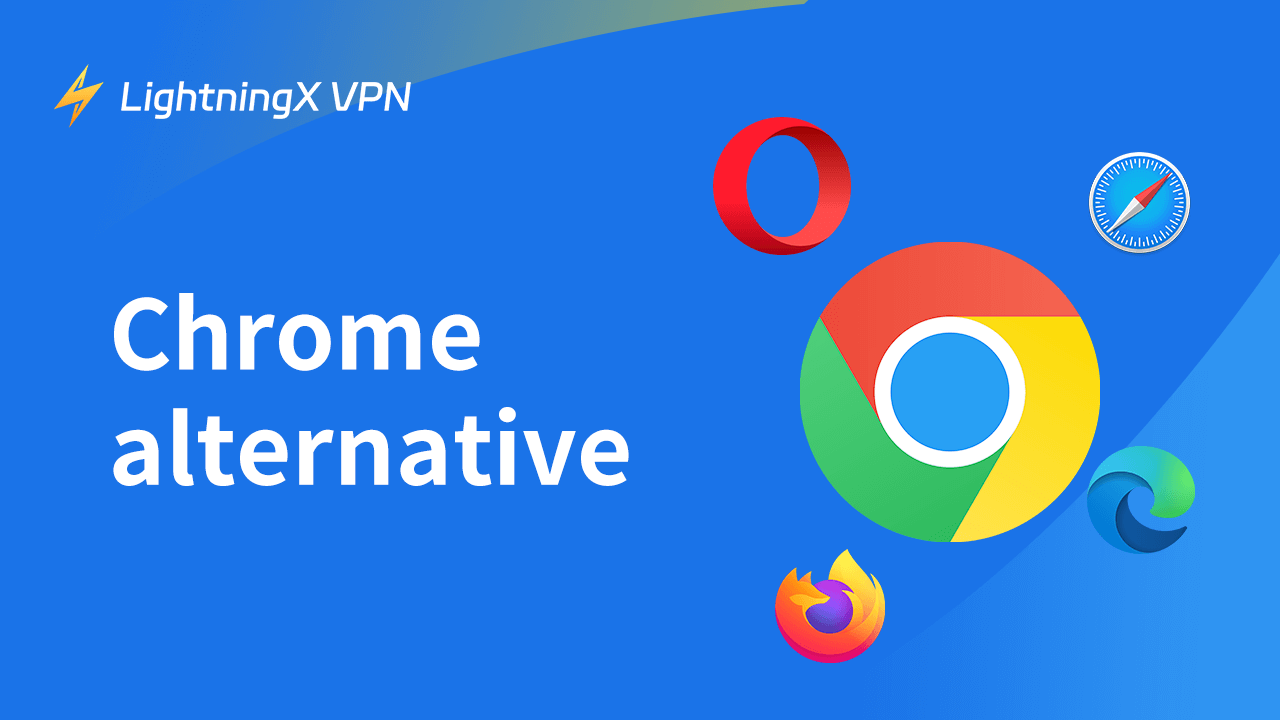Launched in 2008, Google Chrome is a fast, secure, and highly popular web browser for accessing the Internet and running web-based apps. It’s known for its strong performance and integration with Google services. You can use it on different platforms including Windows, iOS, Android, Linux, and macOS.
However, based on your specific demand or preference, Chrome may not be your best choice. This post explores several robust Chrome alternatives for you.
Top Chrome Alternative
Here’s a presentation of some of the online browsers available, including their pros and similarities to Chrome.
Mozilla Firefox
Mozilla Firefox is developed by Mozilla. It’s a free and open-source web platform designed for privacy, security, and customization. Firefox offers enhanced tracking protection, a user-friendly interface, and browser extensions.
It is built on a different engine from Google Chrome, and its ability to customize pages and control privacy settings for users is better developed than Chrome.
Pros:
- Enhanced tracking and protection features.
- Rich library of add-ons and extensions.
- Pocket web integration.
- Open-source platform.
Similarities to Chrome:
- The user pages are similar.
- Both have web extensions to add functionality.
- Both are compatible with different devices.

Opera
Opera browser is a feature-rich tool. It is known for three main features: a built-in ad blocker, a built-in free VPN, and an Aria Free Browser AI. It offers several features including a built-in crypto wallet, a battery saver, and a customizable start page.
The Opera browser download process is easy too, go to a browser search “Opera Browser” and select the version that you want.
Pros:
- Opera Turbo mode for faster web page updates.
- A built-in VPN. Keep your browsing anonymous and enhance your privacy without any add-ons.
- Customizable start page.
- Power saving mode. Extend the life of your device.
- Chrome extensions are supported.
Similarities to Chrome:
- Both Chrome and Opera use the Chromium engine.
- Compatible with different devices.

Safari
Safari is designed in seamless integration with the Apple ecosystem. It is a fast, secure, and energy-efficient web browser. It is available on macOS, iPadOS, and iOS, so if you don’t use Apple’s products, Safari is not suitable for you.
As the best ChromeOS alternative, it offers Intelligent Tracking Prevention, strong privacy protections, and iCloud sync features. It supports browser extensions and a built-in password manager. Safari is a great choice for users.
Related: Best Safari Ad Blocker to Access Safari Without Ads Pop-up
Pros:
- Intelligent Tracking Prevention features to protect your online privacy.
- Seamless integration with the Apple ecosystem.
- Optimized battery life.
Similarities to Chrome:
- Both offer high-speed browsing and compatibility with modern web standards.
Microsoft Edge
Microsoft Edge is based on a Chromium engine designed by Microsoft. It has strong privacy options including tracking prevention and password monitoring. It integrates seamlessly with Microsoft services.
Moreover, Microsoft Edge is a professional browser for both personal and enterprise use. If you are a businessman, it is the best Chrome alternative for you.
Pros:
- Seamless integration with Microsoft services and Windows operating systems.
- Rich set of built-in tools.
- Enhanced browser performance for Windows users.
- Advanced privacy features for web tracking prevention.
Similarities to Chrome:
- Both are built on the Chromium engine and extensions for both are compatible.
- Both have fast and responsive performance.

LibreWolf
libreWolf is a brunch of Firefox designed to enhance security and provide better tracking protection. Compared with Firefox, it takes stricter default settings. It has a built-in ad-blocking feature, and uBlock Origin supports it.
It has differences with Firefox too, LibreWolf is entirely independent of Mozilla services.
Pros:
- Stricter privacy settings.
- Independent of Mozilla services, removes Pocket, Firefox Sync, and more.
- Built-in ad blocker to reduce ad nuisance.
- Fully transparent open-source software.
Similarities to Chrome:
- Both are based on the Chromium engine.
- Both support browser extension tools that allow for user customization.
- Both are multi-platform compatible.
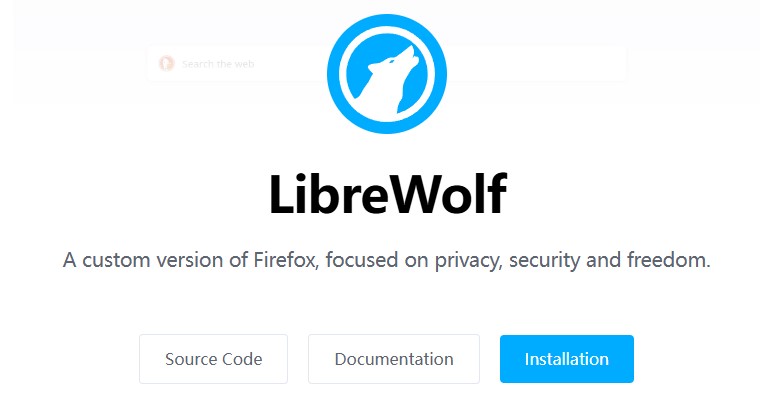
Colibri Browser
Colibri Browser is a minimalist browser. It is designed for speed and efficiency, unlike traditional browsers, it uses a list-based system instead of using tabs. This design is preferred by those people who like a streamlined browsing experience. It takes the Blin rendering engine which belongs to Chromium.
Pros:
- Pages are clean and uncluttered and don’t take up a lot of memory.
- Highly secure with a cookie protection policy.
- Lightweight and responsive pages.
Similarities to Chrome:
- Both are based on the Chromium engine, but the Colibri browser takes the branch of Chromium.
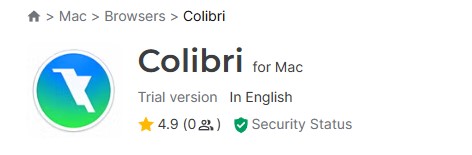
The Best VPN for Chrome and Its Alternatives
If you can’t use Chrome and its alternatives in your regions, try this powerful VPN tool, LightningX VPN.
LightningX VPN is one of the best VPNs for web browsers including Google Chrome, Safari, Opera, Opera GX, Microsoft Edge, etc. It takes strict no-log policies and strong protocols like WireGuard, Shadowsocks, and AES-256 to protect your browse security.
In addition, it offers more than 2,000 servers in 50+ countries/regions, you can change your IP address to bypass the geo-restriction.
With this VPN service, you can access Netflix, Hulu, HBO, AbemaTV, Disney, and other streaming services. It supports Android/iOS/macOS/Windows/tvOS/Android TV/Linux, you will get a free trial and a money-back guarantee.

Why Choose an Alternative to Chrome?
Google Chrome is a strong and energetic browser platform. However, it is not suitable for everyone, there are several reasons why someone selects a Chrome alternative:
Privacy Concern: Chrome collects user data when you use it for advertising purposes. It cannot always keep your sensitive information safe. Choosing an alternative browser can avoid this as much as possible.
Battery Saving: Chrome consumes resources heavily, it’s harmful for your RAM and battery. Some browsers can optimize for better performance without heavy consumption.
Built-in Features: Other browsers may provide built-in features that Chrome doesn’t offer. You can change a browser for your needs such as AI integration.
Transparency: The open-source platforms offer more transparency in development. Chrome is not fully open-source now.
Final Words
Although Chrome is a good search engine tool to use, you can choose a Chrome alternative that suits your needs based on your usage needs. This post provides some options for your reference. Hopefully, after you learn about them, you will be able to choose the most suitable tool.