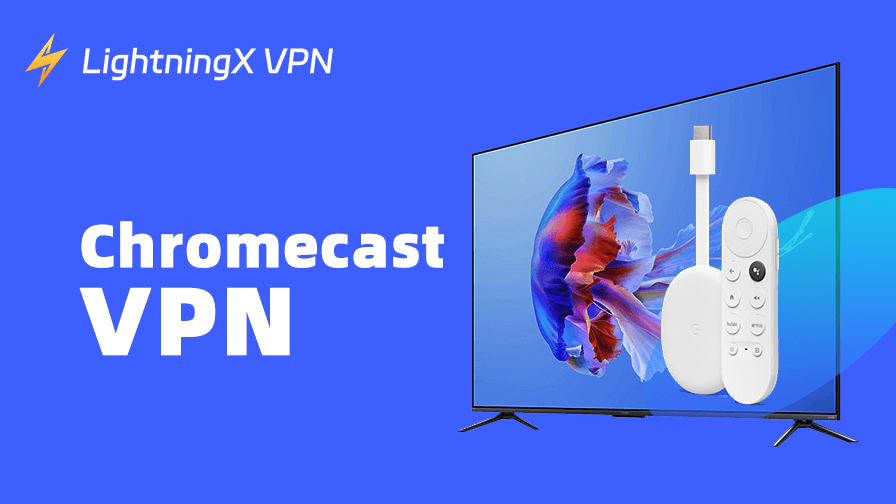Chromecast is a handy device that lets you wirelessly stream or cast content from your phone, tablet, or computer to your TV, offering a seamless viewing experience. However, there are still many movies, series, or shows that are not available in your region. Therefore, you can use a Chromecast VPN to access them.
Well, you’ve come to the right place. In the next section, we’ll introduce some of the best VPNs for Chromecast and explain how to configure them effectively.
3 Best Chromecast VPNs
Here are the three best paid VPNs for Chromecast.
LightningX VPN – Most Cost-Effective VPN for Chromecast
LightningX VPN is a fast and affordable VPN for Chromecast, offering strong security and reliable streaming for browsing, gaming, or watching shows.
It has over 2,000 servers in 70+ countries, including the US, Japan, Argentina, India, Canada, and Australia. Free servers with unlimited bandwidth are available on Android and iOS. Using the WireGuard protocol, LightningX VPN ensures stable, high-speed connections and can unblock popular streaming platforms like Netflix, Disney+, and Hulu.
The VPN also features Dedicated Line Forwarding, routing traffic for specific apps or websites through the VPN while leaving other services unaffected.
LightningX VPN works on Windows, macOS, Android, iOS, Apple TV, Android TV, and Linux, with browser extensions for Chrome, Firefox, and Edge. It supports up to 3 simultaneous connections. New users can try a free trial, and all plans include a 30-day money-back guarantee.

NordVPN – Offering a Fast Streaming Experience
NordVPN is a well-known VPN for Chromecast, offering fast speeds, strong security, and useful features like split tunneling and SmartPlay.
It has over 7,600 servers in 118 countries, giving you access to many popular streaming libraries, including Netflix and Amazon Prime Video.
NordVPN uses its NordLynx protocol, based on WireGuard, to ensure fast, stable, and secure internet traffic.
The VPN excels at bypassing geo-restrictions on streaming platforms. It offers an app on the Google Play Store and supports VPN-compatible routers, making it easy to use with Chromecast. NordVPN allows up to 10 simultaneous connections.
It provides a 7-day free trial for Android users and a 30-day money-back guarantee for all plans.

ExpressVPN – Feature-rich, Fast, and Reliable
ExpressVPN is a top VPN for Chromecast, offering fast, stable connections, strong security, and useful features such as split tunneling and MediaStreamer.
It has over 3,000 servers in 105 countries, allowing access to popular streaming services globally.
Using its Lightway protocol, ExpressVPN ensures smooth streaming on TV and other devices.
The VPN supports VPN-compatible routers for sharing the connection with Chromecast, TVs, and mobile devices. You can also install the app on Google TV via the Google Play Store. ExpressVPN allows up to 8 simultaneous connections.
It provides a 7-day free trial for iOS and Android users, and a 30-day money-back guarantee for all plans.

3 Best Free Chromecast VPNs
Most free servers can’t bypass geo-blocking reliably.
Still, here are three of the most trustworthy free VPNs that can be used with Chromecast when set up through a router or virtual hotspot.
1. Proton VPN Free — Best for Unlimited Data
Proton VPN Free is one of the safest free VPNs available and offers unlimited bandwidth, which is rare for a free plan. It provides free servers in 5 countries:
- United States
- Netherlands
- Japan
- Romania
- Poland
It supports Windows, macOS, Android, iOS, and Linux, meaning you can share the connection via a virtual router or Wi-Fi hotspot.
However, the free plan does not unblock Netflix, Hulu, Disney+, or other major streaming services. It’s a good choice for privacy, not for streaming.
2. Windscribe Free — Most Flexible Free Plan
Windscribe Free gives you 10GB of monthly data when you sign up with an email. It offers free servers in 10+ countries, including:
- US
- UK
- Canada
- France
- Germany
In some regions, Windscribe’s free servers may work with certain streaming apps, but it’s not consistent and not guaranteed.
Still, it’s one of the more capable free VPNs if you want occasional access to region-locked content.
To use it with Chromecast, you’ll need to set it up through a router or a mobile hotspot.
3. Hotspot Shield Basic — Unlimited Bandwidth
Hotspot Shield Basic offers unlimited data, but the free plan has daily speed limits and only includes one or a few server locations.
The free version works on Windows, macOS, iOS, Android, and more, but it does not support router installation, and the free servers cannot reliably unblock major streaming platforms.
It can still help you encrypt traffic when casting through a hotspot, but it’s not suitable if you want to watch geo-restricted libraries.
How to Use Chromecast with VPN?
Here are the three methods to use a VPN with your Chromecast.
Way 1. Set Up the VPN on Your Router
You can configure a VPN directly on your router so that every device connected to your Wi-Fi network automatically uses the VPN connection. However, if your router is not a VPN-compatible model, the setup process can be complicated. To learn more, you can read our guide: 4 Best VPN Routers & How to Set Up (Ultra-Fast, Reliable).
Way 2. Install the VPN on Your Google TV
If you have a Google TV, good news — you can directly install a VPN on it and use Chromecast with a VPN connection. Here’s how:
- Go to the Google TV app store and search for the VPN you want to use.
- Download and install the VPN on your Google TV.
- Open the VPN app and sign in. If you don’t have an account, create one and subscribe if necessary.
- Connect to a server of your choice.
- Open the streaming app you want to cast with Chromecast. Now you can stream without restrictions!
Way 3. Setting Up a Virtual Router on Your Computer
Another way to use a VPN with Chromecast is to configure a virtual router on your Windows PC or Mac. Here’s how.
Set up a virtual router on Windows 11/10
- Type “Mobile hotspot” in the Windows search bar and open it.
- Enable Mobile hotspot, set “Share my Internet connection over” to Wi-Fi, and click “Edit” to update your network information.
- In the “Edit network info” window, set the Network band to 5 GHz for faster speeds, then click Save.
- Go to Related settings > Change adapter options.
- Find your VPN TAP adapter, right-click it, and select Properties.
- Under the Sharing tab, check “Allow other network users to connect through this computer’s Internet connection.”
Then, under Home networking connection, choose your new hotspot and click OK. - Open your VPN and connect to your preferred server.
- Connect your Chromecast to the new Wi-Fi hotspot.
Now, your Chromecast is connected through the VPN and can access geo-restricted content libraries.
Set up a virtual router on macOS
You’ll need a VPN that supports the L2TP or IPSec protocol to enable Wi-Fi sharing on macOS. Here’s how:
- Use an Ethernet cable to connect your Mac to the router, then turn off Wi-Fi on your Mac.
- Follow your VPN provider’s guide to create a virtual router on macOS.
- Connect your Chromecast to the new shared network.
Now your Chromecast will stream content through your Mac’s VPN connection.
Why Is the VPN Not Working on Chromecast?
Here are several common reasons why your VPN might not work with Chromecast:
- The VPN server is blocked by the streaming service. If your VPN doesn’t provide servers optimized for streaming, geo-restricted content may remain inaccessible.
- Incorrect virtual router setup. If the virtual router isn’t configured properly, the VPN connection may not reach your Chromecast.
- Weak internet connection. If your Wi-Fi or hotspot is unstable, the VPN may fail to work properly on Chromecast.
Wrap Up
There are many VPNs for Chromecast online. We pick several great options, based on their reputations, servers, speed, and security. You can use their free trials first before purchasing a plan. Once you set up a VPN with Chromecast, you can enjoy unlimited streaming content from around the world.