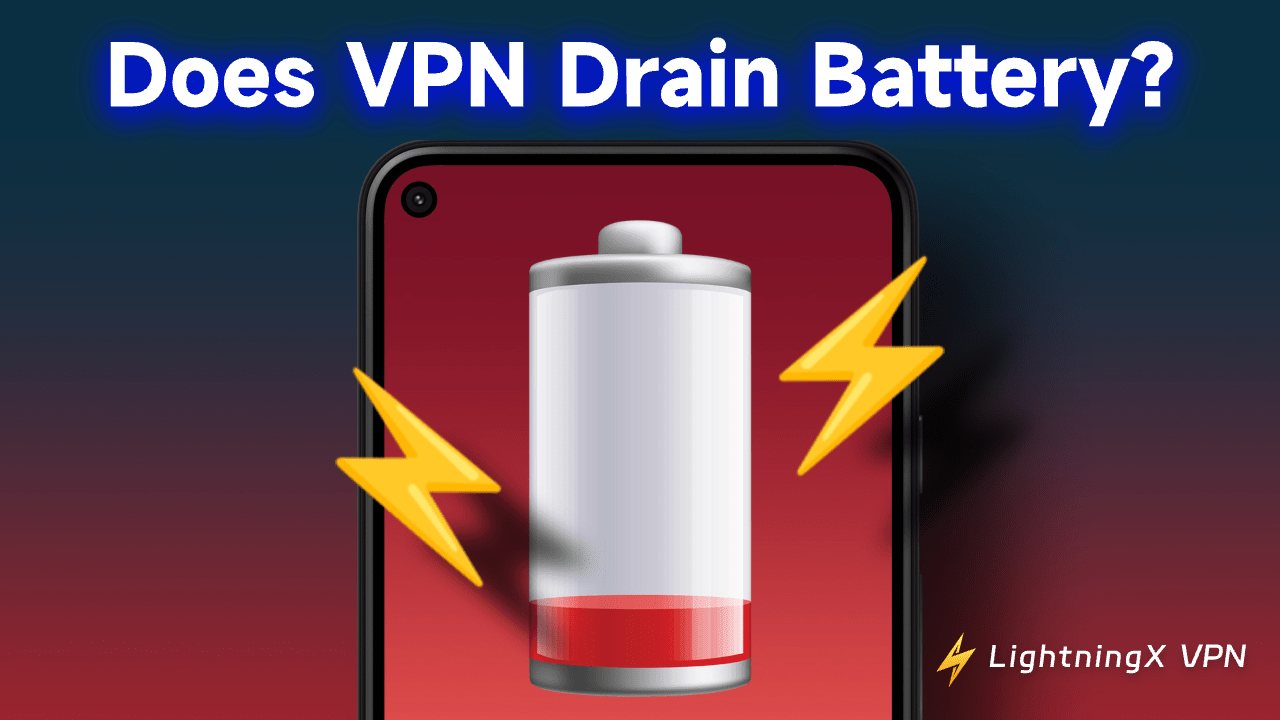Using a VPN will drain your device’s battery due to factors such as your device, the VPN protocol, and server distance.
However, you don’t have to choose between privacy and battery life. In this guide, we’ll explain through testing why VPNs consume more power and share some effective tips to help you reduce battery consumption while ensuring online security.
Does a VPN Drain Battery?
Yes. A VPN drains battery because it encrypts your traffic, reroutes data, and keeps an active connection with the server.
But the real impact varies depending on: VPN protocol, Signal strength, Distance to the server, Device hardware, and VPN brand efficiency.
In our tests, the battery drain ranged from 4% to 18% per hour, depending on protocol and device.
VPN Drain Battery Test
We tested VPN battery consumption using popular protocols on four devices: iPhone 17, iPhone 15, Samsung Galaxy S23, Google Pixel 7, MacBook Air (M2), and Windows Laptop (Intel i5).
All tests were done under identical conditions:
- 1 hour of browsing + YouTube streaming
- Same server location (US → LA)
- Same brightness
- 5G & Wi-Fi versions tested
VPN Drain Battery Test on iPhone
| Protocol | iPhone 17 | iPhone 15 |
|---|---|---|
| WireGuard | 4% per hour | 6% per hour |
| IKEv2 | 6% per hour | 9% per hour |
| OpenVPN UDP | 11% per hour | 15% per hour |
Our tests clearly demonstrate that WireGuard is the most power-efficient VPN protocol for iPhone devices, consuming only 4% of battery per hour on an iPhone 17, significantly less than IKEv2 and OpenVPN.
Older iPhone models consume more power because their CPUs are less efficient at handling encryption.
VPN Drain Battery Test on Android
| Protocol | Galaxy S23 | Pixel 7 |
|---|---|---|
| WireGuard | 5% per hour | 7% per hour |
| IKEv2 | 8% per hour | 10% per hour |
| OpenVPN UDP | 14% per hour | 18% per hour |
On Android devices, the differences between various VPN protocols are even more pronounced. OpenVPN consumes up to 18% of battery per hour on the Pixel 7, making it the least energy-efficient VPN protocol for Android users.
In contrast, WireGuard can reduce power consumption by more than 50% and provides a more stable and energy-efficient connection on Samsung and Google devices.
VPN Drain Battery Test on Mac & Windows
| Protocol | MacBook Air M2 | Windows i5 |
|---|---|---|
| WireGuard | 3% per hour | 6% per hour |
| IKEv2 | 4% per hour | 8% per hour |
| OpenVPN | 7% per hour | 14% per hour |
While laptops generally consume less power than mobile devices, protocol differences remain crucial. MacBook Air users consume only 3% of battery per hour using WireGuard, compared to 7% using OpenVPN.
Windows laptops consume more power because Intel CPUs are less efficient at handling encryption than Apple Silicon.
Why Do VPNs Drain Battery?
Using a VPN can drain your device’s battery. Here’s why:
1. Continuous Encryption Uses CPU
When you use a VPN, the device must encrypt and then decrypt every network data packet you send. This process is continuous. Therefore, the CPU has to perform extra calculations constantly, which drains the device’s battery faster over time.
2. Your Data Takes a Longer Route
Normally, when you visit a website, data travels directly from your phone to the website server and back. However, with a VPN, the data is first sent to the VPN server, and then the VPN server forwards it to the target website, adding an extra step in the process.
This longer journey means more data transmission and waiting time, which also keeps the network module and processor busier, thus consuming more battery power.
3. VPN Keeps an Always-On Connection
Many VPNs maintain a continuous connection to the server in the background. This means that even if you are not browsing the web, your device will wake up periodically to handle these small tasks, which will consume power over time.
4. Weak Signal, Heavy Data Usage
When the cell phone signal is weak or the network is congested, the device will increase its transmission power and retry more times in order to maintain the connection.
If you happen to be watching videos or downloading large files at this time, which involves high-power transmissions, the network module and CPU will have to do more work, resulting in a significant increase in power consumption.
5. VPN Protocol Efficiency Differences
Different VPN protocols use different encryption methods, connection mechanisms, and data processing flows, resulting in vastly different power consumption.
Some older protocols (such as OpenVPN) have more complex structures and higher CPU loads. Modern protocols (such as WireGuard) have lighter and more efficient code, making them more battery-efficient.
Read more: WireGuard vs. OpenVPN: Which VPN Protocol Is Better?
How to Reduce VPN Battery Drain?
Using a VPN can effectively protect your privacy, but it can also significantly increase battery drain on your phone or computer. Here are some ways to reduce VPN battery consumption:
1. Use Wi-Fi instead of mobile data
Mobile data consumes more power than Wi-Fi, especially in areas with a weak signal. Switch to a trusted Wi-Fi network whenever possible. This can immediately reduce VPN power consumption.
2. Choose a server closer to you
Long-distance VPN connections consume more power. Choosing a server closer to you helps save power, improve speed, and establish a more stable VPN connection.
Read more: Does a VPN Slow Down Your Internet Speed?
3. Use split tunneling
Split tunneling allows you to choose which applications connect through the VPN. Applications that don’t require encryption can use your regular connection.
This reduces device load and VPN power consumption while ensuring the security of sensitive tasks.
4. Choose a power-efficient VPN protocol
Not all VPN protocols consume power in the same way. Efficient protocols help save power and improve VPN performance. WireGuard is a good example.
5. Close unnecessary background apps
Background apps drain battery faster when a VPN is on. Close unused apps to reduce system load and extend battery life.
6. Use a VPN router
If possible, set up a VPN on your router. This offloads encryption from your phone or laptop to the router itself. All devices are protected without consuming extra power.
Read more: 4 Best VPN Routers & How to Set Up (Ultra-Fast, Reliable)
7. Keep your VPN app updated
App updates often bring performance improvements. Newer VPN versions may be more power-efficient and offer a more stable connection.
8. Replace old batteries or upgrade your device
Older devices and batteries drain faster, especially with encrypted connections. If your device is several years old, replacing the battery or upgrading it can significantly improve battery life.
9. Turn off the VPN when not needed
You don’t need to keep your VPN on all the time. Temporarily turning it off for apps and websites you fully trust can help save battery power.
Best VPN for Battery Life
If you’re looking for a VPN that protects your privacy without consuming excessive battery power, LightningX VPN is a great option.
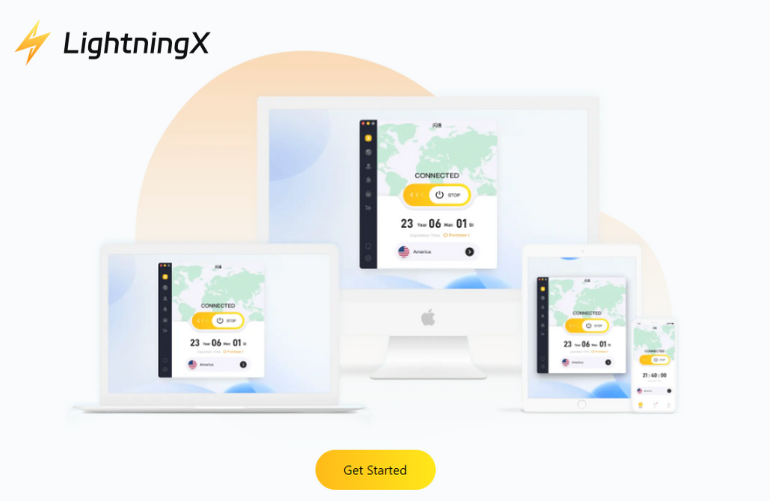
It uses lightweight protocols such as WireGuard, Shadowsocks, and Vless. This helps keep your phone or laptop cooler and extends battery life while you’re browsing the web, watching videos, or working.
It also automatically connects you to the nearest and most efficient server, preventing your device from wasting power maintaining long-distance encrypted tunnels.
Here are the features of LightningX VPN:
- Over 2000 servers in 70+ countries, including Australia, Japan, Singapore, and the United States.
- Unblocks Netflix, YouTube, Disney+, Telegram, TikTok, and more.
- Utilizes AES-256-GCM and ChaCha20-Poly1305 encryption technologies for secure and efficient protection.
- Employs modern energy-efficient protocols, including WireGuard, Shadowsocks, and Vless.
- IP address masking protects your privacy and prevents online tracking.
- Supports Android, iOS, Windows, macOS, Linux, Chrome, Android TV, tvOS, and more.
- Supports split tunneling technology to reduce device load and extend battery life.
Final Thought
VPNs do consume more battery. Our tests showed that watching videos for one hour on an iPhone can increase battery consumption by up to 24%, and on Android devices by up to 17%.
However, with efficient protocols like WireGuard, nearby servers, and smart settings such as tunnel splitting, you can maximize battery savings while ensuring security.