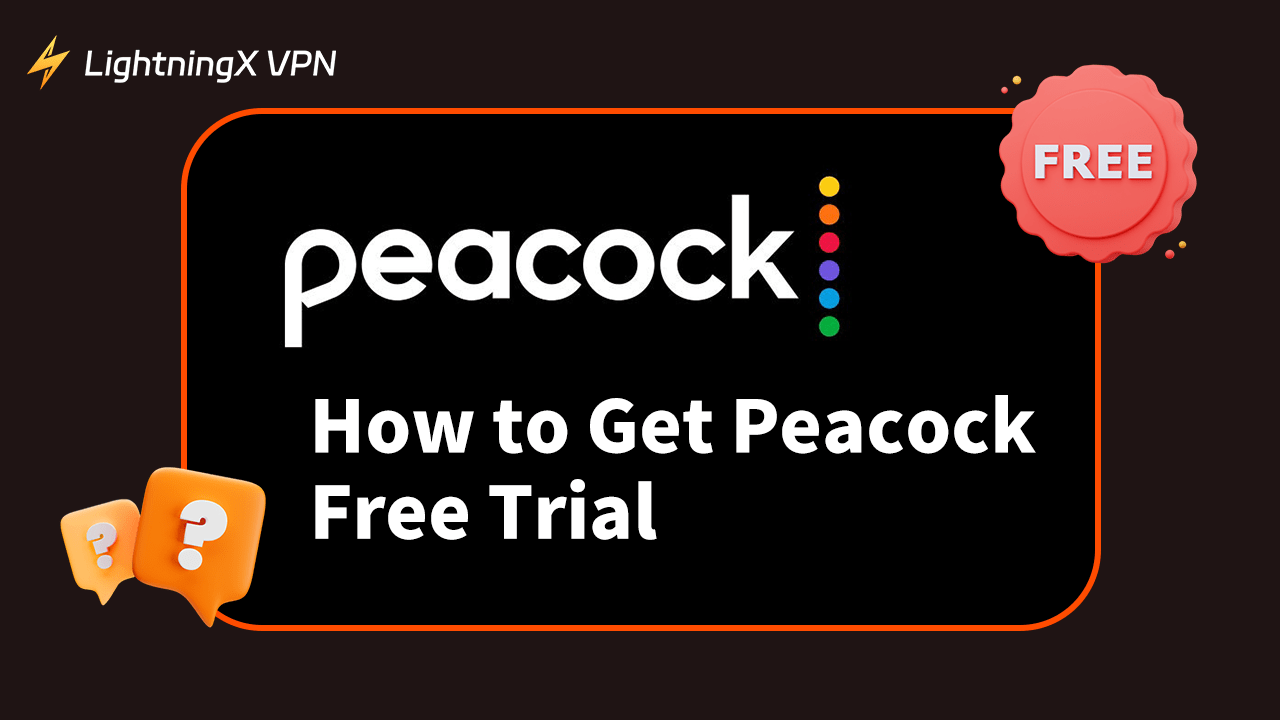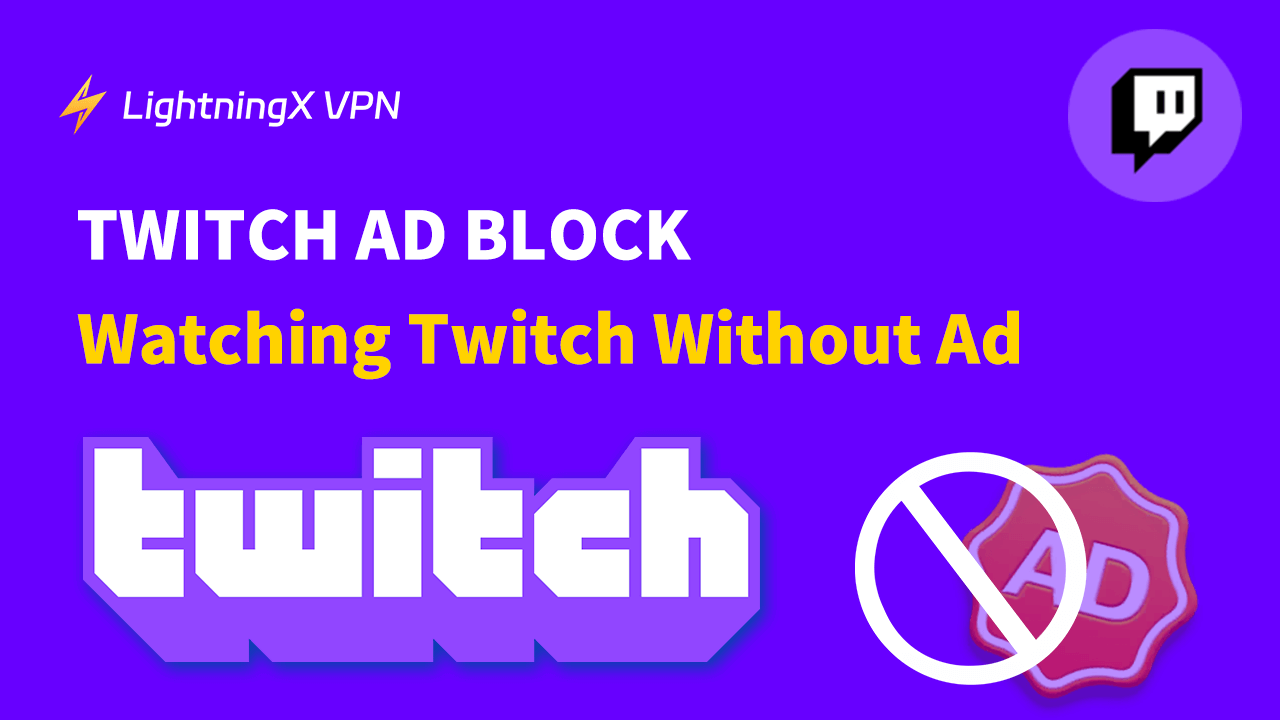Disney+ is one of the most popular streaming platforms that has more than 100 million subscribers worldwide. However, sometimes Disney+ may not work properly. This blog post will provide you with 10 tips to deal with the “Disney Plus not working” issue.
Why Is Disney+ Not Working? – Common Causes
Disney+ has one of the world’s largest libraries of movies and TV shows, of which thousands are available for users to download and play offline. However, some posts on it are seeking help on why sometimes Disney Plus doesn’t work.
The following are some typical causes of Disney+ not working:
Regional restriction:
Disney+ is currently only available in North America, Latin America, Asia-Pacific, and Europe. If you do not live in these regions, you’d better choose to purchase a virtual private network app so that you can use Disney Plus successfully.
Check version compatibility:
If you download the computer version on your phone, then you won’t be able to use the app on your phone. That’s cause the two versions are not compatible. It is also important to choose the right version that is compatible with your device.
Network security:
Sometimes, if you mistakenly touch some illegal websites, you log into your Disney Plus account on the webpage at this time. There is a high chance that your account will be attacked by hackers, which will ultimately make your Disney Plus not work.
Official maintenance:
If you log in to your account at this time when Disney+ officials are repairing the site in the background or upgrading the app. At this point, you will most likely be forced to log out of your account. This is a case of Disney+ not working due to official maintenance. This situation is usually alerted by an official notification.
Related: www.disneyplus.com login/begin 8-digit Code TV Activation
10 Tips to Fix Disney+ Not Working
Here are the 10 tips to help you fix the “Disney Plus not working” issue:
1. Reset Your Network or Wi-Fi
When using Disney+, if the program keeps failing to load, you can first check if your internet connection is working. If your internet connection is not working, you can restart your router and check if the signal is working.
Then wait a few minutes to see if your Disney+ software or web page responds.
2. Reboot the App
If you are using the Disney+ APP on your phone, tablet, or computer, but the software has been unresponsive. You can choose to close the app and launch the app again to see if that solves the problem of Disney+ not working.
If you are using the web version of Disney+, you can also try closing the page and relaunching the page.
3. Check Your App’s Version
When you experience Disney+ not working, another reason is because the version is old and cannot drive the program to run. You can go to APP STORE to check if you need to update the software to the latest version. The second way is to check the software’s “Check for Updates” screen to see if you need to update.
4. Check If Your Account is Offline
Typically, after you log into your account once, your Disney+ will keep your account information running.
However, if you experience unavailability or shortages, you can check if your account has gone offline.
Then go to your screen to see if Disney+ lets you log into your account again.
Related: How to Cancel Disney Plus Subscription: Step-by-Step Guide
5. Check Your District
Disney+ may not be available in some areas, especially where the relevant license has not been obtained. For example, Disney+ is not currently approved by the relevant authorities in mainland China, and therefore Disney+ cannot be used properly in mainland China.
Disney Plus is currently only available in North America, Latin America, Asia-Pacific, and Europe. If you would like to use Disney+ in areas where it is not authorized, you may wish to use a virtual personal network to change your region so that you can solve the problem that Disney+ not working.
6. Clear the Browser’s Cache
If you are watching Disney Plus on a web page, the cache of the web page may also cause Disney Plus to not work. You can use Disney+ to watch new content again after clearing the browser’s cache.
7. Clear the App’s Cache
If you have used some of the previously mentioned methods, but your app still doesn’t work, you may need to clear your APP’s cache.
You can uninstall Disney+ and your device will automatically clean the Disney+ cache for you. Then download Disney+ again, you can tap into your phone’s Settings, find Disney+, and tap Clear Cache.
Related: How to Change/Reset Disney Plus Password: Step-by-Step-Guide
8. Compatibility Problem
There were also compatibility issues with certain devices during the initial launch of Disney+. The compatibility issue is a common issue, the problem of Disney+ not working because of compatibility is easy to fix.
Versions of Disney+ on different devices may not work due to incompatibility.
You can check if you have downloaded the wrong version of Disney+ on the device you are using.
9. Official Error Codes
Disney Plus officials sometimes tell you why Disney Plus is not working by sending you an error code. You can find the solution to your problem by searching for “error code” on the official Disney Plus website.
10. Contact Official Staff
If your Disney+ is still not working after trying the previous solutions, you can go to the official website of Disney+ and contact customer service for official help.
Conclusion
These are the centralized measures you can take when faced with Disney+ not working. Hopefully, reading this blog post will help you solve the problem and use Disney+ in a better way.
If you are looking for the best VPN for Windows, Mac, Android, iOS, Apple TV, or Android TV, you can try LightningX VPN.