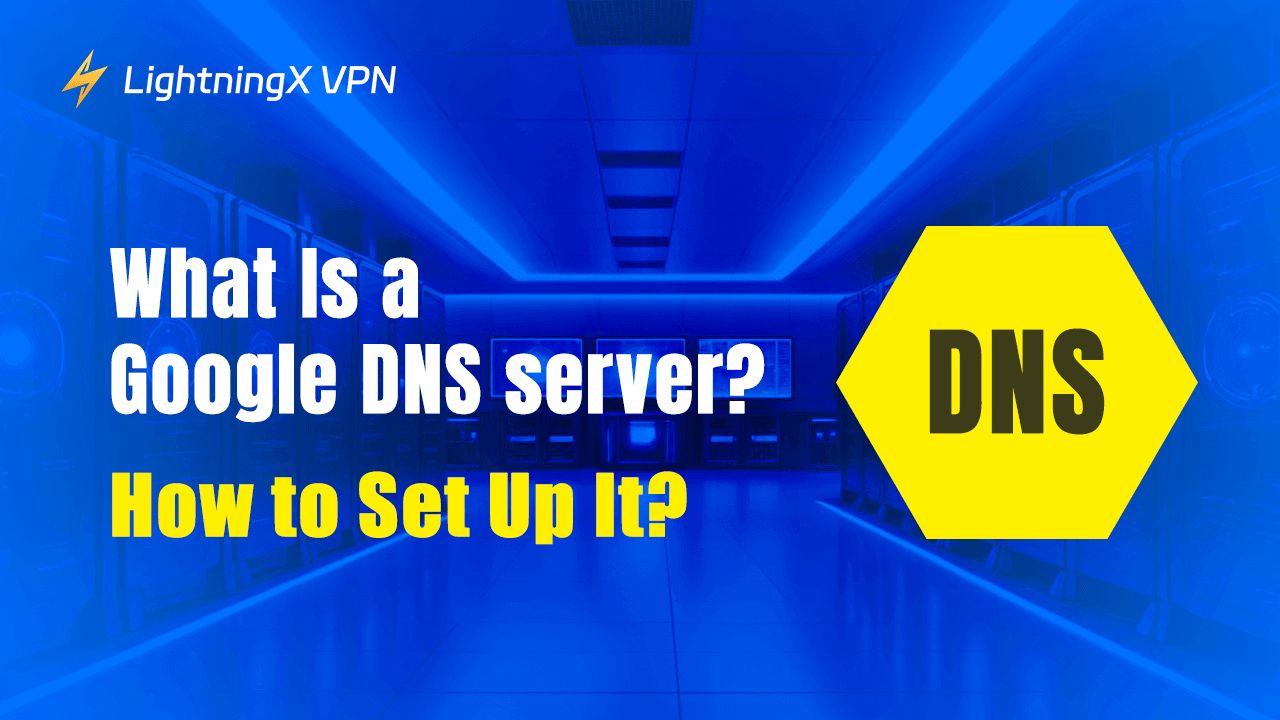When we use the internet, something called DNS, or “Domain Name System,” works in the background. It acts like a phonebook, turning website names into numbers (IP addresses) that computers can understand. Without DNS, we’d have to remember long numbers for each website. There are many DNS servers, but Google DNS servers are one of the most popular.
In this article, we’ll explain what the Google DNS server is, how it works, and why people use it.
What Is Google Public DNS & How Does It Benefit You?
First, you might need to understand the concept of the Domain Name System (DNS) and how it works. Your computer doesn’t recognize the domain name you type; it needs DNS to translate that name into an IP address. Google DNS is known as one of the biggest and most reliable internet phonebooks that helps find the IP address you need.
Using Google DNS servers can speed up this process because they act as a fast, recursive name server. Typically, the full DNS resolution process involves going through seven to eight steps.
However, the primary advantage of a service like Google DNS is its massive global cache. As one of the world’s most frequently used resolvers, Google DNS has likely already looked up the IP addresses for the most popular websites.
When you send a query to 8.8.8.8, it rarely needs to contact the Root or TLD servers (Steps 3 through 6). Instead, it can often find the IP address instantly in its memory.
This means that for popular websites, the complex 7-to-8 step process is often reduced to 3 steps or less:
- Your computer asks 8.8.8.8.
- 8.8.8.8 retrieves the result from its local cache.
- 8.8.8.8 sends the IP address back to your computer.
This efficiency is why users often notice a significant improvement in browsing speed when they switch to Google DNS.
What Are Google DNS Servers?
Google DNS servers are public DNS servers that anyone can use. Google launched its DNS service in 2009, intending to make the internet faster and more secure. By using Google’s DNS servers, users can potentially improve their internet speed, reliability, and security. Google DNS is also known for being simple to set up and use.
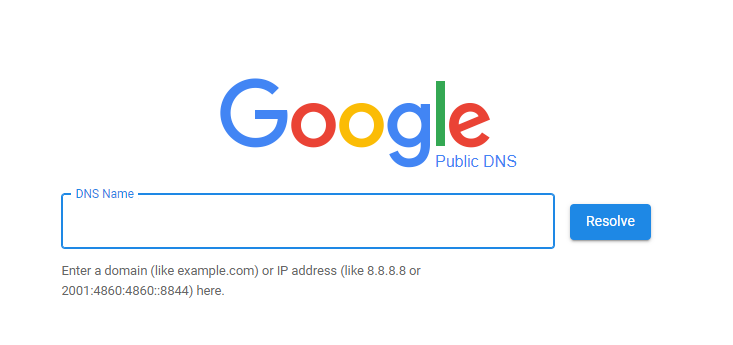
While the most well-known Google DNS servers are 8.8.8.8 and 8.8.4.4, Google has a variety of DNS servers available around the world. Below are 4 different Google DNS servers that you can try, depending on your location and needs:
- 8.8.8.8 – This is the primary Google DNS server. It is used by millions of people around the world and is known for its speed and reliability.
- 8.8.4.4 – This is Google’s secondary DNS server. It is often used as a backup in case the primary server is unavailable.
- 2001:4860:4860::8888 – This is the IPv6 version of the primary Google DNS server. IPv6 is the next-generation Internet protocol, and using it can sometimes provide better performance.
- 2001:4860:4860::8844 – This is the IPv6 version of the secondary Google DNS server.
Google DNS vs. Other Public DNS
While Google Public DNS is a highly popular choice, it is not the only option available. Many tech companies and non-profit organizations offer their own public DNS services, each with a slightly different focus. The three major competitors you should know are Cloudflare (1.1.1.1), OpenDNS (208.67.222.222), and Quad9 (9.9.9.9).
Here’s a comparison table:
| Feature | Google DNS | Cloudflare DNS | OpenDNS (Cisco Umbrella) | Quad9 |
| Primary IP Address | 8.8.8.8 / 8.8.4.4 | 1.1.1.1 / 1.0.0.1 | 208.67.222.222 / 208.67.220.220 | 9.9.9.9 |
| Main Advantages | Highly reliable, most widely used globally, and very easy to set up. | Fastest global average resolution speed, strong focus on user privacy. | Offers content filtering and parental controls, strong anti-phishing protection. | Top-level security automatically blocks known malicious and phishing domains. |
| Speed | Excellent; typically ranks second or third fastest worldwide. | Extremely fast; often ranks #1 in global tests. | Good, but generally slower than Google and Cloudflare. | Excellent, though slightly slower than Cloudflare in some regions. |
| Privacy | Promises not to use DNS data for ads, but temporarily logs IP addresses. | Minimal data retention; emphasizes privacy protection. | May use data for its security products; more complex privacy policy. | Strong privacy focus; operated by a Swiss non-profit foundation. |
| Extra Features | No content filtering, pure DNS resolution service. | No filtering (but has optional security variants like 1.1.1.2). | Robust optional filtering (e.g., FamilyShield, adult content blocking). | Built-in blocking of malicious domains (enabled by default). |
| Best For | Users seeking stability, trust in Google’s brand, and a simple setup. | Users who value top speed and maximum privacy. | Families or households want easy content filtering. | Security-conscious users who prefer automatic protection without manual setup. |
The Benefits of Using Google DNS Servers
Now that you know what DNS and Google DNS are, let’s explore why someone might want to use Google DNS instead of the default DNS provided by their ISP.
Speed
Google DNS is known for its rapid response times. Since it’s a global, highly used recursive resolver, it has a massive cache of IP addresses. This means it can resolve names faster than many local ISP servers, often reducing the 7-8 step lookup process to 3 steps or less, resulting in noticeably quicker webpage loading speeds.
Reliability
ISP servers can sometimes be overloaded or fail, which prevents websites from loading entirely. Google DNS is backed by Google’s vast global network and infrastructure, making it highly redundant and stable. It’s extremely unlikely that both the primary (8.8.8.8) and secondary (8.8.4.4) servers would ever fail simultaneously.
Security
Google DNS provides built-in protections against malicious threats. It actively supports DNSSEC validation, which uses digital signatures to ensure that the IP address you receive hasn’t been tampered with by hackers (like in a DNS spoofing or phishing attempt). This makes your basic browsing safer.
Bypassing Restrictions
In some regions, ISPs use DNS to block access to certain websites. Switching to Google DNS can often bypass these basic blocks, allowing access to restricted content.
However, for a complete and secure solution that protects your identity, location, and encrypted traffic, changing DNS is not enough. This is where advanced tools like a VPN (Virtual Private Network) are necessary.
A VPN encrypts all your internet traffic and routes it through a secure tunnel, ensuring both your DNS queries and your connection remain private and secure from your ISP or local restrictions.
A VPN, like LightningX VPN, offers additional privacy by encrypting your Internet traffic and allowing you to choose from servers located in different countries.

(Tips: If you have no idea how to choose a perfect VPN, here’s my recommendation: try LightningX VPN. With its strong encryption protocols to protect your online information from leaking, you will never be disappointed. And the other thing you need to know is about the resourceful nodes it distributes worldwide. The number is up to 2000 in 70+ countries.
For new members, the bonus is always attractive, and you can have a 30-day money-back guarantee.)
This ensures that not only are your DNS queries fast and reliable with Google DNS, but your overall internet connection remains private and secure. VPNs also help you access content that may be blocked or restricted in certain regions, making them a popular choice alongside Google DNS.
You may want to know: Smart DNS & Alternative VPNs (Definition, Features, Setup)
How to Set Up Google DNS Servers?
Switching to Google DNS is simple and doesn’t require any special software. You just need to change the DNS settings on your device. Here’s a basic guide on how to do it:
On Windows
- Open the Control Panel and go to the Network and Sharing Center.
- Click on Change adapter settings on the left side.
- Right-click on your active network connection and select Properties.
- Scroll down and select Internet Protocol Version 4 (TCP/IPv4), then click Properties.
- Under the DNS section, choose Use the following DNS server addresses.
- Enter 8.8.8.8 as the preferred DNS server and 8.8.4.4 as the alternate DNS server.
- Click OK to save your changes.
On Mac
- Open System Preferences and click on Network.
- Select your active connection and click Advanced.
- Go to the DNS tab and click the + button.
- Enter 8.8.8.8 and 8.8.4.4 as the DNS server addresses.
- Click OK to save your settings.
After following these steps, your device will use Google DNS instead of the default DNS provided by your ISP.
Android (Using Private DNS)
For Android 9 and newer, using Private DNS offers better privacy via DNS over TLS (DoT).
- Open the device “Settings” app.
- Tap “Network & internet” (or “Connections” on some Samsung models).
- Look for the “Private DNS” setting (you may need to search for it).
- Select the “Private DNS provider hostname” option.
- Enter Google’s official hostname:
dns.google - Tap “Save.”
Router / Gateway (Recommended for Home Networks)
Changing the DNS on your router applies the settings to all connected devices.
Goal: To set Google DNS as the default resolver for your entire home network.
Steps:
1. Access the Router: Open a web browser and enter your router’s default IP address (e.g., 192.168.1.1 or 192.168.0.1) and log in using your administrator credentials.
2. Locate Settings: Navigate to the “WAN Setup,” “Internet Settings,” or “DHCP/DNS Settings” section. (The exact name varies by brand.)
3. Enter Addresses: Find the fields for “Primary DNS” and “Secondary DNS” and input the IPv4 addresses:
- Primary: 8.8.8.8
- Secondary: 8.8.4.4
4. Save and Restart: Save the changes and then reboot your router to ensure the new settings are loaded and distributed to all connected devices.
Conclusion
Google DNS servers provide a fast, reliable, and secure alternative to the default DNS servers offered by many ISPs. Whether you’re looking to improve your internet speed, increase security, or bypass restrictions, Google DNS can be a helpful tool. It’s easy to set up and use, and with IP addresses that are simple to remember, it’s no wonder so many people choose Google DNS.