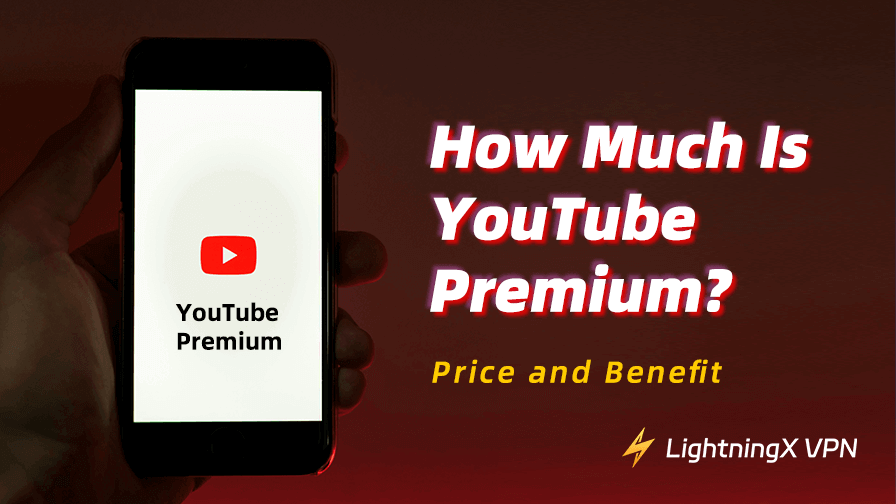Do you want to watch YouTube videos ad-free and download videos for offline viewing? To gain those benefits, you need to subscribe to YouTube Premium. Here, many of you have one question in your brain: How much is YouTube Premium? Should I upgrade to YouTube Premium?
This article aims to help you learn about YouTube Premium’s price in detail and provides some practical advice for optimizing your online experience when using YouTube Premium.
What Is YouTube Premium? YouTube Premium Benefits

The first thing we need to know about is what the YouTube Premium service offers. YouTube Premium is a paid subscription service that provides you with several wonderful features, including these benefits:
- Ad-free viewing: This feature may attract many users. It means you can watch all videos on YouTube without ads.
- Offline downloads: You can save videos and playlists directly to watch later without needing an internet connection.
- Background play: This feature is very useful for users who like playing YouTube in the background, whether their screen is off or not.
- YouTube Music Premium: YouTube Premium includes YouTube Music Premium. You can enjoy ad-free music streaming, offline downloads, and exclusive tracks on YouTube Music.
- Exclusive content: YouTube Originals offers multiple original movies and shows produced by YouTube. You have access to all of them after subscribing.
If you are a frequent user who spends significant time watching videos or listening to Music on YouTube, these premium features will make the entire streaming more enjoyable and convenient.
How Much Is YouTube Premium (in the USA)
Now, let’s answer the main question: How much does YouTube Premium cost? Specifically, the price of YouTube Premium varies depending on your location, the type of plan you pick, and any discounts or promotions offered by YouTube.
Below is an overview of the most common plans available as of now:
YouTube Premium Individual Plan
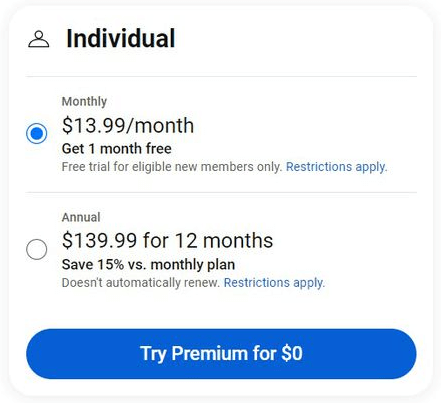
Price:
Monthly: $13.99;
Yearly: $139.99
The Individual Plan is the standard subscription option for most users. Prices in other countries may vary due to regional differences, taxes, and local currency adjustments. For example:
- United Kingdom: £11.99 per month
- Canada: CAD 14.99 per month
- Australia: AUD 15.99 per month
If you’re considering a subscription, you can use a VPN (such as LightningX VPN) to check the exact price in your region ahead of time.
YouTube Premium Family Plan
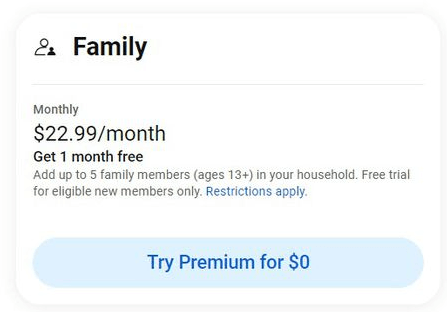
Price: Monthly: $22.99
For households with multiple users, the Family Plan offers a more cost-effective solution. This plan allows up to 5 family members (aged 13 and over) to share the subscription. Each user gets their own personalized experience, including playlists, recommendations, and offline downloads.
YouTube Premium Student Plan
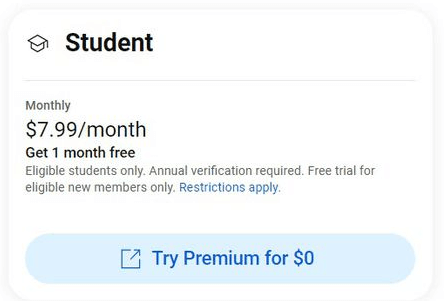
Price: Monthly: $7.99
Students can take advantage of a discounted rate with the Student Plan. But are you really a student? To qualify, you must be enrolled in an accredited college or university and verify your student status through YouTube’s partner verification service. Verification is required every year.
Related: How Much Is YouTube Music: Pricing and Plans
Is YouTube Premium Worth It?
This is a very personal decision, isn’t it? Your final YouTube Premium Plan? That depends on how deep your binge-watching goes and how allergic you are to ads.
Are You Good at Enduring YouTube Ad Disruption?
If you’re not feeling up to it, YouTube Premium service could help you power through with ease. The fewer the interruptions, the smoother! If you’re not really into YouTube Premium, settling for a compromise, try using a free YouTube ad blocker to block ads on YouTube.
Are You in Want of Internet Access or Traveling Outside but for YouTube Videos?
YouTube Premium’s offline downloads feature is particularly useful for you travelers, commuters, or anyone with limited internet access. A long flight? Poor internet connectivity? Download it to your device before!
Are Your Families YouTube Enthusiasts?
If so, the Family Plan is worth considering, especially for households as it allows multiple users to enjoy the benefits of YouTube Premium at a reduced cost per person.
No matter what your considerations are, twice thinking before subscribing! Alternatively, you can take YouTube Premium’s free trial.
How to Get YouTube Premium Free Trial
YouTube Premium offers free trial to new subscribers, providing the same benefits as a formal subscriber. To get YouTube Premium free trial:
- Open YouTube on any of your device or in any browser.
- Visit the YouTube Premium official website (https://www.youtube.com/premium).
- Click “Try it free” and sign in with your Google account.
- You need to provide valid payment information. You won’t be charged during the trial period.
- Start your YouTube Premium free trial journey!
A Smarter Way to Use YouTube Premium with LightningX VPN
It’s true that YouTube Premium enhances your experience on the platform. To give your YouTube streaming a boost, there’s another tool that can make your subscription even more valuable – LightningX VPN. No exaggeration: LightningX VPN is the best free YouTube VPN.
A VPN allows you to access content securely and bypass regional restrictions. Here’s how LightningX VPN can complement your YouTube Premium subscription:
Unblock regional content: YouTube Originals might vary depending on your region. With LightningX VPN, you can connect to 2000+ servers in different countries and unlock content that might not be available in your location.
Secure public Wi-Fi connections: If you use YouTube Premium to download videos or stream music on public Wi-Fi networks, LightningX VPN adds an extra layer of security by encrypting your connection for data safety.
Better streaming performance: LightningX VPN is optimized for fast streaming, ensuring that you can enjoy your favorite videos and music without buffering or lag, even when connected to servers in other countries.
No hesitation, no loss! LightningX VPN now offers free trial and $3 cash-back rewards! You won’t risk anything with a 30-day money-back guarantee! Download LightningX VPN right now!

FAQs – How Much Is YouTube Premium
Q1. How to cancel YouTube Premium anytime?
You can cancel your subscription at any time without any penalties. If you cancel, you’ll still have access to YouTube Premium features until the end of your current billing period.
Q2. Can I use YouTube Premium on multiple devices?
Yes, YouTube Premium can be used on multiple devices, including smartphones, tablets, computers, Smart TVs, and gaming consoles. With a single account, you can log in and enjoy Premium features across all your devices.
Final Words
So, how much is YouTube Premium? Not only the price but also the value in your bottom heart. The cost in the U.S. ranges from $7.99 ~ $139.99. Streaming with LightningX VPN, YouTube Premium values more!