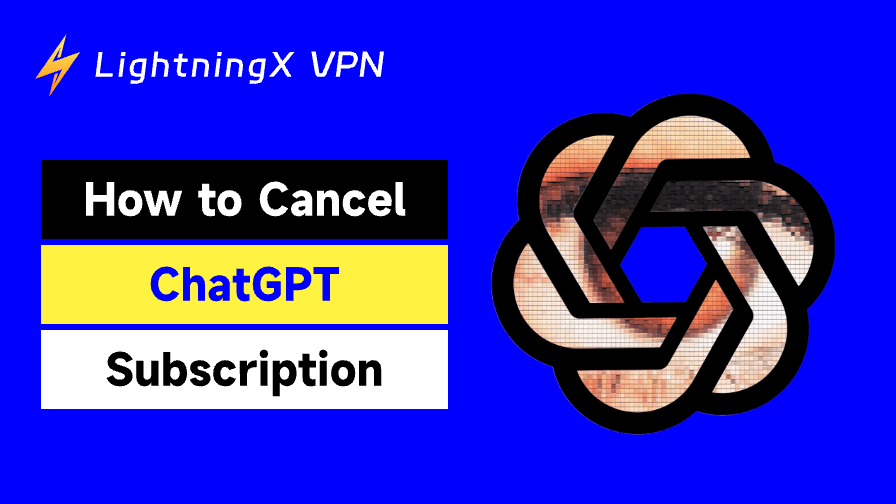With the increasing popularity of ChatGPT, many users have opted for the premium ChatGPT Plus, Pro, Business, or Enterprise subscription to unlock advanced features. However, there may come a time when you no longer need the subscription or wish to explore other options. If you’re wondering how to cancel ChatGPT subscription, this post provides detailed steps.
How to Cancel ChatGPT Subscription: Detailed Steps
Step 1. Log Into Your ChatGPT Account
To begin the cancellation process, visit the ChatGPT official website, click the “Log In” button, and log into your ChatGPT account. Ensure you’re logged in with the correct account, especially if you have multiple accounts tied to different emails. (Related: Can’t Log into ChatGPT)
Step 2. Navigate to Your Account Settings
Once logged in, click on your profile icon in the bottom-left corner, and it will reveal a dropdown menu where you can select “Settings”.
Step 3. Go to the “Subscription” Section
In the settings window, look for the “Subscription” option. This section provides detailed information about your current subscription plan, including the renewal date, payment history, and other related details.
Step 4. Select “Cancel Subscription”
In the subscription settings, click the “Manage” button and select “Cancel Subscription”. You may be prompted with a confirmation message asking why you want to cancel the subscription. Choose the appropriate reason or simply skip this step if you prefer.
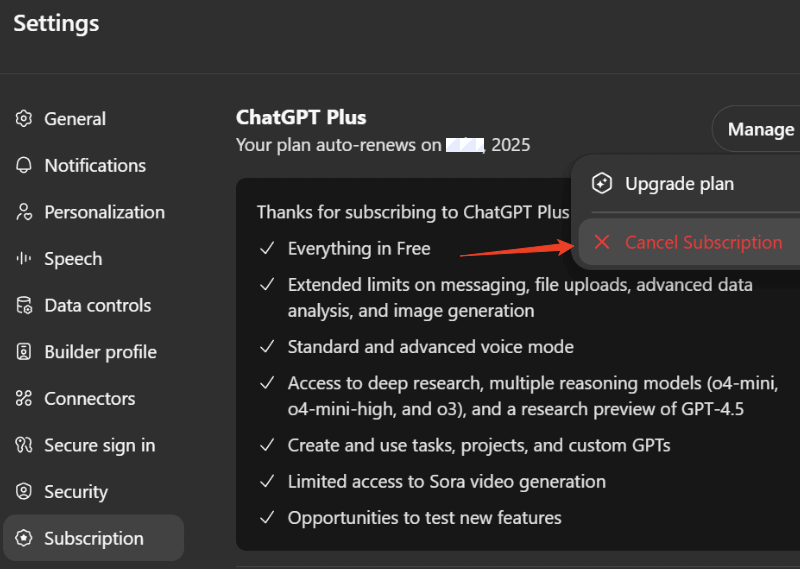
Step 5. Confirm Your Cancellation
After selecting to cancel, you’ll be asked to confirm the action. OpenAI may present a few reminders about the benefits of the Plus plan. Just click “Confirm Cancellation” and your ChatGPT Plus subscription will be successfully canceled.
Step 6. Check Your Subscription Status
Once you’ve canceled, make sure to double-check your subscription status. You should receive an email confirmation of the cancellation, and your account should reflect the change in the settings page. Be aware that, even after cancellation, you will continue to have access to ChatGPT Plus until the end of your current billing cycle. The cancellation ensures that you won’t be billed for the next cycle.
Tip:
If you can’t open ChatGPT in your country, a VPN can be useful to help you access the service by bypassing geo-restrictions. LightningX VPN is a popular VPN for Windows, Mac, Android, iOS, Linux, and TV. It also provides VPN extensions for Chrome, Firefox, and Edge. You can use this VPN to unblock ChatGPT or any other website/app worldwide. It also encrypts all your online traffic to protect your privacy.
What Happens After You Cancel Your ChatGPT Subscription?
After you cancel your ChatGPT Plus subscription, you will lose access to the premium features once your billing cycle ends. These features include:
1. Access to Premium Features Ends
If you cancel your ChatGPT Plus/Pro/Business subscription, you will lose access to many premium features, such as faster response times, unlimited and faster image creation, Sora1 video generation, etc., at the end of your current billing cycle.
2. Continued Access Until Billing Cycle Ends
Even after you cancel, you will still be able to use all the features of your current plan (e.g., ChatGPT Plus) until the end of the billing cycle. This means you won’t lose access immediately upon cancellation.
3. No More Charges
Once you cancel your ChatGPT subscription, you will no longer be charged for the next billing cycle. OpenAI will stop billing you after the cancellation is processed, but you can continue using the features until the period you’ve already paid for expires.
4. Service Access Will Revert to Free Plan
After the cancellation takes effect (i.e., when the current billing cycle ends), you’ll automatically move back to the free plan, which offers limited access to ChatGPT and slower response times during peak hours.
5. No Refunds for Partial Months
Currently, OpenAI doesn’t offer refunds for partial months. So, even if you cancel in the middle of a billing cycle, you won’t receive a prorated refund. You’ll retain access to premium features until the cycle ends.
6. Priority Access and Performance Changes
As a free-tier user, you may experience slower response times and lower priority during peak usage periods. These perks are exclusive to ChatGPT Plus/Pro/Business users.
How to Cancel ChatGPT Subscription – FAQs
1. Can I Cancel My ChatGPT Subscription Anytime?
Yes, you can cancel your ChatGPT subscription at any time. OpenAI doesn’t lock you into a contract, so you’re free to cancel whenever you feel it’s necessary. Keep in mind that you’ll still have access to premium features until the end of your current billing cycle.
2. Can I Get a Refund After Canceling My Subscription?
Currently, OpenAI does not offer refunds for partial subscription months. However, if you cancel your subscription, you will still be able to access the features of ChatGPT Plus until the end of your current billing period.
3. Will My Data Be Affected If I Cancel My Subscription?
No, canceling your subscription won’t delete your ChatGPT account or any of your data. You’ll still be able to access your account and chat history as long as you haven’t deleted it. However, you will lose access to the advanced features provided by the ChatGPT paid plan once the subscription period ends. (Related: How to Delete ChatGPT History)