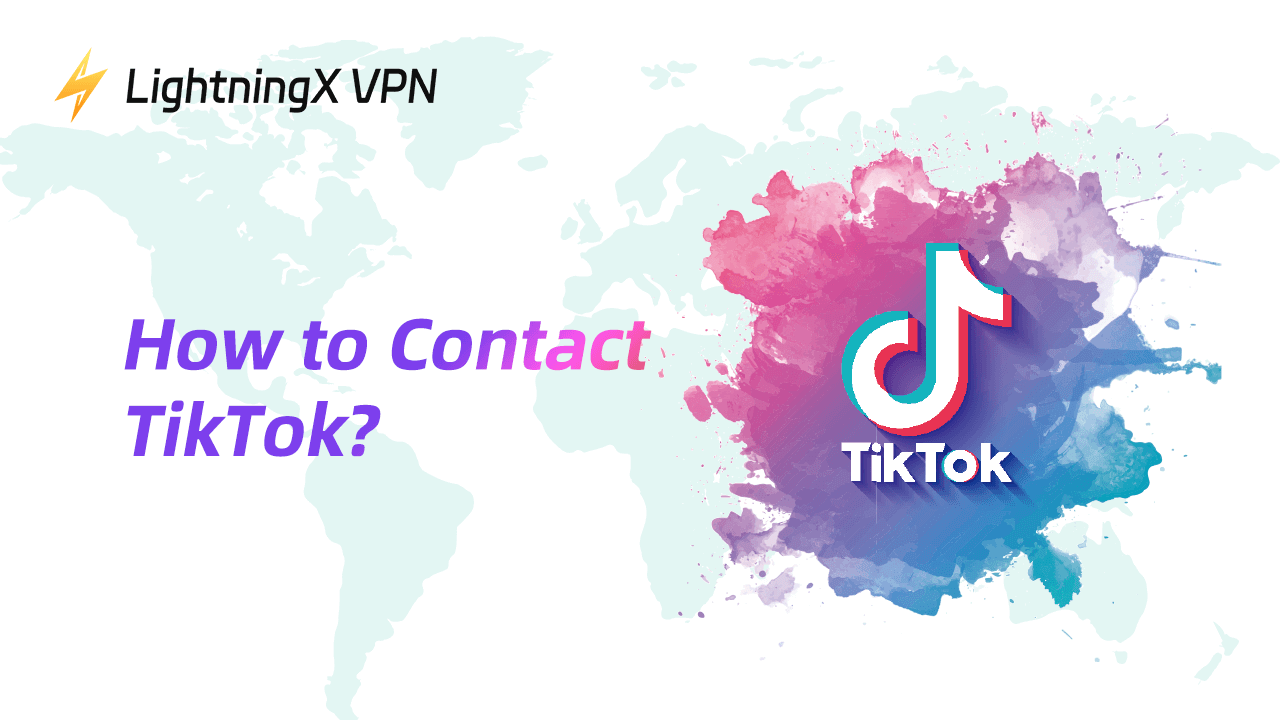Has your TikTok account been banned or restricted for no clear reason? You’re not alone. Whether you’re a creator, viewer, or business user, knowing how to contact TikTok is the key to solving the issue fast.
We understand the urgency you might feel when encountering problems on TikTok, so this article provides a detailed, user-focused guide to help you get in contact with TikTok promptly.
How to Contact TikTok Support (6 Ways)
You might want to ask for TikTok’s help when you have no way to get your issues solved, such as when TikTok is not loading videos even on Wi-Fi. There are several ways to contact TikTok customer service, depending on the nature of your issue and your preferred communication channel. Below are the most effective methods
Way 1: TikTok’s In-App Support Feature
The easiest and most direct way to contact TikTok is through the app itself. This feature is designed for resolving account-related issues, reporting inappropriate content, and submitting general inquiries.
Step 1. Open and log in to TikTok.
Step 2. Tap the Profile Icon in the bottom right corner.
Step 3. Access Settings and Privacy. Tap the Three-Line Menu in the top right corner and select “Settings and Privacy.”
Step 4. Navigate to the Help Section. Scroll down to “Support” and tap “Report a Problem.”
Step 5. Find Your Issue. Search for your issue in the available categories, such as “Account,” “Video and Sound,” or “Community Guidelines.”
Step 6. Submit a Report. If the issue isn’t resolved through FAQs, scroll down and tap “No” under “Did this solve your problem?” Then, describe your problem in detail and attach screenshots if needed.
TikTok’s support team will review your report and respond within a few days.
Way 2: Visit the TikTok Help Center
If you can’t access the TikTok app, you can visit the TikTok Web, and the TikTok Help Center is an excellent alternative for finding solutions.
Step 1. Open your browser and visit the TikTok Help Center.
Step 2. Use the search bar to type in keywords related to your issue, such as “TikTok account recovery” or “banned account.”
Related: How to Search on TikTok: Users, Videos, Hashtags, and More
Step 3. Explore the relevant articles and follow the suggested steps.
Step 4. If the issue remains unresolved, scroll to the bottom of the article and select “Contact Us” or “Submit a Request.”
This option works well for addressing both technical and account-related issues.
Way 3: Email TikTok Support
For more complicated concerns or cases requiring documentation, emailing TikTok’s support team can be effective. For example, if someone has shown harmful information to you, you can save the related evidence and email TikTok to report them, then quickly block them. The following is some email info.
Related: How to Block Someone on TikTok: Detailed Guide
Official TikTok Support Emails:
- General Support: support@tiktok.com
- Creator Support: creator-marketplace-support@tiktok.com
- Advertising Inquiries: ads@tiktok.com
- Legal Matters: legal@tiktok.com
How to Write an Effective Email to TikTok Support Team:
Subject Line: Clearly state the purpose of your email (e.g., “Account Recovery Request”).
Body: Include the following:
- Your TikTok username.
- A detailed description of the problem.
- Screenshots or documents that support your case.
- The date and time the issue occurred.
Ending: End the email politely, asking for a prompt resolution.
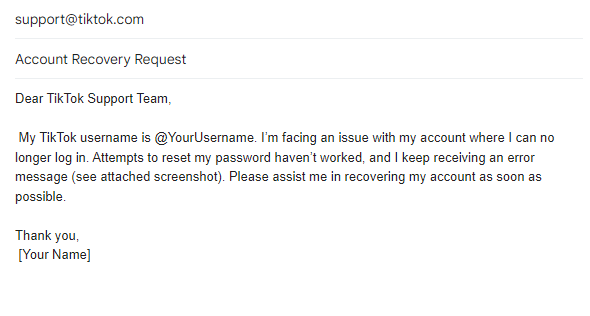
Way 4: Contact TikTok via Social Media Platforms
TikTok has an active presence on social media, and you can use these platforms to get a faster response.
TikTok Social Media Platforms:
- Twitter: Tweet @TikTokSupport with your issue.
- Facebook: Message TikTok’s official Facebook page: @TikTok.
- Instagram: Send a direct message to TikTok’s verified account: @TikTok.
Warm Tips for Social Media Communication:
- Be concise and polite. This will make troubleshooting more effective.
- Avoid sharing personal information publicly. Don’t put your sensitive info into the chat window, especially your home address, bank card number, etc.
- Use direct messaging when possible. Let TikTok Team quickly realizes your problems.
- Social media can be a great option for urgent issues, as these platforms often have dedicated support teams.
Way 5: Appeal a Violation Decision
If your content or account has been flagged for violating TikTok’s community guidelines, you can submit an appeal.
Steps to Appeal a Violation:
- Go to the Notifications tab in the TikTok app.
- Find the notification about the violation.
- Tap “Appeal.”
- Provide a detailed explanation of why you believe the decision was incorrect.
- Submit the appeal and wait for TikTok’s review.
Appeals are typically reviewed within a few days, and TikTok will notify you of their decision.
Way 6: Contact TikTok for Business or Creators
For businesses or creators seeking support for advertising, monetization, or partnerships, TikTok provides specialized help.
Steps for Business Users:
- Visit the TikTok for Business website.
- Navigate to the Contact Us or Support section.
- Fill out the required forms with details about your issue.
For Creators:
Creators can use the Creator Marketplace or email TikTok’s Creator Support team for assistance with issues like payment or content partnerships.
Related: Is TikTok Shop Safe? Secure Your Online Purchases
How to Access TikTok Support? (If Blocked in Your Region)
In some regions, TikTok may be restricted. A VPN (Virtual Private Network) allows you to bypass these restrictions and access TikTok support. Here we recommend LightningX VPN. LightningX VPN, offers popular nodes across the globe, including the United States, Singapore, Japan, South Korea, etc.
Tips:
LightningX VPN is the best VPN for TikTok. With over 2,000 servers in more than 70 countries, it allows you to easily connect to servers worldwide. You can enjoy a localized network experience on TikTok with LightningX VPN, no matter where you are.

How to Use LightningX VPN to Access TikTok Support:
- Go to LightningX VPN’s official website and download it to your device.
- Connect to a server in a region where TikTok is accessible, for example, the US.
- Open the TikTok app or Help Center to proceed with your inquiry.
FAQs – How to Contact TikTok Support
Q1: How Long Does TikTok TTake to Respond?
TikTok typically responds within 3–5 business days, though it may take longer during busy periods.
Q2: Can I Call TikTok for Support?
No, TikTok does not offer phone support for users.
Q3: What Should I Do if TikTok Doesn’t Respond?
If you don’t hear back within a week, try following up through email or social media.
Conclusion
Knowing how to contact TikTok is crucial when you encounter problems on the platform. Whether you use in-app support, email, or social media, TikTok offers multiple ways to assist users. Check the detailed steps in this guide, you can address your concerns effectively and continue enjoying the app.
Keep this guide handy for future reference, and remember to stay patient and polite when asking for help!