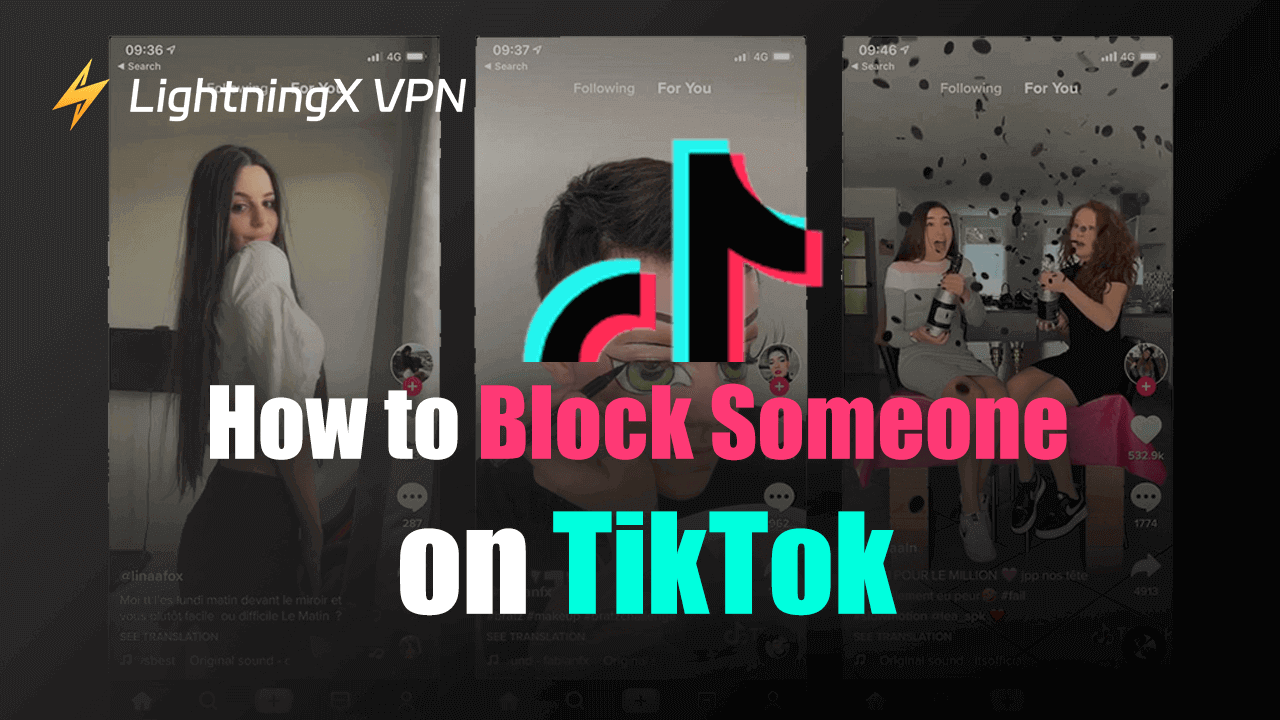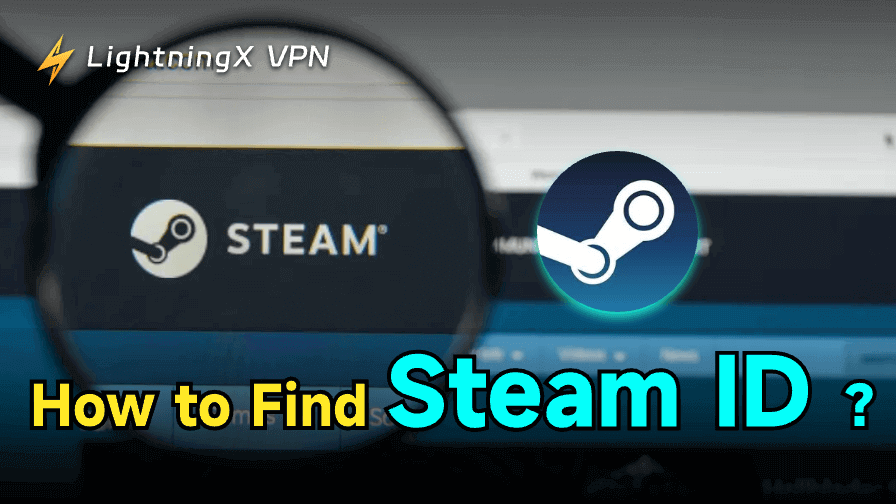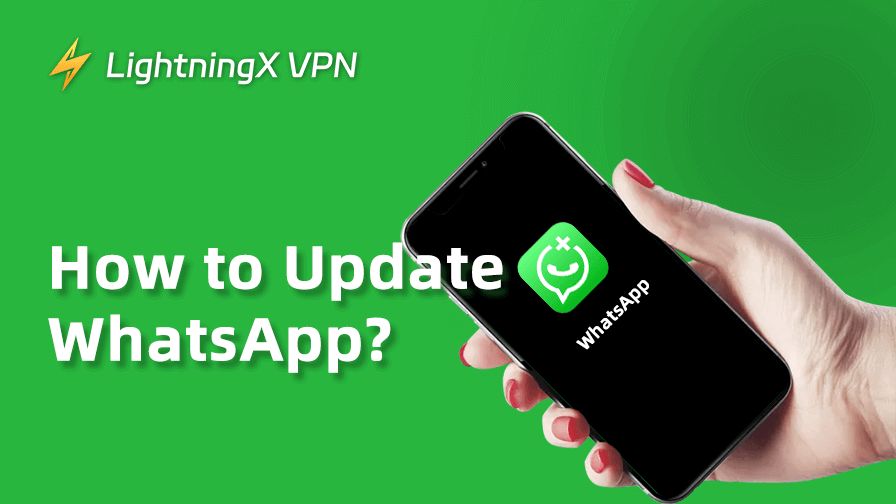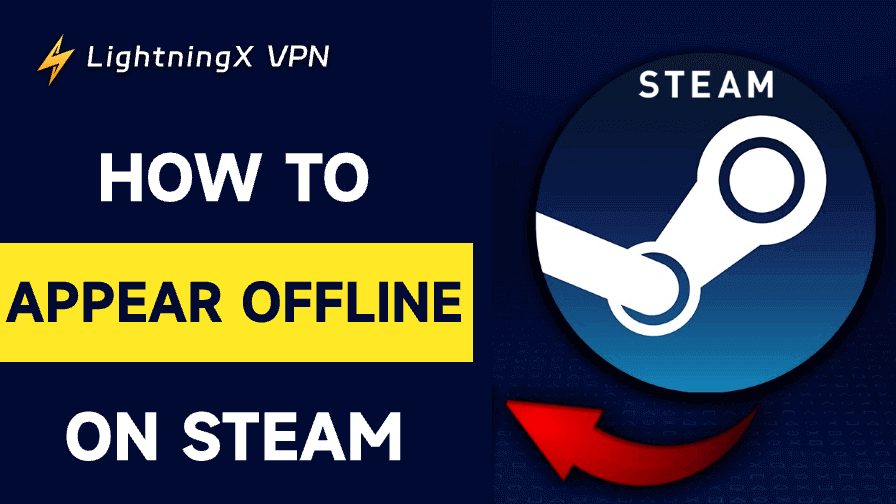TikTok quickly gained popularity in recent years. You can interact with others in various ways on this social media platform. If you don’t want to interact with some people like acquaintances or strangers, control who can see your content, limit unwanted comments or content, etc. you may choose to block them.
This post offers a step-by-step guide for how to block someone on TikTok. Check the details below.
How to Block Someone on TikTok (Step-by-Step)
You can easily block someone on TikTok through the user’s profile page.
On mobile:
Step 1. Launch the TikTok app on your phone or tablet. Log into TikTok.
Step 2. If you know the name of the user you want to block, tap the Search icon in the upper-right corner and search for the name. Select the username that you want to block to open that user’s TikTok profile.
Alternatively, you can access the user’s profile screen through his/her video or comment.
Step 3. On the user’s profile screen, tap the three-dot icon or Share icon at the top-right corner and select the Block option. Tap Block again to confirm the action.
Tip: To unblock someone on TikTok, you can follow the same operation and select the Unblock option.
On desktop:
Step 1. Visit https://www.tiktok.com/ in your browser to access the TikTok Web version. Click the Log In button to log in to your TikTok account.
Step 2. Enter the username in the search box. Select the target username you want to block to open the profile page.
Step 3. Click the three-dot icon on the right of the user profile and select Block. In the pop-up confirmation window, select Block to block the user on TikTok.
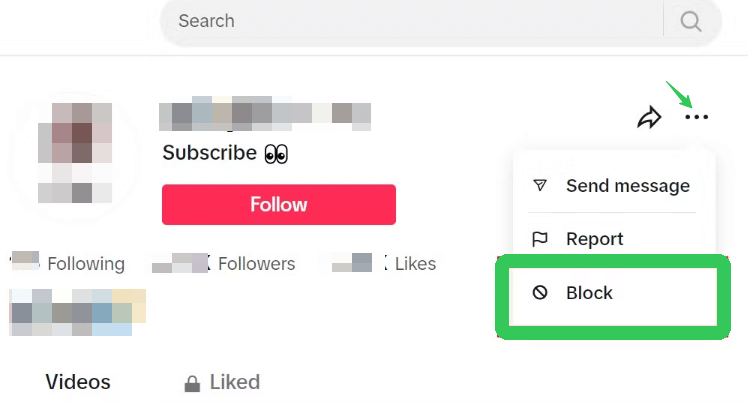
How to Block Multiple Users on TikTok
If you want to block multiple users all at once on TikTok, you can follow the steps below.
Step 1. Open one of your videos in your TikTok account. Tap the Comments button.
Step 2. Tap and hold a comment of a user you want to block and select Manage multiple comments.
Step 3. Select the users you want to block. You can select up to 100 comments.
Step 4. After selection, tap “More” and select Block Accounts to block multiple users simultaneously on TikTok.
Related: TikTok Download and Install for Android, iPhone/iPad, PC, Mac
How to View and Manage Blocked People on TikTok
To view the blocked list in your TikTok account, check the steps below.
Step 1. Launch the TikTok mobile app, tap the Profile icon at the bottom-right corner, and open your profile page.
Step 2. Tap the three-line icon in the top-right corner of your profile page to access the settings menu.
Step 3. Tap Privacy. Scroll down to tap Blocked Accounts to view your block list.
If you want to unblock a user, you can tap “Unblock” next to the target username.
Also read: How to Block Someone on YouTube: A Comprehensive Guide
What Happens If You Block Someone on TikTok?
- The blocked user can’t view your profile or videos.
- The blocked person can’t comment, like, or share your videos anymore. They also can’t send you direct messages.
- They will not receive notifications that they’ve been blocked by you, but they may find it if they try to interact with your content.
Tip: Instead of blocking someone on TikTok, you can also manage other TikTok privacy settings to protect your privacy on TikTok. For instance, you can set one video to private, set your account to private, control who can comment on your videos, remove unwanted followers, etc.
Best VPN for TikTok – LightningX VPN
TikTok may be restricted or inaccessible in some countries or regions. If you are in one of those regions, you need a VPN to unblock TikTok.
LightningX VPN is a top VPN for TikTok to help you easily access TikTok in various regions. It offers a vast network of servers, covering 70+ countries worldwide. You can connect to a VPN node where TikTok can be accessed. Then you should be able to open and use TikTok.
Also, use this VPN to unblock YouTube, Instagram, Twitter, Facebook, Telegram, WhatsApp, Netflix, Disney+, HBO, ChatGPT, Discord, and more apps, websites, and services from all over the world.
This VPN service sticks to a strict no-logs policy and uses strong encryption protocols to protect your data and privacy.
It is fast, stable, secure, and easy to use. Support Windows, Mac, Android, iOS, TV, Linux, Chrome, Firefox, Edge, etc.

How to Block Someone on TikTok – FAQs
1. Can you block someone you’re not following on TikTok?
Yes, you can search for the username to access the user’s profile page and block him/her.
2. How do I block someone from finding me on TikTok?
You can follow the guide in this post to block the person and they will no longer find you on TikTok.
3. Can I block someone from commenting on my videos on TikTok?
Yes, you can limit who can comment on your videos. You can tap the three horizontal lines on your TikTok profile page and visit the privacy settings. Here you can choose to allow comments only from your followers, friends, or no one.
4. Do people know when you block them on TikTok?
They won’t be notified that you blocked them. However, if they search or visit your profile in the future, they may notice that they can’t find or view your profile.
Conclusion
Blocking someone on TikTok is a good way to protect your privacy, restrict unwanted interactions, avoid harassment with acquaintances, etc. If you want to block a user on TikTok, you can try the straightforward methods in this post to easily realize the task.