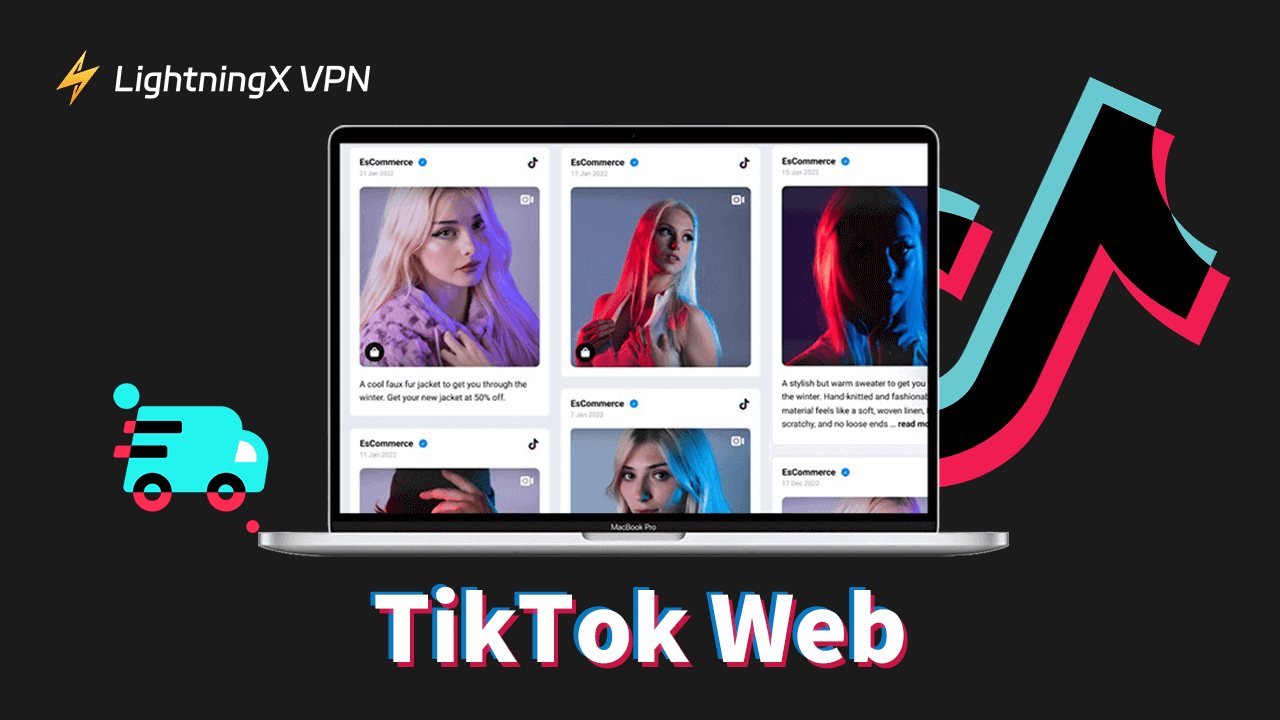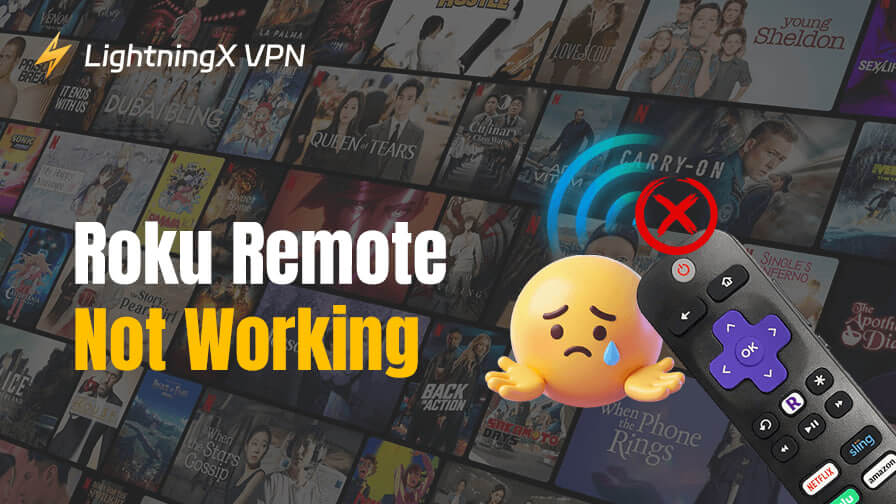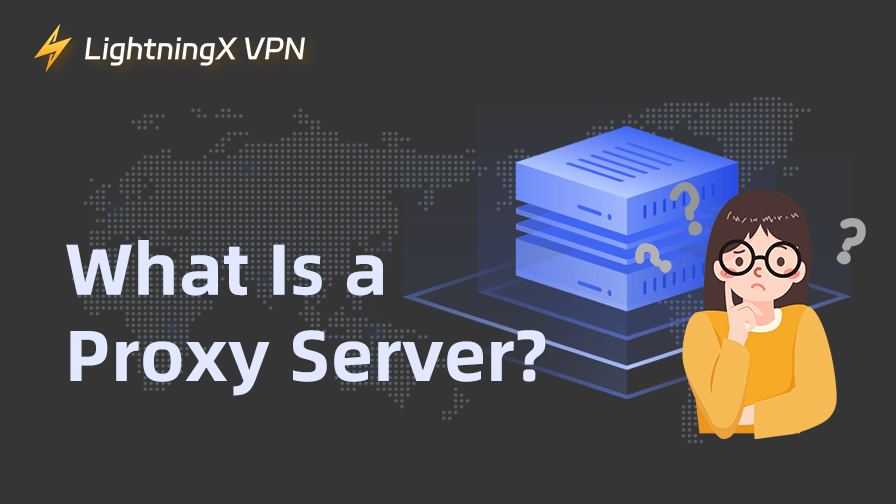Learn everything about TikTok Web in this post.
What Is TikTok Web?
Overview
TikTok is a leading social media platform. TikTok Web is the web-based version of TikTok. It allows you to access the TikTok service directly through a browser.
TikTok was initially available as a mobile app and quickly gained massive popularity worldwide. The web version of TikTok extends its accessibility beyond the mobile devices. You can also access TikTok on a computer.
Reasons to Launch a TikTok Web Version
Users who want to access TikTok on a desktop or laptop computer can use the web version of TikTok.
Watching TikTok videos on a larger screen improves the viewing experience.
The TikTok web version allows creators to upload videos directly from computers. Users can use more professional tools like video editors to edit and create videos. Managing and uploading videos would be more convenient from a computer.
Related: How to Block Someone on TikTok: Detailed Guide
Key Features/Functions of TikTok Web
TikTok Web provides the core functions of the TikTok mobile app. Check its key features below.
Browse and Watch Videos
The web version allows you to browse and stream videos on TikTok. It also includes key interaction features like “likes”, “comments”, “shares”, etc. as the TikTok mobile app. You can use the “For You”, “Explore”, and “Following” options to discover various videos. You can also use the search box to discover content through hashtags, keywords, usernames, etc.
Upload Video Content
TikTok is known for its user-friendly built-in video creation and editing tools. TikTok web also allows you to upload videos.
The current capabilities of uploading videos on TikTok Web include:
- Select and upload videos directly from a computer, like other video-sharing websites.
- Support common video formats like MP4, MOV, and AVI.
- The file size limit is 100MB. You need to compress big video files before uploading.
- Add basic video information like a caption, cover image, hashtags, privacy settings, etc.
- After uploading the video, you can either publish it immediately or save it as a draft for later posting.
Manage Your TikTok Account
You can sign up and log into your TikTok account via a browser. You can manage your TikTok profile settings directly on the web. Still, you can check notifications for new followers, likes, comments, etc.
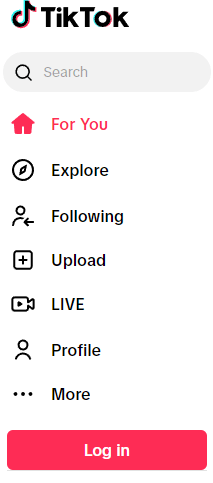
TikTok Web Login
To unlock all the features of TikTok Web, you need to sign up for a TikTok account and log in.
- Visit https://www.tiktok.com/ in your browser.
- Click “Log in”.
- Select a way to log into your TikTok account.
- You can use your TikTok mobile app to scan the QR code to log in.
- You can also enter your phone number, email address, username, and password to sign in.
- You can also use your Google, Apple, or Facebook account to log into TikTok Web.
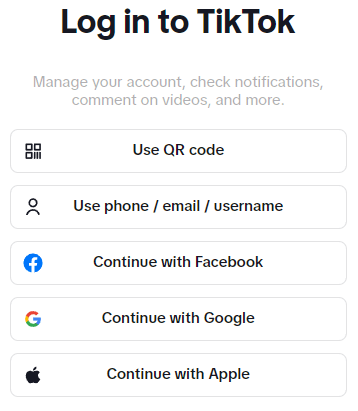
Related: Which Countries Have Banned TikTok and Why?
Advantages and Limitations of Using TikTok Web
Advantages
- TikTok Web allows you to access TikTok without a smartphone.
- You can open the TikTok website in various web browsers (Google Chrome, Firefox, Safari, etc.)
- You can watch videos on a larger screen.
- You can upload videos to TikTok directly from your computer.
Limitations
Although TikTok Web allows you to upload videos, it has some limitations.
On the TikTok mobile app, you can use many advanced video editing tools like filters, music integration, text and stickers, transitions, special effects, video cut/trim, etc. The browser version of TikTok lacks these in-app video editing tools. This means you need to use other third-party video editing tools on your computer to fully edit the video before uploading.
TikTok doesn’t support live streaming.
How to Upload Videos on TikTok Web
- Open your browser and go to the TikTok website.
- Log into your TikTok account.
- Click the “Upload” button next to your profile picture. Click Upload again.
- Click “Select File” to select and upload a video from your computer.
- After the video is uploaded, add a catchy caption or description, use relevant hashtags to increase visibility and engagement, select a cover image for your video, set the privacy settings of the video, and adjust the settings of comments, duets, and stitch.
- Click the “Post” button to upload the video to TikTok.
- After uploading, you can visit your profile page to see the latest uploaded video.
Best VPN for TikTok
TikTok may not be available in some regions and countries. If you can’t access TikTok Web or download the TikTok app in your area, you may utilize a VPN tool.
LightningX VPN is a popular VPN tool for Windows, Mac, Android, iOS, TV, etc. You can use it on multiple devices. It also provides VPN extensions for Chrome, Firefox, and Edge.
It offers a vast network of servers, covering 70+ countries. You can connect to a server in another region where TikTok is available, and access TikTok.
Aside from unblocking TikTok, you can also use LightningX VPN to access YouTube, Instagram, Facebook, Twitter, Disney+, Netflix, HBO Max, Hulu, Discord, and more apps and services.
This VPN uses strong encryption techniques like Shadowsocks, Vless, and WireGuard to encrypt users’ online data and traffic. It hides your real IP address. It also uses a zero-log policy to ensure users’ online activities are not recorded. It protects your privacy and security well.

Conclusion
This post introduces everything about TikTok Web. As you can see, TikTok Web offers easy accessibility to the TikTok service on computers. It is mainly suited for browsing videos and uploading pre-edited videos. However, it lacks some advanced features compared with the mobile app. If you want to create high-quality videos directly within the app, you may turn to the TikTok mobile app.