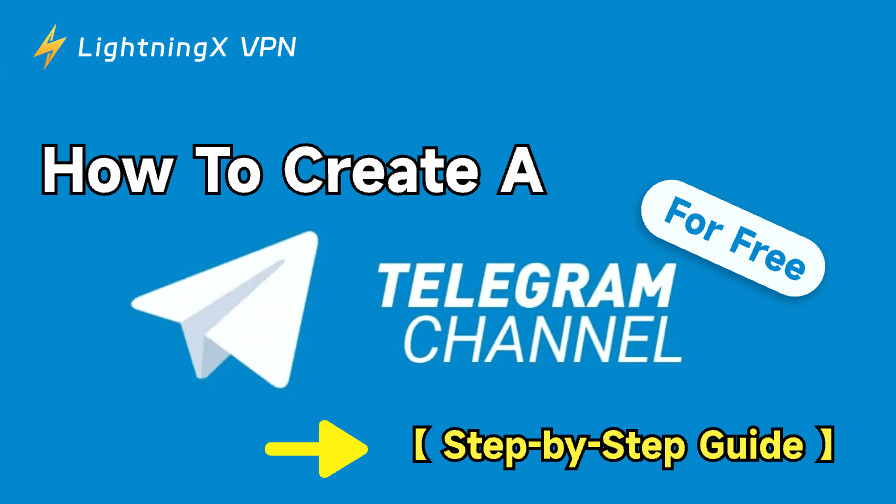Telegram is one of the most popular messaging apps in the world. It features a user-friendly interface, no privacy leaks, channels and groups, and various powerful features. Telegram is a great tool for sending text messages, sharing news/photos/videos with others, and advertising your products or services.
Whether you are a business owner, an influencer, or a content creator, creating a Telegram channel can help you easily connect with your target users or audience. In this post, we provide a step-by-step guide for how to create a Telegram channel and offer some tips for growing your audience, posting engaging content, and managing your channel effectively.
What Is a Telegram Channel?
Before diving into the steps, let’s first understand what a Telegram channel is and how it works. A Telegram channel is essentially a broadcast platform where you, the channel admin, can share content with an unlimited number of subscribers.
Unlike groups, where members can interact with each other, channels only allow admins to post, while subscribers can only read the posts without replying. This makes Telegram channels ideal for businesses, influencers, and content creators to share updates, promotions, articles, or other types of media with their audiences, without enabling direct interaction.
Telegram channels can be either public or private. A public channel can be searched and found by anyone on Telegram, while a private channel can only be joined through an invitation link.
Related: Telegram Channel Search: 6 Easy Ways to Find Telegram Channels
How to Create a Telegram Channel: 6 Steps
Step 1. Download and Install Telegram
First, if you don’t have the Telegram app yet, you need to download it. Telegram is available for Android, iOS, Windows, and macOS.
- For Android: Open the Google Play Store, search for Telegram, and tap “Install”.
- For iOS: Open the Apple App Store, search for Telegram, and hit “Get”.
- For Desktop: Visit the official website of Telegram in your browser. Select “Telegram for PC” or “Telegram for macOS” based on your computer system.
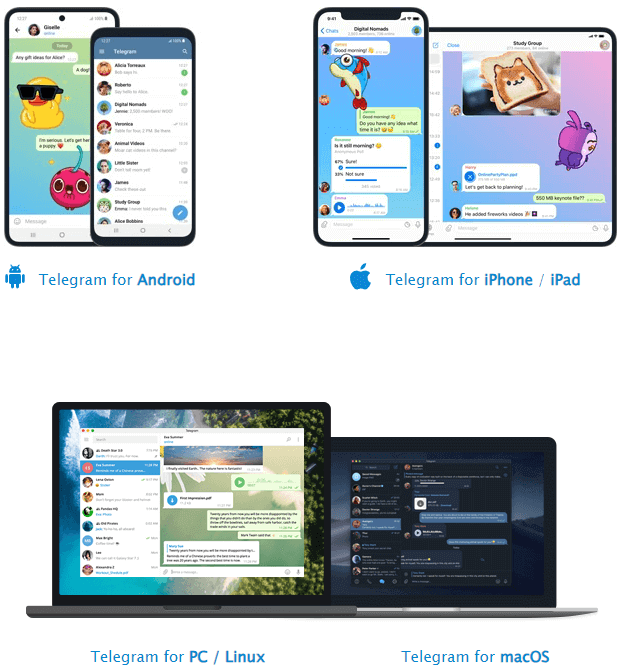
Tip:
Telegram may be banned in some countries. If you can’t access Telegram in your country, you may use a VPN. LightningX VPN is a cross-platform VPN that offers 2000+ servers in 70+ countries. You can connect to a server in the US, UK, or any other country where Telegram is accessible. This VPN helps you access any app/website worldwide and encrypt all your online activities.
Step 2. Sign Up for a Telegram Account
After installing Telegram, launch it, and create a Telegram account with your phone number. Make sure to select the correct county code for your phone number.
When registering, Telegram will send a verification code via SMS or a voice call to confirm your identity. (Related: Telegram Not Sending Code)
After verifying your number, you’ll be prompted to create a username and complete your profile information.
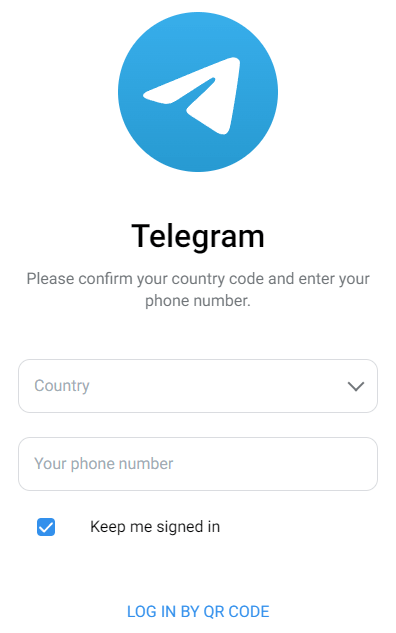
Tip: If your phone number is not accepted by Telegram, you may use a virtual phone number. (Related: Can’t Log Into Telegram)
Step 3. Create Your Telegram Channel
Once you are logged into Telegram, follow the instructions below to create a Telegram channel.
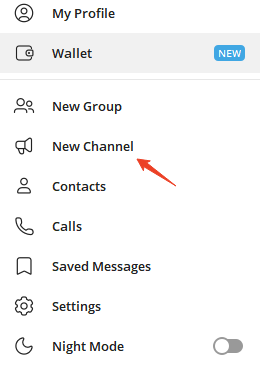
- Launch Telegram. Tap the three horizontal lines menu icon in the top-left corner.
- Choose “New Channel”: You’ll then be prompted to enter the channel name and description.
- Name Your Channel: Type a unique and relevant name for your Telegram channel. It’s a good idea to keep it short, memorable, and aligned with your niche or brand.
- Add a Channel Description: You will also need to add a brief description of your channel. This helps potential subscribers understand what your channel is about. Make sure to include important keywords that reflect the content or product you’ll be sharing. This will also help your channel become discoverable in searches.
- Add a Profile Picture: Upload an image that represents your channel. This helps make your channel look more professional and appealing.
- Choose Channel Privacy: Decide whether you want your channel to be public or private. If you choose public, you’ll need to create a unique URL (e.g., t.me/yourchannelname). A public channel is open to everyone, and people can find it by searching for your channel name. For private channels, only those with the invite link will be able to join. A private channel is useful for exclusive groups or communities. For beginners, a public channel is recommended as it helps your content reach a broader audience.
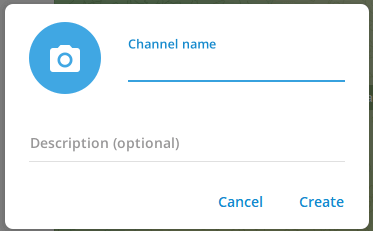
Step 4. Customize Your Channel
Once your channel is created, you can start customizing it. Add more details about your channel in the “About” section. You can also add admins to help manage the channel, which is particularly useful if your channel grows large.
Step 5. Invite Members to Join Your Telegram Channel
Once the channel is created, you’ll be prompted to add members to your channel. You can invite contacts to join your channel or share your Telegram channel link on other social media platforms or communities (e.g., Instagram, Twitter, Facebook, TikTok, etc.) to attract more subscribers.
Step 6. Start Posting Content in Your Channel
Now that your Telegram channel is set up and running, you can begin posting content. Here’s how you can make the most of your Telegram channel.
- Create Engaging Posts: You can share text-based posts, images, videos, files, and even voice messages. Be sure to create content that is valuable and engaging to your audience.
- Utilize Polls and Quizzes: Telegram allows you to create polls and quizzes to interact with your audience. This can help boost engagement and create a sense of community.
- Add Hashtags: Adding relevant hashtags to your posts can make them more discoverable. This is especially useful if you’re sharing posts about specific topics.
Related: Fix Telegram “This Channel Cannot Be Displayed” Error: 12 Ways
Benefits of Creating a Telegram Channel
The appeal of creating a Telegram channel is undeniable, especially when it comes to building a large, loyal audience. Here are some reasons why you might want to consider creating one.
- Unlimited Subscribers: Unlike other platforms, Telegram doesn’t limit the number of people who can join your channel, meaning you can reach a global audience without restrictions.
- Privacy and Security: Telegram is known for its focus on user privacy and security. Creating a Telegram channel gives your subscribers the peace of mind that their personal data will remain protected.
- Monetization Opportunities: If you’re looking to turn your Telegram channel into a business, there are plenty of monetization options, such as sponsored posts or selling exclusive content.
- Easy Content Sharing: With features like text, images, videos, and documents, Telegram allows you to share content in a variety of formats. This makes it easier for you to keep your audience engaged with diverse content types.
- Broadcast to a Global Audience: Whether you’re a local business or a global brand, Telegram’s international reach allows you to connect with people across different countries and regions.
- Free to Use: Creating and managing a Telegram channel is completely free, making it a great tool for businesses, marketers, and creators on a budget.
Related: Telegram Group Search: 6 Ways to Find Telegram Groups
Tips for Managing and Growing Your Telegram Channel
Creating a Telegram channel is just the beginning. To maximize its potential, you’ll need to focus on growing and managing it effectively. Here are some tips to help you.
- Promote Your Channel: The best way to gain subscribers is through promotion. Share your channel link on your social media, website, and email newsletters. You can also collaborate with other Telegram channel owners.
- Consistency is Key: Post regularly to keep your subscribers engaged. Whether it’s daily, weekly, or monthly, try to stick to a posting schedule.
- Engage Your Audience: Even though Telegram channels don’t allow subscribers to interact directly, you can still encourage engagement through polls, quizzes, and call-to-action posts.
- Offer Exclusive Content: To make your channel stand out, offer exclusive content that your subscribers can’t find elsewhere. This can be anything from special discounts to behind-the-scenes content or early access to news.
- Analyze Your Performance: Telegram offers a built-in analytics tool that lets you track the performance of your posts, including views, likes, and other engagement metrics. Use this data to refine your strategy and improve your content.
- Cross-Promote Your Channel: If you have other social media platforms, like Instagram, Twitter, or Facebook, cross-promote your Telegram channel. The more exposure you get, the faster your channel will grow.
Related: How to Join a Telegram Group: Step-by-Step Guide
Conclusion
This post mainly introduces how to create a Telegram channel. A step-by-step guide is provided. The Telegram channel is completely free. Whether you’re a content creator, entrepreneur, or just someone looking to share interesting ideas, Telegram is a powerful platform that can help you grow your subscribers and engage with your audience effectively.