Telegram is a popular messaging app known for its privacy, speed, and versatility. It is used for personal messaging as well as groups and communities. Joining a Telegram group is an excellent way to share content and collaborate with others, especially in work situations.
If you are wondering how to join a Telegram group, this post provides a step-by-step guide. It also introduces how to find the best Telegram groups, how to ensure your experience is safe and productive, etc.
What Is a Telegram Group?
Before diving into how to join a Telegram group, let’s first check what a Telegram group is. A Telegram group is a space where multiple users can chat, share media, and collaborate. Groups can have up to 200,000 members, making them a fantastic way to gather communities, businesses, or fanbases.
Telegram groups can either be public or private:
- Public Telegram Groups: These groups can be searched and joined by anyone who finds the group link or username on Telegram.
- Private Telegram Groups: These groups are usually invite-only and require a direct link or an invitation to join. It may also require approval from the group admin to join.
Related: Telegram Channel vs Telegram Group: Differences
How to Join a Telegram Group: Detailed Guide
Joining a Telegram group is an easy process. Whether you’re using a mobile device or a desktop, the steps remain relatively simple. Here’s a breakdown:
1. Download and Set Up Telegram
If you don’t have Telegram yet, you’ll need to download the Telegram app. It’s available on multiple platforms:
- Android: Find and download Telegram from the Google Play Store.
- iOS: Open App Store and search for “Telegram” to download it.
- Windows/Mac: Telegram offers a desktop application that can be downloaded from its official website. Visit the Telegram website and download the corresponding version based on your computer system.
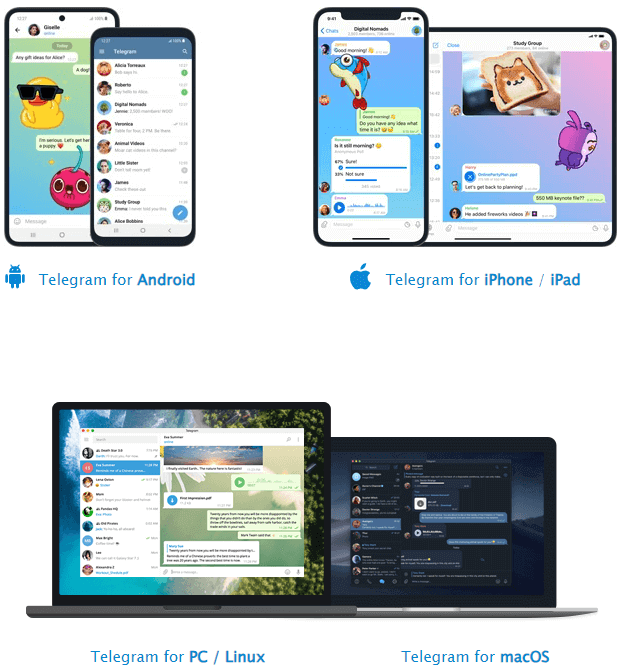
2. Sign Up for a Telegram Account
Once downloaded, sign up for Telegram using your phone number and verify your account. Log in to your Telegram account.
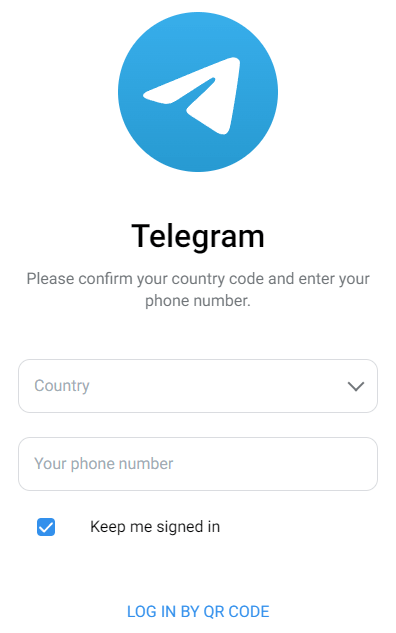
Related: How to Fix “Can’t Log Into Telegram”: 11 Effective Solutions
3. How to Join a Telegram Group
Option 1: Telegram Group Search
If you want to join a public group, you can use Telegram’s built-in search function:
- Open Telegram and tap the search icon in the top-right corner of the screen (on mobile) or the search bar in the top-left (on desktop).
- Type the name of the Telegram group or topic of the group you are looking for (e.g., “coding community” or “fitness enthusiasts”). You can also find Telegram links to groups on websites, social media, or forums.
- Browse through the search results and click on the group you’re interested in.
- Tap Join Group to become a member of the group.
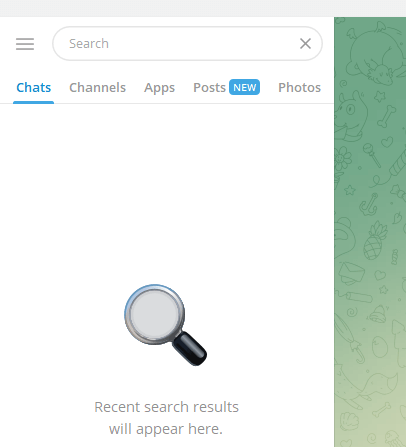
Option 2: Join a Group Using an Invite Link
For private Telegram groups, you need an invite link to join. It is often shared by group admins, websites, or other platforms. Here’s how you can join:
- Click on the invite link provided by the admin or shared through social media, a website, or email.
- When you click the link, Telegram will automatically redirect you to the group’s page in the Telegram app.
- Tap Join Group to enter the Telegram group.
Related: How to Share a Telegram Group Link: Complete Guide
Option 3. Ask the Group Admin to Add You to the Group
If you know the admin of a Telegram group, you can ask him/her to add you to the group.
- For the group admin, click the target group to open the messages screen.
- Click the three-dot icon in the top-right corner and select “View Group Info”.
- Then click the “+” icon next to Members.
- In the “Add Members” window, search for the name or username of the person you want to add to the group.
- Select the target person and click “Add” to let him/her join the group.
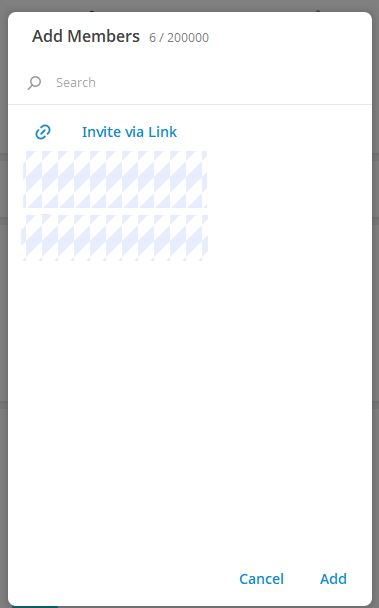
Related: How to Add People on Telegram: Complete Guide for Beginners
Option 4. Join a Group Through a Group’s Username
- Some groups have public usernames, and you can join by searching for their username.
- To find a group via its username, type in the username in the search bar (e.g., @GroupName).
- When you see the group, tap on it and click “Join”.
4. Manage Your Group Notifications
Once you’ve joined the Telegram group, you may want to manage notifications.
- To mute the group, tap on the group name, tap the three-dot icon in the top-right corner, then tap on Mute Notifications and select Mute for a period of time (like 1 hour, 1 month, etc). Select “Mute forever” if you want to mute the notifications all the time.
- Alternatively, you can leave the group if you no longer want to be a part of it. Click the three-dot icon in the top-right corner and select “Leave Group”.
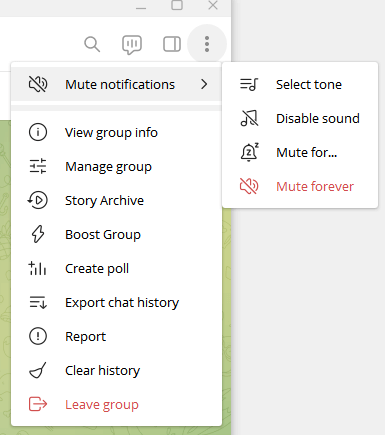
5. Participate in the Telegram Group
Once you’ve successfully joined a Telegram group, you can start interacting with members. Here are some tips to make your experience in the group enjoyable:
- Respect the Group Rules: Each group has its own set of rules. Make sure to read and follow them to avoid being banned.
- Engage Actively: Post relevant content, ask questions, or offer help if you can. Active participation is key to being a valuable group member.
- Be Safe: Avoid sharing personal information unless you’re certain about the group’s privacy policies. Stick to official Telegram groups to minimize the risk of encountering scammers or malicious users.
Related: How to Create a Telegram Channel for Free: Step-by-Step Guide
Tip:
If you can’t use Telegram in your region, you may use LightningX VPN to bypass the geo-restrictions. This VPN offers 2000+ servers in 70+ countries to let you easily unblock global apps and websites, including Telegram. Still, this VPN can encrypt all your online traffic, including all your Telegram communications. Get this VPN for Android, iOS, PC, Mac, Linux, TV, Chrome, Firefox, and Edge now.
How to Stay Safe When Joining a Telegram Group
While Telegram provides a lot of privacy, it’s essential to stay cautious when joining new groups, especially public ones. Here are a few safety tips:
1. Check Group Information
Before joining, check the group’s description to make sure it’s legitimate. Look for links to the official website or social media profiles of the group owner or admin.
2. Avoid Sharing Personal Information
In private groups, it’s still important to be cautious about sharing personal information, even with trusted members.
3. Use Two-Factor Authentication
Enable two-factor authentication (2FA) on your Telegram account to enhance your security. This adds an additional layer of protection in case your account is compromised.
4. Report Suspicious Behavior
If you come across any suspicious users or content, report them to Telegram group admins. Telegram allows you to block users and report inappropriate behavior, keeping your experience secure.
Related: Fix Telegram “This Channel Cannot Be Displayed” Error: 12 Ways
Conclusion
This post provides detailed instructions for how to join a Telegram group, whether you’re looking for a community to share your interests, expand your business, or get informed about specific topics. By following the steps outlined in this guide, you’ll be able to join a Telegram group that suits your needs. Remember to always check group information, engage respectfully, and ensure your Telegram account is secure.















