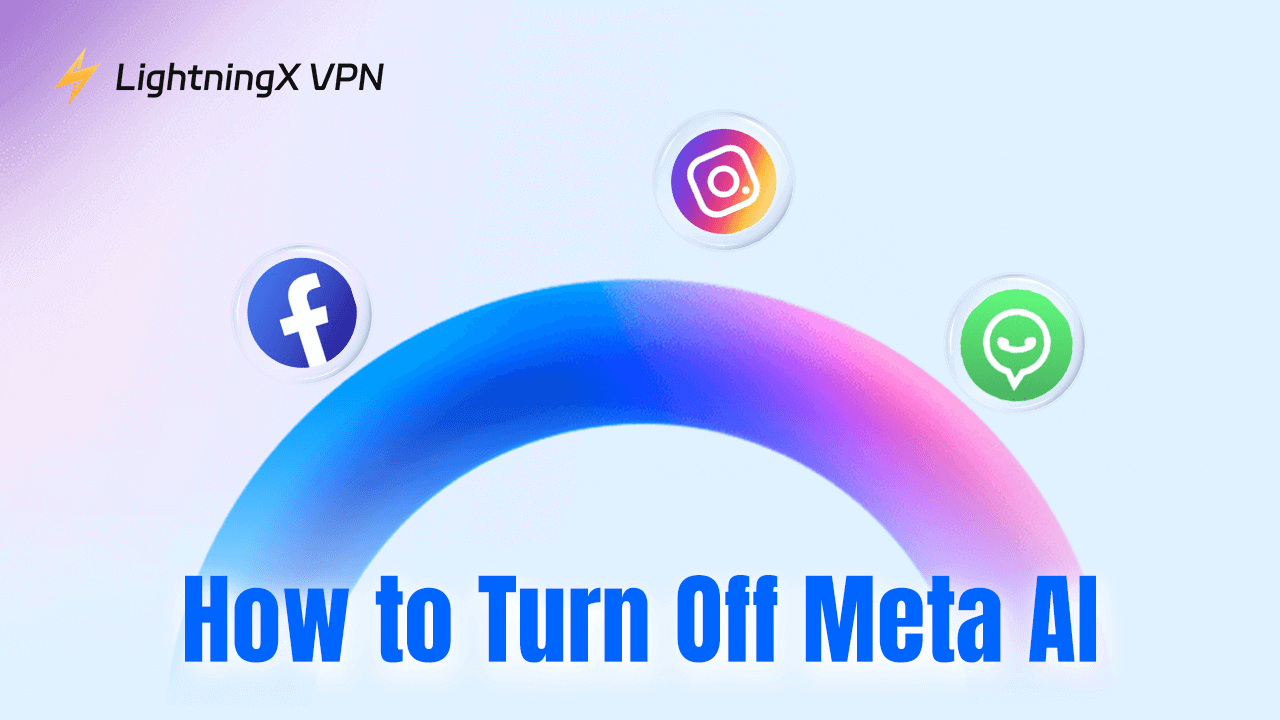Privacy is crucial for everyone, especially in cyberspace. Since we love sharing our daily moments on social media, it’s easier for others to track our personal information. Although Facebook is a platform for interacting with your close ones, your posts might be seen in the public eye. To secure your privacy, you can lock your profile.
Here we will guide you on how to lock your Facebook profile and provide other solutions if this feature is not available in your region. In addition, we will explain what this locking looks like and outline why this feature matters.
How to Lock Facebook Profile?
Before we start, make sure you have already logged in to your account. If your account encounters some login problems like a Facebook session expired, it’s better to fix it quickly.
Whether you using an Apple, laptop, or Android phone, the steps are very similar. Please follow the instructions.
- Open Facebook and find your profile on the bottom right or the top right corner of your screen.
- Under your profile page, click the three-dot icon next to “Edit profile”.
- In the profile settings, select “Lock Profile”. You will see a description of the results of this locking. After reading it, you can press “Lock your profile”.
- Now your profile has been successfully locked. When you go back to the profile page, you will notice that a lock icon has been added.
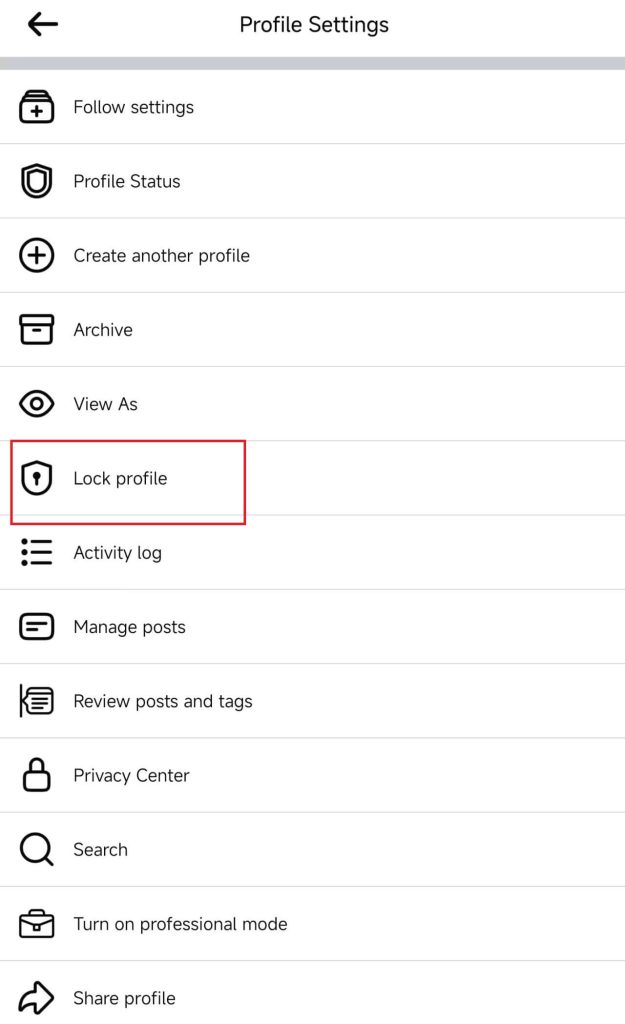
If you want to unlock the profile, it’s very easy to operate. You just need to open your profile. Click the lock icon and tap the unlock button. Now your posts and pictures will be seen by the public again.
What Will Happen If You Lock Your Facebook Profile?
After locking, only your friends can see the cover photo, stories, and posts on your profile. It’s undoubtedly that your new posts and photos will not be viewed by other people. In addition, the posts you once shared with the public will be restricted to your friends on Facebook. Only a part of your About information will remain public to other users.
Locking your profile doesn’t mean you’re completely anonymous on Facebook, the posts and albums you shared on Pages, Marketplace, and public groups are still public. They can directly search for your account and see your profile in People You May Know in their Feed or Friends tab.
How to Lock Facebook Profile in Non-Available Countries?
One thing you need to know is that locking your profile feature only supports limited regions. If you’re a user in the USA, you might not be able to it in your profile. Don’t worry. Here we also introduce a solution if you want to adjust your past posts to be friends only.
First, you need to find the “Privacy Checkup”. You can click your profile picture and tap “Settings & Privacy”. Then press “Settings” and navigate it under the “Tools and resources” section. Alternatively, you can go to the “Privacy Center” to find this feature.
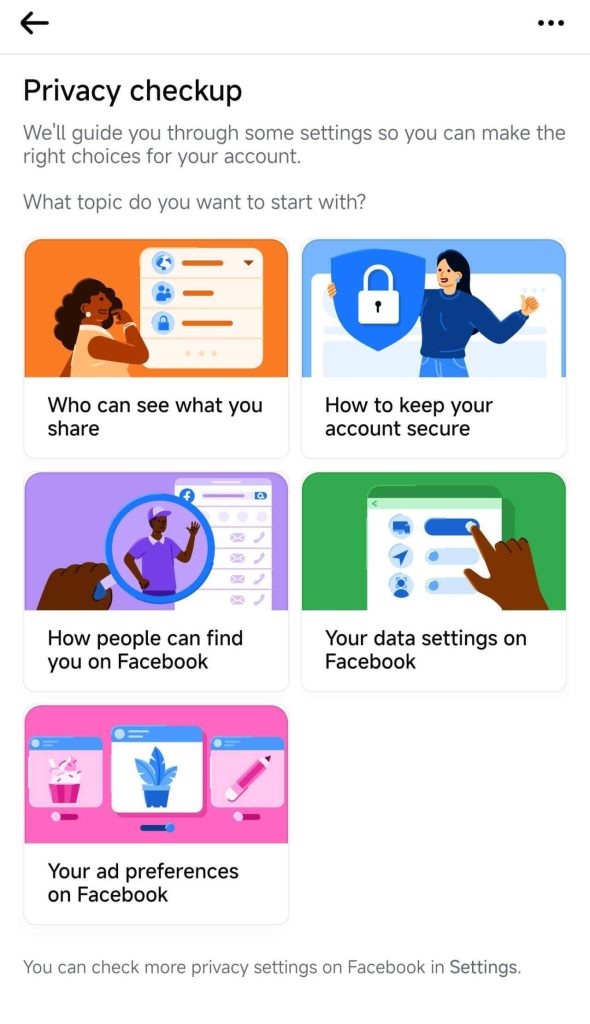
Now you can adjust the following settings to make your account more private. Select the “Who can see what you share” button and you are allowed to manage the visibility range of your information including e-mail address and birthday. Besides, you can decide who can see your posts and stories.
Additional Tips to Enhance Facebook Privacy
As we talked about above, locking your profile can protect your posts from accessing by people except your friends on Facebook. If you still feel unsafe about your privacy, you can follow these settings.
Choose Your Post’s Audience
When you try to create a post, you can directly choose your audience within public and friends. On the other hand, you can select certain friends to be unable to view these posts.
Customize Your Default Settings
If you find it very annoying to pick audiences every time post something, you can go to your profile and navigate to Settings & Privacy” then press “Settings”. In the “Tools and resources” section, select “Default audience settings”.
Now you can choose a default setting that all your content will be automatically available for these people. Be aware that you still have the right to change the audience for a certain post, story, or reel.
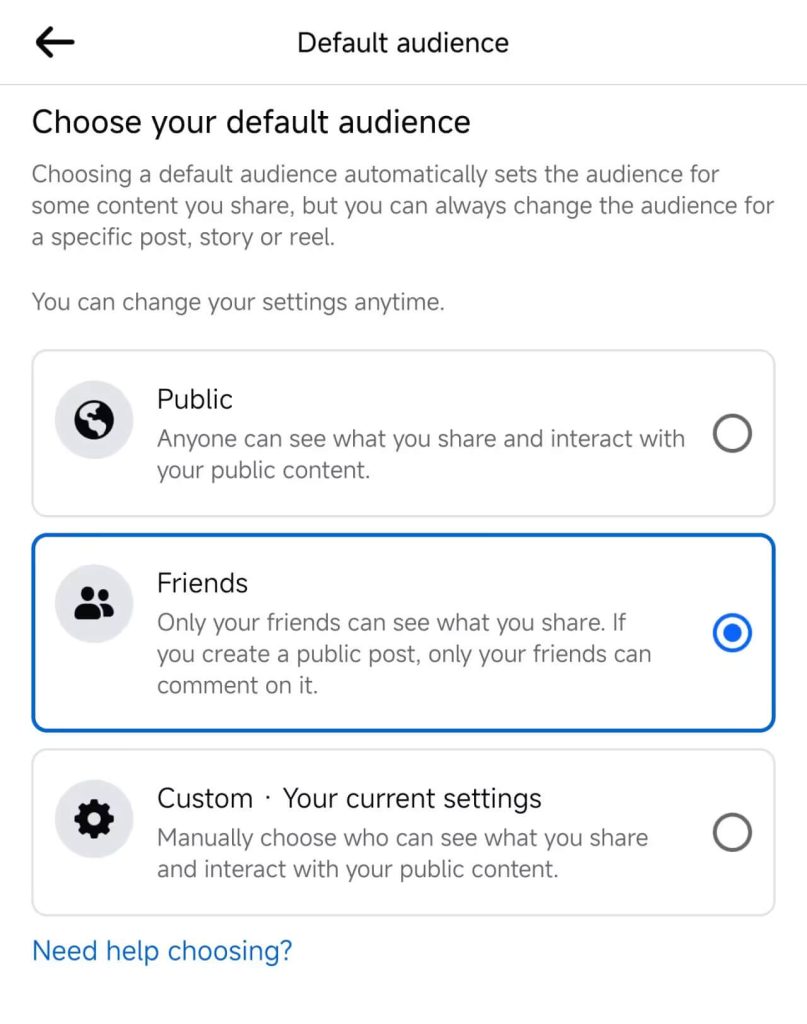
Control How to Find Your Account
Back to the “Privacy Checkup” tool we mentioned above, go to Settings & Privacy > Settings >Tools and resources. This time, you can press “How people can find you on Facebook”. In this section, you can decide who can send your friend requests and whether your profile is linked to search engines.
Tip:
Apart from changing your settings on Facebook, you can secure your online privacy by using a reliable VPN like LightningX VPN. It can hide your IP address even if your ISP can’t track your true location.
All your data will be encrypted, hackers won’t be able to access it. With 2000+ servers, you can easily enjoy a fast and stable online experience.
Why Lock Your Facebook Profile?
Avoid yourself from scrutinizing. If you find unwanted acquaintances or strangers keeping a close eye on your online life, you can lock your profile or block them. When you feel it influences your life seriously, you can try to delete your Facebook account and get help from professionals.
Prevent possible threats. Every day, millions of people are sharing their lives on Facebook. It allows cybercriminals to easily access your information like work or home address. To avoid this, you can make some adjustments to keep your Facebook account secure.
Limit overshared content. Make sure your content is viewed by people you trust. Sharing too much might cause some problems.
Related: How to Block Someone on Facebook (Desktop/Mobile App)
Conclusion
In this blog, we detail everything you need to know about how to lock your Facebook profile. We hope after setting, your privacy and security will be enhanced.