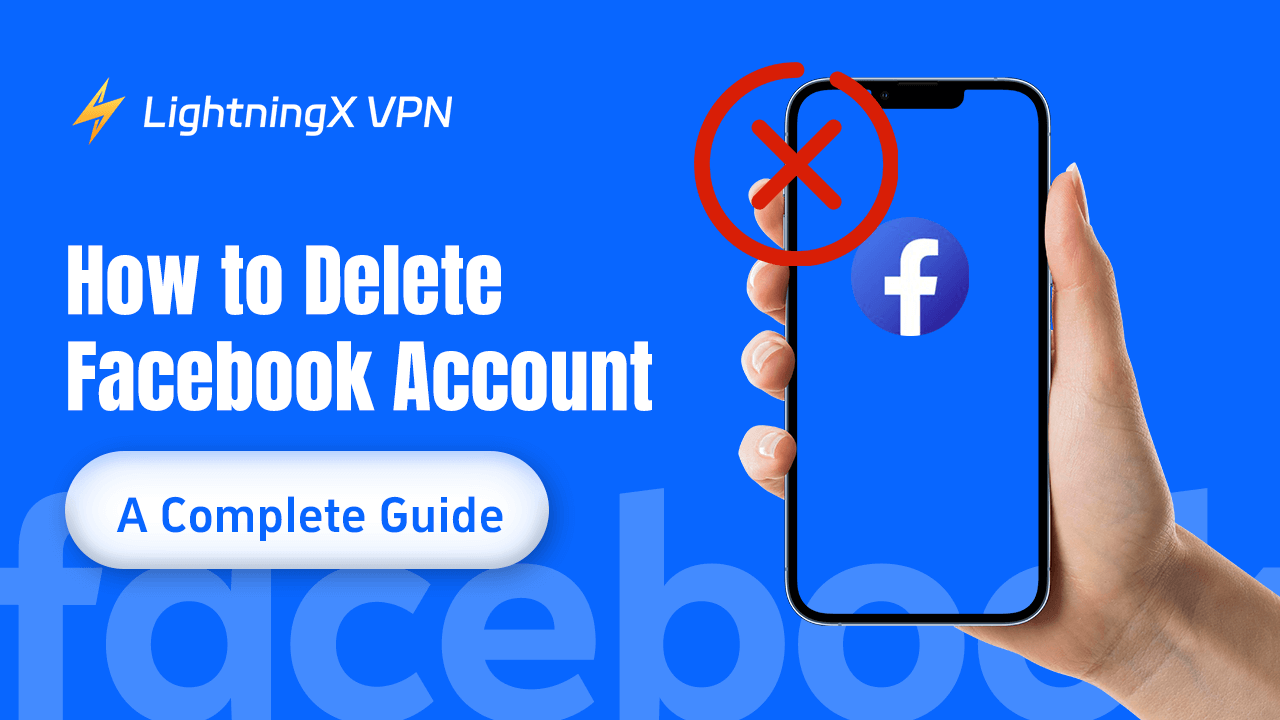On Facebook, you can post the latest photos and get in touch with close ones. However, due to some reasons, sometimes you might want to delete your Facebook account.
Here we will help you on how to delete your Facebook account and what will happen after this. In addition, we will explain why people choose to delete their accounts and make a simple comparison between deactivation and deletion.
How to Delete a Facebook Account Permanently?
Generally, you can operate this whole process on your computer, tablet, or mobile phone. Firstly, make sure you have already logged in. Below we will introduce an easy way.
Tip:
Whether your Facebook not working or keeps disconnecting, try to use LightningX VPN. It can offer you a stable and fast connection. Besides, it can unlock videos in other regions and download apps not available in your area. LightningX VPN will never store your data, your privacy and security are our priorities.
How to Delete a Facebook Account via Accounts Center?
- Find your Facebook profile. It might be at the bottom right or the top right corner of your screen.
- Scroll down and press “Settings & Privacy” then select “Settings”.
- Navigate to “Accounts Center” and click “See More in the Accounts Center”.
- Under the Account Settings section, select “Personal Details”.
- Now you can see all your personal information like date of birth and contact e-mail. Click “Account Ownership and Control”.
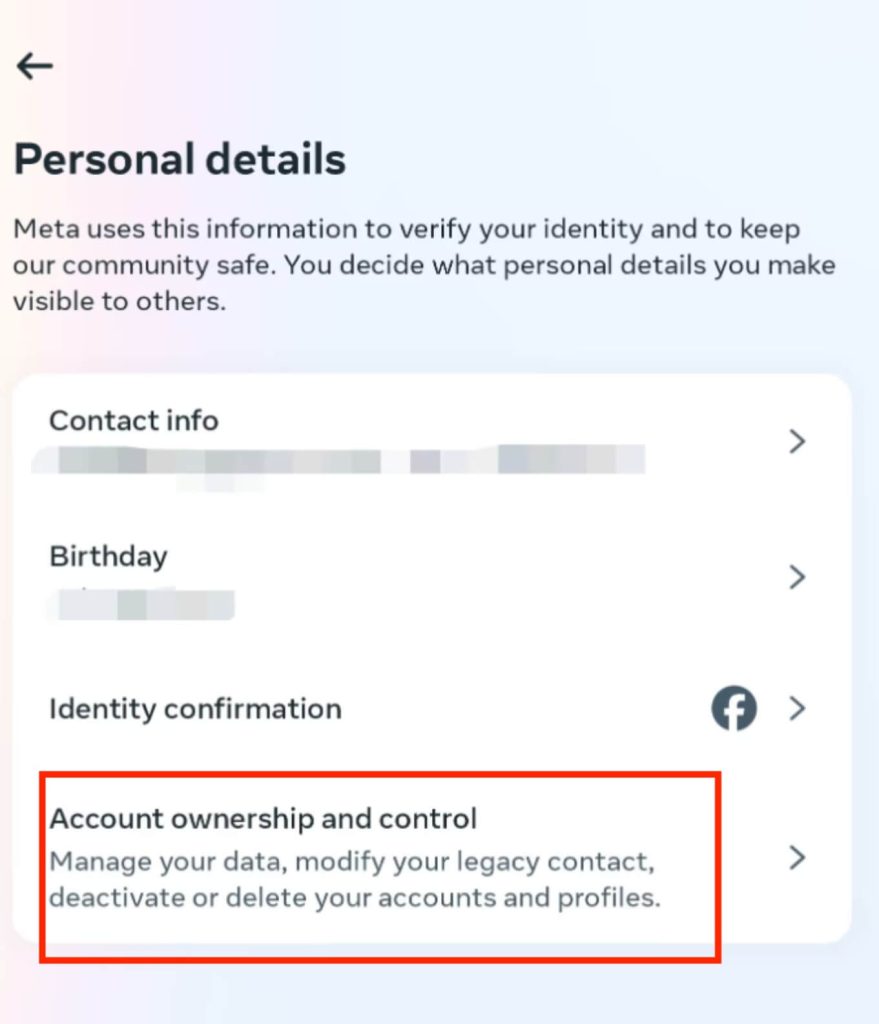
- In the new window, tap “Deactivation and Deletion”.
- Find the account you want to remove and press “Delete account”. It will warn you what information will be deleted. Be sure you have thought about this carefully. You will never be allowed to view all the messages saved on your account.
- If your final decision remains the same, please click “Continue”. Then your Facebook account will be removed completely.
What Will Happen If You Delete Facebook Account?
If you just have a thought of removing the account, we can explain the final results of this deletion. You can make the last decision after reading this.
All Your Data Will Disappear
Your account is not just a digital identity. It also includes all the information associated with this account, such as your photos, posts, friends list, and comments. If you choose to delete your account, all these data will no longer exist.
Can’t Access the Application Signed up for Your Account
Since you used the Facebook account to sign up for this application, all your login credentials will be invalid. You need to sign in to a new account for this application or contact its help center to check if you can recover the account.
Unable to Use Facebook Messenger
All your messages on Facebook Messenger will also be deleted. If you want to communicate with your friends and family on Facebook Messenger, deactivating your Facebook account might be a better option.
How to Download Your Facebook Account Information?
If you want to save all these precious and unforgettable memories on Facebook, you can download them before removing your account. Please follow the below steps:
- Open your logged Facebook account and tap your profile.
- Go to “Settings & Privacy” and click “Settings”.
- Press “Accounts Center” on the top of the screen then select “Your information and permissions” under the Account settings section.
- Now select “Download your information”. Then click “Download or transfer information” in the new window.
- Follow the instructions, you can choose which content to download. After that, you can choose to download it to your device or transfer it to Google Drive or Dropbox.
- Next, after selecting the specific settings of your data, click “Create files”. Your information has already started downloading. It might take some time based on the amount of your data.
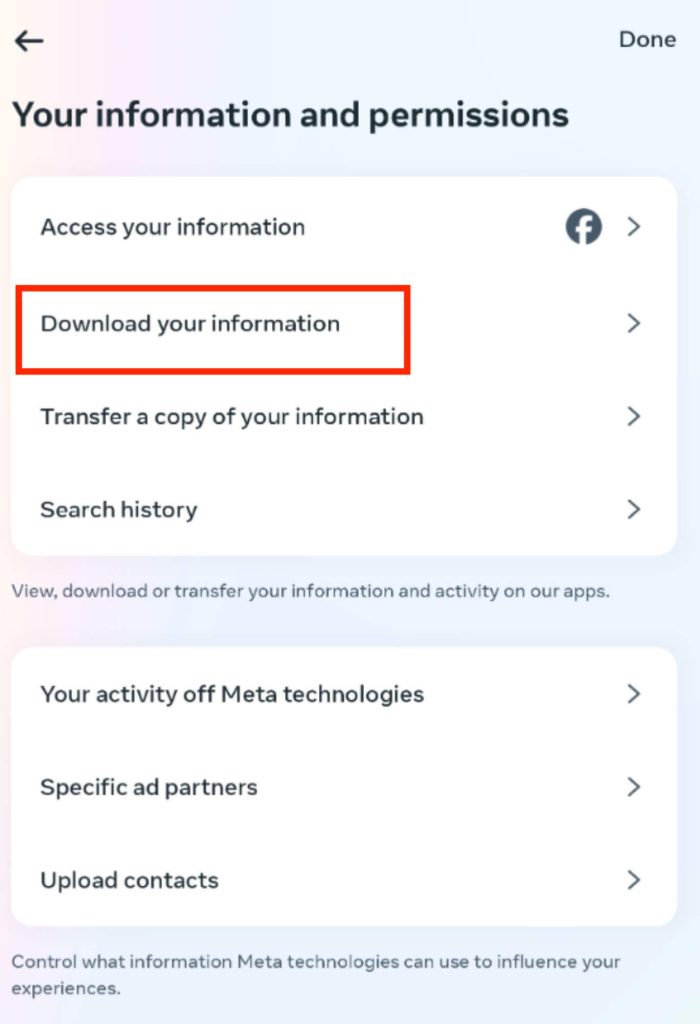
Can I Cancel the Deletion?
For some reason, you might be regretting deleting your Facebook account. Don’t worry. Only if you are within the 30 days after the deletion, you can still cancel it. Just log in to your Facebook account then click “Cancel Deletion”. Now you can continue interacting with your friends on Facebook.
What’s the Difference Between Deactivating and Deleting Facebook Account?
Deactivating your Facebook account might lead to being invisible from the timeline or search. However, some of your information is saved to view and it can be viewed by your friends or family. The most important part is that you can reactivate your account any time you want.
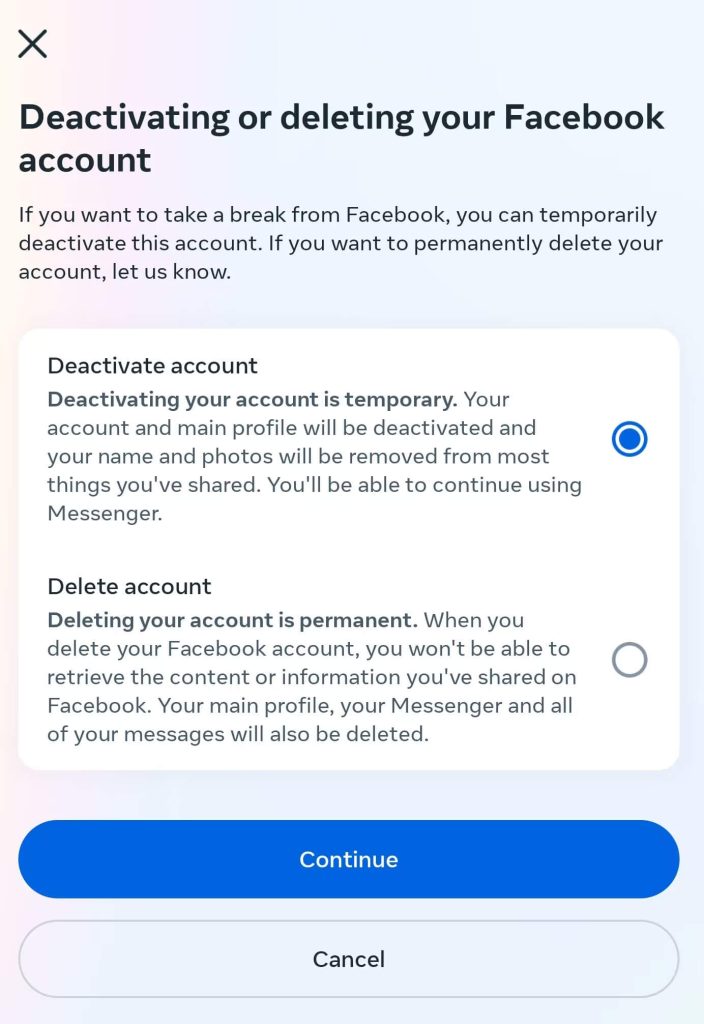
Why Delete Your Facebook Account?
If you’re searching for how to delete a Facebook account on a phone, our above steps can help you. However, when it’s time to delete your Facebook account? Here we list some dangerous signs. If you happen to encounter some of these situations, you might need to consider removing your account.
This App makes you uncomfortable. One of the drawbacks of social media is that you can meet all kinds of people on the internet. It raises a new question: we might keep comparing ourselves to other people.
This can lead to negative emotions or even serious mental illness. If you spend more time judging yourself with people around you instead of focusing on yourself, you might need to keep a distance from Facebook.
Waste too much time on Facebook. In the digital age, we are easily addicted to social media apps. Sometimes, people just lie on the bed and browse posts for several hours.
Without doing any useful things, we often feel regretful after spending too much time on mobile phones. If you’re in the same situation, deleting your Facebook account might be able to erase your reliance on social media.
Worry about your data being hacked. More scandals of cyber criminals stealing users’ privacy have come into the public eye. They can collect your information from social media applications or hack your phone. If you are worried about your privacy, you can delete or hide your social media accounts from misuse.
FAQs – How to Delete a Facebook Account
Q: How do I permanently delete a Facebook account?
Go to Settings & Privacy > Settings > Accounts Center and press “See More in the Accounts Center”. Then click Personal Details > Account Ownership and Control. In the new window, press “Deactivation and Deletion”. Select the account and tap “Delete account”. Once you’re prepared, click “Continue” to confirm the deletion.
Q: How do I delete a Facebook page permanently?
First, you need to log in to your Facebook account, press the arrow icon, and choose a page. Click Page profile > Settings & Privacy > Privacy > Facebook Page Information. Then press “Deactivation and deletion” and tap “Continue”. If you want to learn more about it, please read this blog: How to Delete a Facebook Page: A Step-by-Step Guide.
Q: Why can’t I delete my Facebook account?
Your account might be published for inappropriate behaviors. It’s better to contact Facebook’s customer support.
Conclusion
In this blog, we have provided all the essentials about how to delete your Facebook account. If you still try to remove your account, we hope it can help you.