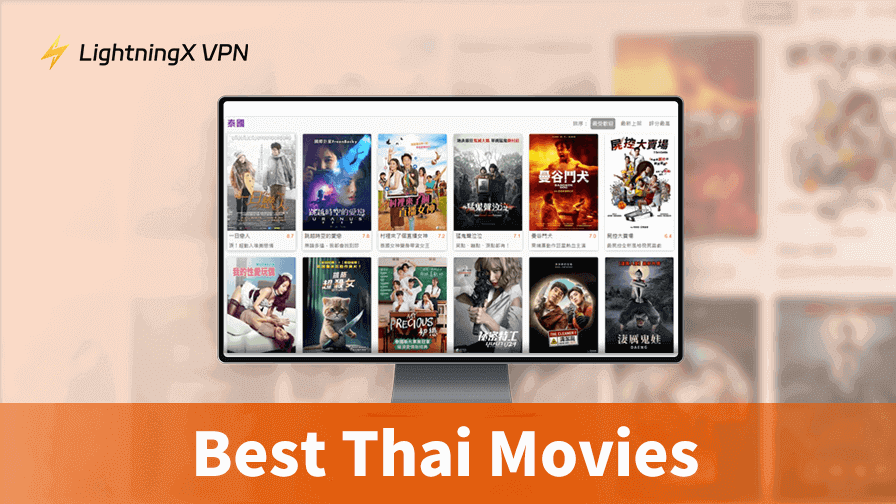Poke has returned to Facebook already and you might want to enjoy this classic feature again. However, Facebook has adjusted this feature and put it on another page. Keep reading through this post, we’ll walk you through how to poke on Facebook and other tips about the poke.
What Is “Poke” on Facebook?
Facebook “Poke” refers to a way of sending a non-verbal reminder to someone’s Facebook account. After clicking the “Poke” button next to their profile, the person will receive a “Poked” notification. This way, your friends on Facebook can notice you. The meaning of the poke can vary depending on the context.
If you are a long-time Facebook user, you may know that this feature was introduced on Facebook as early as 2004. However, in 2011, Facebook officially decided to remove it due to complaints from users who found it annoying. Later, Facebook began to optimize the rules and functionality of the “Pokes” feature. In the first half of 2024, the poke made a return to the Facebook experience for users.
The optimized poke feature has also been placed in other locations within the Facebook app. Next, I will guide you on how to poke someone on Facebook, as well as share some important points you need to know about the “Pokes” feature.
How to Poke on Facebook – Step-by-Step Tutorial
Today, you can still poke friends from the Facebook website or app. However, the function is placed on another dedicated page. Check the detailed steps below to complete the poke action.
How to Poke People on Facebook Website
Step 1. On your computer, open a desired browser and go to Facebook.com/pokes.
Step 2. On the “Pokes” page, you can see the list of Suggested Pokes and your poke history which are blue buttons.
Step 3. Click on the button next to the person’s account you want to poke. Then, Facebook will notice that you have poked the specific person. If the person receives the poke, he can tap “Poke Back” to respond to you.
Tip:
Poking someone on the Facebook website might bring some risks. Your IP address and online data can be tracked and collected by the website server to customize advertisements for you. In this case, you can use LightningX VPN to prevent the real IP address leak. This is a reliable and trustworthy tool for unlocking Facebook, Twitter, Instagram, Netflix, etc. It has 2,000+ servers in 50+ countries. You can set it up on Windows, macOS, iOS, Android, and smart TVs.
How to Poke on Facebook Mobile
To poke on Facebook Android, iPhone, or iPad, go directly to the Facebook app and search for the poke function. Here are the steps.
Step 1. Go to the Facebook mobile app. Then, log into your Facebook account.
Step 2. Tap the Search button in the upper right of the Facebook home page.
Step 3. In the “Search” field, type “Pokes” and you’ll see a list of related results. Tap “See results for pokes” at the bottom. Then, you’ll see a new page.
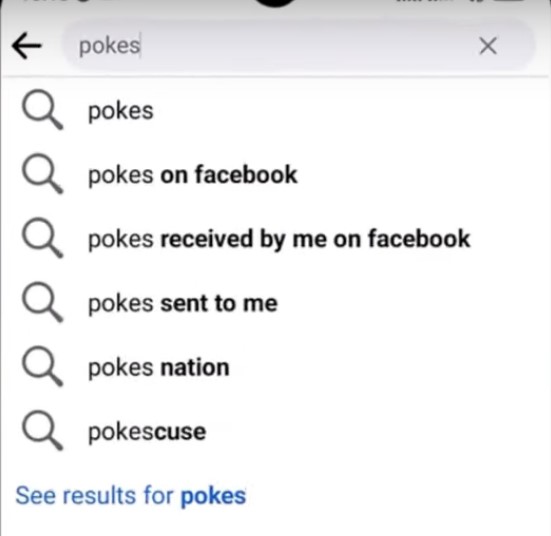
Step 4. At the top of the new page, tap on the Pokes function that reads, “Poke your friends and see who has poked you”. Then, you will see a list of friends who can be poked, as well as a record of the people you have poked.
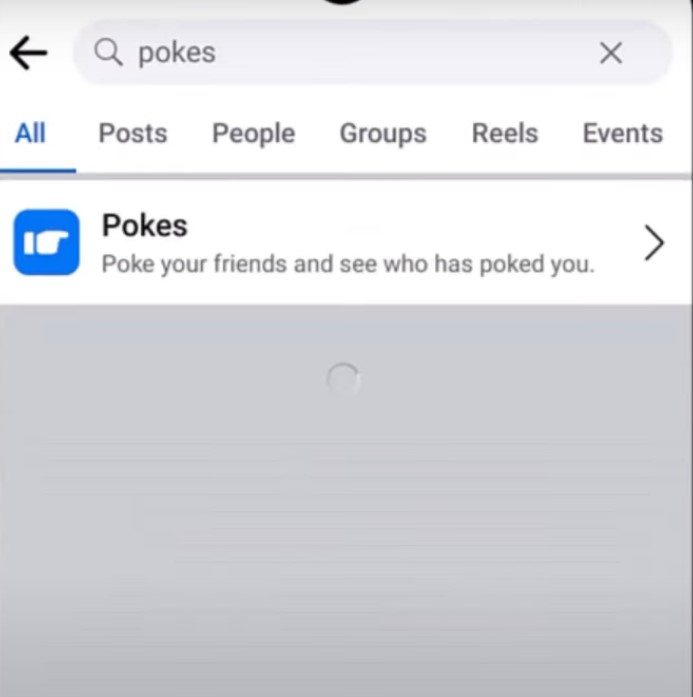
Step 5. Tap on the “Poke” or “Poke Back” button next to the person you want to contact. You can also search for the person to poke, just enter the person’s name in the search field above the poke list.
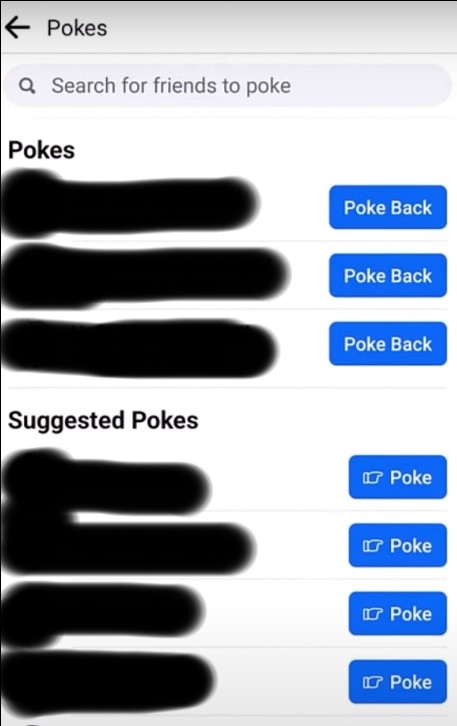
How to Poke on Facebook Successfully and Decently
You cannot poke someone multiple times within a short term. Facebook now regulates that a user cannot poke someone frequently. Therefore, it might be a bit challenging if you’re thinking of having a poke battle with your friends.
You can block someone on Facebook if you don’t want him to poke you. Your FB friends list may still include some “familiar strangers.” In that case, you can block the person to prevent any further contact, including pokes. Similarly, if you can’t poke someone, it’s likely because you’ve been blocked or your Facebook doesn’t work.
If your poke isn’t received, you can still poke the person later. If the person doesn’t respond to you after a long time, you can still poke him. The cooldown time isn’t fixed so you can try another poke on your own.
The “Poke” cannot be undone. This is crucial. Many Facebook users feel embarrassed when they accidentally poke someone and search on various platforms for a way to undo a poke. Unfortunately, there is no definitive way to do this now. The only possible solution to this awkward situation might be deleting the person or deactivating your account (which is not recommended).
How to Poke on Facebook – FAQs
Q: Does Facebook still use Poke?
Yes. In 2011, Facebook had removed the Poke function indeed. However, the feature was improved and brought back in 2024 on Facebook. You can adopt appropriate ways to poke your FB friends.
Q: How do I open a poke list on Facebook?
You can open the URL (https://www.facebook.com/pokes) to view the list of friends you can poke and the friends you have recently poked. Or go to the Facebook app and search for “Pokes” to check the poke list.
Q: What is “Poke someone”?
This is a featured function of Facebook. It allows people to interact with each other without words or sentences. Just tap or click the poke button next to the specific person.
Q: How long does a Poke last on Facebook?
Generally, if the recipient doesn’t notice or handle the poke, it will disappear after two days. However, you can still poke to the person even if he doesn’t receive your poke.
Q: Why can’t you poke on Facebook anymore?
In this case, your Facebook account might violate some rules and be restricted so the poke feature is not available to you. Also, if the person has blocked you or switched off the poke function, you can no longer poke him or her.
Conclusion
After reading through this post, you might now know how to poke someone on Facebook Messenger. The poke function is truly a good way to interact with your friends. However, it would be awkward if you accidentally poke a far-away acquaintance. Now, enjoy the subtle interaction with the people you want to contact!