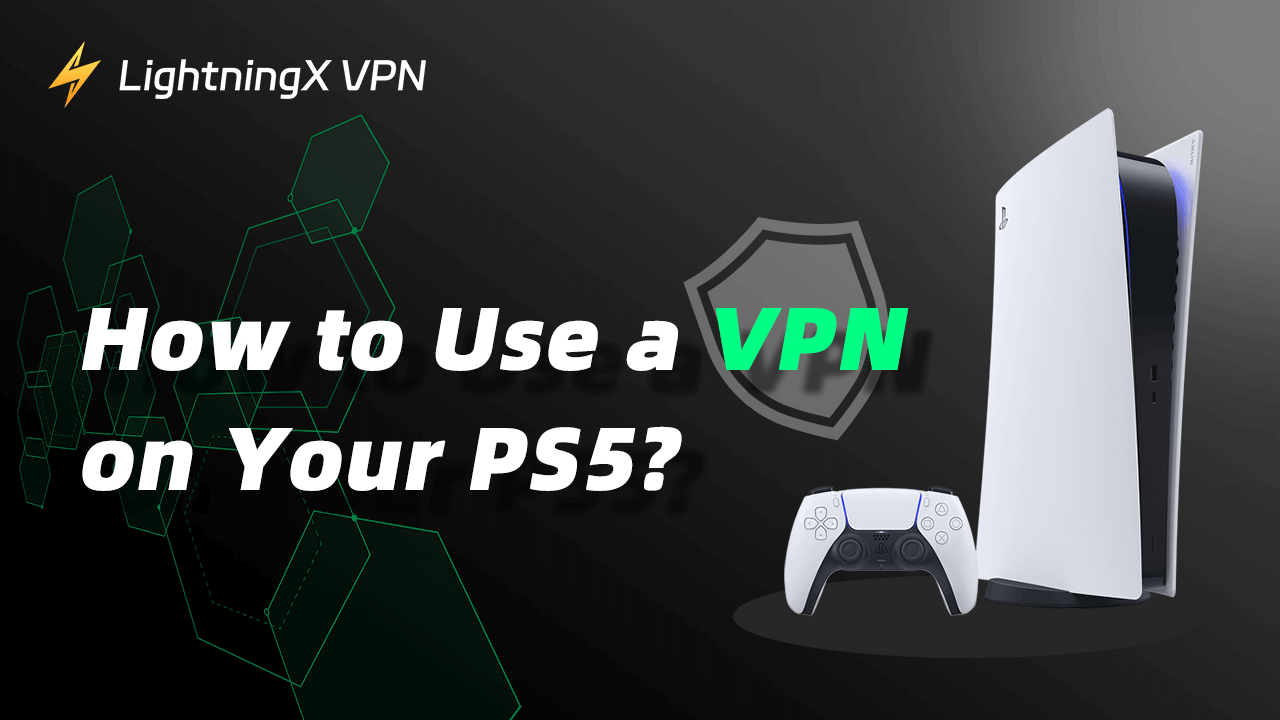In today’s digital world, learning how to use a VPN on PS5 is becoming increasingly popular for gamers who want privacy, better speeds, and access to global content.
However, if you own a PlayStation 5 and want to use a VPN, you might find yourself wondering how to set it up. How to use a VPN on PS5? In this article, we will explore why you might need a VPN on your PS5, how to set it up, and the benefits it can bring.
Why Use a VPN on PS5?
There are several reasons why you might want to use a VPN with your PS5. A VPN hides your IP address, making it harder for others to track your online activities. It encrypts your data, protecting you from potential hackers and other online threats.
You may find that some games, features, or content may not be available in your region. A VPN can help you access this content by making it appear as if you are browsing from another location.
And sometimes, internet service providers limit your speed based on your online activity. A VPN can help you avoid this throttling, ensuring a smoother gaming experience.
How to Set Up and Use a VPN on PS5
Since you can’t install a VPN directly on your PlayStation 5, you’ll need to use one of the following methods to get it working. This is where most people start looking for “how to set up a VPN on PS5.”
How to Use a VPN Router for PS5
The most common method to use a VPN with your PS5 is by setting it up on your router. Here’s how to use a VPN on PS5 with a router:
- Choose a compatible VPN router: Not all routers support VPN connections. Check if your router is compatible or consider purchasing one that is.
- Install VPN software on your router: Follow the VPN provider’s guide to configure the VPN on your router. This usually involves logging into the router’s settings and entering VPN details.
- Connect your PS5 to the router: Once the VPN is set up on your router, connect your PS5 to this router via Wi-Fi or Ethernet.
This is the easiest and most stable way to use a VPN on PS5 for gaming.
Set Up VPN on PS5 via Windows PC Connection
If you want to use a VPN on PS5 without a router, you can use your PC to share a VPN connection with your PS5. Here’s a basic guide:
- Install VPN software on your PC: Download and install the VPN software on your computer.
- Enable internet sharing: Go to your computer’s network settings and enable sharing for the VPN connection with your PlayStation.
- Connect your PS5 to your PC: Use an Ethernet cable to connect your PS5 to your PC. Your PS5 will use the VPN connection from your PC.
Set Up VPN on PS5 via Mac Connection
If you’re a Mac user, you can also share a VPN connection from your macOS device to your PS5. This method is ideal if you don’t want to configure your router. Here’s how to do it:
Step 1: Install VPN Software on Your Mac
Download and install your preferred VPN software on your Mac. Make sure it’s running and connected to a VPN server.
Step 2: Connect Your PS5 to Your Mac via Ethernet
Use an Ethernet cable to connect your PS5 to your Mac. You may need a USB-to-Ethernet adapter if your Mac doesn’t have an Ethernet port.
Step 3: Enable Internet Sharing on macOS
- Open System Settings (or System Preferences on older macOS versions).
- Go to “Sharing,” then click “Internet Sharing” in the sidebar.
- Choose VPN connection (e.g., IKEv2, L2TP) as the source, and Ethernet as the way to share it.
- Check the box to enable Internet Sharing.
Step 4: Configure Your PS5 Network Settings
On your PS5, go to Settings > Network > Set Up Internet Connection, then choose “Use a LAN Cable”. Follow the prompts and choose Easy Setup unless you need a manual configuration.
Once done, your PS5 will use your Mac’s VPN connection to access the internet securely.
Choosing the Best VPN for PS5: Speed, Security, and Setup Tips
When choosing a VPN for PS5, consider the following features:
- Compatibility: Ensure the VPN supports the devices you use alongside your PS5, like your router or computer.
- Speed: Choose a VPN that offers high-speed servers to avoid lag during gaming. Try testing your internet speed before and after setting up a VPN to see if it gives you the results you’re looking for.
- Server Locations: A VPN with servers in multiple locations gives you more options for accessing geo-restricted internet.
- Ease of Use: Look for a VPN with a user-friendly interface and good customer support. It offers a large server network and strong security features.
Recommended VPN:
LightningX VPN is a reliable VPN product. Since it’s one of the best VPN for gaming, consider applying it with your PS5, you will likely have an unforgettable gaming experience.
It provides a specialized server for gaming and streaming. This server can provide you with not only accelerated and steady internet but also safe places for you to deposit your secrets.
Plus, LightningX VPN offers three free nodes located in the United States and Hong Kong, so you can experience its speed and performance before deciding to upgrade.

By connecting to nodes in over 70 different countries, you can stream most of the content online freely.
The first time you subscribe to the service, you can enjoy a 30-day money-back policy.
Common Issues That May Be Confronted
While setting up a VPN on your PS5 is generally straightforward, there are a few common issues that users may encounter.
Connection Problems
If you face issues with your VPN connection on your PS5, try the following:
- Check your VPN server location. Sometimes, switching to a different server can resolve connectivity issues.
- Or restart both your router and PS5 to refresh connections.
- If these measures don’t work, you can also update the VPN software. Ensure your VPN software is up to date with the latest features and fixes.
Speed Issues
If your gaming speed is slow, consider these tips:
- Choosing a server close to your location may help you. Selecting a server near your physical location can improve speed.
- Check for interference, and ensure there are no devices or applications on your network that might be causing interference.
What You Will Get When Using a VPN with Your PS5
Improved Privacy and Security
Using a VPN on your PS5 enhances your privacy by masking your IP address. It also provides extra security against potential cyber threats.
Access to More Content
A VPN allows you to access games and content that might be restricted in your region. This means you can enjoy a wider variety of content on your PS5.
Better Gaming Experience
By avoiding ISP throttling and reducing lag, a VPN can improve your overall gaming experience. This can lead to smoother gameplay and fewer interruptions.
FAQs – How to Use a VPN on PS5
Q: Can you install a VPN directly on PS5?
A: No, PS5 does not support VPN apps directly. You need to use a router or share from a PC.
Q: Will VPN slow down my PS5’s internet?
A: It depends on the server you choose. A fast, nearby server can actually stabilize your connection.
Q: Is using a VPN on PS5 legal?
A: Yes, using a VPN is legal in most countries. But make sure to check local regulations.
Q: How can I test if my PS5 VPN is working?
A: You can check your IP address on your PS5 browser. If it shows the VPN server’s location instead of your own, the VPN is active.
Conclusion
Setting up a VPN on your PS5 seems a little bit challenging, but it is worthwhile for the privacy, security, and access it provides.
Whether you choose to configure a VPN on your router or share a connection from your PC, the benefits are very clear.
With a VPN, you can enjoy your gaming sessions with enhanced security and access to a broader range of content. Embrace the benefits of VPN technology and take your PS5 gaming experience to the next level!