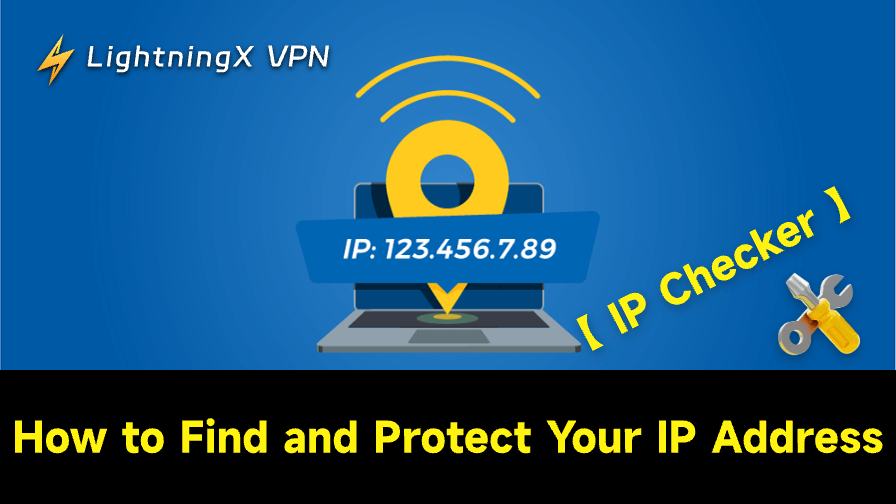An IP checker tool helps you find your current IP address quickly. You can use it to fix network problems, handle security, or learn about your online identity. This post covers what it does, how to use it, and why it’s important to protect your IP address for online privacy.
What Is an IP Checker?
It shows if you’re using an IPv4 or IPv6 address. It also provides information such as your general location, ISP, and the type of device you’re using. IP address lookup tools let you quickly find your IP address. You don’t need any other technical skills.
The following groups of people frequently use these tools:
- Individual users who want to confirm their public IP address.
- Gamers who want to detect latency or server connections.
- Remote workers who want to ensure the security of their VPN connection.
- Web developers engaged in server testing and proxy configuration.
How Do IP Checkers Work?
When you visit a website, your device sends a network request containing your IP address. IP address lookup tools then read this information and display it to you. Most tools provide IP address information. They also have these features:
- Geolocation (city, region, country)
- ISP details
- Whether the IP address is public or private IP
- Proxy or VPN detection
By using these features, you can troubleshoot network issues or verify that your VPN is successfully hiding your real location.
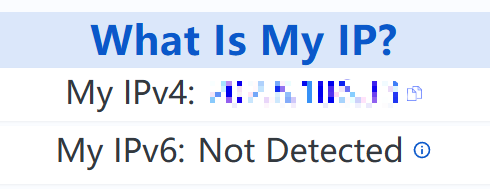
Why Do You Need to Check Your IP Address?
- To troubleshoot connection issues.
- If you can’t connect to some websites or services, check your IP address. This can help you figure out if the issue is with your network or the site.
- An online public IP address checker shows your hidden location. This confirms that your VPN or proxy is working correctly.
- Your IP address may reveal your approximate location. Checking it regularly helps you avoid potential privacy risks.
- Configure remote access.
- Finding the right IP address is key for developers and IT pros. It helps with server access and firewall settings.
IP Checker Tool Recommendations
1. WhatIsMyIP.com – “What Is My IP Address?”
Features: It can display your public IPv4 and IPv6 addresses, along with ISP and geolocation information. Supports privacy protection and VPN checks.
2. WhatIsMyIPAddress.com – IP Lookup Tool
Features: It provides detailed information such as IP lookup, ISP, city, state or region, map, hostname, ASN, etc., suitable for troubleshooting network issues and tracking geographic locations.
3. iplocation.io – IP Location Lookup
Features: A free IP geographic location lookup, supports multiple Geo IP data sources, displays city, country, latitude or longitude, and other information.
How to Use an IP Checker Tool
Finding an IP address is easy. You don’t need any special skills. Here are some steps:
- Open the IP address lookup tool you want to use.
- It will immediately display your public IP address.
- For more details, click “Query” or “Details” to view your geographic location, ISP, and additional data.
- Compare this information with your expected location (especially when using a VPN).
How to Protect Your IP Address
Checking your IP address is important, but protecting it is equally critical. Hackers and advertisers can track your online activities using your IP address. They may also launch targeted attacks. Here are some practical steps to protect your IP address:
1. Use a VPN (Virtual Private Network)
A VPN masks your real IP address. It routes your network traffic through encrypted servers in various locations. This protects your data security. It also stops websites from knowing your real location.
At this point, LightningX VPN can be your ideal tool for protecting your IP address. It encrypts all your access data to ensure a secure network connection. Additionally, it supports IP customization, offering options such as dedicated IP addresses, dynamic IP addresses, and static IP addresses. Among these, dedicated IP addresses provide enhanced privacy and security.

Moreover, using LightningX VPN offers the following benefits:
- With over 2,000 servers in more than 70 countries, it allows you to easily connect to servers worldwide. Enjoy a localized network experience and access to unblocked websites, no matter where you are.
- Access global information. Unlock access to global social media platforms like Instagram, Twitter, Facebook, and stay updated on the latest celebrity news anytime, anywhere.
- Enjoy streaming services. Switch seamlessly between TikTok, Netflix, Disney+, Hulu, HBO, and more, never missing out on your favorite content.
2. Enable the firewall
The firewall blocks unauthorized traffic. This adds extra protection to your network.
3. Switch to a private network
Avoid using public Wi-Fi when handling sensitive information. If necessary, use a VPN on public networks to minimize risks.
4. Regularly check your IP address
Check your public IP online often. This helps you spot any unauthorized changes to your network settings.
5. Update your router and device security settings
Keep your router firmware up to date and use strong passwords to prevent unauthorized access.
Why Is It Important to Find Your IP Location?
If:
- You are managing remote work security.
- You need accurate geolocation information for network communications.
- You suspect your network is being used without authorization.
Use a trusted tool to check your IP. It helps you verify your online location and spot security problems.
Conclusion
An IP checker is not just a tool; it helps you understand and manage your online identity. Check your IP address first. It shows your digital footprint, checks VPN protection, and fixes network issues. Boost your online privacy and security. Use regular IP checks, VPNs, and firewalls.