“IP Release” and “IP Renew” processes are useful for troubleshooting network issues and managing IP addresses. This post provides step-by-step guides for IP release and renew on Windows or Mac.
IP Release and Renew on Windows
Step 1. Open Command Prompt.
- Press Windows + R to open the Run dialog.
- Type cmd and press Enter to open Command Prompt on your Windows computer.
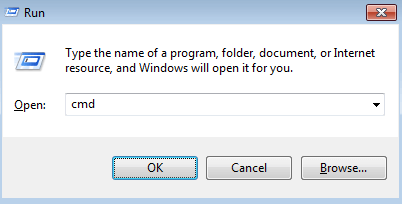
Step 2. Release the old IP address.
In the Command Prompt window, type the following command and press Enter: ipconfig /release. This command will release your current IP address.
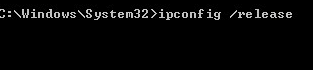
Step 3. Renew your IP address.
Then type the following command and press Enter: ipconfig /renew. This will help you get a new IP address from your DHCP server.
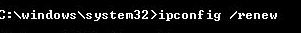
IP Release and Renew on Mac
Method 1. Release and Renew Your IP Address in Settings
Step 1. Click the Apple logo in the top-left corner of your Mac screen and select System Settings.
Step 2. Click Network in the left sidebar.
Step 3. Select your active network connection (Wi-Fi or Ethernet). Click “Details” or “Advanced”. Click the “TCP/IP” tab.
Step 4. Click the “Renew DHCP Lease” button to release and renew your IP address.
Method 2. Use Terminal to Release and Renew Your IP Address
Step 1. Go to Applications > Utilities > Terminal. Alternatively, you can press Command + Space, type “terminal”, and select the Terminal app to open it.
Step 2. In the Terminal window, type the command and press Enter to release your current IP address: sudo ifconfig en0 down. Replace en0 with en1 for Wi-Fi. To check which interface you are using, you can type the ifconfig command in Terminal and look for your active connection.
Step 3. You will be asked to enter your administrator password when running the sudo command. Do it.
Step 4. After releasing the IP address, type the following command and press Enter to renew the IP address: sudo ifconfig en0 up. Still, replace en0 with en1 for Wi-Fi. Your Mac will automatically request a new IP address from your router or DHCP server.
Step 5. Type the following command to check if a new IP address has been assigned: ifconfig en0. For Wi-Fi, type ifconfig en1. Look for the inet field under your active network interface (e.g., en0 or en1), which will display your new IP address.
Tip: You may also use this command: sudo ipconfig set en0 DHCP to release and renew your IP address on Mac directly. For Wi-Fi, replace en0 with en1.
Easiest Way to Get a New IP Address
If you just want to get a new IP address for your device, you don’t need to change your real IP address. You can use a VPN to easily realize this task.
When you connect to a VPN, your internet traffic is routed through the VPN server, which assigns you an IP address based on the server location. This can give you a new IP address that is different from the one assigned by your ISP (Internet Service Provider). By connecting to a VPN server, your IP address changes instantly.
In addition to getting a new IP address, a VPN encrypts your internet traffic, adding an extra layer of privacy and security to your online activities.
Besides, if you are trying to access content that is restricted in your region, using a VPN can help you get around those limitations by providing an IP address from a country where the content is accessible.
LightningX VPN is an easy-to-use VPN for Windows, Mac, Android, iOS, Linux, and TV. It also offers VPN extensions for Chrome, Edge, and Firefox. It offers 2000+ servers in 70+ countries.
- Download and install LightningX VPN on your computer or mobile device. Launch it.
- Choose the server location you want to connect to. You can click “Start” to fast connect to the auto-select server. To browse and select another server, click “Mode and Locations”.
- Once connected, your IP address will be changed to the IP address of the server you’re connected to.
- Start browsing the internet as if you were browsing from that country.

The Importance of IP Release and Renew
There are several reasons why you might want to release and renew your IP address:
Fixing Connectivity Issues: Sometimes, devices can experience network issues, such as slow speeds, limited connectivity, or complete disconnection. Releasing and renewing your IP address can help re-establish the connection and assign a more stable IP address.
Network Configuration Changes: When you change network settings, such as switching routers or changing the DHCP server configuration, releasing and renewing your IP address is often required.
Avoiding IP Conflicts: An IP conflict occurs when two devices on the same network are assigned the same IP address. This can cause a disruption in the network and prevent both devices from communicating properly. Releasing and renewing your IP address can help avoid or resolve these conflicts.
Improving Network Performance: In some cases, your device may be assigned an IP address that is causing network congestion or other issues. By renewing your IP, you may be able to improve the overall performance of your network.
Upgrading to a Static IP: If you’re transitioning from a dynamic IP to a static IP (or vice versa), you may need to release and renew your IP address to complete the transition.
Common Issues When Releasing and Renewing IP Addresses
While releasing and renewing an IP address can solve many network issues, there are some common problems users may encounter:
No DHCP Server Available: If your router or network doesn’t have a working DHCP server, the release and renew process won’t work because no new IP address will be assigned.
Permission Issues: In some cases, your network administrator may have set restrictions that prevent you from releasing or renewing your IP address. Ensure you have the necessary permissions.
Physical Network Problems: Sometimes, connectivity issues are caused by hardware failures such as faulty cables or routers. If IP release and renew don’t fix the problem, check your physical network setup.
Conclusion
IP release and renew are essential processes for fixing network problems, resolving IP conflicts, and maintaining stable internet connectivity. Whether you’re a casual internet user or an experienced network administrator, knowing how to release and renew your IP address is helpful.















