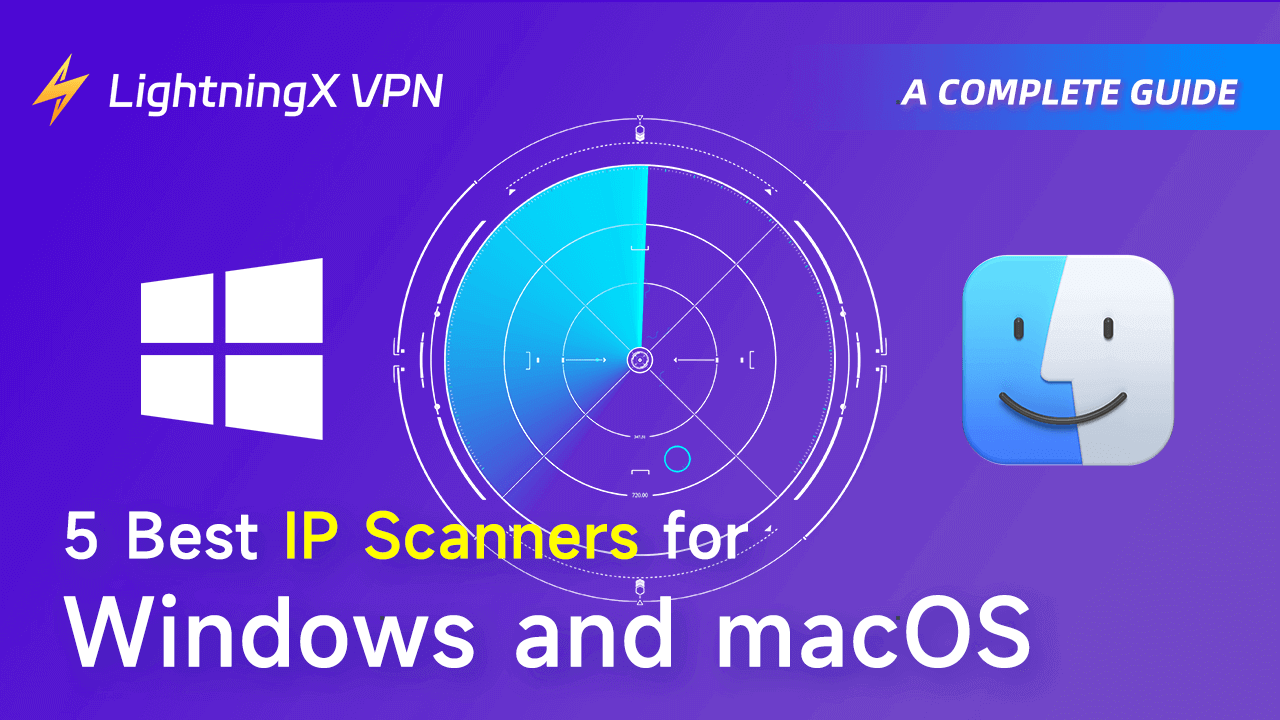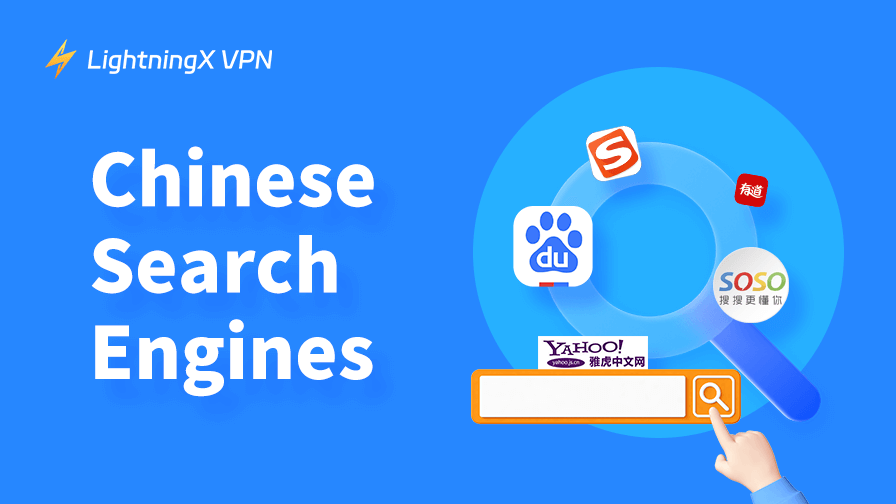In this digital age, network security is vital. An issue with the network might have an impact on your work and life. Normally, you can directly check or operate on your computer. However, if you need to be responsible for a big business network consisting of more computers, it might be a little difficult.
That’s why we need IP scanning tools to manage the network effectively and keep the network working functionally. Here we will explain the definition of an IP scanner and recommend the 5 best IP scanners. Besides, we offer suggestions to choose the right one.
What is an IP Scanner?
An IP scanner is one of the network scanning tools. In essence, it is an IP address scanning tool. In addition, it can identify all the active devices including computers, or servers, and access other relevant information. With an IP scanner, you can easily manage and monitor many IP addresses in a certain range.
Especially if you try to keep an eye on a massive network, it’s easier to locate suspicious connections to prevent security threats. In addition, you can find devices’ vulnerabilities and diagnose network problems.
Tip:
If you want to secure your network security, you can use a VPN to hide your IP address. LightningX VPN is a great option. It guarantees none of your data or browsing history will be stored.
With strong encryption tools, no one can access your private information. Compatible with Windows, Mac, iPhone, and Android. You can get a free trial after downloading.
How Does an IP Scanner Work?
Normally, the IP scanner will send requests network to IP addresses within the range. These requests can include Ping or ARP requests. Then it analyzes the responses to check the status of each device.
Those responses can be identified as activated devices. Otherwise, they can be considered inactive. Now the IP scanner will scan all the activated devices and collect information like hostname, IP address, MAC Address, and more.
5 Best IP Scanner
Now we will introduce some best IP scanners. Features will be listed to help you select the right one.
Advanced IP Scanner
It is a portable and free IP Scanner. The interface is intuitive and easy to use. To scan your nearby network, you just need to open it and click on “Scan”. It will automatically search for nearby networks and provide their status, hostname, IP address, manufacturer, and MAC address.
This report can be exported to CSV files. In addition, the Advanced IP Scanner allows you to control devices remotely and access shared files. However, it only supports Windows. If you are using a Mac, you can find other IP scanners in this list.
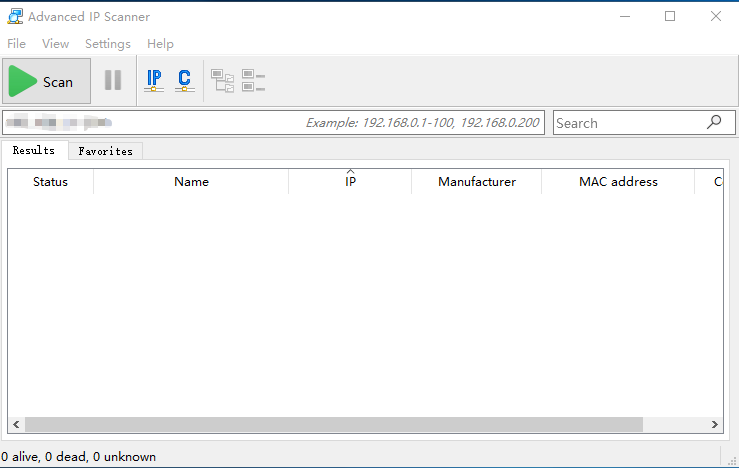
Angry IP Scanner
It is also a famous IP scanning tool. Unlike Advanced IP Scanner, Angry IP Scanner is available for Windows, macOS, and Linux. You don’t have to pay, it is entirely free and open source. Angry IP Scanner can scan the whole network or aim at a specific range. It uses ping to verify whether devices are active. The results include the hostname, ports, and ping results.
What’s more, Angry IP Scanner supports export scanning results in TXT, XML, or CSV format. It’s a pity that Angry IP Scanner is more suitable for small networks.
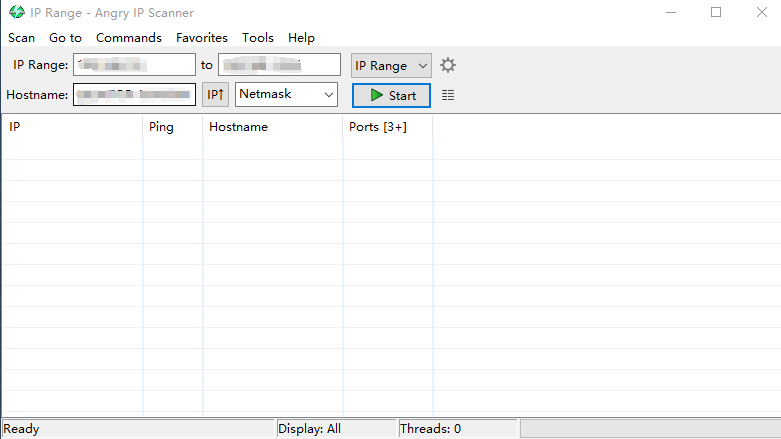
Nmap
Compared with the above two IP scanners, Nmap has more features and a complex interface. Luckily, Nmap is also a free IP scanning tool. If you can get used to the command line interface, you can also download Zenmap.
Technically, Nmap and Zenmap are the same thing. Except Zenmap uses a graphical interface. They are compatible with Windows, macOS, and Linux.
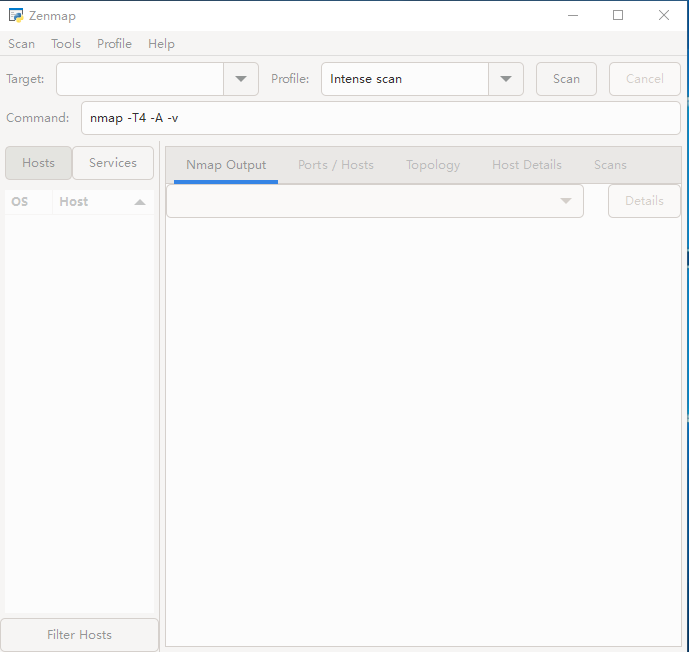
Instead of providing basic scan results, Nmap allows you to customize the types of scanning including the intense scan, intense scan but no ping, quick scan, slow comprehensive scan, and more.
It also offers tools like compare results and search scan results. Nmap is perfect for security technicians and network administrators. So if you’re a beginner in network security, Nmap might not be the best option for you.
SolarWinds IP Address Manager
It is a paid IP scanner tool and provides a free trial for 30 days. The main purpose of SolarWinds IP Address Manager is to check IP address conflicts and navigate to any affected systems. It will alert you and reconfigure IP settings to fix security problems.
SolarWinds IP Address Manager can not only help you manage IP addresses but also DHCP and DNS. It is a functional network management tool, more suitable for enterprises.
If you have some issues with IP Configuration, please read this blog: How to Fix the IP Configuration Failure on Android/Windows
OpUtils
Like SolarWinds IP Address Manager, OpUtils is not free and offers a free trial. It can help you monitor devices and troubleshoot network problems in time. OpUtils supports the IP scanning of IPv4 and IPv6. Besides, it also provides access to subnet scanning.
The scan reports include device type, MAC address, utilization, status of an IP address, and more. You can download these results in PDF, CSV, or XLS formats.
To avoid IP address conflicts, OpUtils can automatically scan at certain times. For any alerts, OpUtils will let you know immediately. However, be aware that OpUtils is only compatible with Windows and Linux.
How to Choose the Right IP Scanner?
Network Size
If you try to use the scanning tool in the office, some IP scanners can offer you a quick and simple scan. On the contrary, complex network systems like enterprises might require scanners with additional features.
Compatibility
Whether you are using Windows, macOS, or Linux, just make sure the IP scanner tool can support your operating system. If you need to use it across the system, try to find one that can be compatible with multiple systems.
Features
Except for managing devices and accessing information, you might look for an IP scanner with additional functions. It depends on your specific needs.
Budget
Normally, a paid IP scanner tool has advanced features. However, if the price can’t make you satisfy, there are also some free IP scanners.
Conclusion
After reading this blog, we hope you get a basic understanding of IP scanners. According to our suggestion, you might find the right IP scanning tool to secure your network.