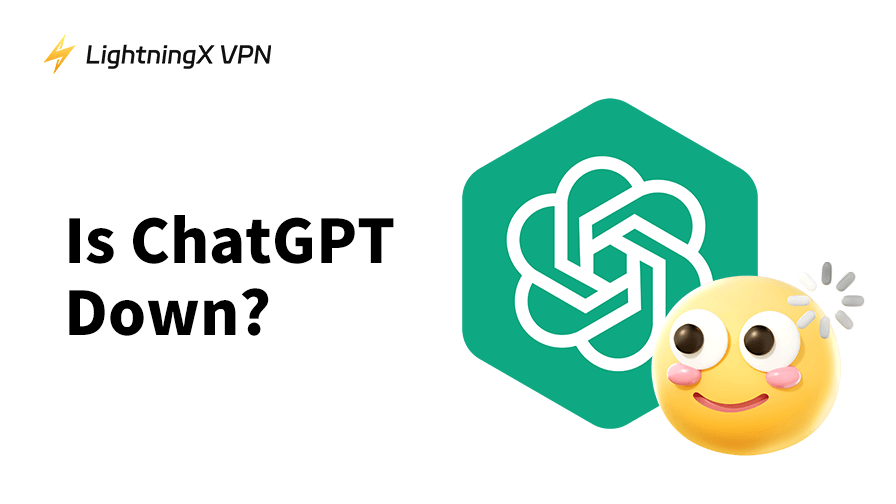ChatGPT has been commonly used by businesses, students, content creators, programmers, etc. However, like any other online service, ChatGPT can sometimes experience downtime.
In this article, we will explore the question: Is ChatGPT down? We’ll learn how to check ChatGPT’s status, why ChatGPT may experience downtime, and how to fix common issues.
How to Check If ChatGPT Is Down
If you suspect that ChatGPT might be down, you can take several steps to verify its status. Here’s how you can check:
1. Check OpenAI’s Official Status Page
The first and most reliable step is to visit the official OpenAI status page. OpenAI provides real-time updates about the health of its services, including ChatGPT. If there’s an ongoing issue with the servers or the system, it will be listed here.
On this page, you’ll find detailed information about any ongoing issues, maintenance windows, or disruptions. The status will be updated regularly so you can stay informed.
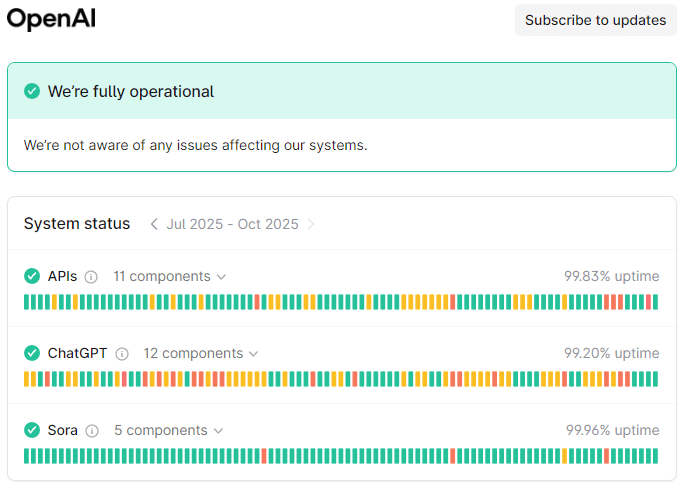
2. Look for ChatGPT Outage Reports on Social Media
Another way to check if ChatGPT is down is to check social media platforms like Twitter, Reddit, and community forums.
Users often report issues with the service on Twitter using hashtags such as #ChatGPTDown or #OpenAIStatus. Searching for keywords like “ChatGPT down” or “ChatGPT outage” can provide immediate feedback from others. These posts can give you an idea of whether others are experiencing similar problems.
You can also follow OpenAI’s official Twitter account for updates directly from the team. This will give you insights into any official statements regarding outages.
3. Use Down Detector Websites
Some third-party websites like DownDetector or IsItDownRightNow can provide real-time tracking of outages for various websites and services.
Simply visit one of the free website down checkers, search for “ChatGPT” or “OpenAI”, and check if there are any reported issues. These websites often aggregate user reports, which can help you identify if the problem is widespread or specific to your location.
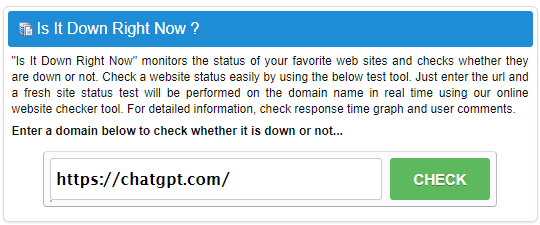
4. Try Accessing ChatGPT on Different Devices or Browsers
Sometimes, the issue may not be with ChatGPT itself but with the browser or device you are using. Try accessing ChatGPT from a different browser or device (e.g., switching from Chrome to Firefox or download ChatGPT app on mobile or desktop). If the service works fine on one platform but not another, the issue is likely on your end, not ChatGPT’s.
5. Check Your Network Connection
If you can’t access ChatGPT, it’s always worth checking your internet connection. Try visiting other websites or running a speed test to ensure that your connection is stable. A weak or intermittent connection could cause problems when using cloud-based services like ChatGPT.
What to Do When ChatGPT Is Down
If you are experiencing issues with ChatGPT or if you suspect that it’s down, there are a few steps you can take:
1. Check the Status Page
As mentioned earlier, the OpenAI status page is the first place you should check. OpenAI provides real-time updates on server status and any ongoing issues. If the problem is widespread, you may not need to take any further action other than waiting for OpenAI to resolve the issue.
2. Try Refreshing the ChatGPT Page
Sometimes, a simple refresh of the browser or app can resolve the issue. If ChatGPT is slow or unresponsive, a quick reconnect may help you regain access to ChatGPT. Ensure your internet connection is stable as well, as connectivity issues can sometimes be the culprit for downtime.
3. Clear Your Browser Cache
Sometimes, a corrupted or outdated cache can cause issues with loading web pages. Try clearing your browser’s cache and cookies, then reloading the ChatGPT page. This can often solve problems related to website functionality. (Related: How to Clear Cache and Cookies on Chrome)
4. Check for Browser Updates
If your browser is outdated, it might not be compatible with the latest features or updates from ChatGPT. Ensure that you are using the latest version of your preferred browser. (Related: Update Chrome)
5. Use a VPN or Change VPN Server Location
ChatGPT is not available in some countries. If you can’t open ChatGPT in your region, you may need a VPN. Select a VPN tool and connect to a server where ChatGPT is accessible.
LightningX VPN is a cross-platform VPN service that offers 2000+ servers in 70 countries. You can download and install this VPN on Windows, Mac, Android, iOS, Linux, or TV. You can also install its VPN extension for Chrome, Firefox, and Edge. Use LightningX VPN to easily unblock global services, apps, and websites, including unblocking ChatGPT, YouTube, TikTok, Netflix, Disney+, etc.
6. Contact OpenAI Support
If you’ve tried all the above steps and ChatGPT is still not working, it may be time to reach out to OpenAI’s support team. They can provide you with specific guidance or let you know if there’s an ongoing issue on their end. You can reach them via their help center or by submitting a support ticket.
7. Alternative AI Tools to ChatGPT
If you need an alternative to ChatGPT while it’s down, you can explore other AI models like Perplexity, Google Gemini, Microsoft Copilot, Anthropic’s Claude, etc. These platforms offer similar functionality and may serve as temporary replacements.
Common Causes of ChatGPT Downtime
Understanding why ChatGPT might go down can help you manage expectations and plan accordingly. Here are a few common reasons:
1. Server Load and High Traffic
ChatGPT’s immense popularity means that millions of users are accessing the service at any given moment. This massive user base can lead to spikes in traffic that put pressure on OpenAI’s servers, leading to slowdowns or temporary outages. During peak times, the servers may not be able to handle the volume, which could result in users experiencing issues when trying to access ChatGPT.
2. Scheduled Maintenance and Upgrades
To improve performance and add new features, OpenAI periodically conducts scheduled maintenance. While these maintenance periods are usually planned in advance and communicated to users, they can still lead to temporary downtime. Scheduled maintenance is essential for improving the system’s efficiency, security, and overall user experience.
3. System Bugs or Glitches
As with any software platform, technical bugs or glitches are sometimes inevitable. These issues can arise from unexpected interactions between the model’s code and other systems or from updates that inadvertently cause errors. These bugs can affect ChatGPT’s performance, leading to downtime or reduced functionality until the issue is fixed.
4. Security Concerns
In today’s digital landscape, security is a top priority for any online service. ChatGPT may experience downtime if there are security concerns, such as potential breaches or vulnerabilities. OpenAI’s development team is likely to temporarily disable the service while they investigate or resolve the issue to safeguard user data.
How to Avoid Future Downtime Issues with ChatGPT
While it’s impossible to guarantee that ChatGPT will never experience downtime, there are a few proactive steps you can take to minimize the impact of service interruptions:
1. Opt for Subscription Plans: Premium or enterprise subscription plans often come with prioritized access, which can help during high traffic periods. OpenAI’s ChatGPT Plus plan, for instance, may reduce the chances of experiencing downtime during peak times.
2. Stay Informed: Sign up for notifications from OpenAI about system updates or planned maintenance. This will help you prepare in advance for any potential service interruptions.
3. Have Backup Solutions: Always have a backup solution in case ChatGPT is down for an extended period. Keep a list of other AI tools that offer similar services.
Conclusion
If you’re wondering, “Is ChatGPT down?”, the first thing you should do is check OpenAI’s official status page or social media for updates. If there is no official announcement, try troubleshooting steps such as clearing your browser cache or testing your internet connection. Most importantly, if the issue persists, OpenAI’s support team is your best bet for finding a solution.