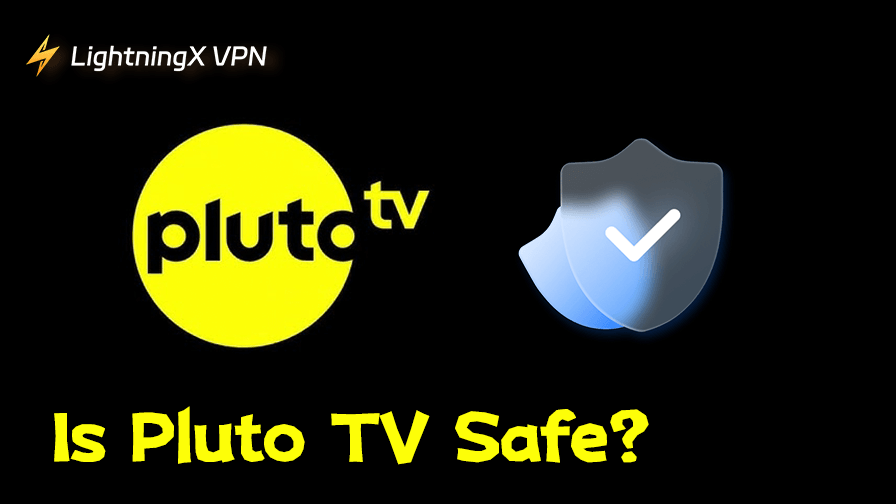Are you wondering if Pluto TV is safe to use? With its free, ad-supported streaming model and hundreds of live channels, Pluto TV has become one of the most popular platforms. The good news is that Pluto TV is completely legal and safe.
In this article, we’ll take a close look at Pluto TV’s safety, privacy practices, and content suitability. You’ll also learn practical tips to protect your privacy and enjoy Pluto TV securely.
What is Pluto TV?
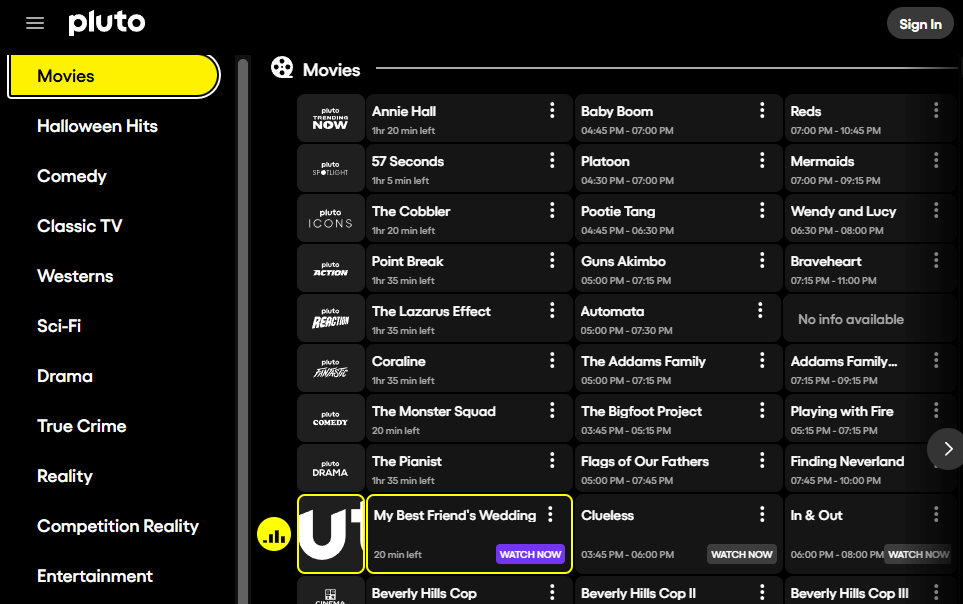
Pluto TV is a free, ad-supported streaming service owned by Paramount Global. It lets you watch live channels and on-demand shows without paying or signing up, making it one of the easiest ways to stream free content online.
Instead of subscriptions, Pluto TV makes money from ads, just like traditional cable TV. You’ll see short ad breaks during shows, but in return, you get access to hundreds of live channels covering news, movies, sports, and entertainment.
Is Pluto TV Safe to Use?
Are free online streaming services like Pluto TV truly safe? The answer is yes: Pluto TV is safe and legal. Below are important details about its legality, cybersecurity, and privacy practices.
Is Pluto TV legal?
Pluto TV is a fully licensed streaming platform owned by Paramount Global, a major American media company. All TV shows, live channels and movies available on Pluto TV are officially licensed by the content owners or created by Paramount’s networks.
This is distinct from pirated streaming sites or unauthorized third-party apps. Proper use of Pluto TV does not put users at risk from copyright laws.
Is Pluto TV a malware or virus risk?
From a cybersecurity perspective, Pluto TV is also very secure. Both its website and app use HTTPS encryption, ensuring a secure connection and preventing others from seeing what you’re watching.
As long as you download Pluto TV from official sources, such as the Apple App Store, Google Play, the Amazon Appstore, or the official Pluto TV website, you won’t be exposed to hidden downloads or malware.
Read more: How to Get Rid of Malware [Beginner-friendly Guide]
What data does Pluto TV collect?
Like most free, ad-supported platforms, Pluto TV collects user information to personalize ads and improve its service. According to its privacy policy, Pluto TV may collect the following information:
- Your IP address and approximate location
- Device identifiers (such as model, operating system version, and advertising ID)
- Viewing activity and channel preferences
- Interaction data from ads or menus
In contrast, other free streaming services like Tubi or Freevee collect similar information for advertising purposes. The main difference is that Pluto TV’s “no registration required” model helps reduce privacy concerns because you don’t need to share your name, email, or payment information.
Is Pluto TV Safe for Kids and Families?
Pluto TV is generally safe for kids and families, but it’s not specifically designed for children. While Pluto TV offers a wide selection of children’s programming, such as Pluto Kids, Nick Jr., Pluto TV, and Cartoon Favorites, it also includes some restricted movies and adult channels that may not be suitable for younger viewers.
To help parents manage their children’s viewing, Pluto TV offers a Kids Mode option. Once enabled, the interface will only display the children’s channel category, creating a safe space for children to browse and watch independently.
To enable Kids Mode, simply create a free account and follow these steps.
- Create and log in to a Pluto TV account.
- Tap your profile icon.
- Select “Kids Mode.”
- Tap “Enable Kids Mode.”
Once activated, the Pluto TV Kids logo will appear on the screen, and your profile icon will change to indicate that Kids Mode is enabled. To exit Kids Mode, tap the Kids Mode logo in the top-right corner again.
Additionally, parents can: Use built-in parental controls on their devices, such as Screen Time (iOS) or Family Link (Android), to limit access to apps or specific websites. Supervise viewing to ensure children are always viewing safe content.
How to Use Pluto TV Safely?
If you want to protect your viewing privacy, you can take a few simple steps to use Pluto TV more securely:
1. Use a VPN to change your IP address
Your IP address is one of the key pieces of information Pluto TV and advertisers use to identify your location and online behavior. By using a VPN, you can change your real IP address and replace it with another one.
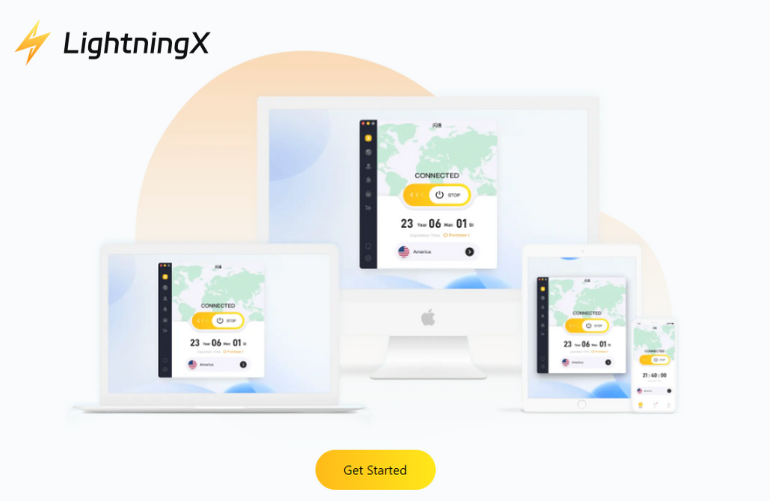
A good VPN, such as LightningX VPN, encrypts all your internet traffic, making it unreadable to third parties (including ISPs and ad networks). This means Pluto TV only sees the VPN’s server address, not your own.
In addition, a VPN can also allow you to watch content from other regions. For better privacy protection and stable streaming speeds, you can try LightningX VPN, which offers strong encryption, a no-log policy, and fast servers optimized for streaming.
2. Disable the advertising ID on your device
Most smart TVs, phones, and streaming devices use a unique advertising ID to help services like Pluto TV display personalized ads. You can easily turn this off in your device’s privacy settings:
- Android devices: Go to “Settings” → “Privacy” → “Advertising” → Delete or reset advertising ID.
- iPhone/iPad devices: Go to “Settings” → “Privacy” → “Tracking” and turn off “Allow apps to request tracking.”
- Smart TV devices: Look for “Limit Ad Tracking” or “Ads Preferences” under the privacy menu.
Disabling the advertising ID won’t block all ads, but it will reduce the degree of personalization and tracking.
If you watch Pluto TV through a browser, your session data and preferences will be stored as cookies. Occasionally clearing browser cookies can help remove tracking identifiers and reset your ad preferences.
The same goes for app data on your phone or smart TV. Clearing the cache can minimize the amount of usage information stored locally.
FAQ about Is Pluto TV Safe
Q1. Is Pluto TV free to use?
Yes, Pluto TV is completely free. It’s ad-supported, meaning you don’t have to pay for a subscription. The platform earns revenue through short commercials that run between shows.
Q2: Can I use Pluto TV without ads?
No, Pluto TV does not offer an official ad-free plan. Since the service is completely free, advertising supports its content and operations.
However, if you watch Pluto TV in a web browser, you can use an ad-blocking extension to reduce or skip ads. However, Pluto TV does not officially support this feature.
Q3: Who owns Pluto TV?
Pluto TV is owned by Paramount Global (formerly ViacomCBS), a major U.S. media company that also operates networks like CBS, MTV, and Nickelodeon.