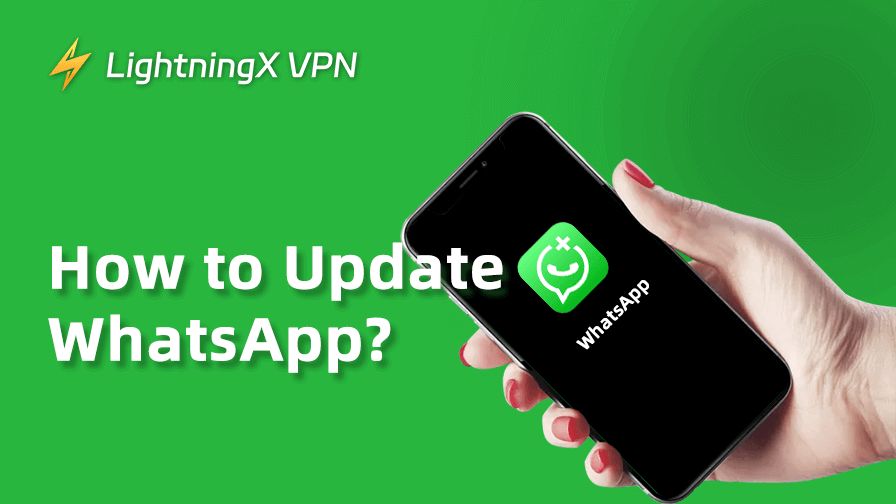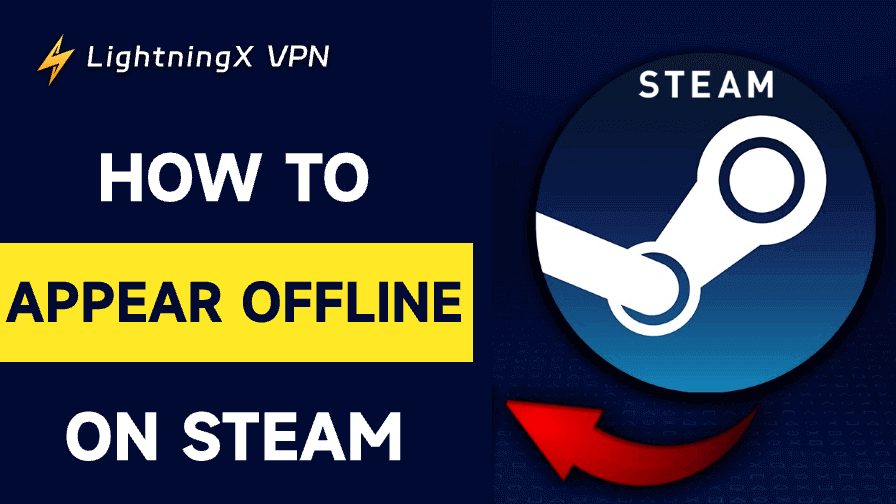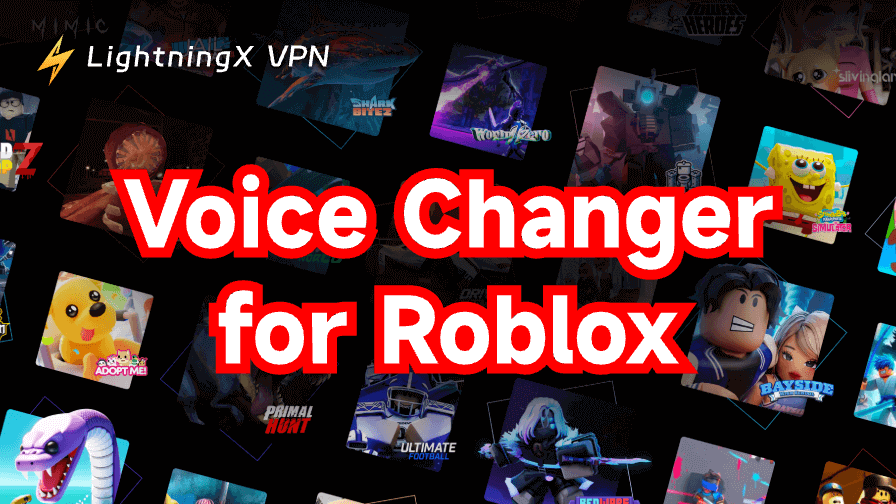At Apple’s Worldwide Developers Conference (WWDC), Craig Federighi declared the new macOS operating system named Sequoia. It will bring more convenience to users’ work and daily life, including the password app, hiking routes customization, and more.
The final version of macOS Sequoia has released, here are the 10 new macOS Sequoia features you need to know.
macOS Sequoia Features List
Apple Intelligence
Apple Intelligence is one of the most eye-catching features. With the new writing tools, you can change your writing tones, proofread, and summarize the text. For language capabilities, Apple Intelligence allows you to summarize transcripts or recordings.
In addition, you can create images and Genmoji. Based on your photo library, Apple Intelligence will help you treasure these unforgettable memories and make them a unique movie. Be aware that Apple Intelligence is only available for Macs with an M1 chipset and newer. This feature will come in this fall.
Note: if you want to know more about Apple Intelligence, please click:
https://www.apple.com/apple-intelligence
iPhone Mirroring
With the iPhone Mirroring app, you can get access to control your iPhone wirelessly. Just click your keyboard or use the mouse. To protect your privacy, your iPhone will be locked in case someone tries to monitor what you do.
Meanwhile, the notifications will appear on your Mac directly. You can even open this app while using iPhone Mirroring. In late of this year, files moving between Mac and iPhone will be much easier.
Window Tiling
For those who always open many browser windows at the same time, window tiling is one of the best macOS Sequoia features. Now this new operating system enables you to place these windows appropriately. You can just drag them to the edge of the screen, and then arrange them to the right place. Keyboard shortcuts are also available.
Video Conference Preview & Modification
New macOS Sequoia features can improve your work experience including conferencing. You can preview what will you share and see the effect in advance. It can greatly prevent some embarrassing occasions.
Besides, you are allowed to use built-in backgrounds or even your pictures when using video calling apps. Apple also claims that its revolutionary segmentation technology can bring out the best of you.
Safari New Functions
Safari will automatically highlight useful information. If this page contains a video, the viewer will place it in front and center. The full control of the playback is yours.
To provide you with a better reading experience, the reader can list the content and make a summary of an article.
Passwords app
Your cyber security is paramount, macOS Sequoia provides an app to save your passwords and credentials. It can also remind you of security alerts. Whether you are using this app on Mac, iPhone, iPad, or Apple Vision, all the passwords will be synced. Windows with iCloud is also available. If you choose to auto-fill, the passwords will be automatically stored in the password app.
More Options with Message
This might be the most popular macOS Sequoia feature. You can set interesting effects for any letter, word, or phrase. Besides, you can send a Tapback with any emoji or sticker and get quick access from your favorite collection. It’s fun that you can use your photos to make stickers. Another useful function is that now you can send a message at a specific time if you set it in advance.
Maps Customization
For hiking lovers, this macOS Sequoia feature might save a lot of time. Now the map details routes about trail networks and hikes. Don’t worry about internet problems, this map can be saved offline. You can also store it on other devices and add notes. With such an abundant map, you are even allowed to design your own routes. What a unique way to embrace the harmony of nature.
Notes Tools
macOS Sequoia provides math tools with notes, making it easier to solve some simple questions. You just write down numbers and equations, no need for the calculator. It can also record and transcribe audio with the note. For better reading, it allows you to collapse sections and organize the whole structure.
AirPods Pro
Now you don’t have to speak to Siri. For some situations that need silence, you can just nod or shake your head so Siri can understand you. On the other hand, Apple improves voice isolation.
You can still hear it even in a noisy environment. That’s great news for gamers, too. AirPods Pro provides the best wireless audio latency, diving you into the vivid gaming world.
If you want to know about more details, please click:
https://www.apple.com/macos/macos-sequoia-preview
Is Your Device Compatible for macOS Sequoia ?
macOS Sequoia is available on these devices:
- iMac: 2019 and later
- iMac Pro: 2017 and later
- Mac Studio: 2022 and later
- MacBook Air: 2020 and later
- Mac Mini: 2018 and later
- MacBook Pro: 2018 and later
- Mac Pro: 2019 and later
After checking, you can download macOS Sequoia to enjoy this new system.
Bonus Tip: Best VPN for Mac (Sequoia/Sonoma)
If you want a VPN compatible with Mac, LightningX VPN is a top choice.
LightningX VPN is a safe and stable VPN, following a strict no-logs policy. Your data and browsing history will not be recorded. While using it, it can hide your IP address.
LightningX VPN provides 2000+ servers, you can bypass the geo-restrictions to unlock limited videos. High speed keeps buffering away, giving you a better viewing experience.
Compatible with multiple devices, you can download LightningX VPN on Macs, Windows computers, Android phones, tablets, iPhones, and more.
Offering a free trial and a 30-day money-back guarantee, the price is affordable.

Price and Plan
| LightningX VPN | ||
| 1 Day | $0.99/day | / |
| 1 Month | $0.19/day | $5.99/total |
| 3 Months+ 1 Month Free | $0.13/day | $15.99/total |
| 1 Year + 1 Year Free | $0.08/day | $59.99/total |
Conclusion
These are 10 new macOS Sequoia features you should know. A new operating system will improve our productivity. Enjoy its convenience, and upgrade to macOS Sequoia.