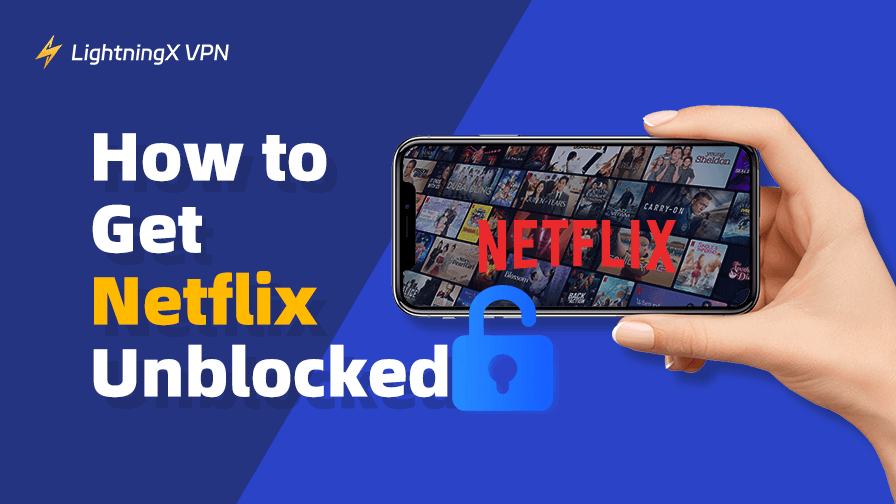Netflix offers a vast library of premium content that attracts viewers from all over the world. However, you may occasionally find that access to Netflix is restricted on certain networks, such as at school or work. Don’t worry. In this guide, we’ll show you how to get Netflix unblocked no matter where you are.
How to Get Netflix Unblocked Using a VPN?
To unblock different countries’ Netflix libraries, using a VPN (Virtual Private Network) is one of the most effective and reliable methods. A VPN allows you to mask your real IP address and connect to a server in another country, making it appear as if you’re browsing from that region.
- Choose a reputable VPN provider that supports Netflix (e.g., LightningX VPN).
- Install the VPN app on your device.
- Connect to a server in the country whose Netflix library you want to access.
- Log in to your Netflix account. The content catalog will automatically switch based on your virtual location.
- Start streaming geo-restricted movies and series that were previously unavailable in your region.
Tip: Some VPNs offer browser extensions. Simply go to your browser’s extension store to add one to your browser.
How to Choose a Reliable VPN for Netflix?
Netflix has strict restrictions on region changes, so not all VPNs can help you successfully access Netflix’s content library. Choosing a powerful VPN is important for unlocking Netflix. Here are the selection criteria.
- Robust streaming capabilities: Typically determined by the VPN protocol and encryption algorithms used.
- Minimal network latency: This is generally determined by the number of server nodes the VPN operates and the protocol level employed.
- No data storage: Reputable VPN providers explicitly state they have a zero-log policy.
- Reasonable subscription pricing: VPN prices should remain competitive with market rates.
LightningX VPN is one of the best VPNs for watching Netflix. It uses top-tier protocols such as WireGuard, Shadowsocks, and Vless, based on robust algorithms like AES-256-GCM and ChaCha20-Poly1305. LightningX VPN boasts an extensive server network with over 2,000 servers deployed across more than 70 countries worldwide, offering download speeds of up to 800 Mbps. It supports simultaneous connections on up to 3 devices.
LightningX VPN offers an affordable monthly subscription at just $5.99 per month. A free trial is currently available for new users.

How to Get Netflix Unblocked Without a VPN?
While VPNs are the most common tool to bypass geo-restrictions, there are alternative methods to access blocked or region-locked Netflix content without using a VPN. Here are a few options you can try:
1. Manually Configure DNS Settings on Your Device
Sometimes, schools or workplaces block access to Netflix through network-level restrictions, including DNS filtering. In such cases, switching to a public DNS server like Google DNS (8.8.8.8) or Cloudflare (1.1.1.1) might help bypass basic blocks.
However, this method isn’t always effective, especially if deeper firewalls or IP bans are used. For more reliable access, consider using a Smart DNS service or a VPN.
2. Open the Netflix Website Through a Proxy Site
If you can’t access Netflix on your current network, you might consider using a proxy website. A proxy acts as a middleman between your device and the internet, potentially helping to bypass basic network restrictions. However, keep in mind that many proxy sites can’t stream Netflix videos reliably due to Netflix’s strict detection system.
Still, here’s how to try using a proxy to get Netflix unblocked:
- Open a reliable proxy website and choose a server location.
- Copy and paste https://www.netflix.com/ into the URL field and press Enter.
- The proxy site may help you access Netflix with the selected server.
3. Use Mobile Data to Connect to Netflix
If Netflix is blocked on your Wi-Fi network, like at school, work, or public places, try switching to your mobile data. In many cases, the restrictions are set by the local Wi-Fi provider, not your cellular network.
Here’s how to use mobile data to unblock Netflix:
- Turn off Wi-Fi on your device and enable mobile data (4G or 5G).
- Open the Netflix app or website using your cellular connection.
- You should now be able to access Netflix without the network restriction.
Note: Streaming over mobile data may consume a lot of bandwidth, so make sure you have a sufficient data plan before watching long shows or movies.
4. Access the Netflix Website via Another Server
If your school or workplace’s network blocks Netflix’s URL, you won’t be able to open the site directly. In such a case, you can try loading the Netflix website through a third-party server, like Google’s translation server. This might help bypass basic URL restrictions.
Here’s how you can get Netflix unblocked via a Google server:
- Open Google Translate in your browser.
- Set two familiar languages (e.g., English to Spanish).
- Enter the full Netflix URL: https://www.netflix.com/
- Click the translated link to open Netflix through Google’s server.
Why Is Netflix Blocked in Your Region?
Sometimes, you might find Netflix just won’t work where you live. Other times, it works, but the shows and movies you get are different from what your friends see elsewhere. Here’s why:
1. Netflix Totally Blocked? Here’s Why
Netflix is now available in around 190 countries. However, some countries or specific places still completely block access to it. This usually happens because:
- There are legal or political reasons, like trade restrictions or licensing issues.
- Your school, workplace, or local network blocks Netflix to save bandwidth or keep people focused.
- Netflix itself hasn’t launched there, maybe because it’s not a good market yet.
2. Netflix Is Available, But the Content Is Different
If Netflix works but looks different, that’s mostly about licensing. Netflix has to buy rights to shows and movies country by country, so:
- Some titles are only allowed in certain countries.
- Different laws mean Netflix can’t show the same stuff everywhere.
- Sometimes, they add local shows or movies to meet regional rules.
That’s why your Netflix library might look very different from your friend’s, even if you’re both paying for the same service.
Wrap up
Netflix may be blocked on certain networks, such as schools, workplaces, or in specific countries, due to various restrictions.
Luckily, there are several ways you can try to get Netflix unblocked, such as using a VPN, switching to mobile data, trying a proxy, changing your DNS settings, or even accessing the site through Google Translate.
Give these methods a try and see what works best for your situation. With a little effort, you should be able to get back to streaming in no time.