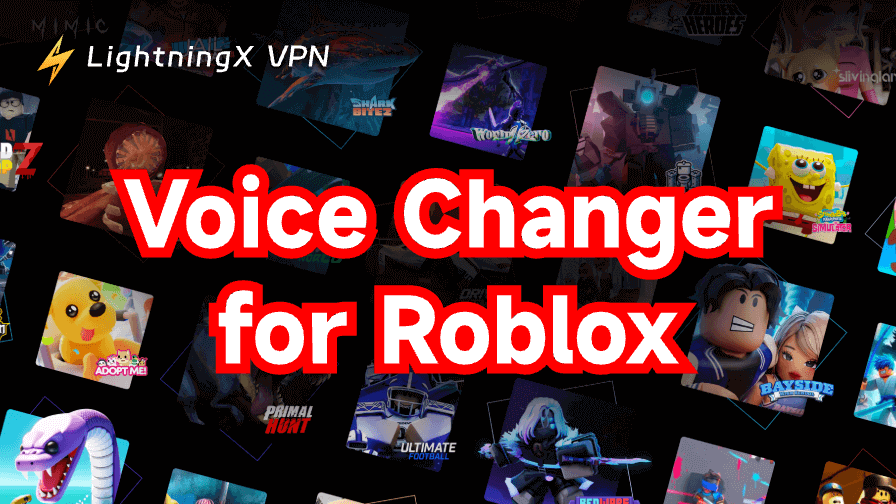Instagram is one of the most popular social media platforms. You can post pictures and videos, available to share your thoughts with others. When using it, you might sometimes encounter no connection problems. The possible reason might be the unstable connection or the outdated version.
However, have you considered it might be because you are blocked by someone?
Here we will discuss whether no Internet connection means Instagram is blocked and provide you with some solutions to solve no Internet connection issues.
Why Is My Instagram Saying “No Internet Connection”?
The possible reason leading to this issue might be your weak connection. It’s essential to ensure a stable environment while using Instagram. In addition, an outdated version of Instagram can also cause some problems. Sometimes, Instagram’s servers might be down. You can contact the help center and report your problem.
Does No Internet Connection Mean Being Blocked on Instagram?
The answer is not sure. You can check whether everything else can work functionally. Then try to access someone’s profile. If it shows “No Internet Connection”, you might not be blocked in this situation.
Does “No Posts Yet” Mean Blocked?
It’s normal for new users or a private person. Some people just want to browse other’s posts instead of sharing their own lives. So don’t take “No Posts Yet” as a sign of being blocked.
How to Know You’re Blocked on Instagram?
Search Accounts
The easiest way is to enter the account in the search bar. If you can’t get any results, you might be blocked. However, this way is not always accurate. Deactivating the account or changing the account name can also lead to no results.
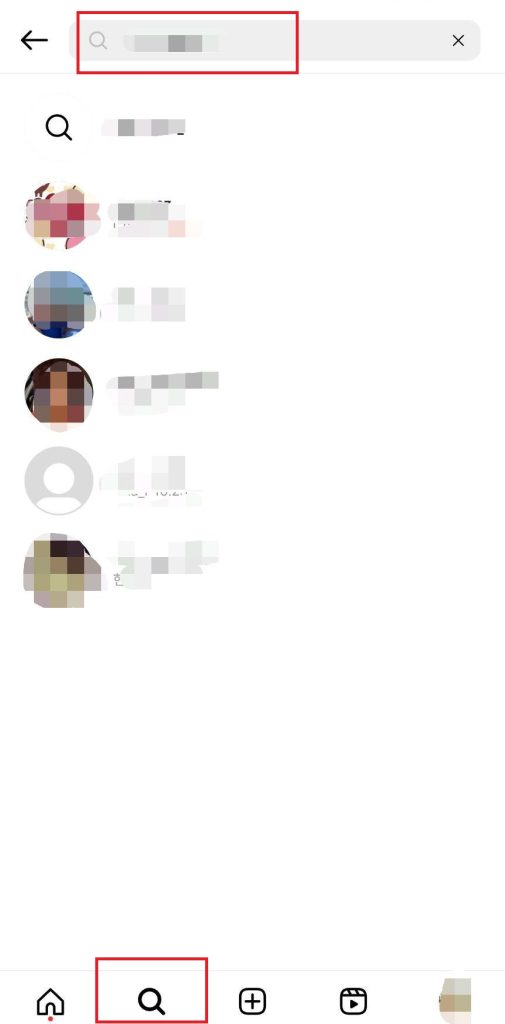
Use Other’s Account to Check
You can check it by using a different account. For example, you can use your friend’s account to search for this person. If you can see the profile, it’s undoubtedly you are blocked. Otherwise, it might be the username changed or the account deleted.
Check Direct Messages
Once you have sent messages to each other before, your conversations can be saved. Open the chat history to check any profile pictures or usernames. If these are missing, you might be blocked. In addition, deleting the account might also be a possible reason.
Mention and Tag Account
You can post something or comment, then try to tag the account. If it is not working, you might be blocked. However, private accounts can not be tagged either. To check this, you can search for profiles or usernames. If the account exists and says “This account is private”, it means you are not blocked.
Bonus Tip: Use LightningX VPN to Browse Stably
LightningX VPN provides over 2000 servers in more than 50 countries. You can easily choose the server locations you want and ignore geo-restrictions. With powerful encryption protocols, LightningX VPN can ensure your security while offering stable and fast services. It can generate a virtual IP address to protect your true location.

Besides, it supports multiple devices including computers, tablets, mobile phones, and TVs. You can log in to 3 devices simultaneously.
LightningX VPN offers a free trial and a 30-day money-back guarantee. The cheapest plan only costs $0.08 per day, and you can get a free one-year plan.
How to Fix No Internet Connection on Instagram?
Restart App
Restarting can always be considered as the first attempt. Because it’s really simple and usually helps. You can simply close Instagram and open it again to check whether it is working.
Reboot Your Phone
It is also an easy way to solve connectivity problems. After rebooting your iPhone or Android devices, you can open Instagram and check the profiles. See if the images or videos can be loaded smoothly.
Test Your Internet Speed
As we talked about above, an unstable internet connection can result in some problems. You can run an internet speed test first. Download a testing app or directly search in the web browser are available. If the results show your internet is slow, you might need to reboot your router and reconnect to WiFi.
For cellular data, try to turn on and off airplane mode then connect the network again. Otherwise, if your network can work normally, you can follow the below instructions to fix no connection issues.
Update Your Instagram
An outdated version might have some bugs. You can get the latest updates in Google Play or Apple App Store. When you open app stores, it can remind you of any available updates. You should pay more attention to it and visit the app store from time to time.
Clear Instagram App Cache
Clear cache data can not only free storage space but also improve app performance. It might help you fix no connection problems.
iPhone:
- Open your phone and navigate to “Settings”.
- Press and hold the Instagram icon to get a new window.
- Click on “Remove App” then tap “Delete App” to confirm it.
- Go to the App Store to reinstall it.
Android:
- Open your phone and go to “Settings”.
- Press “App” or “App management”.
- Scroll down to find Instagram and click on it.
- Then select “Storage & cache” and tap “Clear cache”. Your cache should be deleted.
Conclusion
Finding someone who blocks you, might make you angry or sad no matter what the reasons are. After reading this, you might understand the relevant information about this.
No Internet connection on Instagram. Am I blocked? We’re sure you can get an answer to this question. Some different reasons might lead to this result. Hope your connection problems can be solved. Enjoy your journey on Instagram.