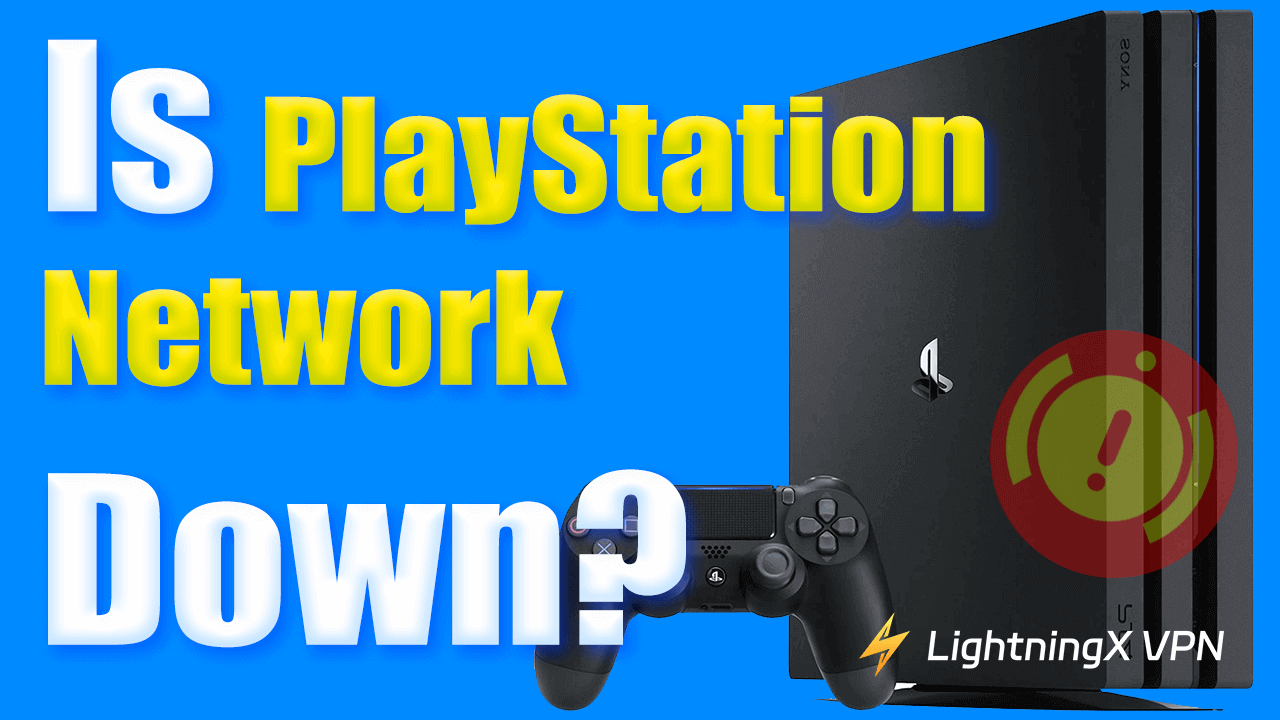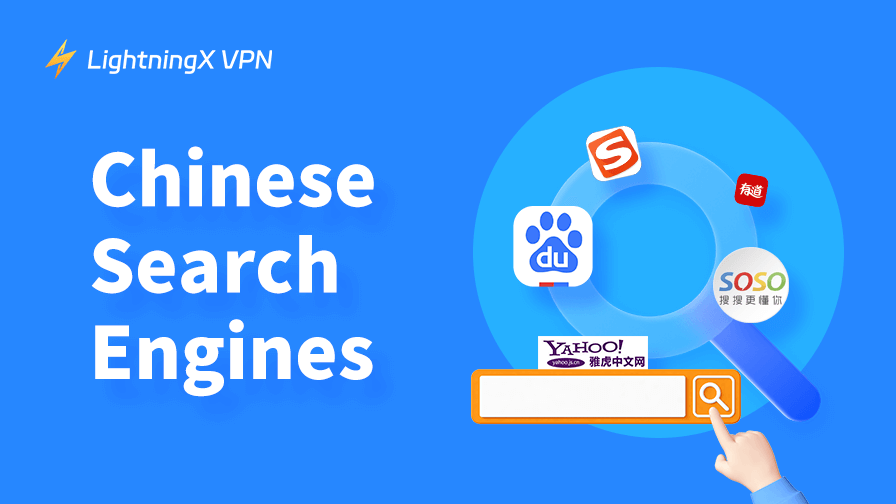PSN is more than just an online multiplayer gaming platform, it also allows you to download games and access streaming services. If you’re a loyal PlayStation user, you rely on the PlayStation Network (PSN) for a smooth gaming experience.
But what happens when the PlayStation Network breaks down? This comprehensive guide will take an in-depth look at why PlayStation Network is down and what you can do to resolve such issues.
Common Signs PlayStation Network Might Be Down
When PlayStation Network experiences downtime, it can disrupt various aspects of your gaming experience. Here are some of the most common signs:
Can’t Connect to Online Games
One of the most obvious signs that PSN is down is that you cannot connect to online games. An error message may appear when you try to join a multiplayer session. You may see error codes such as “NW-31201-7” or “CE-34861-2”.
Failure to Download and Update Games
When PlayStation Network is down, you may find that you can’t download new games or update your existing games. The process may stop or get stuck. Your game will download extremely slowly or completely unavailable.
Problems Accessing the PlayStation Store
PSN being down may prevent you from accessing the PlayStation Store. You may see loading errors and be unable to browse or purchase games and content. This usually indicates that your PSN may be experiencing an outage or maintenance.
Tip:
LightningX VPN can bypass regional restrictions. You can access games and content from other countries. It is available for Windows, Mac, Android, iOS, and TV. It offers 2000+ servers in 50+ countries. LightningX VPN helps prevent ISPs from limiting gaming traffic, ensuring a more stable and smooth gaming experience.
Why Is PSN Down?
PlayStation Network is down for various reasons. Sony periodically performs system updates to improve network performance or to fix bugs. During maintenance, service may be temporarily interrupted.
Alternatively, technical failures such as unplanned outages are frequent occurrences. This may be due to a server hardware failure or software error. It prevents you from connecting.
In addition, hackers may disrupt normal usage through certain methods. Sony may take disconnection measures in response to this situation. This protects user data and addresses cybersecurity threats.
Finally, server overload is also an important factor. During peak gaming phases, especially during popular game releases or large events. Massive user access may cause PSN unable to carry the load. It in turn leads to PlayStation Network being down or delayed.
How to Tell If PlayStation Network Is Down?
Here’s how to effectively check the status of your PSN:
Visit the Official PlayStation Website
First, visit https://status.playstation.com/. This is the best way to get PSN status. They usually provide the latest network status on their status page. This includes whether the PSN is down, maintenance notifications, and updates to related information.
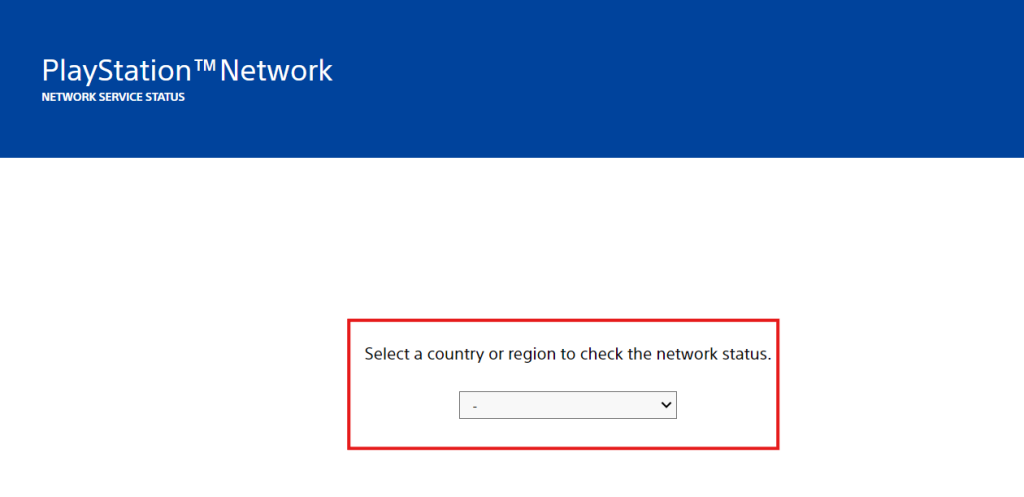
Notice Social Media
PlayStation’s official account and social media platforms (Twitter and Facebook) frequently post real-time updates about the status of PSN. This includes the cause of any unexpected downtime and the estimated recovery time. Following them will provide you with timely information about any issues.
Check Gaming Community Forums
You can join gaming community forums such as Reddit or specialized PlayStation forums. Many gamers usually share their related experiences. You can quickly find out if other people are experiencing downtime issues.
Use Third-Party Status Checkers
Some third-party status-checking tools can track historical updates and the current status of the PlayStation Network. They can also provide additional status data and analysis. With these tools, you can have a more comprehensive understanding of the causes of PlayStation Network downtime and its impact. Here are two main websites you can use:
Downdetector: This site tracks user reports and provides real-time updates on PlayStation Network service outages. You can see a real-time outage map and comments from other users.
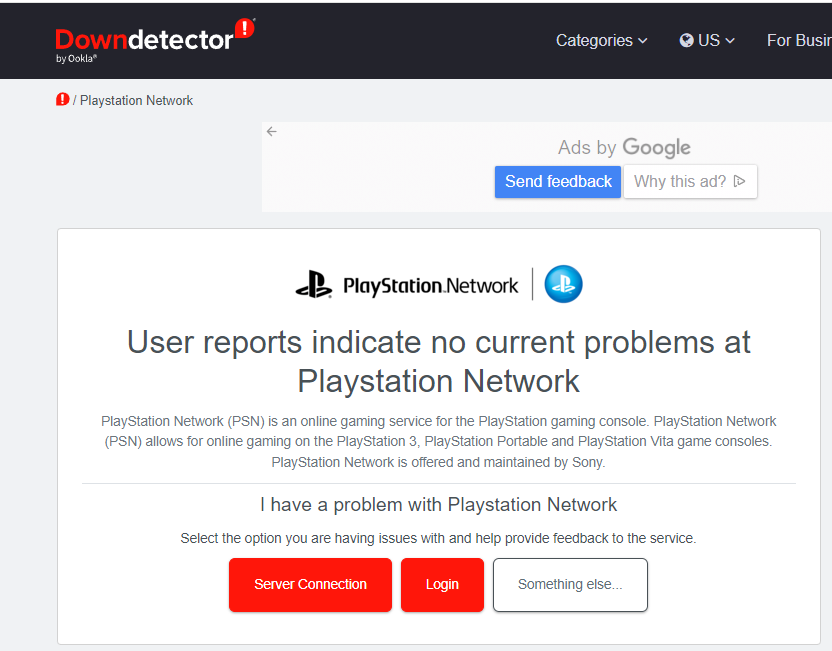
IsTheServiceDown: This site summarizes user reports and displays current status trends. It provides a direct way to check if the PSN is down.
What to Do When PlayStation Network is Down?
When you discover that PSN is down, here are some steps you can take:
- Stay Informed Through Official Sources: You can continue to monitor the official PlayStation website and social media for updates. Knowing when PSN is expected to be back online.
- Restart Your Console: Sometimes, the issue might not be with PSN but rather with your console. Restarting it can resolve minor glitches and refresh your connection.
- Check Your Internet Connection: Test your internet speed is fast enough and ensure your connection is stable. You can do this by checking your router. You can confirm that other devices can connect to the internet. If needed, restart your router.
- Enjoy Offline Games: Explore your offline games library. Countless single-player games can provide hours of entertainment.
- Choose Other Gaming Platforms: If you can access another gaming platform, now is the perfect time to explore it.
Measures to Prevent PSN From Going Down
To minimize the impact of future PSN outages, consider taking some preventive measures:
Keep your software up to date: Update your PlayStation console software regularly. Sony releases updates to improve performance and security. Keeping your system up-to-date can minimize no internet connection issues and improve your game performance.
Use a wired connection: Consider using an Ethernet cable to connect your console to the Internet instead of relying on Wi-Fi. Wired connections are generally more stable and resistant to interference.
Monitor network traffic: Notice how your home network is being used. If multiple devices are connected and using bandwidth simultaneously (for example, watching videos or downloading large files). It can affect the PlayStation Network connection.
Maintain router: Reboot your router and modem periodically to refresh your connection. Make sure your router’s firmware is up to date.
Conclusion
PlayStation Network downtime is often temporary, and knowing how to deal with it can minimize a bad gaming experience. Find out why the PlayStation Network is down through official channels. Follow the above methods and you can quickly resolve the issue.