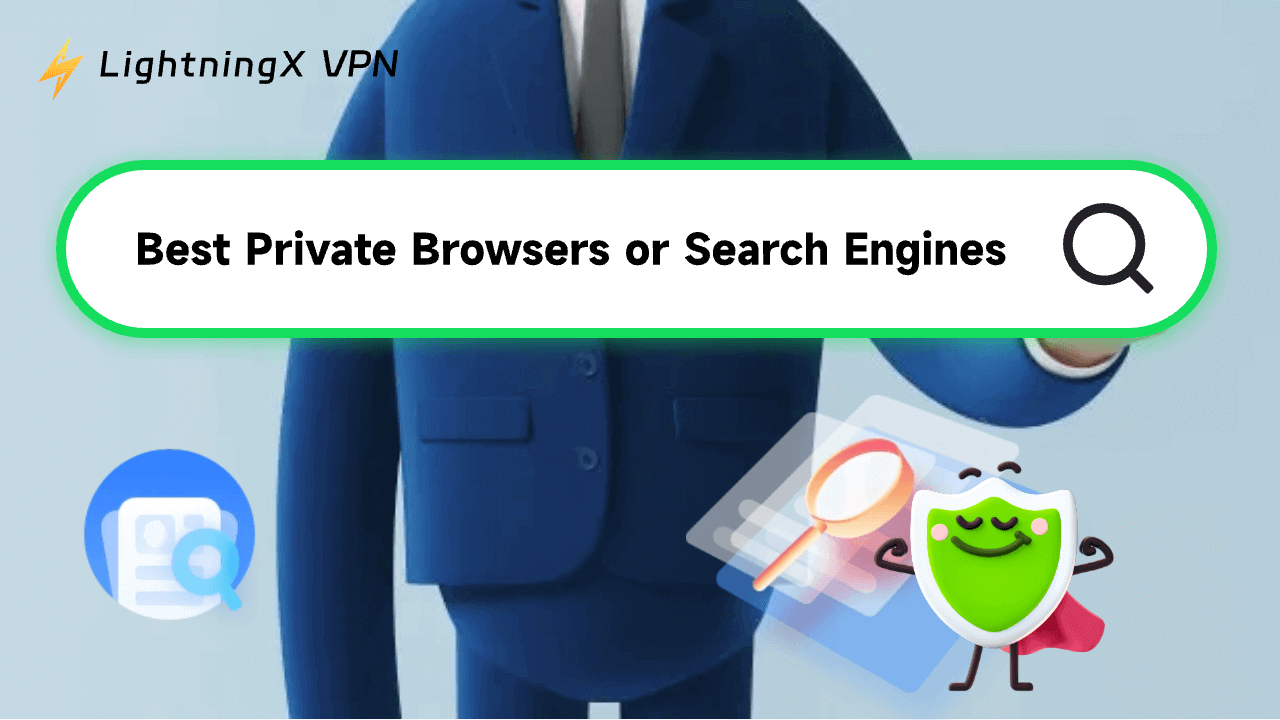Private browsers and search engines are great tools for individuals to protect their privacy and keep anonymity online.
Unlike traditional browsers or search engines, these privacy-focused browsers are designed to ensure secure browsing, protect personal information, avoid online activity tracking, and minimize data collection.
In this article, we will introduce the 4 best private browsers and search engines in the market. Check the details below.
4 Best Free Private Browsers/Search Engines
1. Brave Browser/Search Engine
Overview:
Brave is one of the most popular private browsers or search engines. It focuses on protecting users’ privacy, blocking ads and trackers, and providing a fast and secure browsing experience.
Key features:
Block ads and trackers: Equip a built-in ad blocker to help you automatically block ads. It also blocks third-party cookies to prevent tracking. Blocking these intrusive elements gives you a cleaner and faster browsing experience.
Protect privacy: By default, Brave doesn’t track or store your browsing data and activities. It ensures no data collection.
Anonymous browsing: You can use Brave browser/search engine to browse online content anonymously.
Enhanced security: Brave has an integrated HTTPS Everywhere function. This feature ensures your connection to websites is encrypted at any time. It provides you with a more secure browsing experience.
Independent search engine: Unlike some other privacy browsers or search engines that rely on Google or Binx for search results. Brave search engine has its independent search index and uses its own technology to crawl and index the web. This gives you a truly private search experience.
How to use the private browser/search engine – Brave:
Brave offers a web search engine (Brave Search) and desktop browser apps (Brave Browser) for Windows, macOS, and Linux. You can use either of them to search the web privately.
To use Brave private search engine, visit https://search.brave.com/ in your browser, and start searching for your queries in the search box.
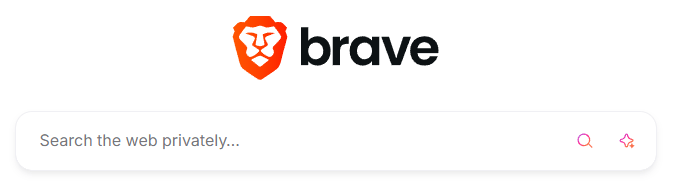
To use Brave private browser, visit https://brave.com/download/ in your browser, and click “Get Brave for Windows” to download and install the Brave Browser on your computer. Then launch the browser to start private browsing. You can also find and download the Brave browser mobile app from Google Play Store (Android) or App Store (iOS).
Related: The Most Secure Browser in 2025: Protect Your Privacy
2. Startpage Search Engine/Browser
Overview:
Startpage is also a popular private search engine, committed to protecting users’ privacy. It offers Google search results but does not track/collect/store any personal data.
Key Features:
Use Google search results: This private search engine fetches and provides search results from Google.
No personal data tracking or collection: Startpage won’t track, store, or log users’ search activities, IP addresses, or other personal data.
Proxy feature: Startpage equips a proxy feature, allowing you to visit websites anonymously by masking your IP address.
HTTPS Everywhere: This private search engine ensures that all your searches are encrypted through HTTPS.
Strong privacy policy: It complies with the GDPR (General Data Protection Regulation), one of the strictest privacy laws in the world. Users’ data always remains private.
How to use Startpage – a private search engine and browser:
To use the Startpage search engine, visit https://www.startpage.com/en/ in your browser, and type your search query to start searching privately.
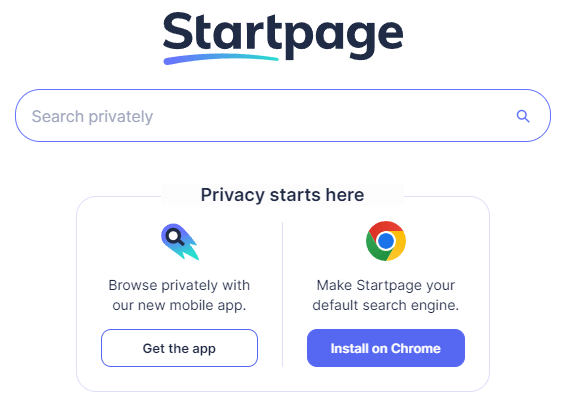
You can also download and use the Startpage app on your mobile device. Open the Google Play Store or App Store to search for and download the Startpage private browser. Alternatively, you can visit https://app.startpage.com/ in your browser and scan the QR code to get the Startpage app.
Related: Top 5 Unblocked Search Engines: Detailed Introduction
3. DuckDuckGo Search Engine/Browser
Overview:
Another widely known private search engine is DuckDuckGo. It doesn’t track, store, or share your search history.
Key Features:
No tracking or data collection: The DuckDuckGo search engine doesn’t track your search queries or any other personal data. It also blocks third-party trackers.
Anonymous searching: All your searches are completely anonymous on this private browser.
Unbiased search results: It delivers unbiased search results, not influenced by your past search activities or location. This means you won’t get personalized search results.
Encrypted connection: It uses HTTPS encryption for whatever websites you visit, ensuring that your data is encrypted and protected.
Strong privacy protection: Both the DuckDuckGo search engine and browser strictly follow transparent privacy policies.
How to use DuckDuckGo private browser or search engine:
To directly use the DuckDuckGo search engine, you can visit https://duckduckgo.com/ in your browser. Then you can see a search box to let you start to search for anything.
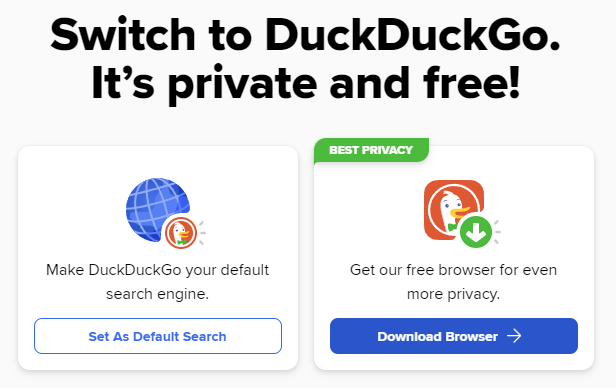
DuckDuckGo also offers desktop and mobile browsers and browser extensions. You can also visit duckduckgo.com and click “Download Browser” to download the DuckDuckGo private browser for your device.
4. Qwant Search Engine
Overview:
Qwant, based in France, is a top private search engine emphasizing users’ privacy and security. It claims not to track users’ activity or collect users’ data. It aims to provide a clean, secure, and unbiased search experience for users.
Key Features:
No tracking: Qwant doesn’t track users’ search history or personal data. It provides users with an anonymous and private online surfing experience.
Neutral search results: This private browser doesn’t filter results based on user behavior. It delivers unbiased and neutral search results for users.
Privacy and security: Based in Europe, Qwant is fully compliant with the GDPR privacy policy. It also uses HTTPS to encrypt all your connections between you and the search engine.
How to use Qwant private search engine:
Visit https://www.qwant.com/ in your browser, enter your search keyword, and start surfing the web privately and anonymously.
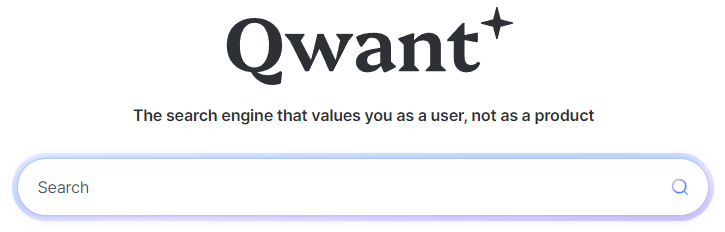
How to Browse in Incognito Mode in Browsers
To avoid data collection and protect your privacy, you may also use the Incognito Mode of browsers. This feature allows you to surf the web without leaving traces like browsing history, cookies, or temporary files. It is useful to help you maintain privacy in browsers.
Learn how to turn on Incognito Mode in various browsers below.
Chrome/Edge/Opera: Open the Chrome/Edge browser and press the Ctrl + Shift + N keyboard shortcut. On Mac, press Command + Shift + N.
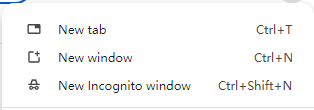
Firefox: Open Firefox and press Ctrl + Shift + P (Windows) or Command + Shift + P (on Mac) to open an incognito window.
Safari: Open Safari and press Command + Shift + N.
Please note that Incognito mode doesn’t make you completely anonymous. Websites can still track you with your IP address. Your download history is still saved. Logged-in accounts can still track your activities.
Therefore, for full anonymity and privacy, you may still turn to a private browser or search engine introduced above. Alternatively, you may consider using a VPN (Virtual Private Network).
Use a VPN to Protect Online Privacy
To fully protect your online privacy and keep anonymity online, you can also use a VPN tool.
LightningX VPN is an easy-to-use VPN for Windows, Mac, Android, iOS, Linux, Android TV, Apple TV, etc.
You can use this VPN to browse anonymously online, protect your privacy, and avoid any tracking. It hides your IP address. It uses the strongest encryption methods like AES-256, WireGuard, Shadowsock, and Vless to encrypt all traffic on your device including browsers.
LightningX VPN offers a vast network of servers, covering 50+ countries worldwide. You can easily connect to a server in another country and access localized content. Therefore, you can use it to bypass geo-restrictions to unblock and access TikTok, YouTube, Instagram, or any other website/app/service in any location.
LightningX VPN is fast, stable, secure, and user-friendly. Use this VPN for your online privacy and unlimited browsing now.

Best Private Browser or Search Engine – FAQs
What is a private browser or search engine?
A private browser or search engine is a tool designed to protect users’ privacy and reduce their online footprint while they browse the internet.
Why use a private browser or search engine?
The main advantages of private browsers or search engines include enhanced privacy, reduced data collection or tracking, improved security, anonymous browsing, avoiding personalization, etc.