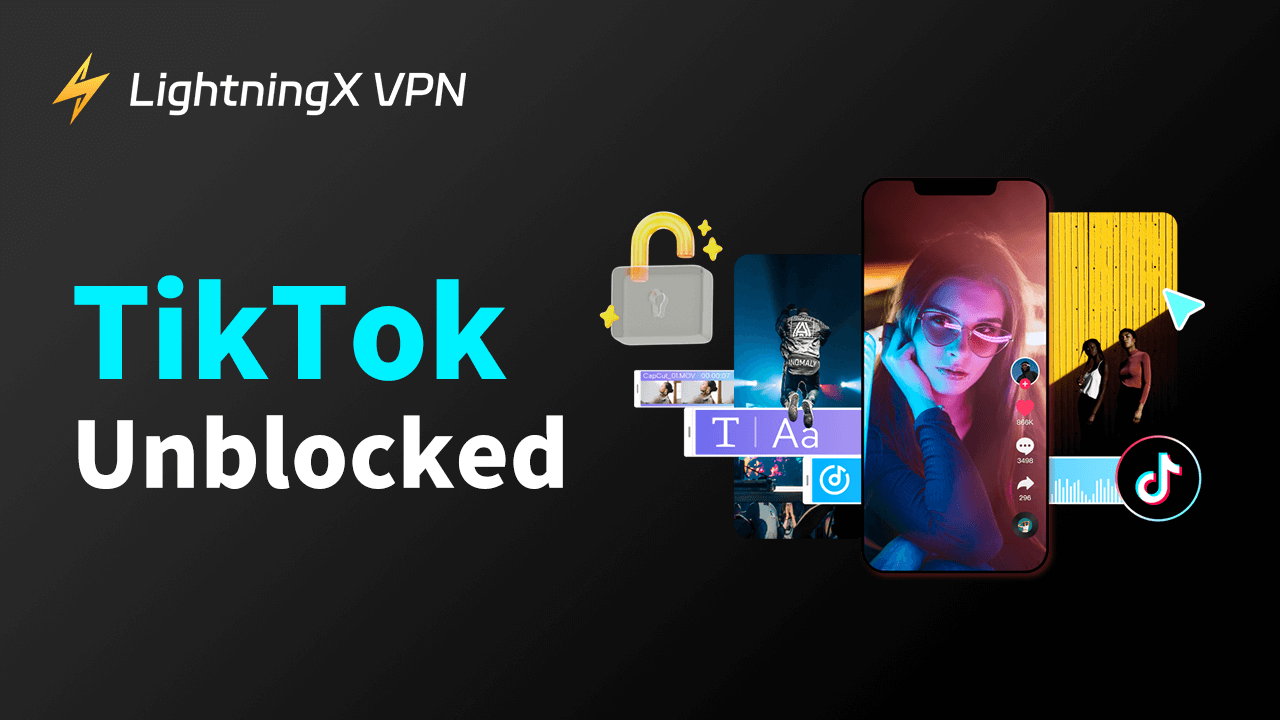TikTok is one of the most popular video-sharing platforms. If TikTok is banned in your country or you can’t access or download TikTok due to other reasons, you can check the 4 feasible ways below to get TikTok unblocked in your region.
Method 1. Unblock TikTok with LightningX VPN
If you can’t use TikTok in your country/region, it might be due to location restrictions. TikTok is banned in some countries or regions.
To fix this, you can use a VPN. A VPN changes your device’s IP address to a virtual IP in other countries/regions. It hides your real IP address. It allows you to use or download apps that are not available in your region.
LightningX VPN is one of the most popular VPNs for Android, iPhone, PC, Mac, TV, Linux, Chrome, Firefox, Edge, etc. It offers 2000+ fast servers in 70+ countries. You can freely select your preferred server.
With this best VPN for TikTok, you can easily unblock TikTok Web and TikTok app in your region. Aside from TikTok, you can also use LightningX VPN to access and use YouTube, Twitter, Instagram, Facebook, Disney+, Netflix, HBO, Hulu, ChatGPT, Discord, Telegram, and more.
LightningX VPN is fast, stable, secure, reliable, and easy to use.
Step 1. Download and install LightningX VPN on your Android, iPhone/iPad, PC, or Mac. The whole process is easy and fast.
Step 2. Launch LightningX VPN. On the main UI, you can click “Start” and this VPN will automatically check and select the fastest and most suitable server to connect to.
Step 3. If you want to manually select a server, you can click the “Mode and Locations” icon in the left sidebar or click the “Auto-select Server” icon. Under “All countries and regions”, choose a continent, country, and city to connect to your preferred VPN server.
Step 4. After connecting to a VPN server, you can try to download the TikTok app or access the TikTok website in your browser.

Related: How to Block Someone on TikTok: Detailed Guide
Method 2. Get TikTok Unblocked with a Proxy Server
You can also try a proxy server to unblock TikTok. The proxy services can also change your IP address and let you access websites, apps, and services that are not available in your region.
Step 1. Select a proxy service. Popular proxy websites include Smartproxy, ProxySite, Kproxy, Proxify, etc.
Step 2. Configure the proxy on your device.
On a web browser:
- For Chrome or Edge, open the browser, click the three-dot icon and select Settings, click System, and click “Open your computer’s proxy settings”. For Firefox, open the browser, and go to Options > General > Network Settings > Settings.
- Enter the IP address and port number of the proxy server. Save the settings.
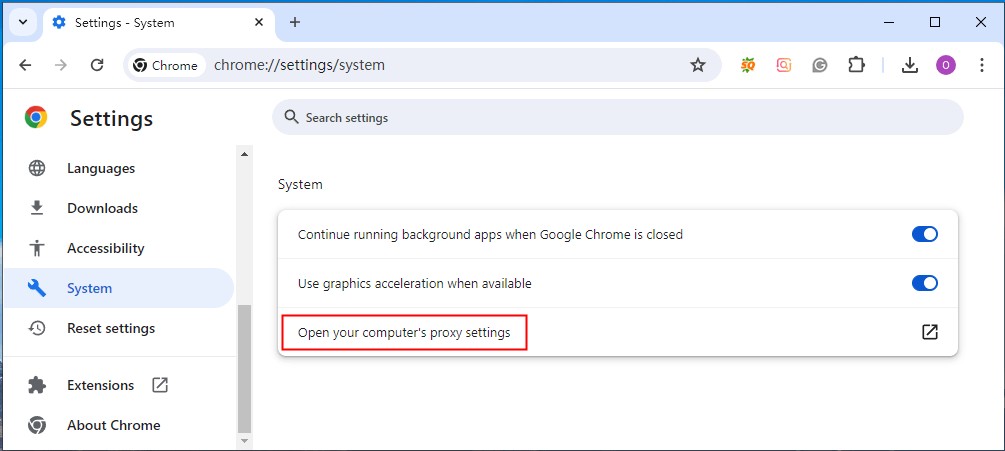
On a mobile device:
- Go to Settings > Wi-Fi.
- Tap your connected Wi-Fi network and look for Proxy Settings or Advanced.
- Choose Manual and enter the proxy server’s IP address and port number.
Step 3. After configuring the proxy on your device, you can try to open the TikTok app or visit the TikTok website in your browser.
Related: Is TikTok Down? Fix TikTok Not Working or Crashing Issue
Method 3. Use a VPN Browser Extension to Unblock TikTok
Another easy way to get unblocked TikTok is to use a VPN browser extension. Some popular VPN services that offer browser extensions include Hola VPN, PureVPN, NordVPN, etc. You can select your preferred tool.
Step 1. Install the VPN extension for your browser. For Chrome, you can visit the Chrome Web Store to search for your preferred VPN extension. For other browsers, visit the corresponding extension store. In general, you can easily install the extension with one click.
Step 2. After finishing the installation of the VPN extension, you should see the app icon on the right of the address bar of your browser. Click its icon and select your preferred server location to connect to. Some tools may require you to register an account and log in.
Step 3. After you successfully connect to a VPN server, you can visit the TikTok website again to see if you can smoothly open it.
Related: How to Recover TikTok Account with/without Email/Phone Number
Method 4. Change DNS Server to Unblock TikTok
To get TikTok unblocked in your region, you may also try to change your DNS server. You can try Google Public DNS, Cloudflare DNS, OpenDNS, etc. Learn how to use a public DNS server on your device below.
On Windows:
- Press Windows + R to open Windows Run.
- Type “ncpa.cpl” and press Enter.
- Right-click your connected network and select “Properties”.
- Double-click “Internet Protocol Version 4 (TCP/IPv4)”.
- Select “Use the following DNS server addresses”.
- Enter the Google Public DNS server addresses 8.8.8.8 and 8.8.4.4.
- Apply and save the changes to change your DNS server to Google Public DNS.
On Mac:
- Go to Apple > System Settings > Network.
- Select your currently connected network.
- Click the “Advanced” button in the bottom-right corner.
- Click the “DNS” tab.
- Click the “+” button to add a new DNS server.
- Enter Google’s Public DNS addresses 8.8.8.8 and 8.8.4.4.
- Click OK and Apply to change the DNS server on your Mac.
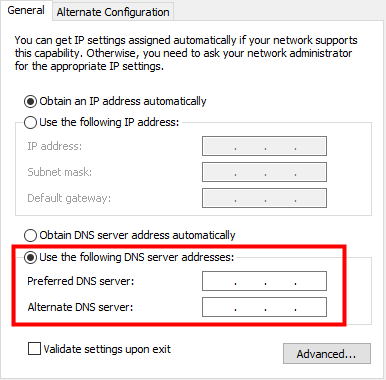
Tip: Changing to Google Public DNS is not a guaranteed solution for unblocking TikTok if the block is implemented through robust methods. If it doesn’t work, you can try the alternative methods above or try smart DNS services to access TikTok.
TikTok Unblocked – FAQs
Q. Why is TikTok blocked in some regions or networks?
TikTok may be blocked due to governmental regulations, school policies, privacy and security concerns, etc.
Q. How can I ensure my online privacy and security while unblocking YouTube?
You can choose a reputable VPN or proxy service with strong privacy protection policies. Still, make sure your device’s antivirus software is up to date.
Q. What should I do if TikTok is still inaccessible after using these methods?
You can try to switch to another VPN server, make sure your DNS settings are configured correctly, or try another method to unblock TikTok.