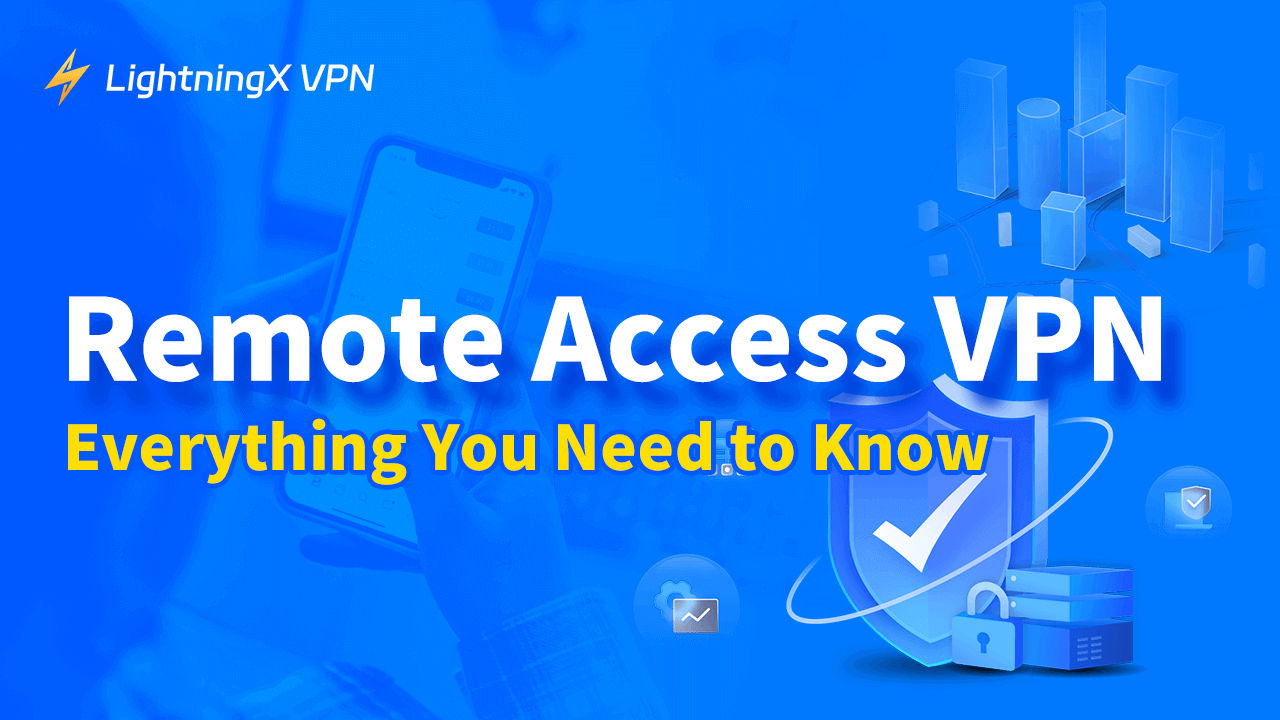A remote access VPN is an essential tool that enables secure remote connections to resources within companies, schools, or other organizations. By encrypting and routing your internet traffic, it allows you to safely access internal files and systems even when you’re away from the office.
But how exactly does a remote access VPN work, and how does it differ from other types of VPNs? Keep reading to discover the details and understand why this VPN type is crucial for secure remote access.
What Is a Remote Access VPN and How Does It Work?
A remote access VPN allows employees to securely connect to a company’s internal network from anywhere in the world. Normally, devices in an office environment connect over a local area network (LAN) to share resources like files, printers, databases, and internal applications.
But when employees work remotely—due to business travel, hybrid work setups, or unexpected events like a pandemic—they need a secure way to access those internal resources. A remote access VPN solves this by creating an encrypted tunnel between the user’s device and the company network.
Once connected, the remote device behaves as if it were inside the company’s LAN, giving users access to internal systems while maintaining data confidentiality. Encryption protocols like AES-256 ensure that sensitive information cannot be intercepted by hackers or unauthorized parties during transmission.
In short, a remote access VPN enables secure remote work by extending enterprise network access to authorized users, no matter where they are.
Benefits of Using a Remote Access VPN
A remote access VPN offers numerous advantages for employees, IT administrators, and organizations that require secure off-site access to internal systems.
1. Seamless Access to Internal Resources
Remote access VPNs allow users to securely connect to an organization’s internal network, giving them access to files, databases, intranet applications, and other critical tools, just as if they were in the office. This enables efficient remote work and improves productivity for distributed teams.
2. Enhanced Data Security
While messaging apps or cloud platforms can also transfer files, they typically rely on third-party infrastructure and may not offer end-to-end encryption. A remote access VPN encrypts all data in transit using secure protocols such as IPsec or WireGuard, significantly reducing the risk of data interception, man-in-the-middle attacks, and data leakage.
3. Protection from ISP and Third-Party Surveillance
Unlike regular internet connections, a VPN masks your online activity from internet service providers and external servers. This prevents unauthorized parties from monitoring, logging, or profiling your behavior, ensuring higher levels of privacy and compliance with internal security policies.
4. Centralized Access Control
Remote access VPNs enable IT administrators to enforce authentication protocols, manage user permissions, and log activity from a central location. Employees no longer need to wait for colleagues to send files individually—they can access company-authorized resources directly through the secure VPN tunnel.
It is not just a tool for convenience—it’s a critical component of modern cybersecurity, remote productivity, and enterprise-level access management.
How to Set Up a Remote Access VPN
Setting up a remote access VPN usually requires more than just enabling a feature in your device’s settings. It involves installing the right VPN client, obtaining the necessary credentials, and configuring the connection properly. Here’s what you generally need:
1. VPN Software or Client
For work or school networks, you often need to download and install a specific VPN client recommended by your organization, such as Cisco AnyConnect, FortiClient, or GlobalProtect. For personal use, you can choose a reliable VPN provider that supports remote access.
2. VPN Credentials and Configuration
You’ll need the VPN server address, username, password, and sometimes additional configuration files or certificates. These are typically provided by your company’s IT department or your school.
3. Setup Process
Once you have the software and credentials, you can follow the setup instructions—either through the VPN client app or your device’s built-in VPN settings. The exact steps vary by platform:
- Windows: Use the VPN client or go to Settings > Network & Internet > VPN to add a connection with the required info.
- macOS: Go to System Preferences > Network, add a new VPN connection, and enter the details.
- iOS/Android: You can either use the VPN client app or configure the VPN in the system settings under VPN.
4. Connect and Verify
After setup, connect to the VPN. Once connected, your device behaves as if it’s on the company’s local network, allowing secure access to internal resources.
Important Tips:
- Not all VPNs support manual setup via system settings; many require dedicated client software.
- Always get your VPN credentials and setup instructions from your organization’s IT team or trusted VPN provider.
- Using the wrong settings or unauthorized VPNs may result in failed connections or security risks.
Differences Between a Personal VPN and a Remote Access VPN
Remote access VPNs enable secure, encrypted connections to private networks like company LANs or school intranets. They require user authentication and often include advanced security features such as multi-factor authentication and centralized access control to protect sensitive internal resources.
In contrast, personal VPNs focus on user privacy and accessing geo-restricted content by routing traffic through global servers. They encrypt data and mask IP addresses but do not provide access to private networks or restricted resources.
The main differences lie in their purpose and access scope: remote access VPNs connect users to specific private networks for secure work or study, while personal VPNs offer broader internet access without private network permissions.
Common protocols for remote access VPNs include IPSec, SSL VPN, L2TP, and IKEv2, prioritizing secure tunneling and authentication. Personal VPNs often use OpenVPN, WireGuard, or IKEv2, emphasizing privacy and speed.
In summary, if you need to securely connect to your workplace or school’s internal network, a remote access VPN is essential. But if your goal is to browse the internet privately or bypass geographic content restrictions, a personal VPN is more suitable.
For example, LightningX VPN employs high encryption algorithms and robust VPN protocols to ensure you leave no trace while browsing the internet. Moreover, LightningX VPN provides over 2,000 nodes in more than 70 countries, allowing you to enjoy internet resources freely.

Remote Access VPN vs Site-to-Site VPN
The primary difference between a remote access VPN and a site-to-site VPN lies in their intended users and deployment. Remote access VPNs require individual VPN clients or software installed on employees’ devices. This allows employees working remotely—whether from home or during business trips—to securely connect to company resources.
In contrast, site-to-site VPNs create secure connections between entire networks at different physical locations, such as between a parent company and its subsidiaries. These VPNs are configured on network devices like routers or firewalls, enabling seamless communication between sites without the need for individual client software on each user’s device.
Due to their use case, site-to-site VPNs typically handle larger volumes of traffic with long-duration, persistent connections, necessitating higher performance and bandwidth. Remote access VPNs, on the other hand, manage multiple individual user sessions, each with generally lower bandwidth requirements.
Despite these differences, both VPN types provide encrypted tunnels to protect data and enable secure access to specific network resources.
Conclusion
A remote access VPN is a powerful tool that enables a secure connection to specific resources from anywhere. It is widely used by companies, schools, and other organizations to allow authorized users to access internal files, applications, and networks remotely. Additionally, you can use a remote access VPN to access files on your home computer while traveling.
However, if you just want to unlock geo-restrictions, try LightningX VPN, an excellent VPN tool.