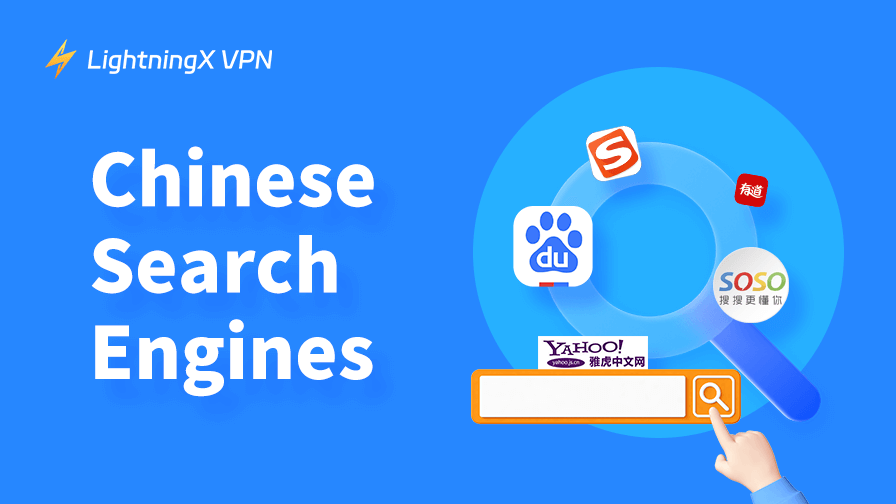If you can’t live without Spotify, you may get mad when you find it is inaccessible at school, work or in certain countries.
Don’t worry! There are many simple ways to help you unblock Spotify, such as using VPN, proxy server, changing DNS settings and so on.
Next, I will talk to you about these tips so that you can get Spotify unblocked and listen to your favorite songs no matter where you are.
Way 1: Unblock Spotify With VPNs
If you find that Spotify is blocked at school, work, or in your country, we recommend using a VPN to unblock Spotify. VPN allows you to change your IP location and protect your privacy.
Now let’s learn how to unblock Spotify with a VPN:
1. Choose a VPN
First, choose a reliable VPN service. ExpressVPN, NordVPN, or LightningX VPN are all good choices.
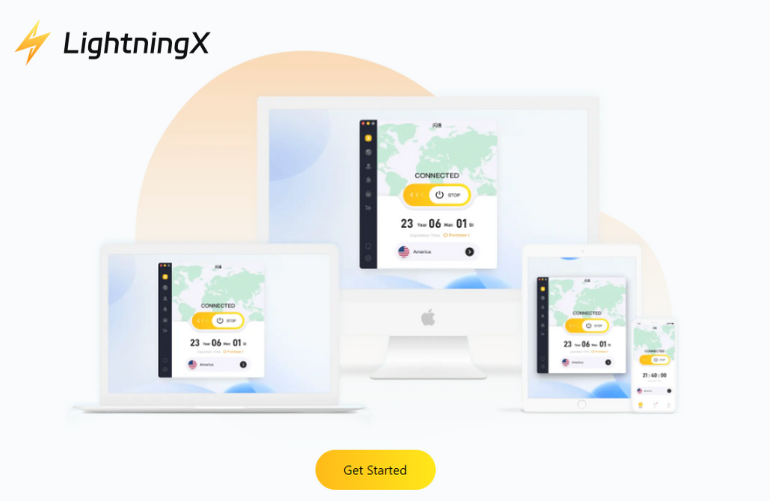
We recommend LightningX VPN because it provides 2000+ nodes to help you unblock various platforms, not just Spotify. It also uses strong encryption algorithms such as AES-256-GCM and ChaCha20-Poly1305 to ensure your information is safe. It promises a zero-log policy and does not record your online activities.
It supports multiple devices, with no bandwidth or speed limits, allowing you to enjoy music with peace of mind.
Download LightningX VPN and get a 7-day free trial and $3 cashback.
2. Download and install
After choosing a VPN, download and install the app on your device. It works best on mobile phones, tablets, computers, and TVs.
3. Connect to a server

Open the VPN app and log in. Then, select a server in a country where Spotify is available (such as the United States or the United Kingdom) and click the Connect button. (Let’s take LightningX VPN as an example)
4. Unblock Spotify
After connecting to the VPN, open Spotify. You should be able to log in and start playing your favorite music. If you still can’t open Spotify, try clearing browser cookies and cache.
Using a VPN can easily unblock Spotify, and you can enjoy all your favorite music no matter where you are. In addition, it keeps your online activities private.
Way 2: Get Spotify Unblocked with Proxy Service
Aside from using a VPN, are there other ways to unblock Spotify? Of course!
A proxy server can help you. It disguises your IP address and makes you look like you are in a country where Spotify is available. Here’s how to unblock Spotify with a proxy server:
- Choose a proxy site: Choose a reliable proxy site and open it. For example, MarsProxies, IPRoyal, etc.
- Choose a country: Select a country where Spotify is available from the proxy, such as the United States.
- Visit the Spotify official website: Type in the URL of Spotify: “https://spotify.com”.
- Start enjoying Spotify: You should be able to unblock Spotify! Just log in or sign up Spotify and start playing your favorite music.
Tip: Using a proxy server may slow down your internet speed and is not as secure as a VPN. If privacy and speed are important to you, a VPN may be a better choice. But if you don’t mind these drawbacks, a proxy can still let you use Spotify smoothly!
Way 3: Unblock Spotify with DNS
The third way we recommend to unblock spotify is to change your DNS settings. DNS (Domain Name System) helps your device find websites online. By adjusting these settings, you can bypass restrictions and unblock your favorite music.
1. Choose a best DNS provider: Choose a trustworthy DNS provider like Google Public DNS (8.8.8.8 and 8.8.4.4) or Cloudflare (1.1.1.1).
2. Change your DNS settings:
For Windows:
- Control Panel > Network and Internet > Network and Sharing Center.
- Select Change adapter settings.
- Find the option “Internet Protocol Version 4 (TCP/IPv4)” and click Properties.
- Select “Use the following DNS server addresses” and enter the DNS addresses of your choice.
For Mac:
- Open “System Preferences” and select “Network”.
- Select the network you are currently connected to and click “Advanced”.
- Go to the “DNS” tab and click “+” to add a new DNS server address.
- Click “OK” and apply the changes.
Mobile devices (iOS/Android):
- Go to Settings and select Wi-Fi.
- Find the network you are currently connected to and tap Info or Change Network.
- In DNS settings, select Manual entry to add a new DNS server address.
Read more: How to Change DNS Server on Windows 10/11? So Easy!
3. Restart your device: After changing your DNS settings, restart your device to ensure that the changes take effect.
4. Access Spotify: Open Spotify and see if you can now access it without any problems.
Notes:
- Security: Make sure you choose a reputable DNS service provider.
- Laws and policies: In some areas, bypassing network restrictions may violate local laws or institutional policies. Make sure you understand the relevant regulations before using it.
Way 4: Get Spotify Unblocked Using Incognito Mode
In addition to changing your IP address by using a VPN, proxy server, or DNS, what other ways can you unblock Spotify? Incognito mode may help. This is a feature in web browsers that allows you to browse without saving history or cookies. Although it is not guaranteed to solve all restrictions, it is still worth a try.
1. How to turn on Incognito mode
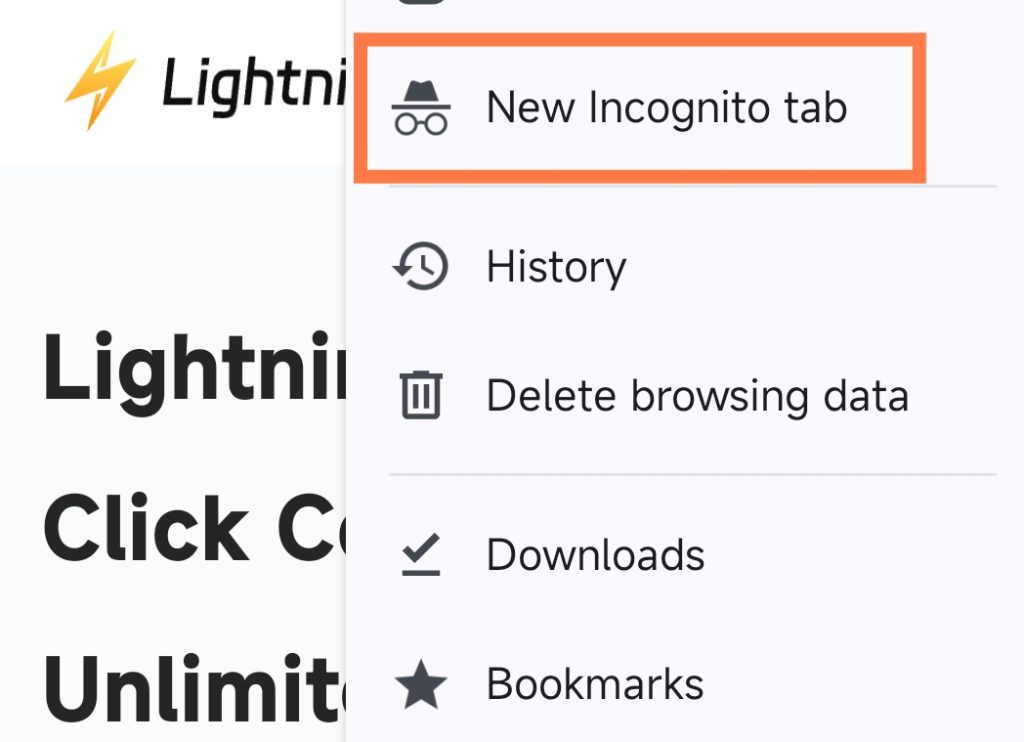
- In Chrome: Click the three dots in the upper right corner and select “New Incognito Window”.
- In Firefox: Click the three lines in the upper right corner and select “New Private Window”.
- In Edge: Click the three dots in the upper right corner and select “New InPrivate Window”.
- In Safari: Click “File” in the top menu and select “New Private Window”.
Read more: How to turn on Incognito mode?
2. Visit Spotify’s official website
In a new incognito window, type “https://www.spotify.com” and press Enter.
3. Log in to your account and try to access your music.
If Spotify loads and you can play the songs you want, great! Incognito mode may help bypass issues related to cookies or cache.
Tip: This trick may not work if Spotify is blocked at the network level (such as by your school’s internet). In this case, you may need something like a VPN.
Why is Spotify Blocked in Some Regions/Countries?
Are you unable to use Spotify at school, work, or in your country? Do you know why?
- Regional restrictions: Spotify has agreements with record labels that sometimes limit where songs can be played. So if Spotify isn’t allowed to play certain music in your country, you may find that certain songs or albums can’t be played.
- Institutional blocks: Schools and workplaces may block Spotify to keep people focused and save internet bandwidth. Even if Spotify is available in your country, these local network rules can still prevent you from listening.
Is It Legal and Safe to Unblock Spotify with a VPN?
Now that you know the methods to unblock spotify, are they safe and legal?
Using a VPN is legal in most countries. But some places, such as China and Russia, have strict regulations or bans on VPNs. So if you are traveling, it is best to check local laws.
A good VPN will encrypt your internet traffic, thus protecting your data from hackers, such as LightningX VPN.
Spotify doesn’t ban VPNs outright, but it prefers that you use the service in your country. Using a VPN may not be illegal, but it may violate Spotify’s rules and could result in account issues (such as a temporary ban).
Therefore, be cautious about using these methods to unblock spotify, even if it is safe and legal.
Conclusion
Well, although Spotify is sometimes a headache due to geographical restrictions or network blocking, it can basically be solved by using VPN, proxy server, adjusting DNS or turning on incognito mode!
However, remember to understand the local laws before using these methods to unblock Spotify.
Master these tips, and you can continue to enjoy the music world of Spotify with confidence!