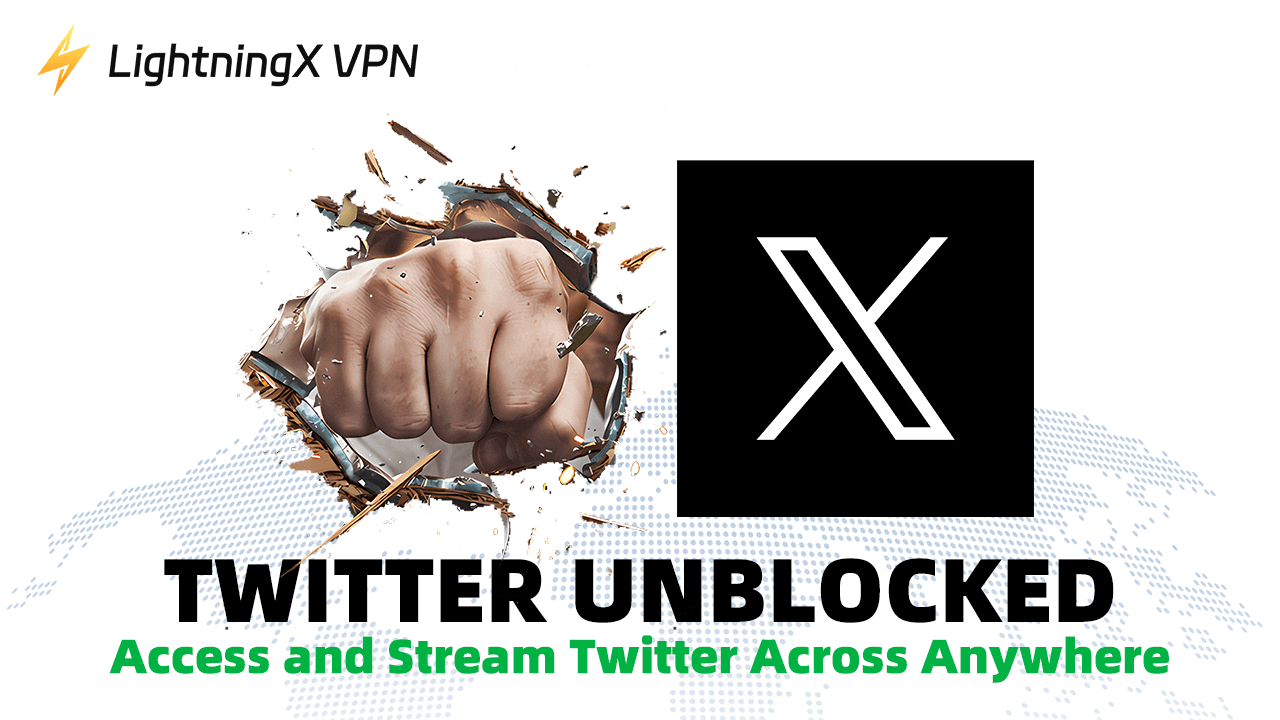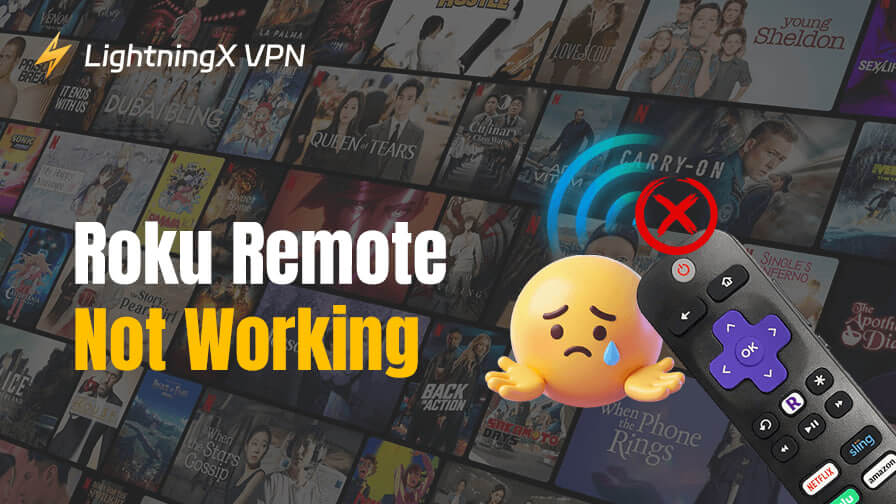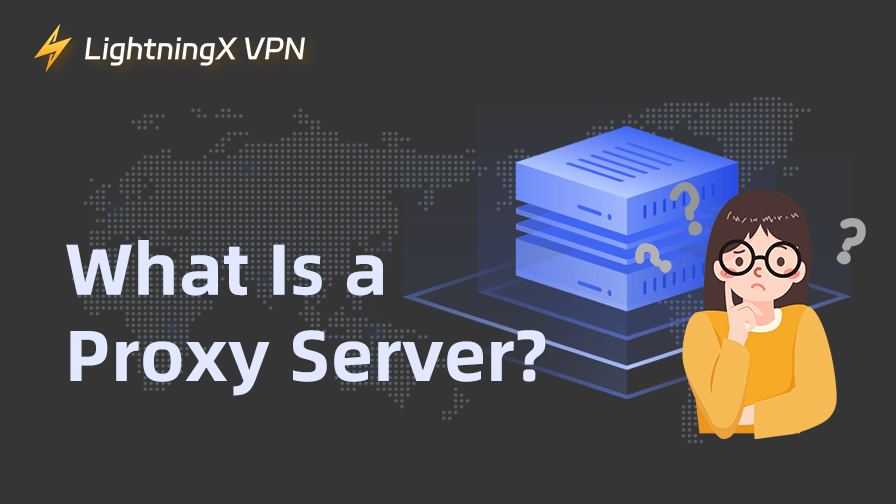This post explains the main topic – Twitter unblocked, we’ll introduce the reasons, and solutions, and answer some common questions below. As the most popular social media platform, Twitter is a necessary app for many people daily. However, it’s sad to say you can’t access Twitter, you may be blocked by your regional or network restrictions.
Why Is Your Twitter Blocked?
Why your Twitter be blocked? Understanding the reasons for it helps you fix the issue better. We’ll list several common causes, and after reading, you can reduce the risk of being blocked.
Countries’ Strict Laws:
Some countries have strict laws to control social media platforms and streaming services, Twitter is included, to manage sensitive information. Or a country may take a temporary ban to block some apps like Twitter during some political events.
Some Institutions’ Policies:
If you’re working for some institutions that need high attention, such as an educational institution. These workplaces set folding screens to stop browsing social media platforms to prevent distractions at work.
Network Restrictions:
Some ISPs don’t provide Twitter access features. Especially on some public occasions, Twitter is a part of their controlled content, you cannot access Twitter at that time.
Public Network Restrictions:
As we mentioned before, on some occasions, your ISPs may restrict your use of social media platforms. Moreover, public occasions like cafeterias or hotels will block you too to prevent illegal activities on their network or reduce the consumption of data.
Accounts in Violation:
Sometimes, you’re blocked by Twitter officially, you cannot access Twitter temporarily or permanently. You can check if you break any of Twitter’s policies or do some suspicious things. These account glitches will prevent access.
Using a VPN to Unblock Your Twitter
To unblock and enjoy Twitter service smoothly, we recommend using a VPN for Twitter. LightningX VPN is the best solution for unblocking Twitter.
What Can Lightningx VPN Offer to You?
LightningX VPN offers more than 2,000 servers in 50+ countries. You can access Twitter across the world and bypass the strict law. What’s more, not only supporting Twitter, but also LightningX VPN supports many popular platforms including Instagram, Netflix, Disney+, Hulu, and more.
There’s no limited bandwidth on LightningX VPN, when using it to access Twitter, you’ll get a fast and stable connection without lagging.
There’s a strong encryption protocol, such as AES-256-GCM and ChaCha20-Poly1305 to protect your sensitive Twitter data. It promises a no-log policy, your data will not be collected by the VPN either.
It’s compatible with most devices, including Windows, MacOS, Android, iOS, Apple TV, and Android TV. When you access Twitter through LightningX VPN, it supports you to connect up to 3 devices simultaneously.
The price of LightningX VPN is affordable. You will get a 7-day free trial when you download and install it. When the free trial ends, if you think LightningX VPN is a nice choice, you can purchase a long-term plan. Here are the subscription plans:
Subscription plans:
- $0.99 per day
- $0.19 per day (1 month)
- $0.13 per day (3 months plus 1 month free)
- $0.08 per day (1 year plus 1 year free)

How to Download a LightningX VPN?
Step 1: Search the “LightningX VPN” official website on Google, or you can search the official app in the App Store or Google Play Store. On this page, you will see the “Download” button, then you just select a compatible version of your device.
Step 2: After installing the app, you can create an account and sign in. On the interface, you can click on the “Start” button, and you will connect to the auto-select server, if you want to connect to a specific server, you can change it by yourself.
Step 3: When you connect to a server, you can navigate to the Twitter web in the browser or open your Twitter app to enjoy the fast speed.
How Do You Unblock Twitter?
To get Twitter unblocked, here are several feasible tips to help. Please check the detailed information below:
Use a Proxy Server
A proxy server hides your real IP address, making it look like you’re living in a region where Twitter is available. It acts as an intermediary allowing you to connect to Twitter via different servers. Here’s how to get a proxy server:
Firstly, you need to select a reliable proxy site, and then choose a country where Twitter is available. After that, you can navigate to the Twitter official website or open your Twitter app, and sign into your account. Now, you can enjoy the smooth streaming on Twitter.
Use a VPN
As we recommended, using a VPN is a nice way to bypass the geo-restriction and network restriction. A VPN creates a tunnel to encrypt your real information and then connect your devices to Twitter.
Use a Browser Extension
A browser extension is an accessory tool provided by a VPN. It helps access websites where Twitter is not blocked.
Using a browser extension, you can search for a VPN which provides browser extensions, such as LightningX VPN. Or you can install a VPN extension tool on your browser. Here are some steps:
Step 1: Visit the Chrome Web Store to search for a preferred VPN extension.
Step 2: Download and install the extension tool.
Step 3: After setting up it, open it, and select a server location, you can visit the Twitter website or app again.
Twitter Unblocked – FAQs
Why Do You Need a VPN for Twitter Unblocked?
Because a VPN allows you to access Twitter without any restriction and it protects your information from tracking by social media platforms.
Is It Legal to Unblock Twitter with a VPN?
This question depends on your location. Some countries have Internet censorship to forbid the usage of VPNs, but it’s generally legal in most countries. Before downloading the app, you’d better check the local laws.
Conclusion
Twitter unblocking is easy to do, there are several ways for you to choose. However, using a VPN is the fastest and safest way, you can install a VPN on your device to break the restriction.