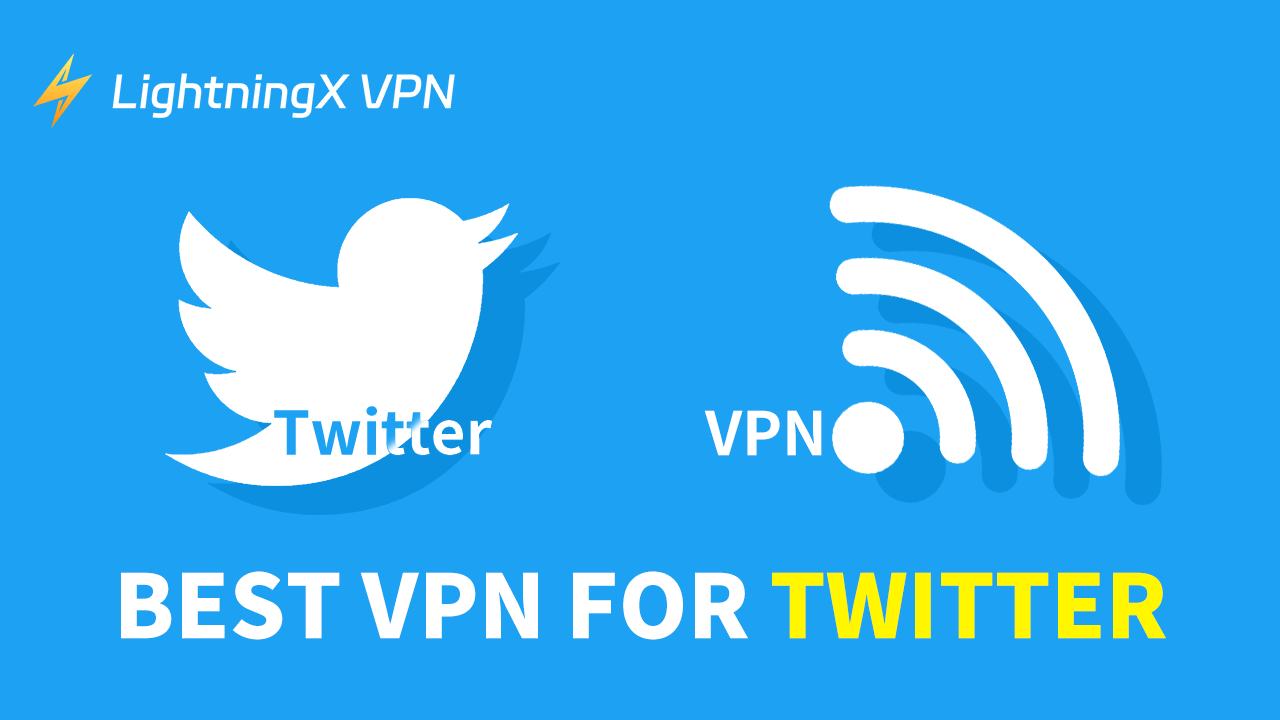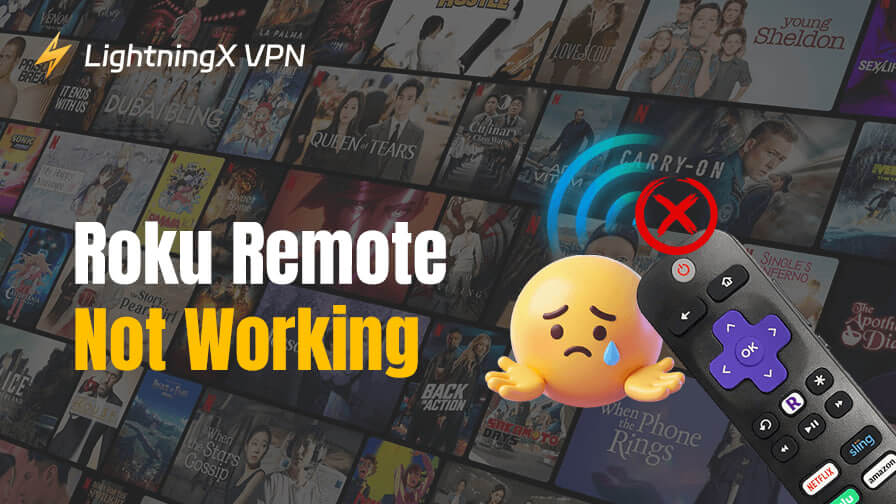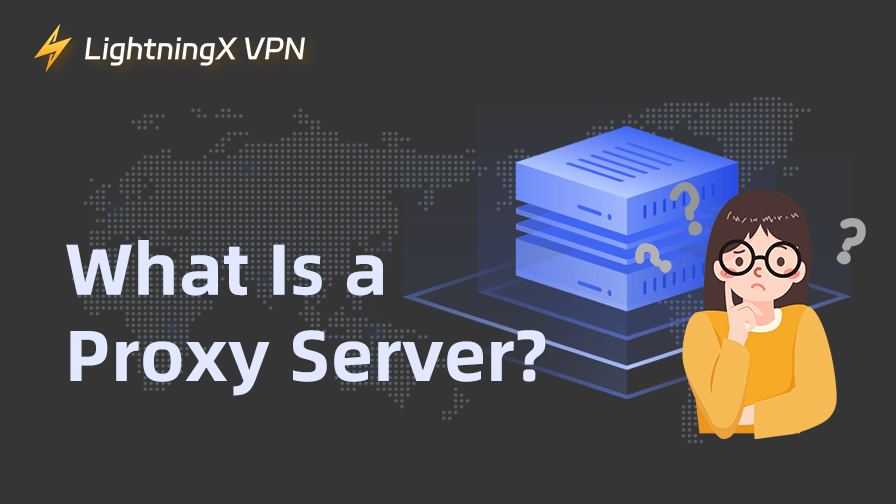Is Twitter not available in your country? Are you blocked on Twitter at school or work? If you encounter such issues, you may need a VPN. In this article, we recommend several best and free VPNs for Twitter. Choose an appropriate VPN, and you can access Twitter or other streaming services safely and smoothly.
Best VPN for Twitter – 5 Recommendations
LightningX VPN
If you want to view Twitter content in some limited regions, LightningX VPN is the first choice. Thanks to its strong encryption features, you needn’t worry about tracking or data leaking.
LightningX VPN offers 2000+ servers in more than 50 global locations. In most cases, you can bypass geographic restrictions and access Twitter anywhere. Additionally, most websites and apps could be unblocked with it. These popular platforms include Facebook, Instagram, Netflix, Disney Plus, and more.
It is compatible with most platforms, including Windows, MacOS, and Smart TV. You can also download it on your iPhone or Android devices. Also, LightningX VPN allows you to connect to three devices simultaneously, making it convenient to share accounts with your friends and family.
Additionally, LightningX VPN has no bandwidth limitation. You can enjoy a fast and stable network connection without buffering or latency. Just click the “Start” button, and you can get the fastest internet speed for using Twitter.
Moreover, LightningX VPN is the best free VPN for Twitter. Because you can have a free trial when you download and install it. If you want to enjoy a long-term experience, there is also a paid subscription.
Subscription plans:
- $0.99 per day
- $0.19 per day (1 month)
- $0.13 per day (3 months plus 1 month free)
- $0.08 per day (1 year plus 1 year free)

IPVanish
IPVanish was founded in 2012. As a popular VPN, it works with computers, smartphones, tablets, and more. Also, you can use it on Windows, iPhone, iOS, Android, etc. Below is a detailed introduction to it.
This VPN uses 256-bit AES encryption to protect your network traffic, ensuring that data is not stolen during transmission. It also supports various security protocols (e.g. OpenVPN, IKEv2, WireGuard, etc.) to enhance your privacy protection.
It offers 2400+ Servers in 130+ countries. With one click, you can connect to any server you want. The connection speed is unthrottled and satisfies with heavy bandwidth activity.
IPVanish also hides your real IP address, helping protect your personal information. Especially when you shop and bank online, a VPN will encrypt your data.
You can enjoy a download speed of up to 95 Mbps with it. Moreover, the streaming and gaming experience will be enhanced.
IPVanish Essential:
- Monthly Plan: $12.99 per month
- Yearly Plan: $3.33 per month
- 2-Year Plan: $2.19 per month
IPVanish Advanced:
- Monthly Plan: $14.99 per month
- Yearly Plan: $4.49 per month
- 2-Year Plan: $3.29 per month
Each pricing plan is paid upfront and includes the same features. However, only the yearly and two-year plans come with a 30-day money-back guarantee.

ExpressVPN
Known for its speed and reliability, ExpressVPN is a good VPN for accessing Twitter. Here are some key features about it.
ExpressVPN has a private DNS on every server. Besides this, it also provides a strong encryption and no-logs policy. These features help improve your data security. Thus, you don’t need to worry about DNS leaking.
ExpressVPN has high-speed servers in 105 countries. Wherever you are, it offers a fast server based on your location. This feature especially plays a role when you are traveling or going to a country where Twitter is not available. Its fast servers allow you to browse without interruptions and logs.
With a user-friendly interface for all devices, you can quickly connect to a fast server. It masks your location, making you access the stream safely with blazing-fast speed.
Subscription plans:
- $12.95 per month (1 month plan)
- $6.67 per month (6 months plan)
- $4.99 per month (12 months plan)

CyberGhost
CyberGhost is another best VPN for Twitter. It enables you to browse safely. Here are some more details about it.
It has advanced encryption (e.g., AES-256), split tunneling, and an automated kill switch. By encrypting your Internet connection, CyberGhost can hide your IP address. And make your online activities invisible to third parties, providing greater anonymity.
CyberGhost provides servers in more than 100 countries, allowing you to connect to any server you want. With its high-speed connection, such as 10 Gbps networks, you can watch movies and shows smoothly. At the same time, there is no limited bandwidth.
It also covers multi-device. You can set up to 7 devices at once. CyberGhost applies to most operating systems, such as Windows, iOS, Android, Apple TV, Chrome, and more.
Different from most VPN services, CyberGhost offers an exclusive 45-day money-back guarantee.
Subscription plans:
- 1 Month: $12.99 (14-day money-back guarantee)
- 6 Months: $6.99 per month (45-day money-back guarantee)
- 2 Years + 4 Months: $2.03 per month (45-day money-back guarantee)

PureVPN
PureVPN utilizes AES-256-bit encryption to ensure that your data is not compromised during transmission. In addition, it promises not to log your online activities and implements a strict no-log policy to protect privacy and security.
It has an extensive network of 6000+ servers around the world, covering more than 96 locations. This allows you to access streaming platforms such as Netflix and Hulu by bypassing geographic restrictions.
PureVPN supports multiple devices and operating systems, including Windows, macOS, iOS, Android, Linux, etc. You can easily configure and use it on different devices. It provides features such as a tracker blocker, dark web monitoring, the “remove my data” feature, and more.
Standard subscription plans:
- 1-month: $12.95
- 1-year: $3.99/month
- 2-year (+ 3 months): $2.14/month
- 5-year: $2.16/month

Comparison of VPNs for Twitter
To know the difference between these VPNs for Twitter clearly, we list a brief comparison chart below:
| Price plan (1 Month) | Money-back guarantee | Server locations | |
| LightningX VPN | $5.99 | 30 days | 50+ |
| IPVanish | $12.99 (Basic) /$14.99 (Advanced) | 30 days | 130+ |
| ExpressVPN | $12.95 | 30 days | 94+ |
| CyberGhost | $12.99 | 15/45 days | 91+ |
| PureVPN | $12.95 | 31 days | 96+ |
Benefits of Using a VPN for Twitter
Bypass geo-restrictions: In many countries, Twitter or some other social media platforms may be banned due to their policy. A VPN allows you to connect to servers in different regions, helping you unblock Twitter freely.
Enhance privacy and security: A VPN encrypts your internet connection, protecting your data from hackers and government tracking. This is particularly important when you are connecting to public Wi-Fi.
Avoid ISP throttling: Internet Service Providers (ISPs) may limit your connection speed when they detect heavy usage of social media. A VPN for Twitter can help mask your online activities, ensuring smoother access to Twitter.
Access to global content: In addition to Twitter, you can view most content and apps with a VPN. For instance, LightningX VPN helps you access Instagram, Facebook, Hulu, Disney Plus, etc.
Improve network connection: In some cases, a VPN can provide a faster connection by connecting to less congested servers. This can fix Twitter not working issue.
Is VPN for Twitter Safe?
When using a VPN for Twitter, you need to pay attention to a lot of security factors. These include the reputation of the VPN service provider, the strength of the encryption, and the purpose for which you use the VPN.
Generally, choosing a reliable VPN service provider such as LightningX VPN is safe. Utilizing the advanced VPN protocols, LightningX VPN can add a double layer to your data privacy. It can effectively protect your data from cyber-attacks or other potential threats. Moreover, it offers a no-log policy, which means your online activities are invisible to others.
Alternatively, if you worry about the security of your Twitter, you can turn on 2FA. This feature gives extra protection for you. As a result, your browsing history and Twitter account will be more secure with a VPN.
Conclusion
From the above, you may learn the key features of these VPNs for Twitter. Whether you need to unblock Twitter in a restricted region, avoid limitations, or protect personal data. Consider the five VPNs mentioned above to find the best fit for your needs.