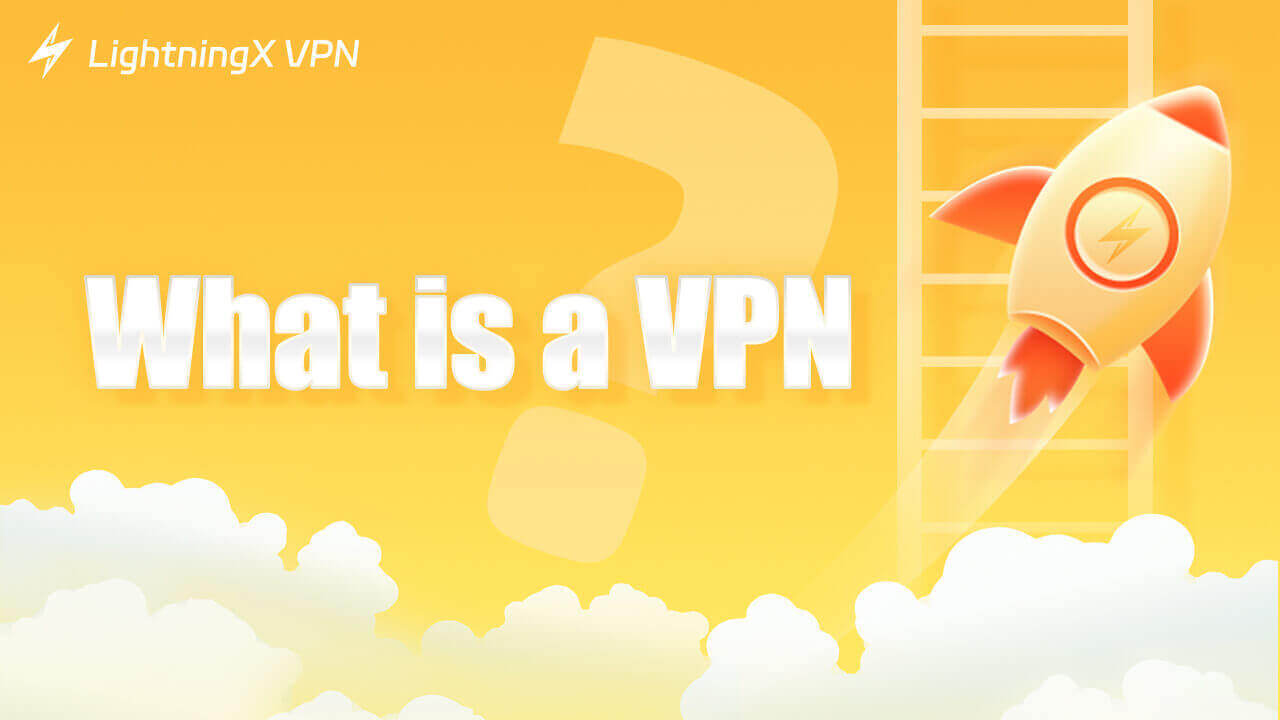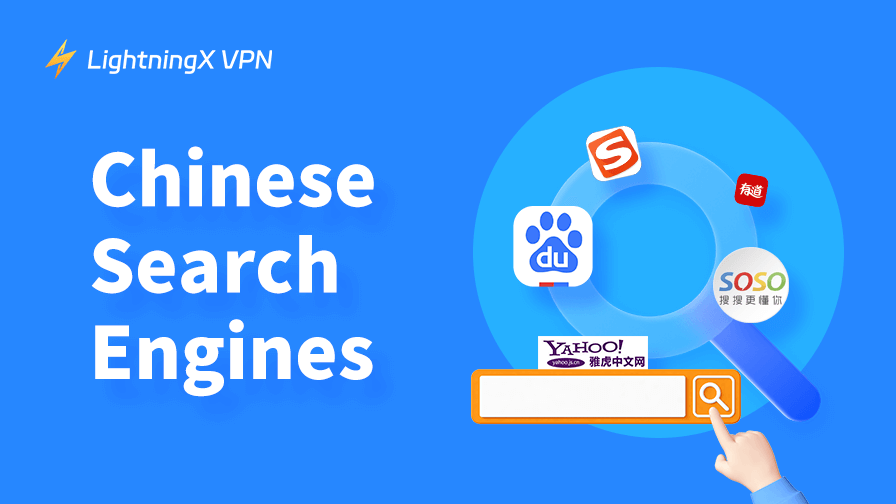Ever connected to public Wi-Fi at a coffee shop or airport and wondered who else might be watching your online activity?
That’s where a VPN comes in.
A VPN (Virtual Private Network) creates a secure, encrypted tunnel between your device and the Internet. It hides your IP address, protects your personal data, and keeps your online activity private, even from your internet provider or advertisers.
In this article, we’ll explain exactly what a VPN is, how it works, and why millions of Americans use it to stay safe online.
What Is a VPN?
A VPN (Virtual Private Network) is a privacy tool that creates a secure, encrypted connection between your device and the Internet. Think of it as a private tunnel for your data, shielding everything you do online from prying eyes.
When you connect to a VPN, your internet traffic gets routed through a remote server run by the VPN provider. This changes your IP address and scrambles your data so that hackers, advertisers, and even your internet service provider (ISP) can’t see what you’re doing online.
Originally designed to help remote workers access company networks securely, VPNs are now used to protect people’s privacy, especially when using public Wi-Fi or browsing sensitive websites.
How Does a VPN Work?
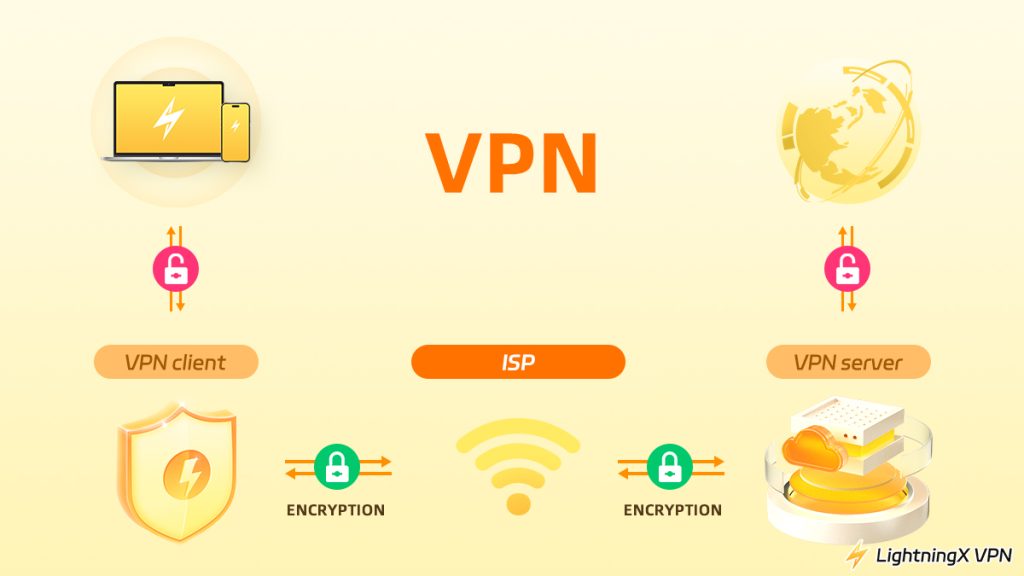
At its core, a VPN (Virtual Private Network) creates a secure, private connection between your device and the internet. Here’s how a VPN works:
1. Your device connects to a VPN
Turning on a VPN app creates an encrypted “tunnel” between your device and a remote server run by the VPN provider. This tunnel protects your data from snoopers.
2. Your IP address is hidden
Once connected, your IP address is replaced with the IP address of the VPN server. So, even though you’re browsing from your home in New York, websites might think you’re visiting from Tokyo, London, or wherever your chosen VPN server is located.
This helps protect your identity and lets you bypass location-based restrictions.
3. Your data is encrypted
Everything you do online—checking email, logging into your bank, or streaming Netflix—is encrypted into unreadable code. That means even if someone tries to intercept your traffic, all they’ll see is gibberish.
4. The VPN server connects to the website
Instead of your device contacting sites directly, the VPN server does it for you. It receives the info, encrypts it, and sends it back through the secure tunnel to your device. You stay protected every step of the way.
Here’s a simple comparison:
| Without VPN | With VPN |
|---|---|
| Real IP is visible | IP is hidden by VPN server |
| Data sent in plaintext | Data is encrypted |
| ISP can see your activity | ISP sees only encrypted traffic |
Why You Should Use a VPN?
A Virtual Private Network (VPN) isn’t just for tech geeks or secret agents. It’s a powerful tool that can protect your online privacy, boost your security, and even save you money. Here’s why using a VPN is becoming a must:
1. Protect Your Privacy Online
When you browse the internet without a VPN, your online activity—like the websites you visit, your IP address, and your physical location—can be tracked by advertisers, websites, and even your internet service provider (ISP). A VPN masks your IP and encrypts your traffic, making your activity invisible to prying eyes.
2. Stay Safe on Public Wi-Fi
Free Wi-Fi at cafés, airports, and hotels might be convenient, but it’s also a hotspot for hackers. Without protection, cybercriminals can intercept your data and steal sensitive information like passwords or credit card numbers. A VPN creates a secure, encrypted tunnel for your internet traffic, protecting you from these risks.
3. Access Geo-Blocked Content
Ever seen the dreaded “This content is not available in your region” message on YouTube, Netflix, or Hulu? VPNs let you change your virtual location by connecting to servers in other countries so you can unblock any streaming sites.
4. Secure Remote Work
A VPN helps employees securely connect to their company’s internal network, protecting confidential files and communications from hackers or data leaks. That’s why many businesses require VPNs for remote workers.
5. Prevent Bandwidth Throttling
ISPs may throttle your internet speed, especially streaming or gaming, based on your online activity. Because VPNs encrypt your traffic, your ISP can’t see what you’re doing and is less likely to throttle your connection.
6. Unlock Better Shopping & Travel Deals
Did you know flight, hotel, and digital product prices can change based on location? With a VPN, you can compare prices from different countries and potentially save money when booking your next trip or making online purchases.
Whether you want to protect your identity, bypass content blocks, or save a few bucks while shopping online, a VPN is a smart, simple way to level up your life.
What Are the Types of VPNs?
Whether you’re working from home, managing a business across multiple locations, or just trying to browse the internet privately, there’s a VPN solution for your needs. Here are the three most common types of VPNs and how they’re typically used:
1. Personal VPN (Consumer VPN)
If you need to connect to public Wi-Fi at a coffee shop or airport, a personal VPN protects your personal data from hackers, ISPs, and third-party snoopers.
Most personal VPNs are simple to install and offer one-click connections via desktop or mobile apps. They’re especially popular among privacy-conscious users and travelers.
2. Site-to-Site VPN (Business VPN)
A site-to-site VPN is designed for organizations with multiple office locations. It connects entire local area networks (LANs) to form a unified, secure, vast area network (WAN). This allows employees at different branches to access shared company files, databases, or intranet applications safely.
There are two main types:
- Intranet VPN: used within the same company (e.g., HQ and branch office).
- Extranet VPN: connects separate companies or business partners securely.
This type of VPN is managed through gateways or routers, not individual devices, and is ideal for enterprise-level collaboration.
3. Remote Access VPN
A remote access VPN allows individual users to securely connect to a private network from a remote location—like their home, a hotel, or a coffee shop. It’s perfect for remote employees, freelancers, or IT support staff who need access to office systems or resources outside the company premises.
It creates an encrypted connection between the user’s device and the company network, often requiring a VPN client and user authentication (like 2FA).
There are two common forms:
- Client-to-server VPN: Requires VPN software installed on the user’s device
- SSL VPN (browser-based): Allows secure access through an HTTPS browser session, ideal for BYOD (bring your device) setups.
What Are the Encryption Protocols of VPN?
When it comes to VPNs, the protocol used determines how your data is encrypted and tunneled through the internet. Some prioritize speed, while others focus on airtight security. Here’s a breakdown of the most popular VPN protocols used today.
1. PPTP (Point-to-Point Tunneling Protocol)
Best for: Fast and easy connections with low-security needs
PPTP is one of the oldest VPN protocols still in use. It’s super simple to set up and delivers high-speed connections. However, its encryption is considered outdated by modern standards, making it a poor choice for transmitting sensitive information.
You might use PPTP if you’re just trying to access region-locked content or check your social media while traveling.
2. L2TP/IPSec (Layer 2 Tunneling Protocol with IPsec)
Best for: Remote work and general use with better security
L2TP doesn’t provide encryption by itself. IPSec and L2TP create a secure and stable connection widely supported across most devices and operating systems.
It’s a solid pick for businesses or individuals working remotely who need decent protection without sacrificing too much speed.
Read more: L2TP VPN Guide: How It Works, Pros, Cons & Comparison
3. OpenVPN
Best for: Custom setups and maximum security
OpenVPN is an open-source protocol, so the cybersecurity community constantly improves it. It supports many encryption algorithms and can run over both TCP and UDP.
It’s a favorite among privacy-conscious users and businesses that handle sensitive data like financial records or customer information.
Read more: WireGuard vs. OpenVPN: Which VPN Protocol Is Better?
4. SSTP (Secure Socket Tunneling Protocol)
Best for: Windows users dealing with strict firewalls or censorship
SSTP is a proprietary protocol developed by Microsoft. It uses SSL/TLS encryption (just like HTTPS websites), bypassing most firewalls.
Because it’s built into Windows, it’s also incredibly easy for PC users to configure.
5. IKEv2/IPSec (Internet Key Exchange v2 with IPsec)
Best for: Mobile users and travelers who switch networks often
IKEv2/IPSec is a modern VPN protocol that excels on mobile. It automatically reconnects if your device switches networks (like from Wi-Fi to mobile data). It also supports strong encryption, fast speeds, and great resistance to network changes.
How to Choose a VPN?
Choosing the best VPN can feel overwhelming with the many options on the market. But if you know what to look for, picking one that’s secure, fast, and easy to use becomes much simpler. Here’s a breakdown of the essential features your VPN should have:
1. Wide Server Network
The more servers a VPN has, the better your chances of finding a fast, stable connection. A strong server network also helps reduce congestion and ensures consistent speed, even during peak hours.
Look for VPNs with thousands of servers in multiple countries, especially in the U.S., the UK, and popular streaming regions.
2. Strong Encryption Standards
Encryption protects your data from hackers, snoops, and even your internet service provider (ISP). Go for VPNs that use AES-256 encryption.
Strong encryption is non-negotiable if you use public Wi-Fi frequently (think cafes, airports, and hotels).
3. Protocol Flexibility
Protocols determine how your VPN transmits data. Choose a VPN that lets you switch between protocols based on your needs.
- OpenVPN: Highly secure and customizable.
- IKEv2/IPSec: Great for mobile users who switch networks often.
- WireGuard: New, fast, and lightweight.
4. Obfuscated Servers (Stealth Mode)
If you’re in a country with strict internet restrictions (like China, UAE, or Iran) or want to bypass firewalls at school or work, ensure your VPN offers obfuscated servers. These help disguise VPN traffic as regular web traffic, connecting you even in high-censorship environments.
5. Cross-Device Compatibility
A good VPN should work on all your devices — phones, laptops, tablets, routers, and even smart TVs or gaming consoles. Look for providers that allow multiple simultaneous connections so your whole household can stay protected.
6. Transparent No-Logs Policy
A no-logs policy means the VPN doesn’t collect or store your browsing data. This is crucial if privacy is your top concern.
7. Extra Privacy Features
Some VPNs go beyond the basics with features like:
- Kill Switch: Automatically cuts off internet if the VPN connection drops.
- Split Tunneling: Choose which apps go through the VPN and which don’t.
- Ad & Tracker Blocking: Speed up browsing and avoid creepy ads.
If you’re looking for a VPN that does it all, LightningX VPN is the perfect choice. It’s a solid performer with a 2000+ server network that keeps your connection fast and stable whether you’re streaming, working, or browsing. It uses industry-standard AES-256 encryption and supports multiple protocols like OpenVPN and WireGuard.
LightningX VPN has a no-logs policy, is easy to set up, works on all your devices, and includes useful features like a kill switch and ad blocker. Download it now for a free trial.
How to Use a VPN? 3 Steps!
Most VPNs are easy to install and use. Let’s take LightningX VPN as an example:
- Step 1: Go to the LightningX VPN official website or click the button above to download. You will get a free account. Just set a password and choose the subscription plan that suits you best.
- Step 2: Download and install your device’s official LightningX VPN app. The app supports multiple operating systems, such as Windows, macOS, iOS, Android, Linux, and Chrome extensions.
- Step 3: Open the app, log in, and connect with one click! You can use the smart connection function to match the fastest server or manually select a location that suits your needs.
FAQ about What Is a VPN
1. Do I need a VPN on my phone?
Yes, you absolutely need a VPN on your phone.
Whether you’re browsing the web, using apps, or checking email on public Wi-Fi, a VPN protects your personal data, hides your IP address, and keeps your online activities private.
2. Is VPN safe?
Yes, VPNs are safe as long as you choose a trustworthy provider. A reliable VPN will encrypt your web traffic, protect your personal data, and hide your online activity.
However, free VPNs have risks, such as logging or selling your data to third parties, so use them cautiously.
3. Should I have VPN on all the time on my phone?
Yes, always having a VPN on can be beneficial for your phone.
Your phone constantly connects to different Wi-Fi networks and uses apps that track your activity or share your data. A VPN running in the background helps keep your connection private and encrypts your data.
Conclusion
Now that you know what a VPN is and how it works, everyone, not just techies, should consider using it. It creates a secure, encrypted tunnel between your device and the internet. This hides your real IP address and physical location and protects your browsing privacy from hackers, advertisers, and even your internet service provider (ISP).
However, a VPN is not a replacement for antivirus software. You should also use a trusted antivirus tool and keep your devices updated for full protection.