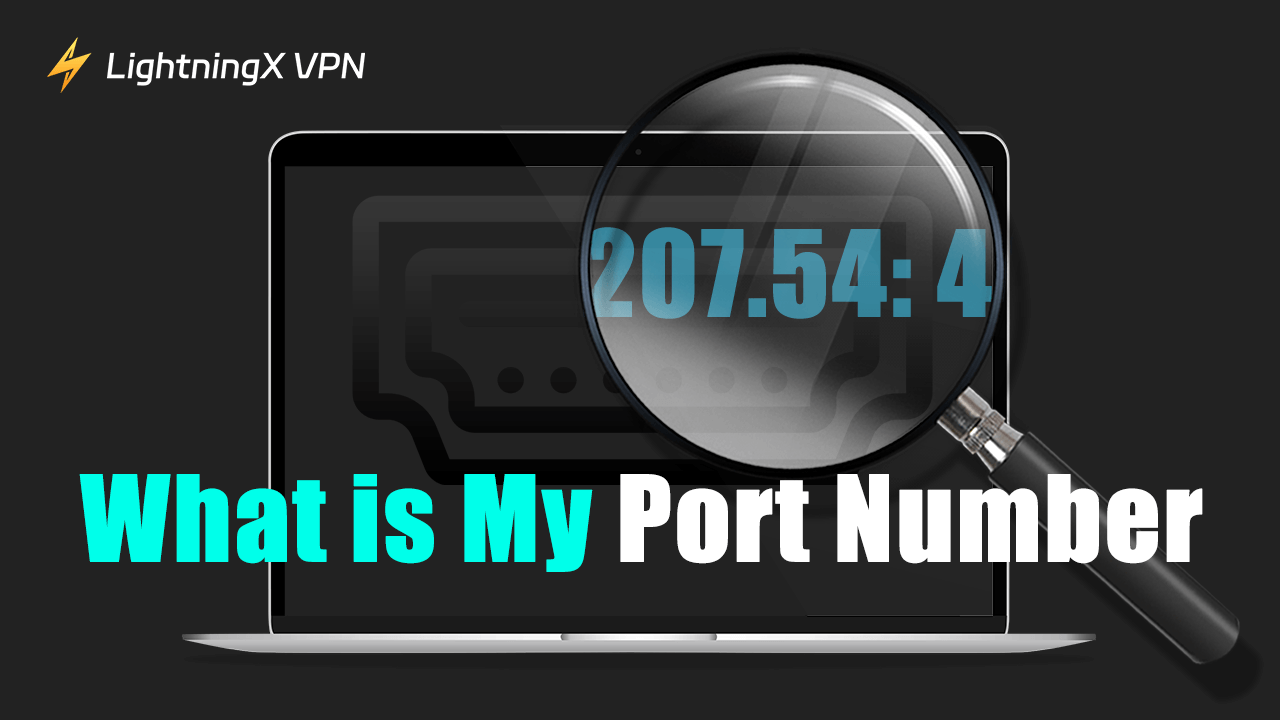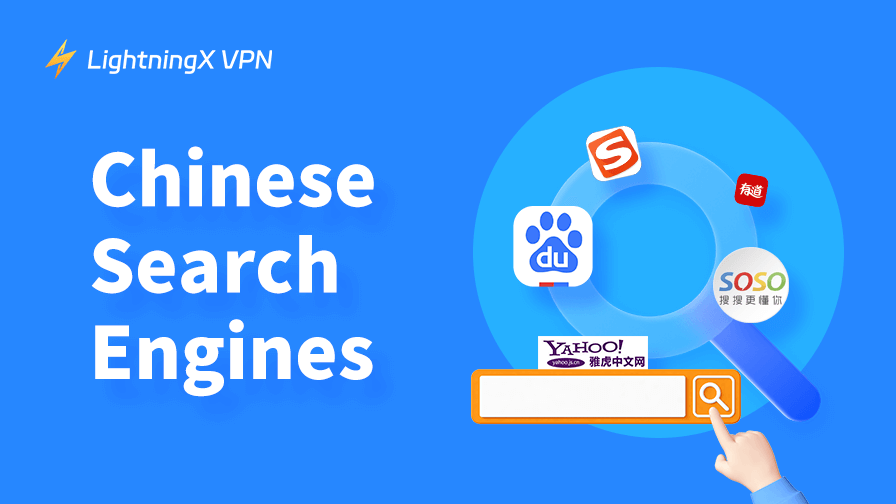Have you ever wondered, ‘What is my port?’ Whether you’re troubleshooting network issues or setting up a firewall, understanding your port number is crucial for effective device communication.
In this article, we’ll explain what ports are, why they’re important, and how to find your port number on both Windows and macOS.
What Is A Port? What Is A Port Number?
Based on the software, you can think of the port as an outlet for your device to communicate with the rest of the world. Without it, computers are the equivalent of deaf and dumb.
Ports can be categorized into physical and virtual types. The physical port is a kind of interface on the back of the computer, which can connect different parts. The virtual port is invisible and intangible, transmitting data for you inside your computer.
When people talk about ports, they mean virtual ports. Together with your server address, it is used to locate and identify devices and services on the network.
Since the server address is mentioned, let’s explain it here for a better understanding of the port. IP is used to determine which computer the data is sent to. IP is a string of numbers made up of 32-bit binary numbers.
Whereas the port has 16 digits and is used to identify different services and applications on the server. One device can provide multiple services at the same time.
IPs must be unique within the same network environment, while port numbers can be shared by multiple applications or services on the same device.
Each port is associated with a unique port number, which helps direct incoming data to the correct application or service.
Got it? If it’s still hard to understand, think of it this way. Compare your IP address to your company’s building, and port to your company’s different office numbers.
Now, let’s say you order a “takeout” (a service). The takeaway arrives at the company via the IP address and finds you by the office number you provided.
After getting the “takeout”, you want to share it with Julie next door, and you also find her through her “office number”. This is equivalent to the interface inside the computer.
In a company, everyone has to find each other by ports, corresponding to different applications and programs.
Why Do I Need to Know My Port Number?
Knowing the port number is crucial. Computers receive a large amount of information and services every day, and it is necessary to filter and identify them.
In order to reduce the burden on your computer and avoid unknown intrusions, you need to know your port number. So that you can configure the corresponding firewall to filter out a lot of unwanted things.
Once you know the port number, you can filter out ads and web pages. Port numbers keep your device secure and keep your messages private.
How to Find Your Port Number?
The process to find your port number can be very simple.
How to find port numbers in Windows?
- Open the Command Prompt by tapping “Win and R” and typing “cmd” in the search box.
- Enter the netstat-ano command and hit enter View the output and find the corresponding port number, as well as the local address, external address, and status corresponding to the port number
How to find the port number on macOS
- Click your Apple icon, now you can launch System Preferences.
- Choose your network and then click Advanced.
- Select the Port Scan tab.
- Enter the IP address you want to scan.
Common Port Numbers
Port 20 – File Transfer Protocol transfer
Port 21 – File Transfer Protocol command control
Port 22 – Secure Shell (SSH)
Port 25 – Email routing through Simple Mail Transfer Protocol (SMTP)
Port 42 – Internet Name Service
Port 53 – Domain Name System (or DNS) service
Port 80 – Hyper Text Transfer Protocol (HTTP) on the web
Port 194 – Internet Relay Chat (IRC)
Port 443 – HTTP Secure (HTTPS) over TLS or SSL.
Port 500 – Internet Security Association and Key Management Protocol (ISAKMP)
Port 587 – Modern, secure SMTP that uses encryption.
FAQ
Q: Why is understanding ports important in computer networking?
A: Ports play a vital role in enabling communication between devices and ensuring data is transmitted efficiently and securely over networks.
Q: How do firewalls use ports for security?
A: Firewalls use port numbers to control the flow of traffic between networks. By configuring firewall rules, network administrators can restrict access to specific ports, enhancing network security and preventing unauthorized access.
Q: What is port scanning?
A: Port scanning is a technique used to identify open ports on a device or network. It is often used by hackers to discover potential weaknesses that can be applied for access which is not allowed.
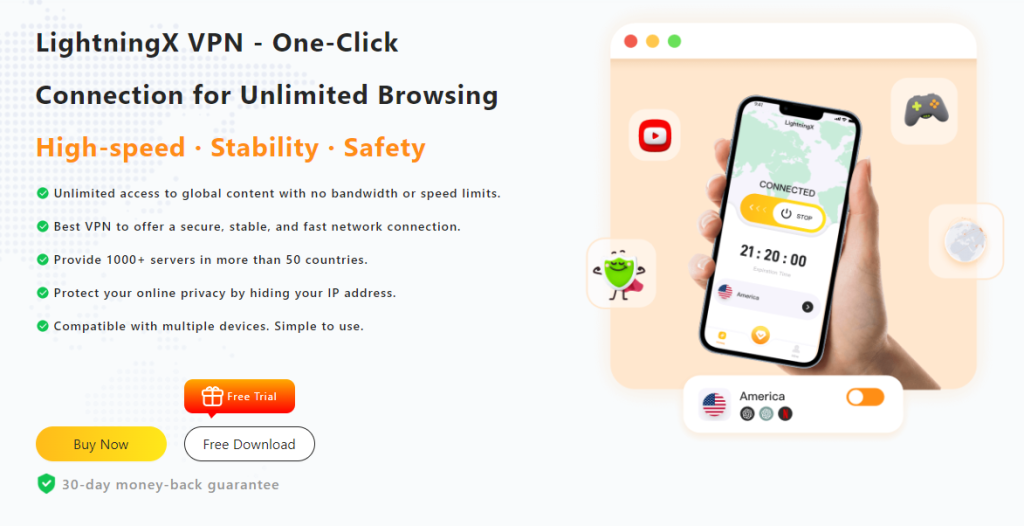
(When it comes to device invasion, it has to be vigilant about device security. Downloading a VPN product is a wise measure to take. Try LightningX VPN, it will hide your IP address and help a lot to prevent your computer from being broken. Providing nodes in over 50 countries all over the world, with fast speed also stable internet. And it’s very user-friendly. Not only easy to use but also free in the first 7 days. If you have any doubt in 30 days about this product, it will return all your money back.)
Conclusion
Ports are an essential component of computer networking, enabling devices to communicate and share data over networks.
Understanding how ports work and the role they play in network communication is crucial for network administrators, IT professionals, and anyone interested in learning more about networking. By grasping the fundamentals of ports, you can enhance your knowledge of network protocols, security measures, and data transmission mechanisms.