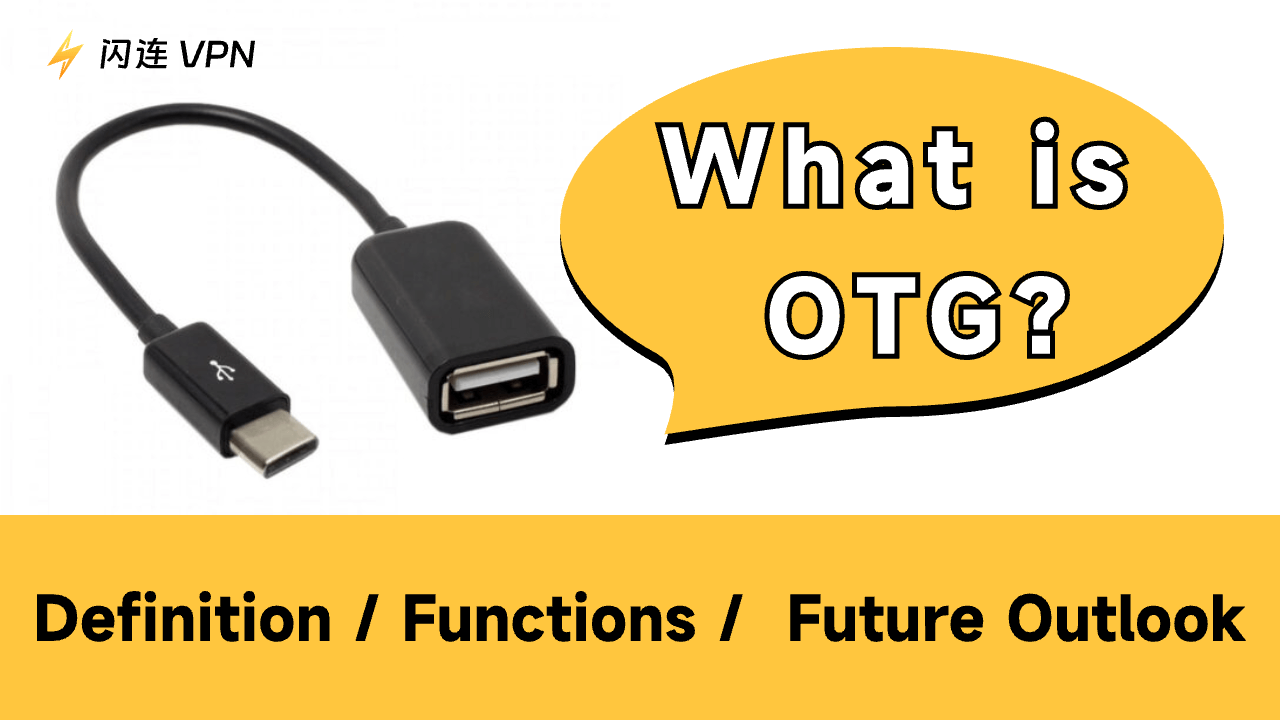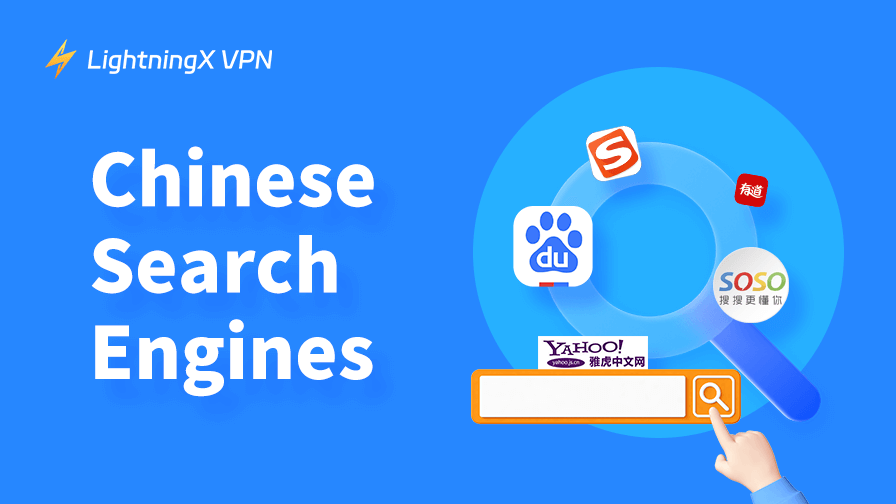What is OTG? It is an extension of standard USB technology. Usually, we cannot directly plug our USB drive into the phone, but with an OTG cable, we can directly transfer files from the phone to the USB drive.
Keep reading this post, you will learn more about OTG technology.
What Is OTG
OTG, also known as the USB OTG, is a USB specification introduced in 2001. It allows you to use an OTG cable to connect USB devices such as USB pen drives, digital cameras, mice, and keyboards to smart devices like tablets and Android phones.
However, the two connected devices are further classified as OTG A and OTG B. OTG A-device refers to the Host while OTG B-device refers to the USB Peripheral. The former functions as the power supplier and can read and save data in the OTG B device.
Compared to standard USB, USB OTG utilizes a special OTG cable or adapter that allows devices to connect directly. The OTG cable typically has a micro-USB or USB-C connector on one end (for the mobile device) and a standard USB-A port on the other (for peripherals).
Note: iOS devices support functions similar to OTG, but they differ from the direct OTG functionality found in Android devices. iOS devices achieve some similar functionalities, such as file transfer and connecting external devices, through official adapters. This is done using Apple’s interfaces and protocols, rather than the open OTG functionality seen in Android devices.

What Is OTG Function?
To better understand what is OTG, we can get into the part of the applications of OTG.
USB OTG is very useful in our life. It only requires an OTG cable to connect your devices. Here are the practical applications of OTG in our daily life.
Connecting a Phone to a USB Drive
Sometimes if there’s no internet or you don’t want your data to be leaked, you may want to use a USB drive to save data on your phone. However, using a standard USB cable cannot directly connect your phone and USB drive. Fortunately, a USB OTG cable can help you. It can help connect your phone and USB drive to transfer data like PS4 update files so that you can update your PS4 without a computer.
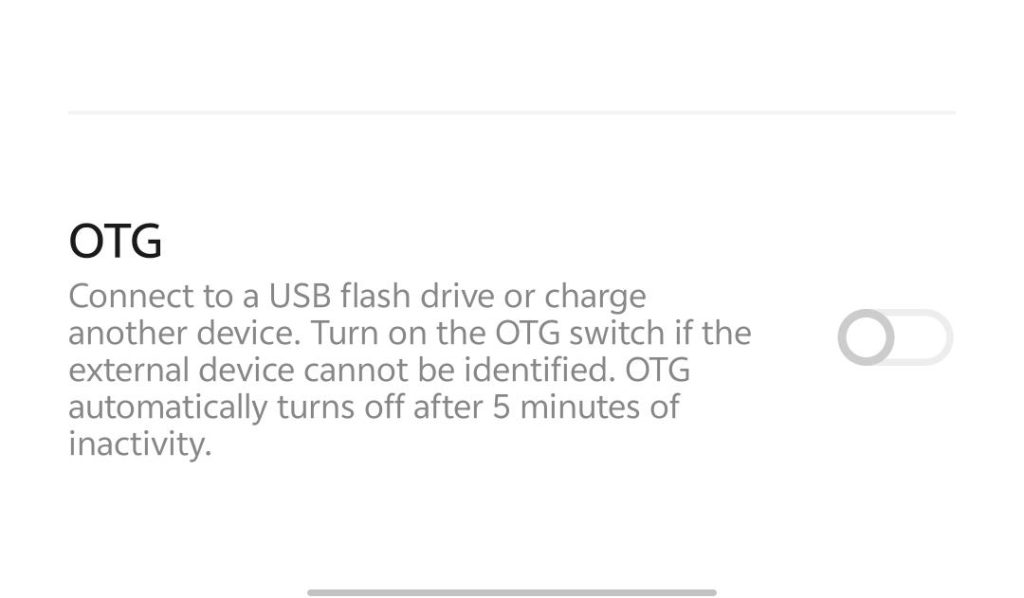
Connecting a Camera to a Phone
Are you annoyed by the complicated steps of sending photos from your camera to the phone? Don’t worry, a USB OTG cable is designed for this. You can use your USB OTG cable to connect your camera and phone and transfer the photo files.
Direct Playback of Media
OTG enables direct playback from external storage devices. You can connect a USB drive filled with music, videos, or photos to a compatible device and play the content without transferring it to the device’s internal storage.
Direct Printing
With OTG, you can connect your mobile device directly to a printer to print documents or photos without needing a computer.
Connecting Gaming Controllers to Smart Devices
You can use a USB OTG cable to directly connect gaming controllers like PS5 controller and Xbox controller to your smartphone or tablet. This will bring you a new gaming experience.
Ethernet Connection
Some OTG adapters allow for connecting Ethernet cables to a smartphone or tablet, providing a stable internet connection without relying on Wi-Fi.
Related: Ethernet vs. Wi-Fi: Battle of Network Connection
Charging Other Devices
The OTG cable is a charging cable as well. Certain smartphones and tablets can use OTG to charge other devices, effectively acting as a power bank. So, if your phone is out of charge, use an OTG cable to connect the phone to the PC and then the phone will start charging.

Development and Testing
Developers can use OTG to connect various hardware components to test applications and ensure compatibility with different input devices.
Pros and Cons of OTG
Checking the applications of OTG, you might know what is OTG. However, USB OTG still has some limitations. Here is a comparison of the pros and cons of OTG.
Advantages
First, using an OTG cable helps you directly connect two devices. For example, you can directly use a USB drive to save data on your phone. Also, you can copy the files on your phone and paste them into the USB flash drive.
Second, the OTG cable is easy to carry. It can help you a lot when you’re outside. For example, you can use the OTG cable to connect your phone to the PC to charge the phone battery.
Disadvantages
First, when you’re using an OTG cable to connect your phone, it will drain your phone’s battery. You can only turn off the OTG mode on your Android to stop the battery draining. Also, the charging is slow.
Second, the USB-2 OTG cables are usually slow in data transfer. However, the USB-3 OTG cables are faster.
Third, the OTG cable doesn’t have data encryption so your data might be leaked to other devices.
Tip:
Try LightningX VPN to protect your data from leaking when using an OTG cable. This powerful VPN tool adopts strong encryption protocols like WireGuard and Shadowsocks. You can change your IP address to 2,000+ servers in 50+ countries such as the US, Canada, Japan, and Argentina. It is compatible with Windows, MacOS, iOS, Android, Apple TV and Android TV. It offers a one-day subscription plan for you to test the water. Come and try it!
Future of OTG Technology
OTG technology typically uses USB interfaces, particularly USB-A, Micro-USB, and the now widely used USB-C interface. As devices become more compact and modernized, USB-C is gradually becoming the mainstream interface. It supports faster data transfer speeds, bidirectional power delivery, and higher compatibility. Future OTG devices and cables are expected to increasingly adopt the USB-C standard.
With the rise in data security and privacy concerns, future OTG technology may integrate more robust security protocols. Devices connected via OTG might incorporate enhanced encryption, fingerprint, or facial recognition features to ensure that sensitive data transmitted through OTG is protected.
Also, OTG will be adopted in more and more devices such as wearable devices, smart home devices, and IoT devices.
What Is OTG – FAQs
Q: What is the OTG used for?
The OTG technology is usually used to connect your phone or tablet to other peripherals such as USB drivers, keyboards, mice, cameras, and printers. With OTG, you can directly transfer data between your phone and peripherals.
Q: What does OTG mean on a phone?
On your Android phone, you can turn on OTG to connect your Android phone to peripherals like USB drivers and keyboards. However, the connection will drain your phone’s battery.
Q: Why is my phone showing OTG?
You might turn on the OTG function on your phone. OTG is used for connecting your phone and peripherals like USB flash disks and mice. It will help transfer data between the devices.
Q: What is the difference between OTG and regular USB?
Compared to standard USB, OTG adopts a special OTG cable or adapter that allows devices to connect directly. For example, without an OTG cable, you cannot plug the regular USB driver into your phone.