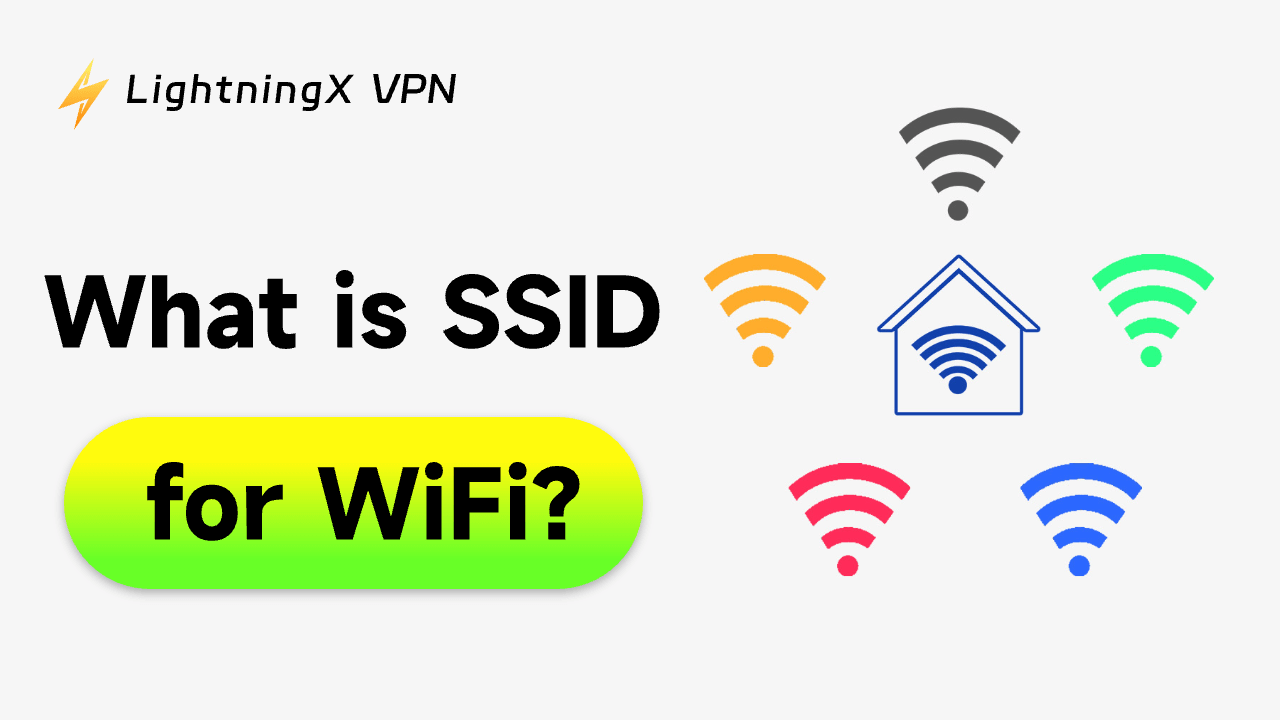Though we usually use networks for personal or business use, few people know what is an SSID for WiFi. It is an important term for your network. You might meet it every day, but never know what it is.
Here we will explain the definition of SSIDs and everything you should know about them. In addition, we provide solutions to protect your cyber security.
What Is An SSID?
SSID stands for Service Set Identifier. Wireless routers and access points broadcast SSIDs, making users easily locate the wireless network.
In short, it is the Wi-Fi name. When you try to connect to the WiFi and open the device settings, the names appear in the available network lists. For example, if you connect to the WiFi in a bookstore, its SSID might be “Bookstore Wi-Fi.”
Technically, it is a unique identifier consisting of random numbers or letters. An SSID can be 32 characters in length. With it, you can quickly locate the network you want to connect. To secure your own security and privacy, you can change your default SSID and Wi-Fi password.
Is the SSID the Same as the IP Address?
The answer is no. An IP address is a string of numbers that are assigned to the connected device, making sure your data transforms back and forth to the right address.
On the other hand, SSID refers to the WiFi name, it identifies the network users want to use.
What If Two Networks Have the Same SSIDs?
When you try to connect to a private network in an apartment, you might find several same SSIDs. Due to the same router brand and default SSID numbers, you can’t easily locate the one you want to connect.
Besides, you might be refused for the wrong password. It is not only confusing yourself but also confusing your device. If two networks use the same SSIDs, your device might choose the one with the stronger signal.
Cybercriminals will use this as an attacking weapon, they will pretend to be a legitimate network. If it has similar or the same SSIDs, users will possibly connect to the wrong network. Once connecting, hackers can easily access your data.
How to Find Your SSID?
Apart from knowing what is SSID, here we will guide you on how to find it on your multiple devices.
On Router
You can find the SSID on the sticker of the router. It might be at the bottom or near the cable ports.
The sticker includes your default SSID and password. However, if you have changed the name, this sticker can’t help you. You can connect to other devices like a computer or a tablet, and check your SSID on their settings.
On Windows
Open your computer and click on the WiFi icon in the taskbar. Looking through the network list, the one next to Connected is your SSID.
On macOS
Open your Mac and find the WiFi icon. You can view all the network lists, the current connection will have a blue Wi-Fi icon.
On Android
Press the settings and click on WiFi. The one next to Connected is your SSID.
On iPhone
Open settings and go to WiFi. Find the one with a checkmark, that is your SSID.
How to Change Your SSID and Password
Why Change Your SSID?
Manufacturers assign a default SSID for the router. It might contain the router’s brand name, letters, or numbers. The similar names might confuse you and your device. To avoid this situation, it’s better to create a unique one.
How to Change Your SSID?
The specific steps might differ from router brands. Normally, you can change your SSID or password in router settings. Then access to Wi-Fi settings or WLAN options. Change the name and password you want.
Restart the router, the changes should be applied. In addition, you can change your SSID name or password by an internet service provider’s (ISP’s) app.
Tips for Changing SSID and Password
Now you’ve already known what is SSID and its importance, what can you do to secure it? To begin with, please don’t use your birthday date, phone number, or other personal information. It might fall into the wrong hands.
Besides, you would better not set up the same passwords with other apps or important ones like credit card passwords. Remember that this SSID name is available to the public, don’t use the embarrassing name.
Should You Hide Your SSID?
You can hide your SSID by disabling the router’s SSID broadcast feature, making it invisible in the near network lists. It might reduce the potential to be an attacking target.
However, hiding your SSID can’t hide your IP Address. It is not fully secure. Cybercriminals can still use some tools or software to find your SSID. What’s more, due to the hidden SSID, hackers might think it has great worth.
Overall, hiding your SSID is not a top choice. It has pros and cons. If you want to protect your cyber security, there are some measures.
How to Secure Your SSID?
Change your passwords and update your router
You can periodically change your WiFi password and set a strong one. Keep your router up to the latest firmware, and pay attention to the updates router manufacturers provide.
Use strong encryption
Some encryption protocols might help you. Wi-Fi Protected Access 2 (WPA2) is the most current one. It can encrypt data and secure network connections.
If you are using older protocols like Wired Equivalent Privacy(WEP) and Wi-Fi Protected Access(WPA), hackers might find a flaw to access your data.
Use a firewall
Make sure you turn on the firewall of your router, it can automatically block suspicious malware or virus.
Use a VPN
A VPN can encrypt your data and internet traffic, ensuring your privacy and security.
Use LightningX VPN to Secure Your SSID

LightningX VPN has strong encryption protocols, so your data won’t be leaking. With a zero-log policy, you can browse online anonymously.
LightningX VPN supports multiple devices, you can use one account on your laptop, phone, or tablet.
Available with 2000+ servers, you can unlock streaming services without speed limits and download apps not available in your country.
Price and Plan:
1 Day: $0.99/day
1 Month: $0.19/day, $5.99/month
3 Months+ 1 Month Free: $0.13/day, $15.99 total (Most Popular)
1 Year+ 1 Year Free: $0.08/day, $59.99 total (Best Value)
FAQs about What Is SSID?
Q: Is SSID the same as a Wi-Fi password?
No, SSID refers to the name of your WiFi network. It aims to help you find the network.
Q: How do I find my SSID password?
You can read this blog: How to Find Wi-Fi Password on Different Devices?
Conclusion:
In this blog post, we have answered the question: what is SSID? In addition, we also help you to find it on your devices and offer some tips to manage it.
After reading this, we hope you can easily understand the meaning of SSIDs and change some settings for your network security. Your security matters, enjoy your safe browsing.