While iPhones are known for their robust security, they aren’t entirely immune to hacking, data tracking, or privacy breaches.
That’s where a VPN on your iPhone comes in handy. A VPN adds an extra layer of protection by encrypting your internet traffic, hiding your IP address, and protecting your personal data from snoops or hackers.
In this guide, we’ll explain what a VPN on your iPhone is, why you might need it, and share our picks of the best iPhone VPNs to ensure your device has secure, private, and unrestricted internet access.
What is a VPN on an iPhone?
What is a VPN on an iPhone? It simply stands for Virtual Private Network. A VPN on your iPhone is a secure connection tool that protects your data and privacy whenever you go online.
So, what does VPN do on iPhone exactly? It encrypts all the internet traffic from your device and routes it through a private VPN server. This process hides your real IP address and location, making it harder for websites, advertisers, or even hackers to track you.
If you want to stay anonymous or access content not available in your region, learning how to use a VPN on iPhone is simple. You just install a reliable VPN app, sign in, and connect to a server location of your choice. Once connected, all data sent and received on your iPhone is encrypted and protected.
Do You Need a VPN on Your iPhone?
Yes. If you value privacy, internet speed, and online freedom, then using a VPN on your iPhone is essential.
While Apple devices are known for their strong security, they aren’t entirely immune to online tracking or data breaches. Here are some reasons why you should use a VPN on your iPhone:
1. Protect Your Online Privacy
Your Internet Service Provider (ISP) can see the websites you visit and may sell this data to advertisers. A VPN encrypts your internet traffic, so your ISP can’t monitor or log your browsing activity.
Read more: Can ISP See Your VPN? What They Can and Can’t Track
2. Prevent Bandwidth Limiting
When you stream, play games, or download large files, your ISP may slow down your connection. With a VPN, your online activity is hidden, keeping your connection fast and stable.
3. Hide Your IP Address and Location
Websites and apps can track your real IP address, building your profile. A VPN hides your IP address, helping you stay anonymous and reducing targeted advertising.
4. Access Restricted Content
Want to know why you should use a VPN on your iPhone when traveling or streaming? You can use a VPN to connect to servers in other countries and unlock regionally restricted apps, shows, and websites.
5. Securely Transfer Data Over Public Wi-Fi
When using public hotspots, your personal information may be compromised. A VPN encrypts everything you send or receive, protecting sensitive data such as passwords or bank details.
In short, a VPN on your iPhone is essential. Wherever you are, a VPN protects your data privacy, maintains stable internet speeds, and makes your online experience more secure.
What Does a VPN Hide?
If you’re wondering what does a VPN hide, here’s a quick breakdown of what it actually protects when you browse the internet on your iPhone or any device:
1. Your IP Address
A VPN hides your real IP address and replaces it with one from the VPN server. This makes it hard for advertisers, hackers, or even government agencies to trace your online activity or identify your physical location.
2. Your Geolocation
By connecting through a VPN server in another country, your internet traffic appears to come from that region. This helps you stay anonymous and even access content available only in specific areas.
3. Your Browsing Activity
Does VPN hide browsing history? Yes, from your Internet Service Provider (ISP) and other external trackers. However, note that your web browser can still store local search history and cookies unless you clear them manually.
Read more: How to Clear Cache and Cookies on Chrome: Step-by-Step Guide
4. Your Downloads and Online Data
Files you download and the personal data you submit on websites (like login credentials or payment details) are encrypted through the VPN tunnel, preventing third parties from spying or stealing your information.
What Does a VPN Not Hide?
While VPNs offer a lot of protection, they aren’t foolproof. Here’s what a VPN can’t hide:
1. Cookies and saved data
VPNs don’t delete cookies stored on your device. Unless you delete these cookies or browse in incognito mode, websites may still be able to recognize your previous browsing history.
2. Activity of logged-in accounts
Once you’re logged into an account, such as Google, Facebook, or Netflix, the platform can still track your activity within that account, even if you’re using a VPN.
3. Viruses, malware, and phishing
VPNs encrypt your connection, but can’t protect against malicious files or phishing links. For comprehensive protection, use a VPN in conjunction with the best antivirus software.
4. Public online posts or profiles
VPNs can’t hide information you publicly share, such as social media posts or comments. Any content you post under a username remains visible to others.
What is the Best VPN on iPhone?
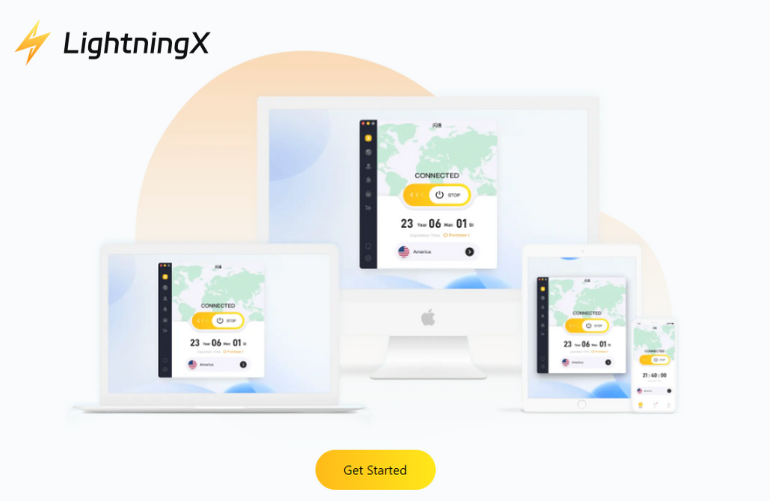
Why is LightningX VPN a great choice for iPhone users looking for the best VPN server? Here are the reasons:
- Unlimited access to global content with no bandwidth or speed limits.
- It provides secure, stable, and fast network connections.
- Offers over 2000 servers in over 70 countries, providing diverse browsing options.
- Protects your online privacy by hiding your IP address.
- Compatible with various devices, including mobile phones, computers, and TVs.
- LightningX VPN has an average speed of over 800mbps+, ensuring a smooth, uninterrupted browsing experience.
If you are looking for a reliable VPN for your iPhone that meets all the requirements of security, speed, and accessibility, LightningX VPN is the first choice.
How to Set Up a VPN on Your iPhone?
No matter which VPN you choose for your iPhone, it’s very important to know how to set up a VPN.
Let’s take setting up LightningX VPN on an iPhone as an example:

- Make sure your iPhone is updated to the latest iOS version. Go to Settings > General > About to check.
- Download it from the above button.
- Open the VPN app and create your account.
- When prompted, allow the app to automatically configure VPN on your iPhone. This will set up and activate the VPN connection.
- Select the VPN server closest to your location and connect to the VPN server for the best performance. Tap the Connect button to establish the connection. (Use Auto-select server to get the fastest network)
- Keep an eye on your VPN usage, make sure it stays active when needed, and turn it off when idle to save battery and data.
For manual setup: If you need to manually configure LightningX VPN for a private network, follow these steps:
- Open Settings on your iPhone.
- Go to General > VPN > Add VPN Configuration > Type.
- Select your preferred VPN protocol, such as IKEv2.
- Enter the Description, Remote ID, Server, Username, and Password provided to you.
- Select Manual or Automatic to enable the proxy server if necessary, then tap Done.
With these steps, you can easily set up and start using LightningX VPN on your iPhone to enhance your online security and privacy.
How to Choose the Best VPN Servers on iPhone?
Now that you have determined that your iPhone does need a VPN to help you improve information security, how do you choose the right VPN for your iPhone? Consider the following factors:
1. Security Protocols: VPNs use different connection methods, like OpenVPN or L2TP/IPSec. Choose a VPN that uses strong, modern VPN protocols to keep your data safe.
2. No-Logs Policy: Some VPNs record your online activity. Pick one that promises not to keep logs, so your privacy stays protected.
3. Free vs. Paid VPNs: Free VPNs may limit your data, show ads, or even risk your privacy. Paid VPNs usually give you stronger security, faster speeds, and better support.
4. Connection Speed: A VPN can slow down your internet if the servers are too far away or overloaded. Look for one with fast, reliable servers. Many services, like LightningX VPN, let you test with a free trial or money-back guarantee.
5. Number of Servers: The more servers a VPN has worldwide, the easier it is to get a fast and stable connection.
6. Device Compatibility: Make sure the VPN works well on all your devices, especially iPhones and iPads, so you can stay protected everywhere.
Does the iPhone/iOS System Provide a VPN?
Does the iPhone have a VPN? Or does iOS come with a built-in VPN? The answer is no. Apple does not offer a full-fledged traditional VPN service on iPhones or iPads.
However, Apple offers a feature called iCloud Private Relay, which requires an iCloud+ subscription. When you browse the web using the Safari browser, this feature hides your IP address and encrypts your network requests, adding an extra layer of privacy. This means that neither Apple nor your internet service provider (ISP) can see the websites you visit.
However, iCloud Private Relay is not the same as a VPN. It only works with the Safari browser and some Apple apps, while a true VPN protects all traffic on your iPhone, including other browsers, apps, and online services.
FAQ about VPN on iPhone
1. Should you keep the VPN on your iPhone on or off?
You should always keep a VPN on your iPhone for maximum online security.
Keeping a VPN on provides the best protection when you shop online, access banking services, or share personal information over the internet. Unless there is software that is not compatible with VPN.
2. Does the iPhone have a VPN built in?
No, iPhones do not have a built-in VPN. However, they do have a built-in client that allows you to manually add configurations and connect to VPN servers.















