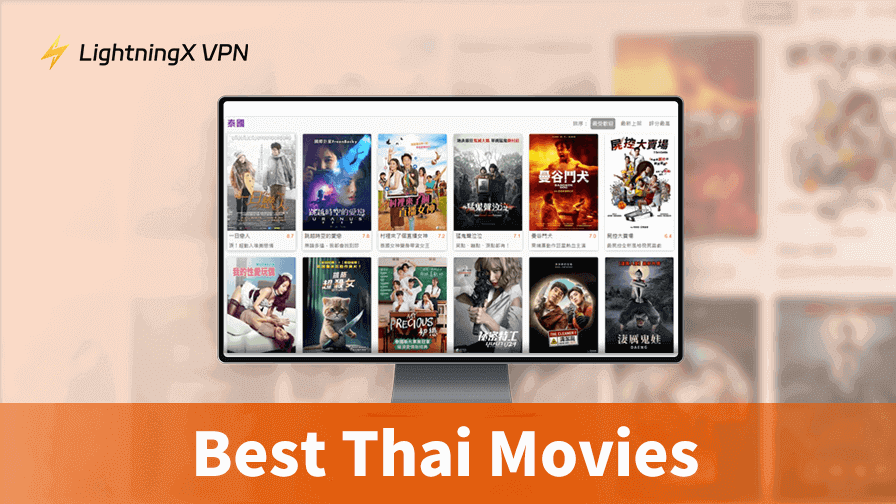Although the iPhone is generally considered to be a more secure device, it is not completely immune to network virus attacks, especially when connected to public Wi-Fi or logged in to unfamiliar websites.
Therefore, installing a VPN can enhance the security of your iPhone.
In this article, we will discuss in detail: What is vpn on iPhone, and which is the best VPN for iPhone?
What is a VPN on an iPhone?
If you know what a VPN is, it’s easy to understand what is a VPN on an iPhone.
A VPN on iPhone refers to a virtual private network on your iPhone that is used to connect securely to the Internet. It protects your online activities from being monitored by your internet provider and other third parties by routing your traffic through a VPN server, thereby hiding your IP address.
This encryption of traffic between your iOS device and the internet enhances your privacy and security from data snoopers and cybercriminals.
When you install and connect to a VPN server on your iPhone, all traffic to and from your device is encrypted, effectively hiding your device’s IP address and location from being visible on the websites you visit.
Do You Need a VPN on Your iPhone?
Yes, it is essential to install a VPN on your iPhone.
As people increasingly rely on their phones for various online activities such as banking, shopping, emailing, and browsing, enhanced security and privacy are essential.
Apple devices come with a built-in secure enclave, a special subsystem separate from the main processor. However, it is not completely immune to some security threats.
Here are some reasons why it is essential to use a VPN on your iPhone:
- Protect your ISP: Internet Service Providers (ISPs) can track your online activities and potentially sell this data to third parties for targeted advertising. VPNs encrypt your internet traffic, preventing ISPs from monitoring your browsing habits.
- Prevent bandwidth throttling: ISPs can slow down your internet connection based on usage patterns. You can prevent bandwidth throttling and enjoy a stable internet speed by using a VPN.
- Enhance privacy: Websites can track your IP address, location, and browsing history to tailor ads and recommendations. VPNs mask your IP address and encrypt your data, protecting your online privacy.
- Access geo-restricted content: Some content and services are restricted to specific regions. With a VPN, you can bypass geo-restrictions and access content from anywhere.
- Secure Data Transfer: VPNs protect sensitive data transmitted from your iPhone. This is essential for guarding against cyber threats and protecting your data from potential breaches.
By encrypting your online activities and protecting your data in the above ways, iPhone users are guaranteed a safer and more reliable online experience.
What Does a VPN Hide?
- IP address: VPNs change your IP address, preventing advertisers, hackers, and government agencies from tracking your online activity.
- Geolocation: A VPN hides your location, making your internet traffic appear to originate from the VPN server’s location.
- Downloads: VPNs encrypt the files you download, protecting your privacy.
- Browsing habits: It’s difficult for government agencies and cybercriminals to track your browsing habits. However, your web browser retains your search history and cookies. If you want to delete them, check:
- Personal data: VPNs prevent third parties from accessing the information you enter on websites.
What Does a VPN Not Hide?
- Cookies: VPNs do not change cookies stored on your device. Websites may still recognize you based on tracking cookies from previous visits.
- Account activity: Once you log in to a registered account, platforms can track your activity on their websites or apps, whether or not you use a VPN.
- Online threats: VPNs cannot protect your device from online viruses, malware, or phishing attacks.
- Online identity: VPNs cannot hide the online information you post online, including social media content and shared information.
What is the Best VPN on iPhone?
What is the best VPN for iPhone? LightningX VPN!
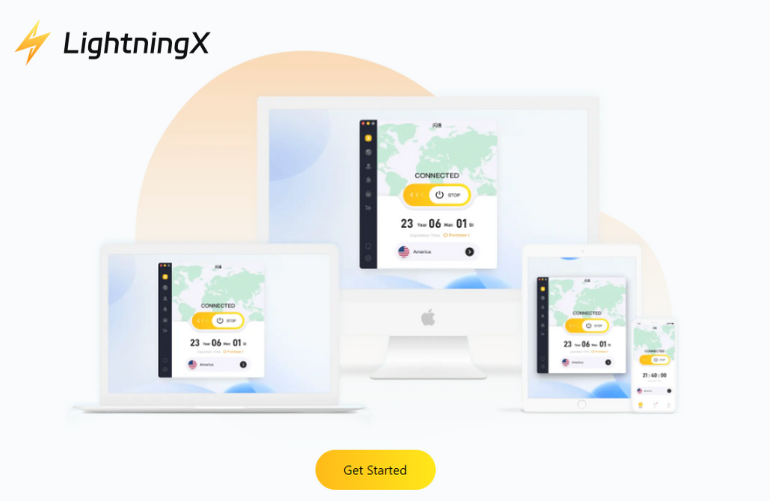
Why is LightningX VPN a great choice for iPhone users looking for the best VPN server? Here are the reasons:
- Unlimited access to global content with no bandwidth or speed limits.
- It provides secure, stable, and fast network connections.
- Offers over 2000 servers in over 50 countries, providing diverse browsing options.
- Protects your online privacy by hiding your IP address.
- Compatible with various devices, including mobile phones, computers, and TVs.
- LightningX VPN has an average speed of over 800mbps+, ensuring a smooth, uninterrupted browsing experience.
If you are looking for a reliable VPN for your iPhone that meets all the requirements of security, speed, and accessibility, LightningX VPN is the first choice.
How to Set Up a VPN on Your iPhone?
No matter which VPN you choose for your iPhone, it’s very important to know how to set up a VPN.
Let’s take setting up LightningX VPN on an iPhone as an example:
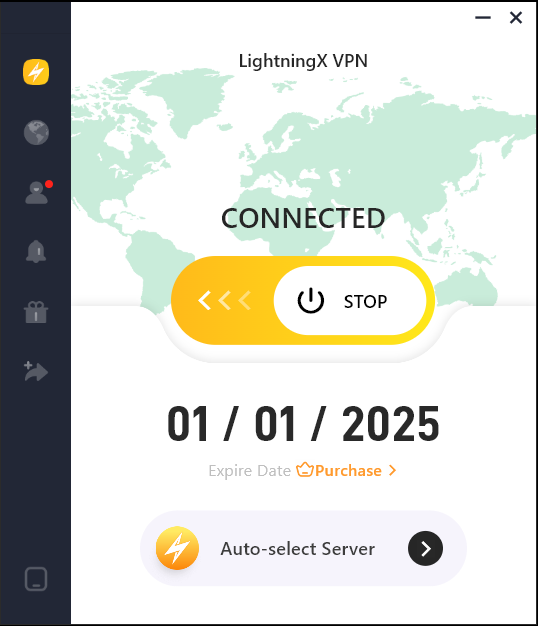
- Make sure your iPhone is updated to the latest iOS version. Go to Settings > General > About to check.
- Download it from the above button.
- Open the VPN app and create your account.
- When prompted, allow the app to automatically configure VPN on your iPhone. This will set up and activate the VPN connection.
- Select the VPN server closest to your location and connect to the VPN server for the best performance. Tap the Connect button to establish the connection. (Use Auto-select server to get the fastest network)
- Keep an eye on your VPN usage, make sure it stays active when needed, and turn off when idle to save battery and data.
For manual setup: If you need to manually configure LightningX VPN for a private network, follow these steps:
- Open Settings on your iPhone.
- Go to General > VPN > Add VPN Configuration > Type.
- Select your preferred VPN protocol, such as IKEv2.
- Enter the Description, Remote ID, Server, Username, and Password provided to you.
- Select Manual or Automatic to enable the proxy server if necessary, then tap Done.
With these steps, you can easily set up and start using LightningX VPN on your iPhone to enhance your online security and privacy.
How to Choose the Best VPN Servers on iPhone?
Now that you have determined that your iPhone does need a VPN to help you improve information security, how do you choose the right VPN for your iPhone? Consider the following factors:
- Security Protocol: VPN protocols such as OpenVPN, PPTP, and L2TP/IPSec determine the security and stability of the connection. Therefore, you should choose a VPN that provides advanced security protocols to protect your iPhone.
- VPN Data Logs: Understand the VPN provider’s logging policy to ensure your privacy.
- Paid VPN vs. Free VPN: Free VPNs often have limitations and privacy issues. Paid VPNs offer better security features, customer support, and overall performance.
- Connection Speed: Encryption, server bandwidth, and distance can affect connection speed. You can test the VPN on a trial version to evaluate performance and choose a VPN with fast servers. FlashVPN supports a 7-day free trial and a 30-day no-questions-asked refund service.
- Number of Servers: The more high-quality servers, the higher the reliability. Check the server location and performance to minimize speed drops and buffering.
- Device Compatibility: For seamless cross-platform security, choose a VPN that is compatible with all devices. Make sure it works well on iOS devices such as iPhones and iPads.
Does iPhone/iOS System Provide a VPN?
No! Apple does not offer a traditional VPN service for iPhones. However, iCloud Private Relay, which is included with an Apple subscription, provides enhanced privacy protection for Safari users. Private Relay prevents Apple and network providers from accessing your location and browsing history, enhancing your online privacy.
However, incorporating a VPN into your iPhone usage can further enhance your online experience and protect your data.
FAQ about VPN on iPhone
1. Should you keep the VPN on your iPhone on or off?
You should always keep a VPN on your iPhone for maximum online security.
Keeping a VPN on provides the best protection when you shop online, access banking services, or share personal information over the internet. Unless there is software that is not compatible with VPN.
2. Does the iPhone have a VPN built-in?
No, iPhones do not have a built-in VPN. However, they do have a built-in client that allows you to manually add configurations and connect to VPN servers.